Solutions to Spy on iPhone with and without jailbreak
Oct 24, 2025 • Filed to: Virtual Location Solutions • Proven solutions
Dr.Fone Basic:
Better Control for Your Phone
Manage, transfer, back up, restore, and mirror your device
It is no secret that you can easily spy on any iPhone. Many spy or monitoring programs make it easy. All you have do is have access to the iPhone you want to spy on and have a reliable spy program. The problem is, there are some spy programs that will only work on a jailbroken device. This can be a problem when you don’t want the device’s owner to know of your activities and the owner has no intention to jailbreak their device.
In this article, we look at how you to spy on an iPhone without needing a jailbreak and how to spy on a jailbroken device or jailbreak a device to facilitate spying.
Part 1: How to Spy on iPhone without Jailbreak
The majority of spy apps in the market will only work on a jailbroken device or require you to jailbreak an iPhone before you can use them. While a jailbroken device does have its advantages, it can be quite problematic when you want to spy on an iPhone without alerting the owner to your activities. To begin with, you must have the iPhone to jailbreak it, a factor that makes it easier to get caught trying to spy on the device. Also, it is quite possible no matter how hard you try to hide the jailbreaking app that the owner will realize you have jailbroken their device.
For the best results you want to use a monitoring program that doesn’t require a jailbroken device to work. The best is mSpy, a monitoring program that will work on any iPhone and provide you with detailed information without the need to jailbreak the device. Here’s how to use mSpy to spy on an iPhone.
Step 1: Begin by activating iCloud Backup on the target device. Go to Settings and then select “iCloud” to do this. Using mSpy will require iCloud to be activated.

Step 2: The first step is to create an account with mSpy. You can then purchase a subscription based on the type of information you need from the target device and the duration you want to spend spying on the device.

Step 3: Once you’ve registered and purchased the subscription, you will receive an email from mSpy with all the information you need to install the program.
Step 4: You can then log in to your mSpy control panel and add the Apple ID and password of the device to gain access to the information you need on the device.
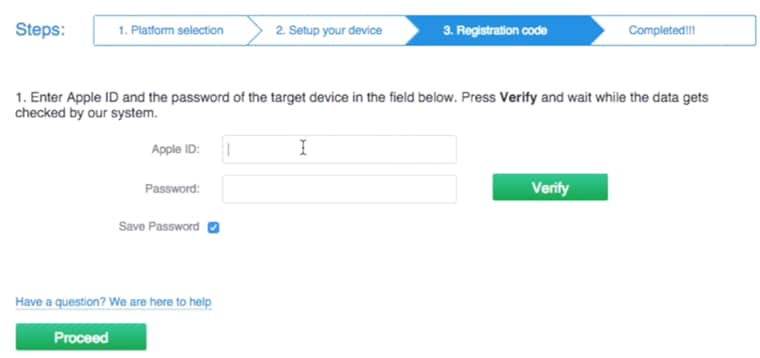
Part 2: How to Spy using Spyware that Requires a Jailbreak
Being able to spy on an iPhone without a jailbreak is not something that happens often. This is because unlike mSpy, most monitoring software will require you jailbreak the device before you can install the software. One of those apps is TruthSpy. Like mSpy, this app will allow users to see all types of data on the target device without the owner of the device knowing they are being monitored. The only problem is, you need to have access to the device to jailbreak it. If this is what you prefer or are unable to get access to mSpy, TruthSpy will work just fine. Here’s how to use it.
Step 1: Begin by performing a jailbreak on the target device. There are several options to help you do that like Pangu software.
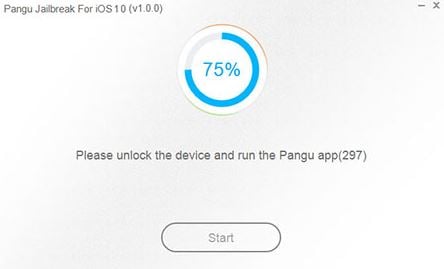
Step 2: Once the device is successfully jailbroken, create an account with TruthSpy, purchase a subscription and you will receive instructions on how to install the software on the jailbroken device.
Step 3: You can then log in to TurthSpy with your log in information and access all types of data on the target iPhone from any bowser.

Both mSpy and TruthSpy will provide you with all the information you need about the target device. The only difference is, you need to jailbreak the device if TruthSpy will be able to access it. Jailbreaking the
device will however make it easier for the device’s owner to find the spyware and remove it before you are able to complete your activities. It is therefore preferable to use a program like mSpy that requires no jailbreak.
Dr.Fone Basic:
Better Control for Your Phone
Manage, transfer, back up, restore, and mirror your device
iPhone Tips
- iPhone News
- iPhone Activate
- iPhone Data Manage
- 1. Export Notes from iPhone to PC/Mac
- 2. iPhone Notes Duplicate
- 3. Print WhatsApp Messages on iPhone
- iPhone Diagnostics
- 1. Check iPhone Wi-Fi Speed
- 2. Check and Monitor iPhone Temprature
- 3. Put iPhone in Diagnostic Mode
- 4. Test iPhone Screens
- iPhone How-tos
- 1. Force Quit Frozen Apps
- 2. Find Own Phone Number
- 3. Find Blocked Numbers on iPhone
- 4. iPhone Internet Explorer Alternatives
- 5. Sync Thunderbird with iPhone
- 6. Things Can Do with iPhone on Plane
- 7. Tips for Using VLC for iPhone
- 8. iPhone Explorer for Mac and Windows
- 9. Use iPhone as Security Camera
- iPhone Location Tips
- 1. Change iPhone GPS Location
- 2. Hide iPhone/Android Location
- 3. PokeGo++ iPhone
- 4. Change Home Address on iPhone
- 5. See Someone's Location on iPhone
- 6. PGSharp for iPhone
- 7. Change App Store Country
- iPhone Track
- 1. Track iPhone by Phone Number
- 2. Track iPhone without App
- 3. Turn Off Tracking on iPhone
- 4. Spy on iPhone without Jailbreak
- iPhone Tricks
- 1. Unlink iPhones
- 2. Mirror iPhone/iPad to Windows PC
- 3. Turn On iPhone Without Home Button
- 4. Charge iPhone Without Charger
- 5. Free Unlimited Data on Verizon iPhone
- 6. Use iPhone with Broken Home Button
- 7. Use iPhone without Touch Screen
- 8. Remote Control iPhone from PC
- 9. iPhone Stuck on Apple Logo
- 10. DFU Tools for iPhone
- 11. iPhone/iTunes Error 4013
- 12. iPhone Front Camera Not Working
- 13. Download Songs on iPhone/iPod
- 14. Unlock iPhone without Passcode
- 15. Reset iPhone Without Apple ID
- 16. Transfer Photo from Android to iOS
- Find My iPhone Tips

















Selena Lee
chief Editor