How to Read Others WhatsApp Messages Remotely
Oct 24, 2025 • Filed to: Social App Management • Proven solutions
Dr.Fone Basic:
Better Control for Your Phone
Manage, transfer, back up, restore, and mirror your device
WhatsApp is one of the most widely used messaging apps in the world. It is widely popular because of the simple reason that it allows users from around the world to connect and communicate easily. It is particularly popular with young people and in a world where cyber-crime and cyberbullying are on the rise, parents are anxious to keep their children safe. This means being able to see who they are communicating with on WhatsApp and finding a way to monitor Whatsapp messages to ensure their safety.
In this article, we are going to provide concerned parents with an easy way to get read their children’s WhatsApp messages.
- Part 1: Is it right for parents to read children's WhatsApp messages
- Part 2: How to Read WhatsApp messages from iOs and Android Devices
- Part 3: Another way to read WhatsApp messages from iPhone/iPad
Part 1: Is it right for parents to read children's WhatsApp messages
Some may see reading their child’s WhatsApp messages a violation of privacy but there are times when it is necessary to do so. For instance, if you suspect that your child may be in danger of interacting with the wrong people, you want to be there to protect your child before they are lured into a difficult situation.
So is it a parent’s right to read their children’s WhatsApp messages? Seeing as it is the individual responsibility of every parent to protect their child, reading their WhatsApp messages may be necessary.
Part 2: How to Read WhatsApp messages from iOS and Android Devices
One of the best ways to monitor and read someone else’s WhatsApp messages is to use WhatsApp monitoring software and one of the best programs to use is MSpy. This is because mSpy is not just simple to use but also very effective in providing you with all the data you need on that particular device. The following are just some mSpy features that make it the ideal monitoring software to choose from.
- It is one of the very few WhatsApp monitoring programs that support all devices including iOS and Android devices.
- The mSpy dashboard, where you get all the information about the device you are tracking is available on just about any browser and is very easy to use. All you have to do is log in and select the type of data you want to view.
- MSpy can be useful to you in not just tracking WhatsApp messages but also for tracking a lot of other types of data including SMS, call logs, Viber, Skype, and many more including GPS tracking.
How to use MSpy to read someone else’s WhatsApp messages
Follow these very simple steps to use mSpy to track and read another person’s WhatsApp messages.
Step 1: Head on over to the mSpy website and then select and purchase a mSpy subscription that best suits your needs. Once you have completed the order you will receive the mSpy installation guidelines in your email.
Step 2: Follow the guidelines that you received to install mSpy on the device you want to track. You should know that if you are installing the mobile tracking program on an iPhone, you may need to jailbreak the device for mSpy to work correctly.
Step 3: Once the program is installed, all you have to do now is log in to your dashboard to view the information on the device. Click on “WhatsApp” to read the WhatsApp messages.

There you go! This way, you can easily track others' WhatsApp for fun. But if you find yourself being tracked, follow this tip to prevent being tracked by faking GPS location.
Part 3: Another way to read WhatsApp messages from iPhone/iPad
You could use mSpy to read the WhatsApp messages but if the device you want to monitor is an iPhone, having to jailbreak the device seems like a rather huge risk to take just to read a few messages. Therefore, if you would rather not jailbreak the device or even install any programs on the device to read the WhatsApp messages, there is another, easier route to take.

Dr.Fone - Data Recovery (iOS)
Easily to access iTunes and iCloud backup file contents.
- The program is designed to help you get into the iTunes and iCloud backups to gain access to the WhatsApp messages and read them.
- It is very easy to use as we shall demonstrate very shortly.
- It allows you to selectively read only the WhatsApp messages you want by previewing the messages before saving them.
- Supports iPhone 7, iPhone 7 Plus, iPhone SE, iPhone 6s Plus, iPhone 6s and the latest iOS 13

How to read other’s WhatsApp messages from iCloud using Dr.Fone - Data Recovery (iOS)
Step 1: Download and install the program to your computer and then run it. Choose Recover from the main window and then select “Recover from iCloud Backup Files” and then log in to the iCloud account.
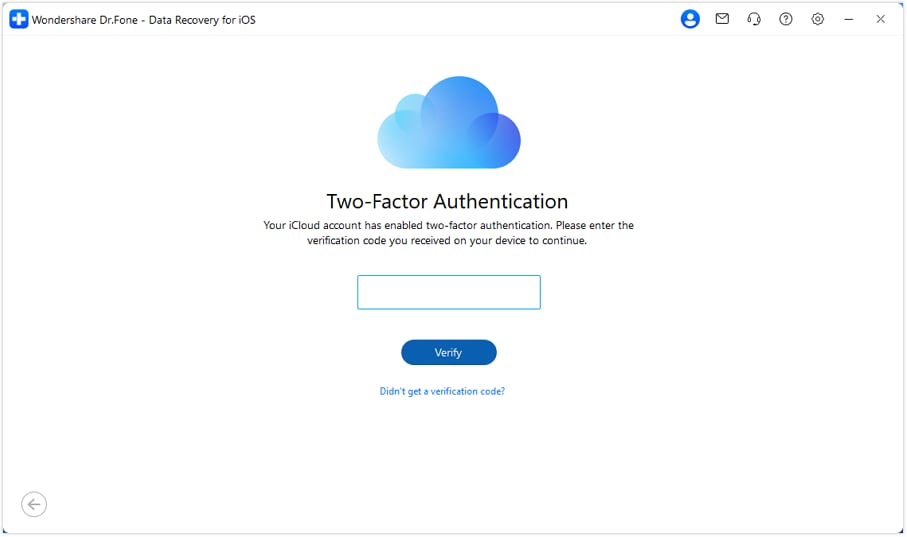
Step 2: The program will then display all of the iCloud backup files on that account. Choose the one that contains the WhatsApp messages you want to read and then click “Download”
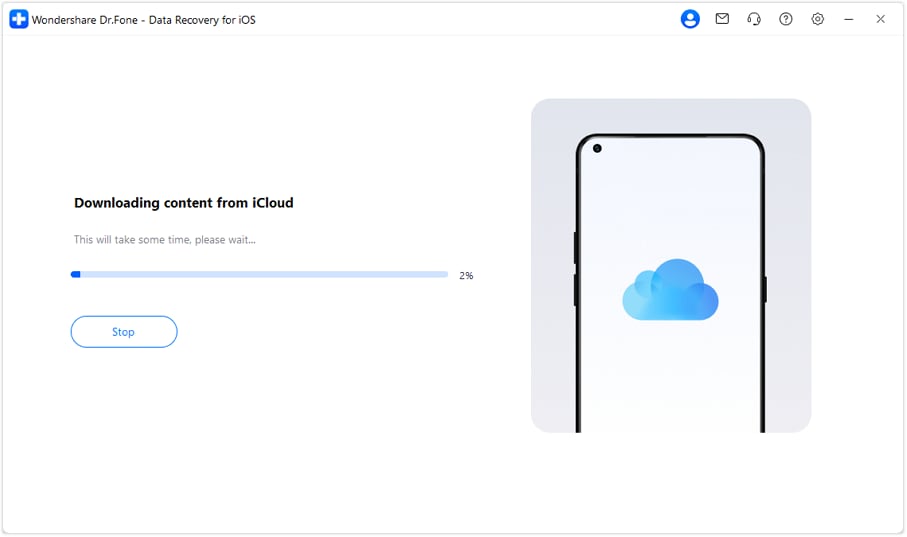
Step 3: In the pop-up window, choose “WhatsApp.” This will make the download process much faster as the program will only download the WhatsApp messages.
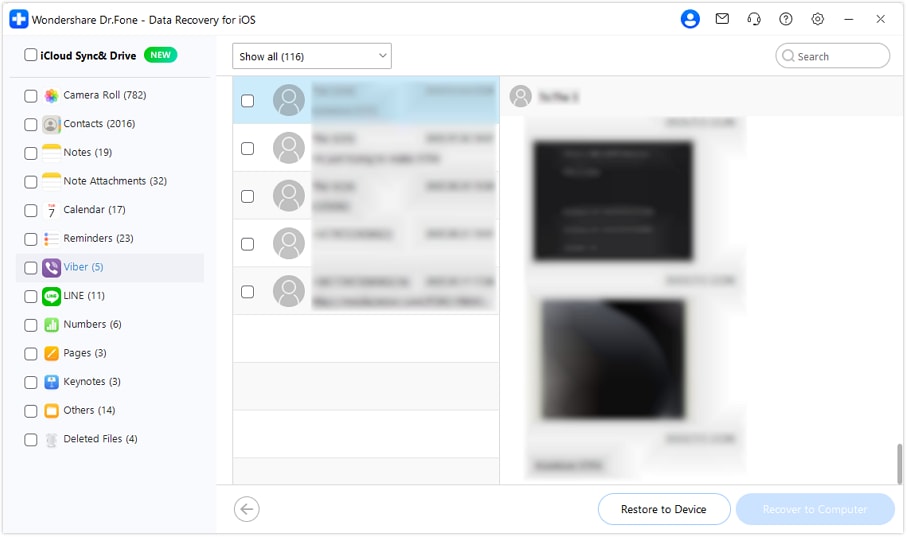
Step 4: The scanning process will take just a few minutes. Once it is done, you will see all of the WhatsApp messages in the next window. Check the ones you would like to read and then click “Recover to Computer” and they will be saved on the computer for you to read.
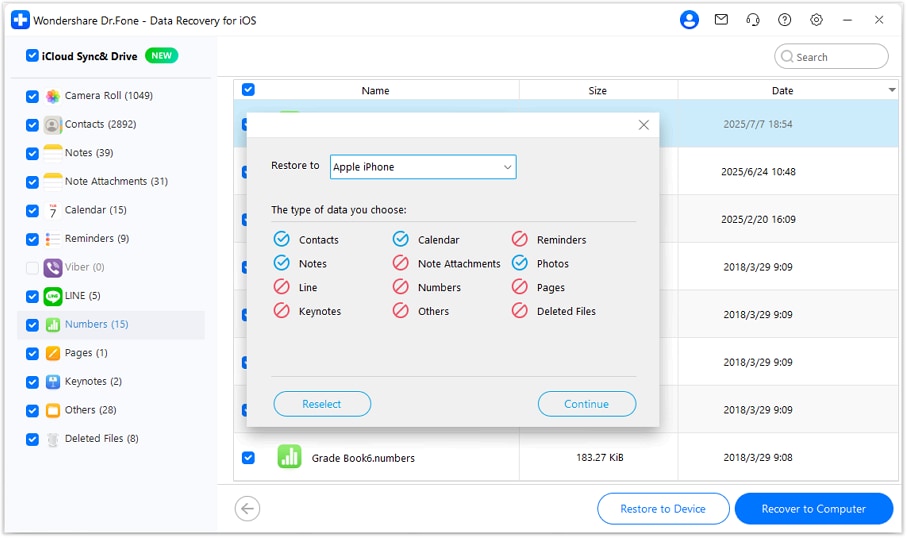
How to Read Others WhatsApp Messages from iTunes using Dr.Fone
If you want to gain access to the messages via iTunes, follow these very simple steps to do it.
Step 1: From the main window, choose Recover and then select “Recover from iTunes Backup Files” instead. Dr.Fone will detect all the iTunes backup files available on that computer. Click on the one that likely contains the WhatsApp messages you want to read and click “Start Scan.”
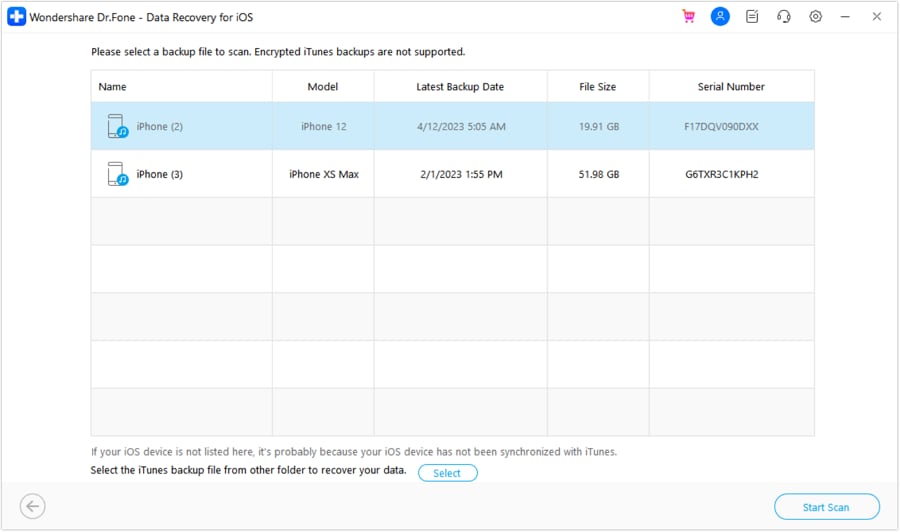
Step 2: Once the scan is complete, you can select the WhatsApp messages you want to read and then click “Recover to Computer” to save them to the computer.
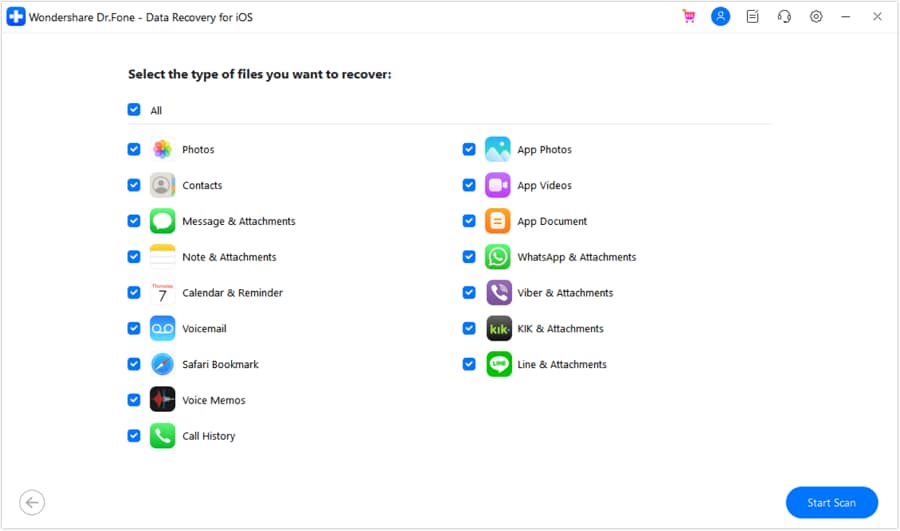
mSpy offers you a way to track and read someone else's WhatsApp messages but Dr. Fone provides you with a safer way to do it. You won't need to jailbreak the device or even install any software on the target device.
Dr.Fone Basic:
Better Control for Your Phone
Manage, transfer, back up, restore, and mirror your device
WhatsApp Tips & Tricks
- 1. About WhatsApp
- WhatsApp Alternative
- WhatsApp Settings
- WhatsApp Display Picture
- Read WhatsApp Group Message
- WhatsApp Ringtone
- WhatsApp Last Seen
- WhatsApp Ticks
- Best WhatsApp Messages
- WhatsApp Status
- WhatsApp Widget
- 2. WhatsApp Management
- WhatsApp for PC
- WhatsApp Wallpaper
- WhatsApp Emoticons
- WhatsApp Problems
- WhatsApp Spam
- WhatsApp Group
- WhatsApp Not Working
- Manage WhatsApp Contacts
- Share WhatsApp Location
- 3. WhatsApp Spy



















James Davis
staff Editor