- Part 1: By-Passing geo Restrictions in Spotify
- Part 2: Tool for Fake GPS on iPhone
- Part 3: How to use a VPN to change Spotify Location?
Spotify’s booming audio business is proof that people are in love with its services. If you want to listen to your favorite retro song, or you want to discover the latest hits, Spotify has everything. You can also listen to some really good podcasts and album hits. But what most of us don’t know is that your Spotify Location can determine what kind of content you might come across on the platform.
Your playlist suggestions depend on the country and region you are staying in. And in case you are unable to access any particular song or album, that can be because of your location too, If you are planning on Spotify Change Location, then here are 6 effective ways that will instantly get the job done or you, no matter where you are in the world.
Part 1: By-Passing geo Restrictions in Spotify
Before we find out about the 6 different ways to update location Spotify, let us understand why it is important to by-pass these geo-restrictions and what are these hindrances in the first place.
Region Specific Content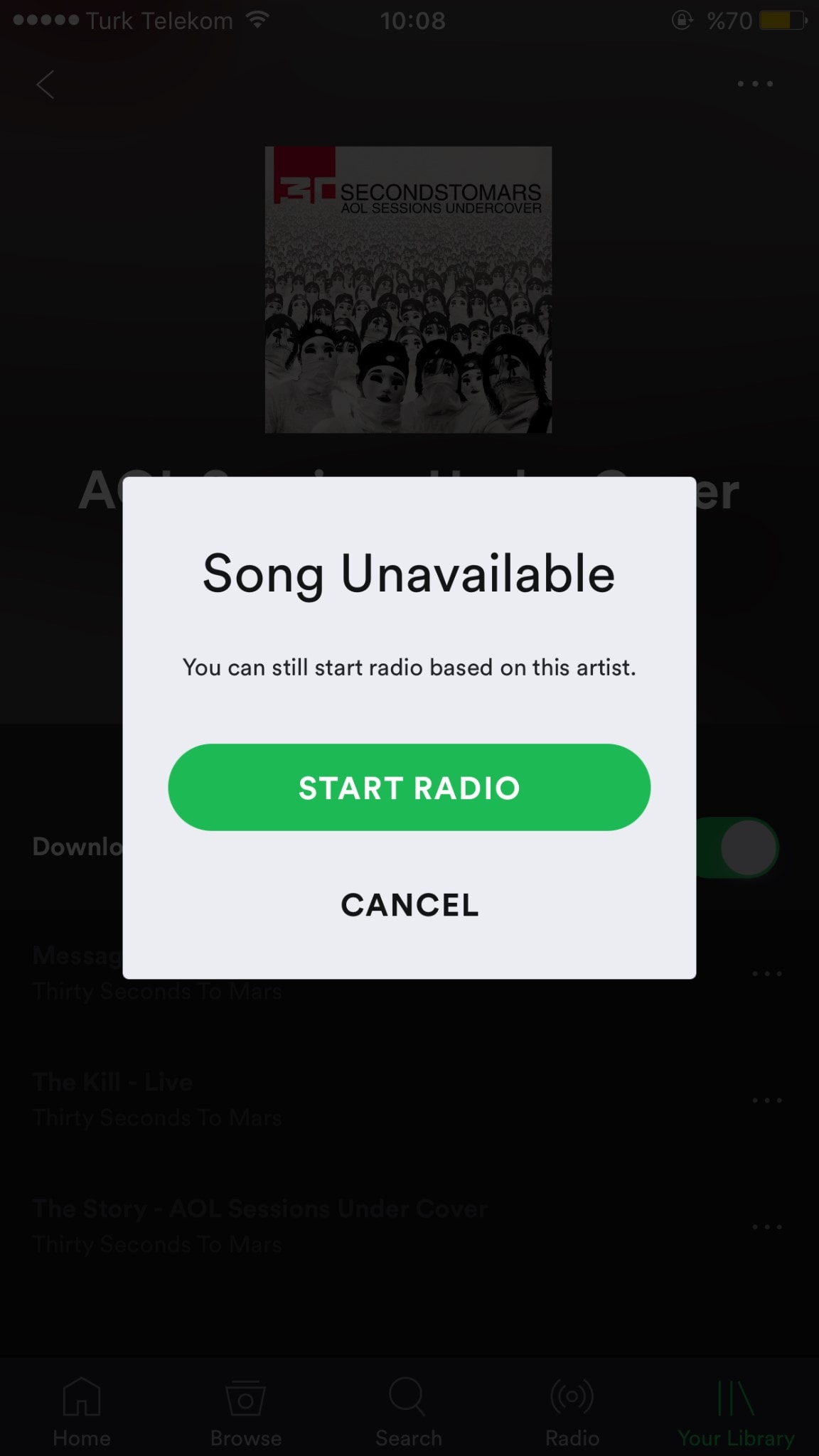
The main reason anyone would want to change their Spotify location is when they change countries. If you want to access content relevant to this new region, it is best to go with Spotify Change Country. When you change our spotify location, you will get the regionally most-played songs or most liked podcasts as suggestions. This way, you can access quality content of this place that you’ve shifted to.
Geo-Based Suggestions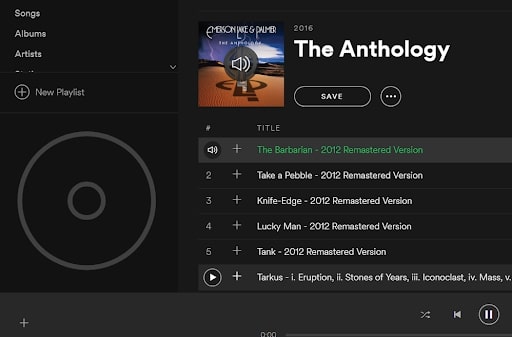
Now, your coordinates can decide what kind of playlists Spotify compiles for you. The music streaming app can surprise its fans by bringing together some of the best songs from the region. Depending upon your location, only the most liked songs of that location are brought together. This makes life easier for those who like to listen to songs and content in their regional languages.
But is Spotify available everywhere?How we wish this was true! However, Spotify is not available in all the countries. Though ts has decided to extend its services to most of the Asian and European countries, currently, it is available in roughly 65 countries only. By the end of 2021, it might be available in over 170 countries, Until then, tweaking location becomes important.
The problem with Spotify update location is that - you can only change your country when you installed Spotify in a particular country and then shifted to a new one. If you are trying to change location within the same geographical boundaries, it doesn’t support those actions. Also, the free users have to change their location manually while the Premium Subscribers can access the content available in all the Spotify Hosting countries.
Part 2: Tool to Fake GPS on iPhone
Most of the users want to make the best use of this tremendously efficient Music-streaming app. It is having a keen eye for quality audio and also hosts some of the best podcasts and content. To make that possible, you can use some of the best online tools to fake spotify location whenever you want. Instead of going for the regular Spotify Update Location, you can use these third-party applications to change the location on your iPhone devices (will reflect in Spotify too).
Cydia - Location Faker App
For the Spotify Change Region, Cydia's Location Faker App is the perfect choice for iPhones. The software is also available in different versions to choose for your device model. You won’t need a computer for this and everything happens over your iPhone only.
Step 1: Download the Locationfaker version suitable for your phone. Locationfaker8 is available for the 8.0 version of iPhone.

Step 2: You will notice a map appear on the screen. You can either move your pin-point to the new location or enter the address or coordinates into the search box on top of the page.

Step 3: Once you settle with the coordinates, shift the ‘Off’ toggle to ‘On’. It is present at the bottom of the page.
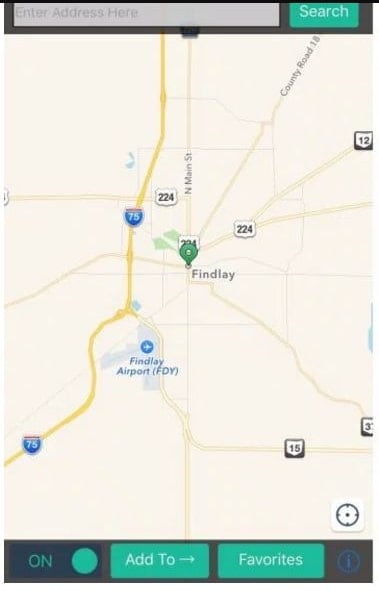
Step 4: On the bottom of the page, in the same line as the toggle, you will find the ‘i’ icon. Click on that and several options will open. From there, choose ‘White List’. All the apps that need access to your new location will display. Search for Spotify and enable it.
Cydia - Location Handle App
To change spotify region, the Location Hanle App from Cydia might bring in more benefits than the usual location spoofing options. This is usually a very good choice for those people who play games and like to fool their friends with a fake location. However, for Spotify update Location, it still does a great job.
Step 1: You can download the Location Handle application either from their website or the app store. Wait till it completely installs.

Step 2: Now, the map tab will appear along with an option to choose from 4 location changing types.
Cydia - Location Handle App
- Normal Mode - Change the location to anywhere
- Offset Mode - Change to a location that is only a few feet away.
- Automatic mode - Change to a new location slowly, as if you were walking.
- Manual Mode - change to a new location by using the joystick to navigate.
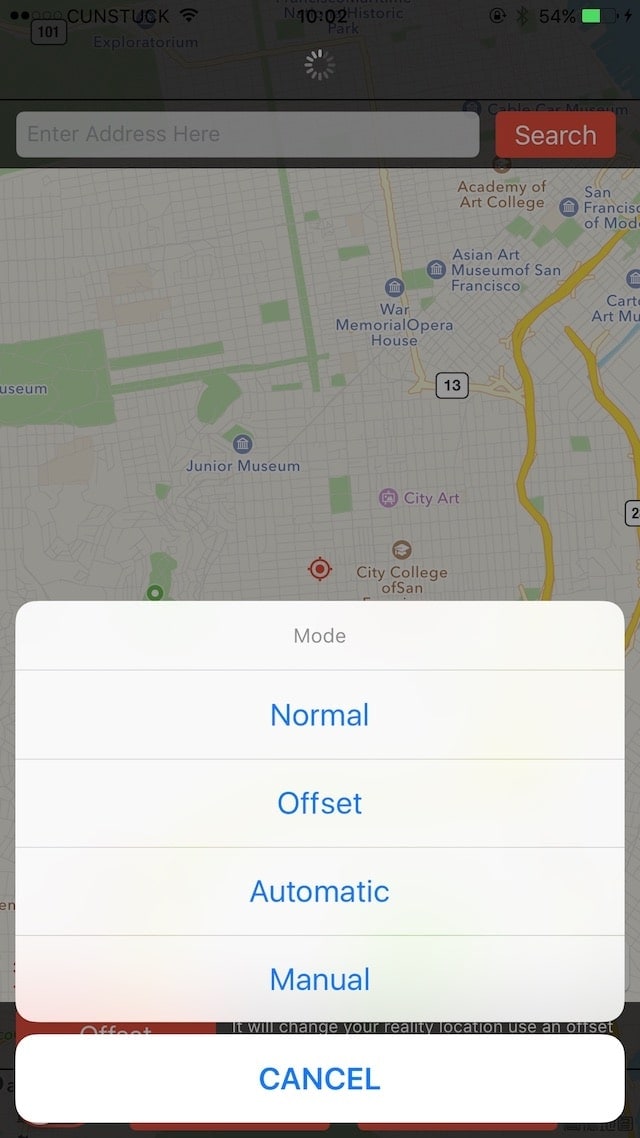
Step 3: Here, we are learning how to achieve Manual Spotify Change Region. So, go with the Manual Mode
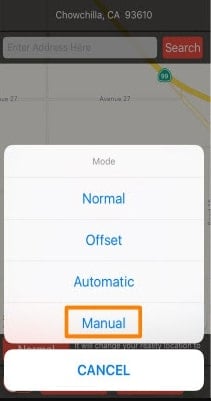
Step 4: Now the map will appear on the page, more clearly with the pin and a search box for entering coordinates will also display. You can update Spotify location there.

Step 5: The Joystick will show you the different directions and when you move it, your location on the map also changes. Settle on the one that best fits you and proceed.

Part 3: Best Tools for Fake GPS on Android
We have seen how to chive the Spotify Location update using the tools that work great in iPhones. In fact, you can use Dr. Fone on Android as well. Here are some other efficient GPS Faking tools that you can specifically use with your Android devices.
Hola Fake GPSHola Fake GPS is a direct Android app that you can use to change country on Spotify.
Step 1: In the Google Play Store, Search for ‘Fake GPS-Location - Hola’. The app appears with a smiley pin-point as an icon. Click on that and install on your Android device.
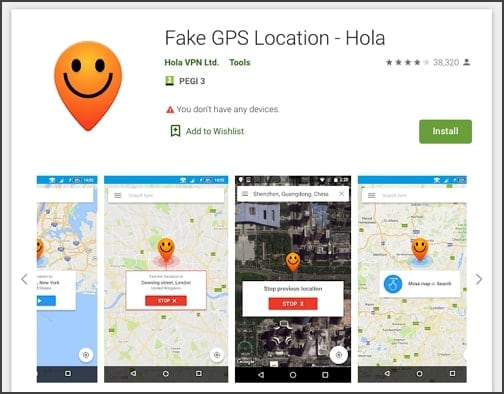
Step 2: Now, a map will appear showing your current location in the world. You can shift the pin to a new location or simply type the address into search bar.
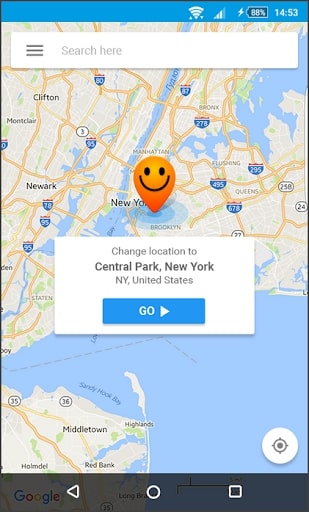
Step 3: The location pin will slowly start moving from current location to new location. At any point if you want to ‘STOP’, you can click on the Stop button that is present on the screen at this point.
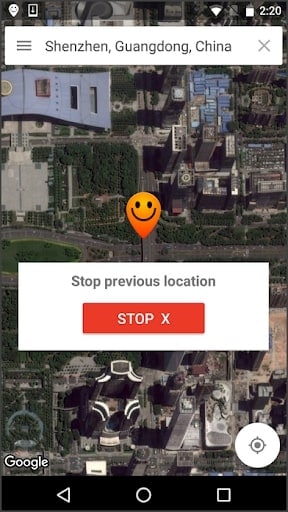
This is a free app that helps to Change region Spotify within a few minutes. You can also use it for making some advanced changes if you are gaming or trying to access restricted content on other apps.
Step 1: Go to the Google Play Store and download Fake GPS by Lexa.
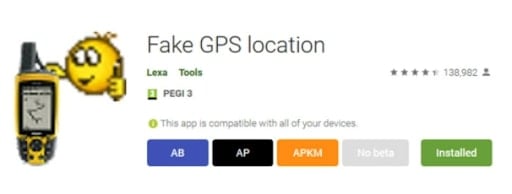
Step 2: Once you launch the app, the mp with your current location will be displayed. Enter a new location in the search box.
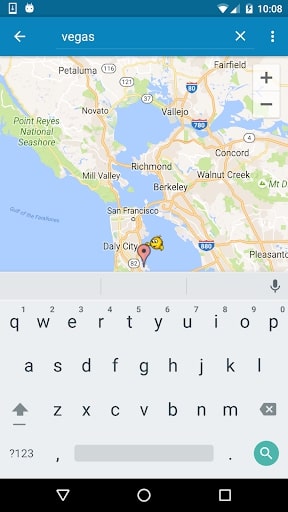
Step 3: The app will try to detect the new location that you have entered. Once it is successfully done, you will find that your new location will reflect in all the apps that have access to your Android phone’s location. Including Spotify.

Part 4: How to use a VPN to change Spotify Location?
The Virtual Private Network apps will change your server and your location and IP address will be masked completely. We suggest that you use NordVPN, that is quite easy to work with.
Step 1: Download NordVPN from the App Store or Google Play Store
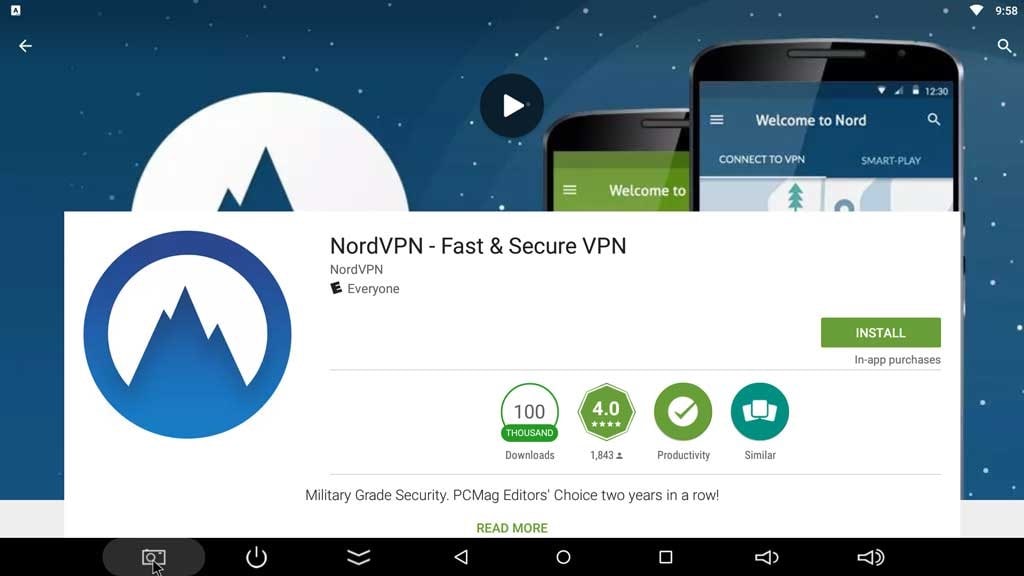
Step 2: To change Location on Spotify, Sign Up and NordVPN will find the nearest server for you.
Step 3: If you do not prefer the server that they connected to you, disconnect from that server. You can update location on spotify using another server.
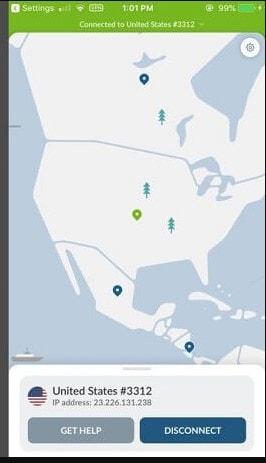
Step 4: Then go to ‘More Options’ > Servers > All countries and choose the country that you want. The same will reflect on Spotify too.
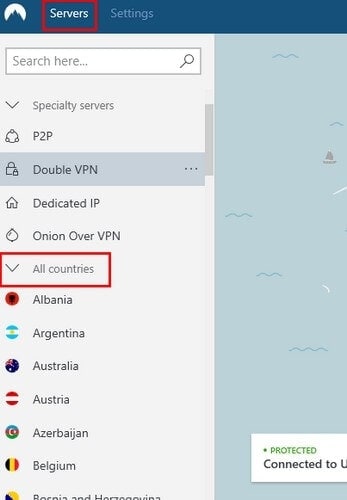
Conclusion
If you want to update location on spotify, then these are the 6 methods that you can use to change location in Spotify anywhere, anytime and any number of times. Avail all the benefits of this supreme audio application by choosing to be anywhere in the world ‘virtually’.
If you have other problems, welcome to explorer in Dr.Fone. You could always find a solution in Dr. Fone.

Wondershare Dr.Fone
All Solutions in One Toolkit
- Dr.Fone offers a comprehensive solution to tackle all your phone management issues in one go.
- Effortlessly manage and unlock your device, repair system errors, and recover data.
- Take care of 19+ phone data all at once, hassle-free.
- Manage, transfer, and mirror your phone whenever you need. Wireless, worry less.
- Experience the power of Dr.Fone combined with AI technology, making the impossible possible.




















Alice MJ
staff Editor