5 Things to Do Before Selling Your Old Nokia Phone
Sep 26, 2023 • Filed to: Data Wipe Solutions • Proven solutions
Hello, I am looking to buy a new phone. But before that, I want to sell the old Nokia phone I am using. Please, how can I sell it at an excellent value? Kindly give your suggestions.
Selling an old model phone can be tricky once a new one is released. As we all know, the phone market is all about trends, and people spend more money on the latest models than older ones.
So, if you have old Nokia phones for sale, chances are people will price them at a low value. But you don't have to fret. You can do certain things before selling the phone to get the best price.
In this post, we'll enlighten you on how to sell old Nokia phones, the things you must do before selling the phone, and the best platforms to sell the phone. Just stick with us to find out all you must know.

Part 1. Do Old Nokia Phones Have Any Value?
The value of your old Nokia phone depends on the model. The older it is, the lesser its value. As of when this article was written, research shows that some old Nokia phones are worth as low as $20. But this depends on the condition of the phone you're selling and the platform you use.
Why do people want to buy used Nokia phones?
Unfortunately, Nokia stopped manufacturing some old models, like the Nokia 3310, Nokia Lumia, and many others. So, folks who still fancy those Nokia phones' sleek and portable design have no choice but to purchase the used ones.
Not only that. Some people also use old Nokia phones in vintage photoshoots and movies to give it that old-school sentiment.
Part 2. 5 Things You Need to Do Before Selling Your Old Nokia Phone
We understand you're eager to know where and how you can sell your old Nokia phone at the best price, but before that, you must do the following before selling the phone.
Step 1. Backup Your Nokia Data
You don't want to risk losing crucial data on your Nokia phone. So, before selling a used Nokia phone, you must back up the phone's data to a PC. If you don't know how to go about it, you can employ the following tools to operate seamlessly;
- Nokia PC Suite
- Dr.Fone - Phone Backup (Android)
Nokia PC Suite Vs. Dr.Fone - Phone Backup (Android)
To help you know which tool is best to back up your Android phone to a PC, we've compared both tools and explained how to use them below. Keep reading;
1.Backup Nokia Phone with Nokia PC Suite (Windows)
The official way to back up a Nokia phone's data is by using Nokia PC Suite. The Nokia PC Suite is a tool that facilitates the backup and restoration of Nokia phone data, including contacts, text messages, notes, settings, and many more quickly and easily. Also, it's free of charge.
Key Features
- Backup and restores different types of Nokia phone data easily.
- Transfer images and videos from a Nokia phone to a PC.
- Manage phone content on PC.
The steps to use Nokia PC Suite to back up a phone to a PC are as follows;
Step 1: Visit Nokia's official website and install the Nokia PC Suite tool on your computer.
Step 2: Connect your Nokia phone to the PC and complete the on-screen instructions to establish the connection. You can connect the phone via Bluetooth or a USB cable.
Step 3: After you complete the setup, click File and select Backup.
Step 4: On the new page, select the model of the Nokia phone that you wish to back up. Then, click the Backup icon, as shown in the image below.

Step 5: Select the data you wish to backup by ticking the checkbox next to them. Then, click Next.

Step 6: Choose where you want the backup to be stored on your PC to complete the process.
Pros
- It's free
- It's easy to use.
Cons
- It can't back up data like photos, music, and videos directly.
- It's not compatible with macOS.
2.Backup Nokia Phone to PC in 1 click with Dr.Fone (Windows/Mac)
Besides Nokia Suite, you can also use Dr.Fone - Phone Backup (Android) software to back up data on your Nokia phone to your PC, and the good thing is you can use it on both Mac and Windows computers.
With Dr.Fone - Phone Backup (Android), you can easily execute selective data backup on any Android device lightning-fast without lagging. And unlike the Nokia PC Suite tool, it supports direct backup of photos, music, and videos.
Ultimately, Dr.Fone -Phone Backup (Android) tool that backup any kind of data on an Android phone. It takes only a few clicks - you don't need technical knowledge to operate.
Key Features Dr.Fone - Phone Backup (Android)
- Backup data in more than 8000 types on Android devices without hassle.
- Selectively backup data on Android phones.
- Easily restore the backup to any Android or iOS device without compromising existing data.
- Restore data from iTunes/iCloud efficiently.
Here is how to use Dr.Fone - Phone Backup (Android) to back up Nokia to a PC;
Step 1: Download and install the Dr.Fone - Phone Backup (Android) software on your Mac or Windows computer. Afterward, launch the app and select Phone Backup from the options.

Step 2: Connect your Nokia phone to the PC using its USB cable. Make sure you've enabled USB debugging on your phone from the settings app. But if you're using a Nokia phone running Android version 4.2.2 or above, you just need to allow USB Debugging by clicking OK in the pop-up that appears on your phone's screen.
- Next, click Backup from the software's interface to proceed.

Step 3: Once you complete the above operation, Dr.Fone - Phone Backup (Android) will automatically select the file types that you might want to back up. Just click the Backup button to proceed.
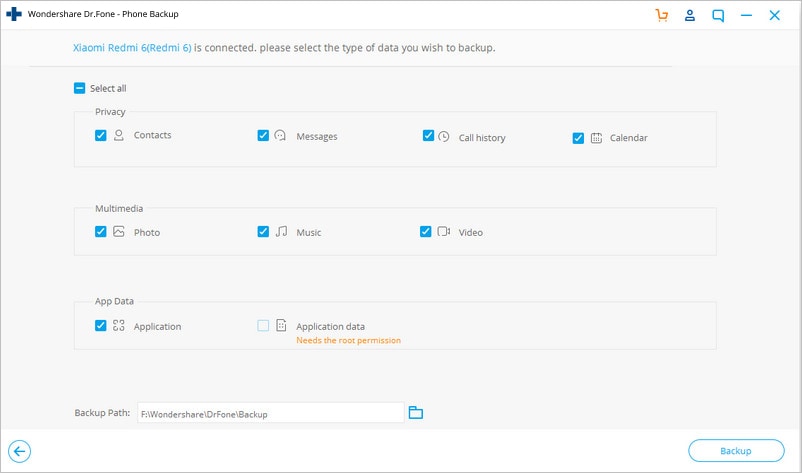
Step 4: The backup process will begin. Ensure you don't shake the connected phone or close the software window during the process.

Step 5: After the backup is complete, you can disconnect your phone from the PC. Then, click View Backup History to see the files that got backed up to the PC.

You've successfully backed up all your Nokia phone data.
Pros
- It's compatible with both Mac and Windows computers.
- It can back up and restore data on any Android or iOS device.
- It's easy to use.
Cons
- It supports a free trial, but you need to upgrade your plan to enjoy its full features.
Step 2. Remove Your Accounts and Paired devices
After completing the data backup, the next thing is to erase all your Google accounts, social media accounts, WhatsApp accounts, and other third-party apps accounts. Plus, remove paired devices, like wireless headphones, speakers, smartwatches, and earbuds, from the phone. See the process to remove accounts below;
- Open the Settings app on your Nokia phone.
- Navigate to Accounts and tap on it.

- All the accounts linked with the Nokia phone will be displayed on your screen. Tap on them one after the other and use the Remove Account button to erase each account from the phone.

Step 3. Remove FRP Lock
Next, the FRP lock on your phone. Yes, this is because if the FRP lock is not removed, the person who purchases the phone will be unable to use it. To remove the FRP lock from your Nokia phone, you just have to use the above steps to remove the Google accounts like with the phone.
Step 4. Remove Your SIM Card and MicroSD Card
Don't forget your contacts and SD card data are also important. So, remove your SIM card and MicroSD card from the Nokia phone before selling.
Step 5. Wipe Your Nokia Data
The final thing you must do is wipe the phone's data. This helps to erase all data and settings you have made on the device, thus resetting it to factory settings. The process of wiping data on a Nokia phone is as follows;
- Open Settings and navigate to System
- Tap Reset options and select Erase all data. Your Nokia phone should be reset to factory settings instantly.
How to Really Wipe Your Nokia Data?
To really wipe data on your Nokia phone completely, you need software advanced Android data eraser software. This is because factory resetting does not completely delete phone data. Instead, it cancels the original data on the phone and makes them ready to be overwritten. But if no new data is saved on the phone, the deleted data can be recovered using a special data recovery tool.
Dr.Fone - Data Eraser (Android) is the best data eraser for Android that can come to your rescue to wipe data on your Nokia phone permanently. Yes, the tool offers sophisticated features that allow you to carry out the operation efficiently. Besides, it is compatible with Android devices and can erase any kind of data, including social apps, messages, call logs, and many more.
Key Features of Dr.Fone Data Eraser (Android)
- Completely delete data from any Android phone and clean up its disk so that even top hackers cannot have any means to recover it.
- Compatible with devices running Android 4.6 and the latest.
- Efficiently erase all kinds of phone data, be it call logs, messages, chats, social media apps, or private data.
- Facilitate lightning-fast data deletion in just one click.
Here is how to use Dr.Fone Eraser (Android) to wipe Nokia phone data permanently:
Step 1: Download and install the Dr.Fone software on your Mac or Windows computer.
Step 2: Launch the app and select Data Eraser from the available functions.

Step 3: Connect your Nokia phone to the computer using its USB cable. A pop-up message will appear on your phone screen asking you to allow USB debugging. Tap OK to allow it, and proceed.
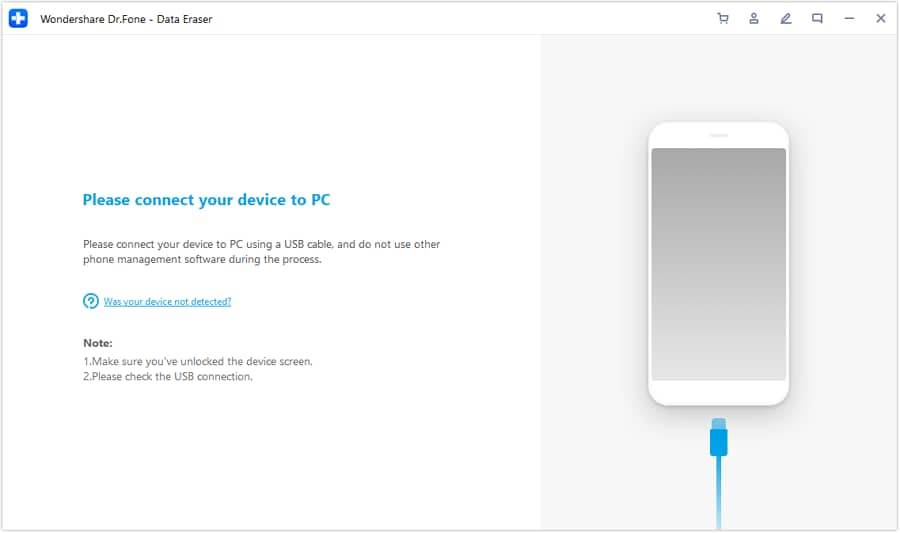
Step 4: The software will automatically establish a connection between your phone and the PC. On the new screen, select Erase All Data and click Start to proceed.

Step 5: Next, type 000000 in the given text box. Then, click Erase Now to begin the data-erasing process.

Step 6: The data-erasing process will take only a few minutes to complete. Just make sure you don't disconnect your phone from the PC during the process.
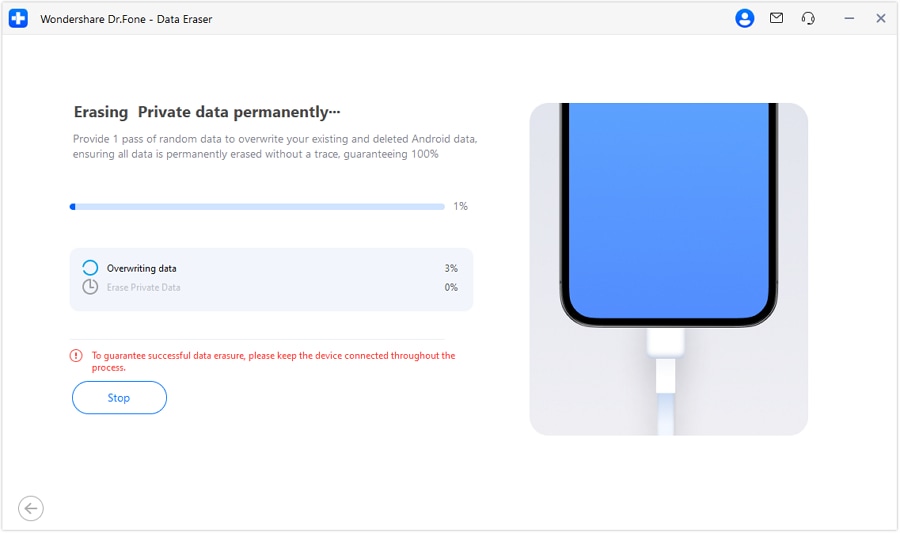
Step 7: After Dr.Fone - Data Eraser (Android) has deleted your Nokia phone data, you will be asked to tap Factory Data Reset or Erase All Data on your phone to completely wipe the settings and finish the operation.

Factory Reset vs. Dr.Fone - Data Eraser
| Factory Reset | Dr.Fone - Data Eraser |
| This formats your phone data and cancels the original data so that they'll be ready to be overwritten. | Erase phone data permanently and rest it to factory settings |
| Data does not get overwritten as long as the phone is not used. | Data is deleted permanently even if you don't use the phone. |
| It's easy to operate | It's easy to operate |
| Installation of a third-party app is not required. | You need to install an app. |
| PC is not needed | PC is required to operate |
| Data can be recovered using data recovery tools. | Data cannot be recovered (Even top hackers can't recover the data). |
Part 3. Sell Your Nokia Phone and Get The Best Price
As mentioned earlier, people tend to give a low-value offer when you want to sell them an old model phone. So, to increase your chances of getting the best price for an old Nokia phone, you must do the following things that are mentioned below;
1. Make Your Old Nokia Phone Feel New Again
Cleaning your old phone will make it feel new, and this enhances your chances of selling it at a better price. You can clean it using Mix Distilled Water and 70% Isopropyl Alcohol, which will help give your Nokia phone a shiny look. Use the mixture to clean every part of the phone. If possible, use a new screen guard that looks shiny and suits the phone's screen perfectly.
2. Repair Your Old, Broken Nokia phone Back to Normal
We all know a damaged phone will be valued at a very low price. So, if the old Nokia phone you intend to sell is faulty in any way, it's advisable to repair it before selling. However, before you make this move, you must weigh your options, as it would not be ideal for the cost of repair to be higher or the same as the selling price.
For example, the average spends up to $113 to repair a phone's damaged screen, though you might spend less as the price is based on the model of the phone you're using. If your phone comes with a warranty, then you can reach out to the company for a fix. Also, there are several ways that you can Fix a Nokia device that freezes or won't respond. All you need advanced software like Dr.Fone - System Repair (Android)
Part 4. The 7 Best Websites to Sell Your Old Nokia Phone
If you've completed all the tips discussed above, the next thing is to find a platform to sell old Nokia phones. This can be very tricky. But to help you out, we've curated a list of some of the most reputable and trustworthy websites to sell old Nokia phones at the best price.
1. SellCell

The first website on our list is SellCell. This is a popular price comparison website that allows you to sell old phones and other tech gadgets to verified buyers from the comfort of your home. It saves you the stress of surfing the internet for reliable dealers, and another commendable thing about the website is that it gets you the most price for your old phone.
Also, SellCell assures sellers the best price for any phone they sell, and the Best Price Guarantee backs this up. You can't go wrong selling old Nokia phones here.
Pros
- The website is easy to navigate.
- The process of selling old phones is very straightforward.
- Offers Best Price Guarantee.
Cons
- You are not selling to SellCell directly.
2. Decluttr

Decluttr is another great website to sell your old Nokia phone. However, unlike SellCell, this platform doe not connect you with a buyer. Instead, they acquire the phone from you and pay you the next day after your phone arrives at their office. Also, this platform pays for your phone in cash.
Pros
- Supports mobile-friendly app.
- The shipping fee is free.
Cons
- Offers are pretty low sometimes.
3. ItsWorthMore

ItsWorthMore is a decent website for selling your old Nokia phone. The platform is known to be one of the top-rated buyers of old phones and other gadgets. Here, you can get a value for your Nokia phone based on various factors, including its storage size, model, condition, and lots more, though their payment is within two days.
Pros
- It's easy to use.
- Payment is within two days after they check the device.
Cons
- The price offered is usually lower than some of its competitors
- Some users report that the platform reduces the worth of the device when they receive it.
4. BuyBackBoss

BuyBackBoss says you can sell your used phone in under 30 seconds, which is true. The website allows you to sell various gadgets, be it iPhones, Tablets, Android, iPad, Nokia, etc., and the process is pretty simple. All you just have to do is to provide details about your Nokia phone, including its condition, storage space, model, and lots more.
Pros
- Offer a 14-day price lock as long as the phone arrives as described.
- Supports price match guarantee if you have proof of receiving a higher price from competitors.
Cons
- Some user reports state that the platform often disagrees with the condition of devices, thus leading to low payout.
5. Gazelle

Gazelle is a reliable online marketing platform for buying and selling smartphones, Tablets, and Macbooks. You can sell old Nokia phones on the platform at a good price depending on the condition of your phone and other factors.
This website just asks you to provide information about the phone you wish to sell, then ship it to them for inspection. Once the phone matches the condition you describe, you get paid via PayPal, Check, or Amazon Gift Card.
Pros
- Offers prepaid shipping.
- Supports various payment methods.
Cons
- The price offer is pretty low compared to competitors.
6. Amazon Trade-In

Amazon Trade-In allows you to sell anything you no longer use. Here, you can sell old phones, cameras, books, and many more quickly and easily. However, keep in mind that they pay only with an Amazon Gift card, and the value you get for your phone might not be as good as what other competitors offer.
Pros
- The cost of shipping is free.
- Cracked and damaged items are accepted.
Cons
- The supported payment method is only Amazon Gift Card.
- The value you get might not be as good as what other competitors offer.
7. Backflip

When you think of platforms to sell used electronics, Backflip is a website that you can't go wrong with. Although their payment usually takes up to a week, you can get great offers for smartphones, laptops, tablets, or any device you intend to sell, and the process is quick.
Pros
- No shipping fee.
- Free return shipping if the phone is not in the condition as described.
- Instant buyback offers.
Cons
- Payment is slow compared to competitors.
Conclusion
There's no doubt that old phones usually lose value whenever a new model is released. But hopefully, with the websites introduced in this post, you should be able to sell old Nokia phones at the best price.
Overall, ensure to complete the recommended tips before selling your old phone. But for tips like Nokia phone backup to a computer and wiping Nokia phone data, we highly recommend using Dr.Fone - Phone Backup (Android) and Dr.Fone - Data Eraser (Android), respectively, to execute the operation. This is because Nokia data backup via Nokia PC Suite doesn't usually contain all phone data, and data deletion via Factory reset can be recovered using data recovery tools.
Other Popular Articles From Wondershare
Nokia Manage
- Nokia Transfer
- 1. Transfer from Android to Nokia
- 2. Transfer Files from Android to Mac
- 3. Transfer from Android to iPhone
- 4. WhatsApp from iPhone to Android
- 5. Whatsapp from Android to iPhone
- Nokia Unlock
- 1. Unlock Nokia Screen
- 2. Hack WiFi Password On Android
- 3. Locked out of Android Phone
- 4. Unlock Android with Broken Screen
- 5. Free Unlock Code and Reviews
- 6. Top 5 Android Unlock Software
- Nokia Reset
- 1. Hard Reset Nokia 1.4
- 2. Hard Reset Nokia 3.4
- 3. Hard Reset Nokia C1 Ta-1165
- 4. Easy Ways to Reset Nokia
- 5. Tips for Nokia Reset Code
- 6. Reset Nokia Security Code
- Nokia Problems
- 1. Nokia Smartphone Stuck on Boot
- 2. Android App Not Installed Error
- 3. Bricked Your Android Phone
- 4. Encryption Unsuccessful Error
- 5. Stuck at Android System Recovery
- Nokia Tips
- ● Manage/transfer/recover data
- ● Unlock screen/activate/FRP lock
- ● Fix most iOS and Android issues
- Manage Now Manage Now Manage Now





Daisy Raines
staff Editor