6 Best Android Unlock Software & Apps for PC/Mobile (Free & Paid) in 2026
Dec 31, 2025 • Filed to: Screen Lock Removal • Proven solutions
Looking for the best phone unlock tool in 2025? Whether your Android phone is locked due to a forgotten password, broken screen, or bootloader issue, unlocking it can be a real hassle. Thankfully, today’s advanced mobile unlock software box options make it quick and easy to regain access to your device. Here are six of the top Android unlock solutions you should consider in 2025.
Top 1: Dr.Fone - Screen Unlock (Android)
Is your Android lock screen causing you trouble? Forgot your password or pattern? Don't worry, just use the Dr.Fone - Screen Unlock (Android), a powerful tool that can help you remove the lock screen on your Android device. This efficient phone unlock tool provides step-by-step instructions, allowing you to unlock your Android screen within minutes and avoid being locked out after multiple failed password or pattern attempts.
You can even unlock part of Samsung and LG devices without data erasing, so you can still access the data after unlocking. Most softwares need to erase all data on the phone once the device is unlocked and you cannot get the data back anymore. That's terrible if you have many precious videos, photos, or other data on your device! Right?
Dr.Fone - Screen Unlock (Android)
Get Rid of Your Android Lock Screen in No Time
- Bypass Google Account on Xiaomi without a PIN or Google account.
- Remove 5 screen lock types: pattern, PIN, password, ingerprints & Face ID.
- 100% success rate for FRP bypass on Samsung Snapdragon devices.

- Unlock mainstream Android brands like Samsung, Huawei, OnePlus, Vivo, etc.
- No tech knowledge required, Simple, click-through, process.
Let's dive in and learn how to use this handy software.
Step 1. Initiate Dr.Fone on your computer, and select "Screen Unlock"
- You can also use this tool to unlock other Android phones including Huawei, Lenovo, Xiaomi, etc., the only sacrifice is that you will lose all the data after unlocking.

Step 2. Select Device Brand and Put Device into Specific Mode
- Choose the device brand to unlock the screen, and your Android device will automatically enter the specified modee.

Step 3. Screen Unlocked Successfully
- Dr.Fone will start to unlock Android screen after getting into the specific mode. After completion, your Android phone is unlocked without the need to enter passwords.

You now have access to all data on your Android device with this Android unlock software free download. However, if you have trouble bypassing your Samsung Google account (FRP), the FRP removal function of Dr.Fone-Screen Unlock can be helpful.
Top 2: Dr.Fone App for Android – Unlock Phone Without a PC
While the desktop version of Dr.Fone - Screen Unlock (Android) offers comprehensive solutions via computer, the Dr.Fone App for Android brings that same unlocking power directly to your phone—no PC needed.
Designed for convenience, this mobile app allows users to unlock screen locks directly on Android devices. Whether you've forgotten your pattern or PIN, the app helps regain access with just a few taps.

- For Samsung users, it supports screen unlock without data loss, making it a safer option than most tools.
- For Huawei, Xiaomi, and other major brands, it offers reliable screen unlocking on the go.
This app is ideal for users who are locked out of their phone but don’t have access to a computer—or simply prefer a more portable solution.
Dr.Fone App - Unlock Android Screen
The Ultimate Android Screen Unlock Tool!
- Supports various types of Android locks.
- Unlock your phone anytime, anywhere—no PC required.
- Keep your data safe (Samsung models only).
- CSupports many Android brands including Huawei and Xiaomi.
- Easy to install from Google Play.
If you're looking for flexibility and freedom from cables or desktop software, the Dr.Fone App for Android is a must-have tool in 2025.
Top 3: NokiaFREE Unlock Codes Calculator
This powerful mobile unlock software box is perfect for unlocking a wide range of cell phones with ease. It supports popular brands like Samsung, Nokia, LG, Sony, Alcatel, Panasonic, Siemens, NEC, Maxxon, and Vitel, giving you complete flexibility to enable the unlock feature on almost any device.
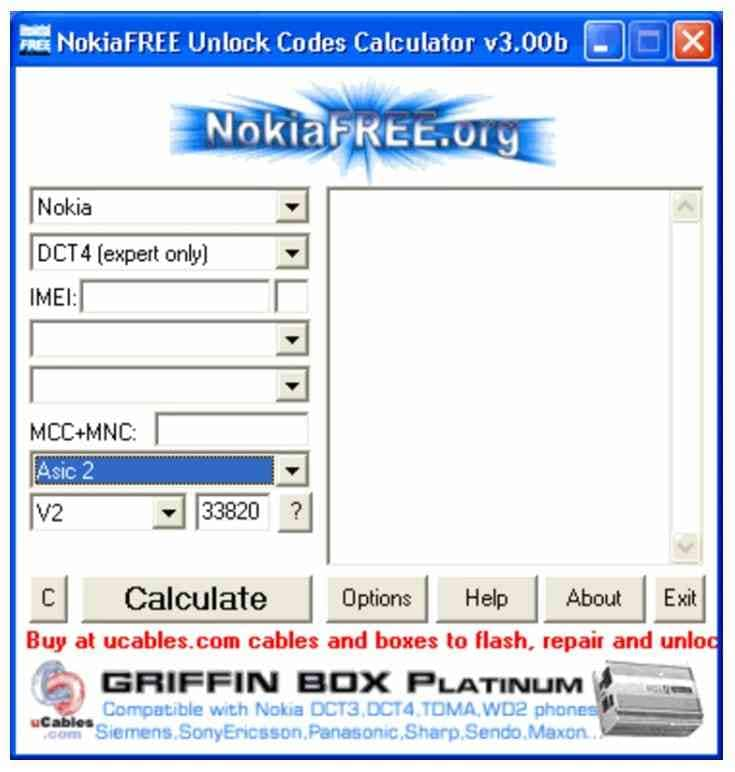
- Step 1. Open the NokiaFREE Unlock Codes Calculator program.
- Step 2. Eight boxes and a window appear.
- Step 3. Enter the cell phone model of the first box.
- Step 4. Enter other details like DCT, IMEI, country, and company names in the subsequent boxes.
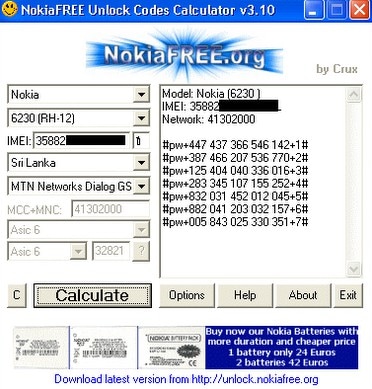
- Step 5. To get the EMEI code, check the cell "*#06#".
- Step 6. Under options, choose IMEI Checksum Verification or Nokia Expert, Stretched, or Select Mode from IMEI.

-
Step 7. The code is calculated to release your cell phone.
Top 4: Multi Unlock Software
Multi Unlock Software is a powerful phone unlock tool compatible with popular brands like Samsung, Sony Ericsson, Huawei, ZTE, Dell, Palm, iDen, and Sidekick. This versatile mobile unlock software box lets you quickly and easily unlock your Android device with just a few clicks.
- Ensure USB-Debugging is enabled. You'll find it in the phone menu. If necessary, drivers can be installed.
- Click on the Check Connection button once using the "ADB Read Info" before you unlock.
- To locate the "Read Info" button, use the rj45 cable, or choose the phone modem.
- To locate the "Pattern Unlock" button, use the rj45 cable, or choose the phone modem.
- Versions later than "4XX do not have a pattern unlock support.
- Then follow on-screen instructions for each device.
For example, in a Motorola Iden.
Before you begin:
- Run the unlock client from "Start"> then Multi Unlock Client> then Unlock Client.
- Enter your username and password, then click on "save login data."
- Under the Settings tab, ensure the "main server" is chosen.
- Ensure "Save Login Data" is enabled.

Step 1. Download the software and connect your phone to a PC
- Install your Motorola Iden Drivers. Go to Start> then All Programs > Nextgen Server> then iDen Code Reader> then iDen Drivers. Power connect the phone via a USB cable.
- Initiate "Boot Mode" by simultaneously clicking on * & # keys with a power-on handset.
- Connect the Motorola Iden phone to your PC via a USB cable.
- Windows will now download and install necessary drivers to activate the Android phone unlocking software.
Step 2. Removing CNS With This Android Unlock Software
- The first step is to initiate the unlock client/software feature. Click on Start> then All Programs> then Nextgen Server > then iDen Unlocker.
- Click on the tab "CNS unlock".
- Initiate "Flash Strap Mode" by holding * and # keys with the power-on handset.
- Then connect your iDen phone to your PC via a USB cable.
- Unlock CNS New or Old accordingly.
Top 5: iMobie DroidKit
Among numerous solutions available, iMobie DroidKit stands out as a powerful phone unlock tool for managing all kinds of Android issues. Supporting thousands of devices, this mobile unlock software box offers an easy-to-use interface that lets users unlock their phones effortlessly and recover access from any locked scenario.
To understand how to unlock your Android software with iMobie DroidKit, you need to follow the steps explained below.
- Step 1. Download and install iMobie DroidKit on your computer. After connecting your device with the PC via USB, select the "Screen Unlocker" mode.
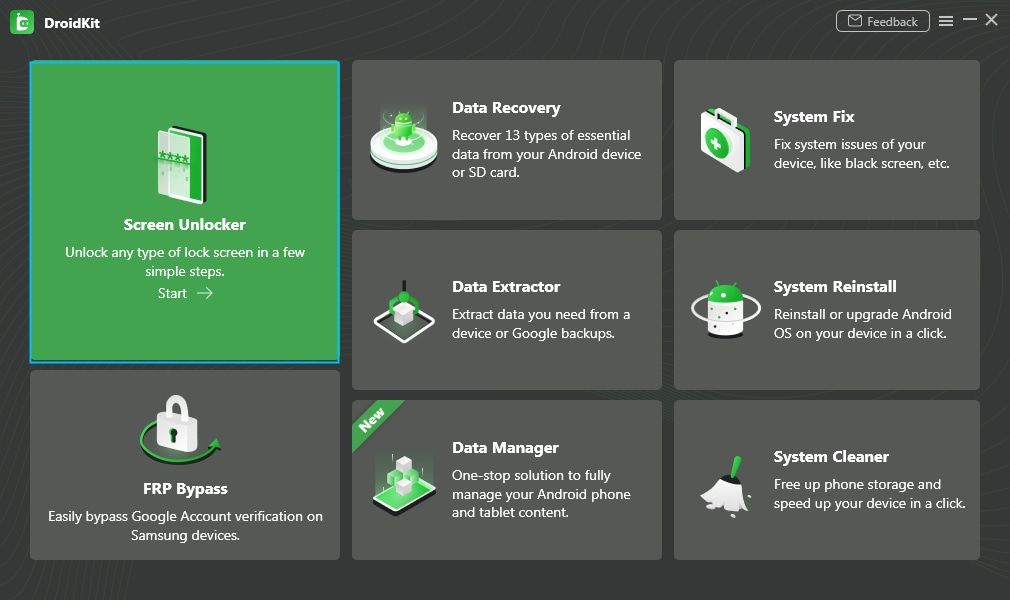
- Step 2. The platform prepares a configuration file for your device. Once prepared, tap on "Remove Now".
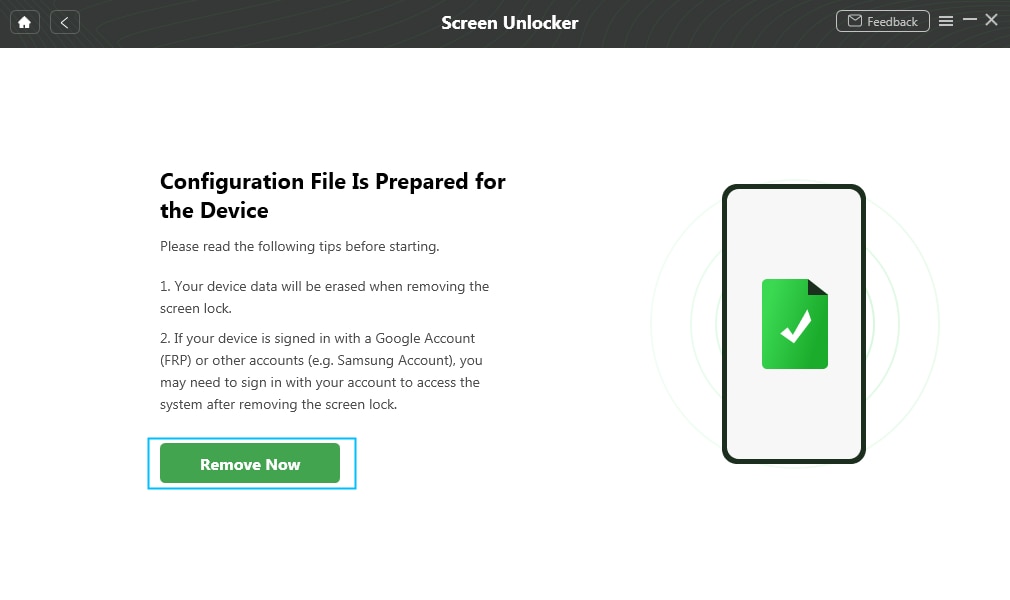
- Step 3. You need to put your Android device in Recovery Mode. Follow the instructions provided by the software for removing the Wipe Cache partition on your device.
- Step 4. Over the removal of the cache, the Android starts to be unlocked. It takes some time to complete.
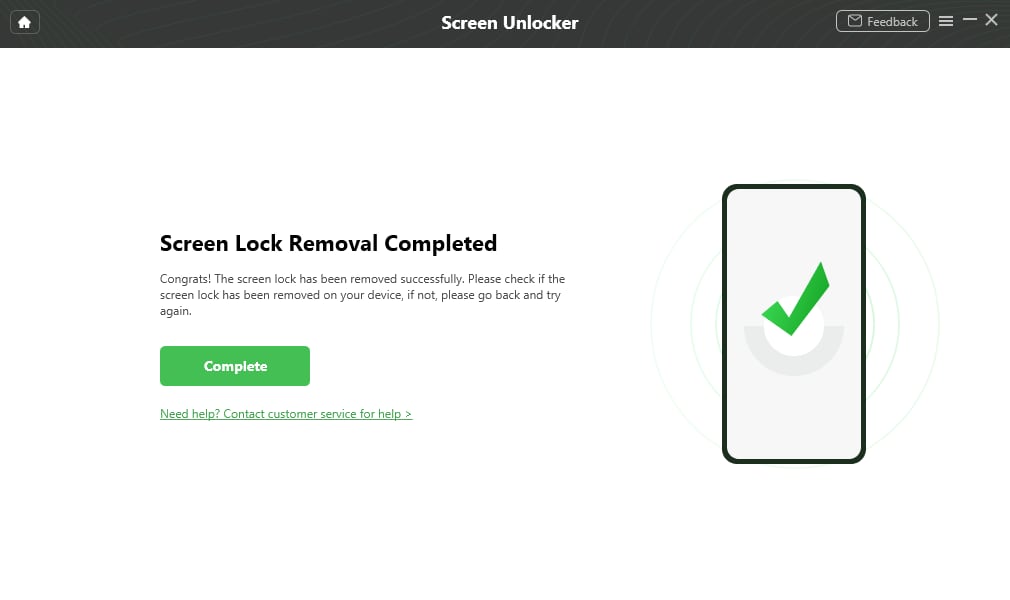
Bonus Tips: Easily bypass Google FRP on Android with Dr.Fone - Screen Unlock (Android). It effortlessly resolves issues like lost Google accounts, forgotten PIN codes, and unlocking used phones. Supported brands include Samsung, Xiaomi, Redmi, Oppo, Realme, and Vivo. Get detailed device-specific guides for Xiaomi/Redmi/OPPO/Realme/Vivo and Samsung phones.
Frequently Asked Questions about Android Unlocking: Get the Answers Here
In this part, we will answer some frequently asked questions about Android unlocking to help you understand the process and make an informed decision.
Q1: What is an Android Lock?
An Android lock is a security feature that allows you to protect your device from unauthorized access. There are various types of Android locks, such as pattern locks, PIN locks, and fingerprint locks.
Q2: Why Would I Want to Remove an Android lock?
There are several reasons why you might want to remove an Android lock. For example, you may have forgotten your lock screen pattern, PIN, or password. Alternatively, you may have purchased a second-hand device with a locked screen and want to gain access to it.
Q3: What is the Master Unlock Code for a Samsung?
A Master PIN code, also known as a Samsung Unlock Code, is a unique numeric code that can be used to unlock a Samsung device. This code is typically provided by the manufacturer or carrier and is used to remove any restrictions or limitations on the device. It allows the user to use the device with any carrier or SIM card, giving them more flexibility and freedom. It is important to note that the Master PIN code is different from the device's regular PIN or password, and it should be kept confidential to prevent unauthorized access to the device.
Q4: Can I Remove an Android Lock Without Losing My Data?
If your device is Samsung or LG, Dr.Fone could help unlock your screen without erasing your data. Please check if your tool model is involved in the device information list.
Conclusion
In conclusion, if you’re searching for the best Android unlock solution in 2025, Dr.Fone - Screen Unlock (Android) is a top-rated phone unlock tool. With its advanced features, high success rate, and broad compatibility, this mobile unlock software box provides a reliable way to remove PIN, pattern, or fingerprint locks with ease. For more information and answers to frequently asked questions about Android unlocking, refer to our comprehensive guide on unlocking Android devices. Unlock your Android device with confidence using the top-rated Dr.Fone - Screen Unlock (Android).
Android Unlock
- Android Password Lock
- 1. Reset Lock Screen Password
- 2. Ways to Unlock Android Phone
- 3. Unlock Wi-Fi Networks
- 4. Reset Gmail Password on Android
- 5. Unlock Android Phone Password
- 6. Unlock Android Without Password
- 7. Emergency Call Bypass
- 8. Enable USB Debugging
- 9. Unlock Asus Phone
- 10. Unlock Asus Bootloader
- Android Pattern Lock
- Android Pin/Fingerprint Lock
- 1. Unlock Android Fingerprint Lock
- 2. Recover a Locked Device
- 3. Remove Screen Lock PIN
- 4. Enable or Disable Screen Lock PIN
- 5. Pixel 7 Fingerprint Not Working
- Android Screen Lock
- 1. Android Lock Screen Wallpapers
- 2. Lock Screen Settings
- 3. Customize Lock Screen Widgets
- 4. Apps to Reinvent Your Android
- 5. Lock Screen Wallpaper on Android
- 6. Unlock Android with Broken Screen
- 7. Unlock Google Find My Device Without Problems
- 8. Forgot Voicemail Password on Android
- 9. Unlock SafeSearch on Google
- Android Screen Unlock
- 1. Android Device Manager Unlock
- 2. Unlocking Android Phone Screen
- 3. Bypass Android Face Lock
- 4. Bypass Android Lock Screen
- 5. Bypass Lock Screen By Emergency Call
- 6. Remove Synced Google Account
- 7. Unlock Android without Data Loss
- 8. Unlock Phone without Google Account
- 9. Unlock Android phone
- 10. Reset a Locked Android Phone
- 11. Unlock Doogee Phones
- 12. Best 10 Unlock Apps For Android
- 13. Remove Gmail Account
- 14. Unlock 30/30 Attempts Remaining
- 15. OEM Unlock Missing
- 16. Change Lock Screen Clock
- 17. OEM Unlocking on Android
- 18.Bypass Knox Enrollment Service
- 19. Unlock Google Pixel 6a, 6 or 7
- 20. Best Alternative to MCT Bypass Tool
- 21. Best Way to Unlock Your ZTE Phone
- Android SIM Unlock
- 1. Easily Unlock Android SIM
- 2. 5 Android Unlock Software
- 3. Carrier Unlock Phone to Use SIM
- 4. Change Android Imei without Root
- 5. How to Change SIM PIN on Android
- 6. Best Unlocked Android Phones
- Android Unlock Code
- 1. Lock Apps to Protect Information
- 2. Unlock Secret Features on Phone
- 3. Android SIM Unlock Code Generator
- 4. Ways to Sim Unlock Phone
- 5. Remove Sim Lock without Code
- 6. Updated Android Factory Reset Code
- Google FRP Bypass
- 1. Bypass Google Account Verification
- 2. Bypass Google FRP Lock On Phones
- 3. Bypass Google Pixel FRP
- 4. Huawei Bypass FRP Tools for PC
- 5. Android 16 FRP Bypass for Samsung S25
- 6. Bypass Samsung S24 FRP Lock
- 7. EDL Cable Unlock FRP
- 8. Unlock OnePlus Nord FRP
- 9. OnePlus Nord N100 FRP
- 10. EFRP ME APK FRP Bypass
- 11. RootJunky FRP Bypass
- 12. What to Do When Locked Out of Google Account
- 13. Android Utility Tool
- 14. Remove Google FRP Using Online Tools
- Unlock Bricked Phone
- 1. Restore Bricked Mobile Phone
- 2. Fix Motorola Bricked Phone
- 3. Fix Bricked Redmi Note
- 4. Unbrick Oneplus Easily
- 5. Unbrick Xiaomi Phone
- 6. Unbrick Huawei Phone
- 7. Unbrick Poco X3
- 8. Software to Unbrick Samsung
- 9. Unbrick 3DS
- 10. Unbrick PSP
- Android Unlock Tools
- 1. Griffin Unlocker Tool Review
- 2. BMB Unlock Tool Review
- 3. Android Multi Tools Review
- 4. Best Bootloader Unlock APKs
- 5. Top 5 Micromax FRP Tools
- 6. Pangu FRP Bypass
- 7. Google Account Manager APK FRP Review
- 8. D&G Password Unlocker Review
- 9. Android Multi Tools Review
- 10. Easy Samsung FRP Tool Review
- 11.Samfw FRP Tool
- Android MDM
- ● Manage/transfer/recover data
- ● Unlock screen/activate/FRP lock
- ● Fix most iOS and Android issues
- Unlock Now Unlock Now Unlock Now





















Bhavya Kaushik
contributor Editor