
Top 10 Android Restarting Apps
Oct 24, 2025 • Filed to: Phone Repair Solutions • Proven solutions
Dr.Fone Basic:
Better Control for Your Phone
Manage, transfer, back up, restore, and mirror your device
There are certain things that can interfere with the seamless restart of your device. Sometimes your device just needs a thorough cleaning to ensure that junk files and malware doesn’t interfere with how fast and easy your device restarts. Sometimes it can be just a matter of getting the right tool for a fast restart. In order to effectively get rid of these issues, you need the right apps. In this article we are going to be looking at some of the best apps and how they can help your restart phone.
1. Quick Boot (Reboot)
This is the ultimate app if you are looking for an easy way to reboot your device without unnecessary delays. If you are tired of having to hold down the power and volume buttons to restart your device, Quick boot can help. It allows you to easily reboot your device, power off your android device and even boot your device in bootloader or recovery mode in a single tap. It is a great addition for Android users who need to frequently restart their devices.
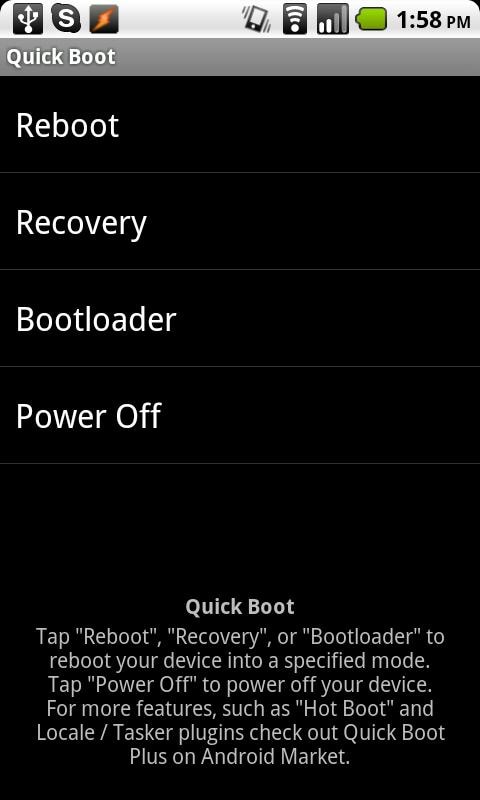
2. BootManager
BootManager works to reduce restart time on the Android device by preventing selected apps from running during system start-up. Reducing the number of apps that can be a part of the start-up procedure can greatly reduce the time it takes to restart your device and hence improve its performance. It works by allowing you to disable an app within BootManager.

3. Fast Reboot Pro
This one also works by restricting the number of services that can be included in the start-up process. It also has additional features such as scheduling automatic fast reboots, allowing for automatically fast reboot when you unlock your device and a direct shortcut to instantly start a reboot. These additional features make Fast Reboot Pro the ideal solution for a device that has been running slowly.

4. Reboot
This app performs various different types of reboots. You can use it to perform a soft reboot which is fast and easy. You can also use it to perform a reboot to recovery mode, a reboot to download mode or a reboot to bootloader. It is a great app to have if your device is failing to reboot to recovery easily. It works on just about any rooted device and works on all android devices.
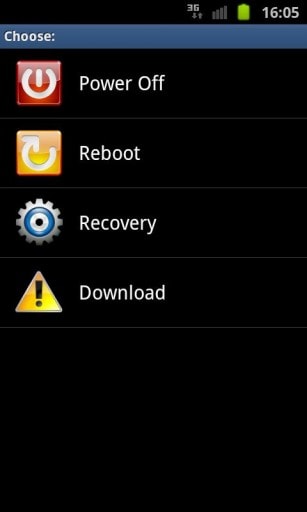
5. Reboot Recovery
If you are looking for a specific application that will make reboot faster and that is easy to use Reboot Recovery is the application for you. This simple application allows you to reboot your device to recovery very easily and quickly. It can be easily launched from the launcher or by long pressing the search button menu. It does have one limitation though, it is designed for Samsung devices only and it can only work on rooted devices.
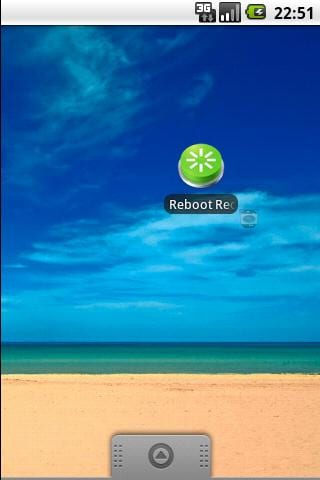
6. Recovery Reboot
Of all the aps we are going to look at on this list, this one is a lot more specific than the others. It is very specific because it allows for reboot into ClockworkMod or TERP recoveries. It is simple to use but is only useful on rooted devices. The user must also have BusyBox and ClockworkMod as well as TWRP recovery installed on their device. It is therefore a lot more advanced than the other apps we have seen and should therefore only be used if you know what you’re doing.

7. Reboot Utility
Unlike the Recovery Reboot App, this one is a lot simpler although it does also require a rooted device and must also have BusyBox and ClockworkMod installed to work. The reason why we say it is a lot simpler is because its operations are a lot easier and it offers a lot more options to choose from. With Reboot Utility you can reboot, reboot to recovery, hot reboot, power off, reboot to bootloader and even get your device info all in just one tap. Most of those who have used it attest to the fact that it is a great application to use.

8. Start-up Manager
If you reboot your device often but have lately noticed that the reboot process takes a long time, Start-up Manager can help with that. Android can configure certain apps to automatically start during boot making the booting process slower. The problem is that there are certain apps that will add themselves to the start-up list and therefore slow down the process even more. Start-up Manager detects all the apps that run at start-up including user-installed and system apps. It then allows you to remove apps from the start-up procedure in just one tap.
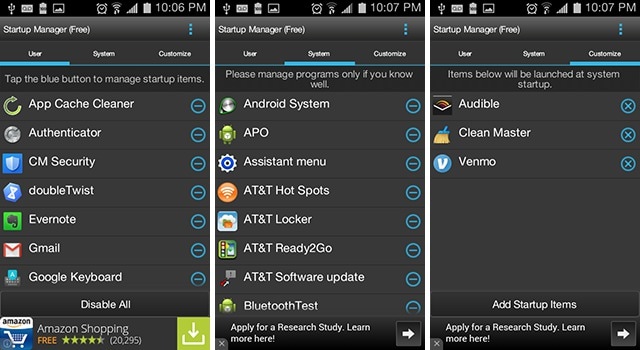
9. Restart
This is another great app for rooted devices to boot quickly and easily. It is highly effective but only works on rooted devices. It works by creating shortcuts on your home screen from which you can boot the device in just one click. It works very well but may require Super-user authorization which can be done very easily by just tapping “Allow” when your phone requires it. It is a great app to help you restart your device when the power button is not working.

10. Reboot Control
Here’s another app that will allow you to reboot your device without having to use the power button. It offers a number of options such as allowing you reboot your device, power off the device, lock the device with one touch all without using the power button. It is also a very small app in terms of size so you don’t have to worry about it taking up too much space on your device.

Each one of the above apps works very well to help you quickly and easily restart your android device. Select the one that works well for your android device and particular situation.

Wondershare Dr.Fone
Flexibly Backup and Restore Android Data!
- Selectively backup Android data to the computer with one click.
- Preview and restore the backup to any Android device.
- Supports 8000+ Android devices.
- There is no data lost during backup, export, or restoration.
Ditch the hassle of multiple apps and simplify your mobile experience with Dr.Fone App, the ultimate all-in-one solution for iOS and Android users. Unlock your device, change your GPS location, and transfer WhatsApp data with ease. Plus, recover lost data from Android devices and transfer files, photos, and music between devices seamlessly. Fix common system issues and get the most out of Dr.Fone App with our "Tips" section.
Tips: Looking for an all-in-one mobile management software? Look no further than Dr.Fone App - the ultimate choice for all your needs:
For iOS Users: Free up space with Smart Clean, remove any restriction including screen lock, iCloud activation lock, MDM, or Apple ID, and transfer data easily between devices with our all-in-one iOS solution.
For Android Users: Bypass screen locks and FRP with our Android unlocker, change your location with one click, and repair damaged Samsung devices with ease.
Discover more possibilities for mobile management solutions with Dr.Fone App (iOS) and Dr.Fone App (Android). Don't miss out, try it now and revolutionize your smartphone experience.
Dr.Fone Basic:
Better Control for Your Phone
Manage, transfer, back up, restore, and mirror your device
Android Apps
- Best Android Apps
- 1. Top 10 Android Restart Apps
- 2. Top 5 Find My iPhone Apps
- 3. Top 5 iTunes Remote for Android
- 4. 10 Android Virus Remover Apps
- 5. Top 10 Best Android Contacts Apps
- 6. International Texting App
- 7. 10 Adware Removal for Android
- 8. 5 Android Bluetooth Manager
- 9. Top 8 Android Contact Manager
- 10. Top 9 Android Desktop Managers
- 11. Best 7 Android Photo Manager
- 12. Android SMS Manager
- 13. 4 Android Startup Manager
- 14. 4 Android Storage Managers
- 15. 5 Best Android Window Managers
- 16. Top 5 Android PC Suites
- 17. Top 10 iTunes Alternatives
- Android Apps Manage
- 1. Manage Apps on Android
- 2. Install Apps from PC to Android
- 3. Find Installed Apps on Android
- 4. Android Photo Organizer Apps
- 5. 20 Best Ringtone Apps
- 6. Android App Download Websites
- 7. Installer apps to Android from PC
- 8. Manage All Apps on Android
- 9. Android App Market Alternativess
- 10. Best 10 Android Emulators
- 11. Read Old Facebook Messenger Message
- 12. Save Snapchats on Android
- 13. Change Viber number on Android
- 14. Stop WhatsApp auto-saving photos
- 15. Uninstall the YouTube on Xiaomi
- 16. Delete the YouTube from Android
- 17. File Manager And Alternatives
- 18. FX File Explorer And Alternatives
- 19. CX File Explorer
- 20. Merge Contacts on Android
- 21. Save Instagram Photos to Android
- Apps Review




















Alice MJ
staff Editor