
Transfer Contacts from Android to Nokia in 1 Click
Aug 27, 2025 • Filed to: Data Transfer Solutions • Proven solutions
It's likely that many Android users may also have a Nokia phone. If you're one of them, and now want to transfer contacts from your Android phone to the Nokia one, you may feel puzzled. With two different operating systems, how can you finish the contact transfer? If all the contacts are saved in the SIM card, you can just insert the SIM card on your Nokia. However, what if the contacts are in the Android phone memory? Obviously, typing contacts one by one on your Nokia phone is not a good way.
In this case, I prefer to introduce you a phone transfer software. Introducing Dr.Fone - Phone Transfer, a top solution for moving data between phones and tablets running Android, Symbian, and iOS. It’s especially effective for transferring contacts from Android to Nokia with just one click. Dr.Fone not only transfers your phone contacts but also syncs account-based contacts, such as those from Google, ensuring that full details like company name, job title, and email address are preserved.

Dr.Fone - Phone Transfer
Transfer contacts from Android to Nokia Symbian in 1 click!
- Easily transfer photos, videos, calendar, contacts, messages and music from Android to Nokia.
- Enable to transfer from HTC, Samsung, Nokia, Motorola and more to iPhone.
- Works perfectly with Apple, Samsung, HTC, LG, Sony, Google, HUAWEI, Motorola, ZTE, Nokia and more smartphones and tablets.
- Fully compatible with major providers like AT&T, Verizon, Sprint and T-Mobile.
- Supports iPhone, iPad, iPod touch and the latest iOS version.
- Fully compatible with the latest Windows or Mac version.
Note: With Dr.Fone - Phone Transfer, you can transfer contacts from Android phone to Nokia phone running Symbian 40/60/^3.
Steps to transfer contacts from Android to Nokia
Step 1. Run the software on the Windows PC
Run this software on the Windows PC when you finish the installation.

Step 2. Connect your Android and Nokia phones to the Windows PC
Plug into the USB cables to connect your Nokia and Android phones to the PC running Windows Operating System. After detected, your Android phone will be shown on the left, and the Nokia phone on the right. By ticking "Clear data before copy", you can remove all the current contacts on the Nokia phone before contact transfer.

Note: Sign into the accounts on your Android phone when you plan to transfer contacts in them to the Nokia phone.
When you want to transfer contacts from Nokia to Android, you can click "Flip", and follow the next step.
Step 3. Transfer contacts from Android to Nokia
Now, start to export contacts from Android to Nokia phone by clicking "Start Transfer". This brings up a dialog, on which the progress bar notices you the percentage of the contact transfer. When the contact transfer ends, click "OK".
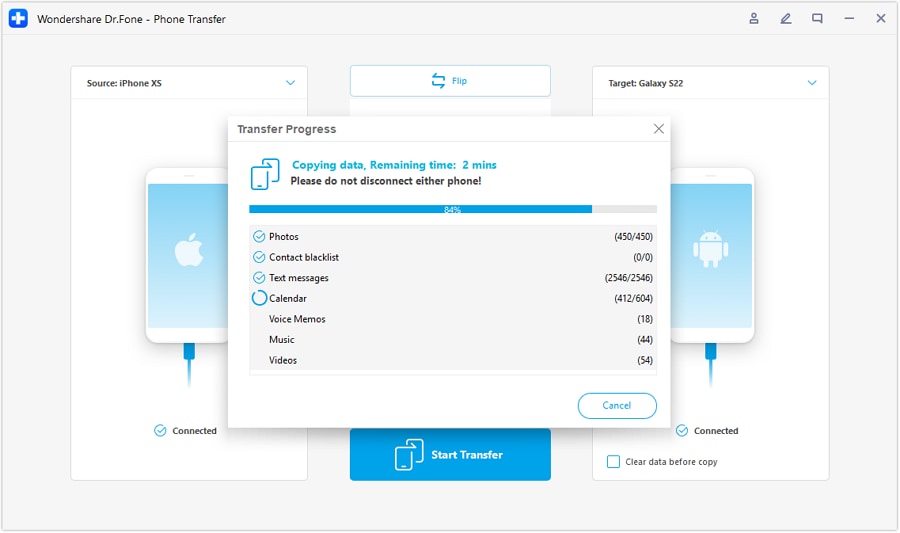
Conclusion
In conclusion, transferring contacts from an Android phone to a Nokia device doesn't have to be complicated. While using a SIM card can be a simple solution, it may not work if your contacts are stored in the phone’s memory. Instead of manually entering each contact, Dr.Fone - Phone Transfer offers a quick and efficient way to move your entire contact list—including those saved in accounts like Google—with just one click. This powerful tool ensures a seamless transfer, preserving all essential details such as names, job titles, and email addresses, making it the best solution for Android to Nokia contact transfer.
Nokia Manage
- Nokia Transfer
- 1. Transfer from Android to Nokia
- 2. Transfer Files from Android to Mac
- 3. Transfer from Android to iPhone
- 4. WhatsApp from iPhone to Android
- 5. Whatsapp from Android to iPhone
- Nokia Unlock
- 1. Unlock Nokia Screen
- 2. Hack WiFi Password On Android
- 3. Locked out of Android Phone
- 4. Unlock Android with Broken Screen
- 5. Free Unlock Code and Reviews
- 6. Top 5 Android Unlock Software
- Nokia Reset
- 1. Hard Reset Nokia 1.4
- 2. Hard Reset Nokia 3.4
- 3. Hard Reset Nokia C1 Ta-1165
- 4. Easy Ways to Reset Nokia
- 5. Tips for Nokia Reset Code
- 6. Reset Nokia Security Code
- Nokia Problems
- 1. Nokia Smartphone Stuck on Boot
- 2. Android App Not Installed Error
- 3. Bricked Your Android Phone
- 4. Encryption Unsuccessful Error
- 5. Stuck at Android System Recovery
- Nokia Tips
- ● Manage/transfer/recover data
- ● Unlock screen/activate/FRP lock
- ● Fix most iOS and Android issues
- Manage Now Manage Now Manage Now





















Alice MJ
staff Editor