
How to Factory Reset Nokia If I Forgot Security Code or Password?
Oct 24, 2025 • Filed to: Phone Repair Solutions • Proven solutions
Dr.Fone Basic:
Better Control for Your Phone
Manage, transfer, back up, restore, and mirror your device
The Nokia security code that is pre-installed in Nokia phones is crucial for protecting your phone's data, connections, and other confidential material. For your phone's security, it is crucial to modify the Nokia default security code and utilize it.
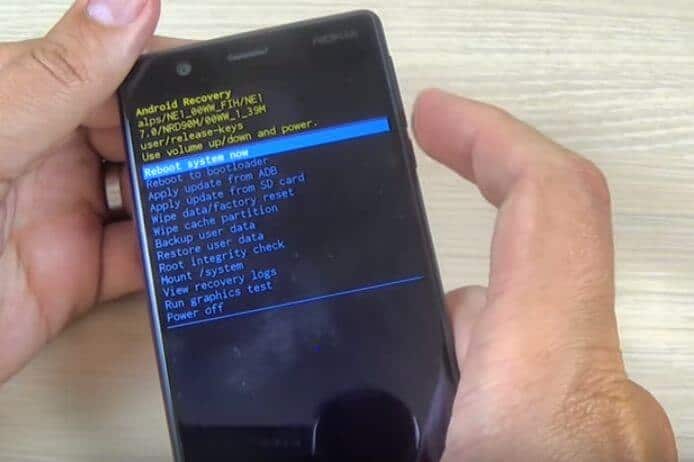
As a result, they forget it because people don't use it as frequently. If you forgot the Nokia security code when you bought the phone, the manufacturer could not open or bypass it. Therefore, I advise carefully trying the methods listed below to help you unlock the Nokia security code.
Part 1: What is Nokia Security Code?
With the Nokia default security code "12345," you can reset the Nokia 105, 3310, and other models to their original factory settings. As a result, if you change the default security code but unluckily forgot it, you do need a Master reset code to reset the security code on your Nokia device. You can then use the set of codes listed below to conduct a hard reset.
Imagine! For the verification of the reset process, each of these master codes requires the entry of a default security code. This code is the Nokia security code.
Part 2: What can Nokia Security Code do?
The default code for every Nokia phone is 12345. This code can be crucial if you are concerned about the security of your phone or the privacy of any vital data you store on it, including contacts, images, and other personally identifiable information. Your phone can be configured to lock when changing SIM cards. This code can be entered on your key guard as well. Some models, though, might not provide this feature. In that situation, you can enable it using mobile antivirus software.
Therefore, it's crucial to alter the default code and use it for security. So the Nokia security code does a big function, that is, it protects your data and personal information. Moreover, it also helps to reset all data and settings when Nokia locked including contacts, images, and everything related to personal information.
Tips: Looking for an all-in-one mobile management software? Look no further than Dr.Fone App - the ultimate choice for all your needs:
For iOS Users: Free up space with Smart Clean, remove any restriction including screen lock, iCloud activation lock, MDM, or Apple ID, and transfer data easily between devices with our all-in-one iOS solution.
For Android Users: Bypass screen locks and FRP with our Android unlocker, change your location with one click, and repair damaged Samsung devices with ease.
Discover more possibilities for mobile management solutions with Dr.Fone App (iOS) and Dr.Fone App (Android). Don't miss out, try it now and revolutionize your smartphone experience.
Part 3: How to reset Your Nokia Security Code?
Before initiating a reset on your Nokia device, it's important to protect your valuable data. This includes images, music files in the phone's internal storage, text messages, and even browser history. Using a tool like Dr.Fone Basic is a smart move. It helps you back up all these key items efficiently before you reset your Nokia phone.

Dr.Fone Basic
Backup & Restore Data Turns Flexible
- One-click to back up the whole iOS and Android device to your computer.
- Export what you want from the backup to your computer.
- Your device's data remains intact during the restore process.
- Fully compatible with the latest iOS and Android version.
For a comprehensive guide on how to back up your Nokia phone, don't miss out on this informative video. It's packed with step-by-step instructions to make the process seamless for you.
1. Reset it from Security Settings
Your Nokia phone has a basic keypad security code, 12345, as I indicated before; the corporation maintains it straightforward so consumers can remember it. Furthermore, it implies that anybody may use your phone. However, I'm sharing a Nokia security code reset trick with you here if you want to alter it. To use it, just follow these instructions.
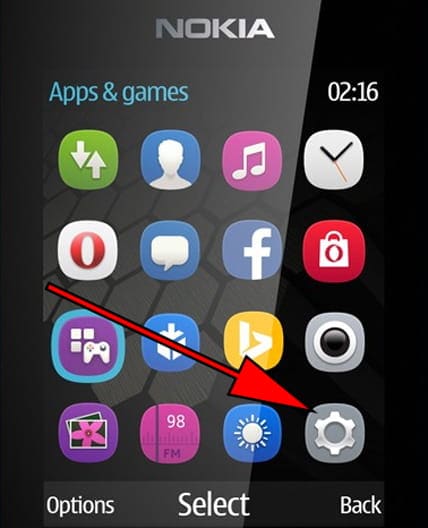
Step 1: Open your phone's Settings menu.
Step 2: Go to the Security options by scrolling down.
Step 3: Choose Change code in step three.
The security code is 12345.
Step 4: Enter it and click OK. You can reset the Nokia security code if the phone successfully accepts this code.
Step 5: Enter the new security code now, then hit OK.
2. Reset it when Nokia turned off
You might take a step if you wish to reset your Nokia phone but the default security code does not function for it despite the fact that you have never established a security code before. So use this method to quickly unlock the Nokia security code.

Step 1: First, turn off your gadget.
Step 2: For older phones, hold these buttons while pressing them in the order shown below.
Call key (green key) plus asterisk (*) plus three (3)
A Formatting message appears on your screen as soon as you press these keys simultaneously.
Step 3: Discontinue using the keys and watch for the formatting to be completed.
Your phone will then be as good as new right out of the box and your Nokia security code will be set to the default value of 12345. Your screen displays a confirmation that your security code has changed.
3. Hard reset your Nokia phone
If the security password for my Nokia 105 or any other model is changed from 12345, but you've forgotten the new one. Please help. Here Is how you can change the code.
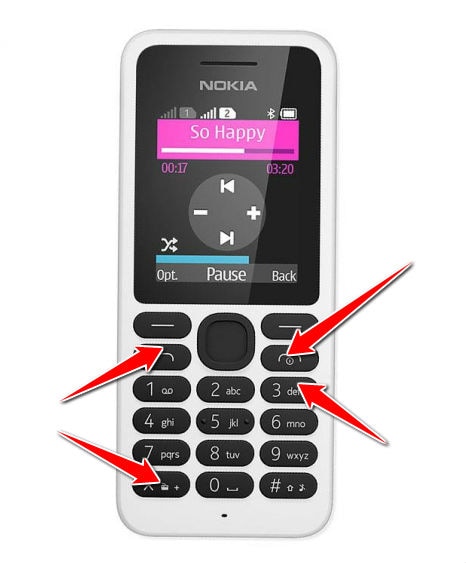
Way 1: Key Combination Reset
First, make sure your device is turned on.
Once you see the Nokia logo, press and hold the * key, the 3 key, the Call button, and the Power button.
Type your lock code in now. The lock's default code is 12345.
Your phone will then restart and reset.
Way 2: Code Input Reset
The second way is to turn the gadget on.
then key in this code: Now enter your lock code by typing *#7370#. The lock's default code is 12345.
Your phone will then restart and reset.
Done!
You do every operation as instructed at your own risk because your data will be lost.
Way 3: Menu Navigation Reset
Pressing the power button will turn on your phone as a third option.
Go to Menu -> Settings -> Restore Factory Settings after that.
Enter your security code at this time.
* The standard code is 12345.
Your cell phone will resume following that.
All of your data will be removed with a hard reset.
Dr.Fone App (iOS) & Dr.Fone App (Android)
Your One-Stop Expert for Screen Unlock, Smart Clean, Data Recovery, Change Location, and Phone Management of Mobile Devices!
- Effortlessly unlock various locks on your device.
- Instantly free up storage space by smart clean.
- Rapidly recover different kinds of lost phone data and information.
- Easily changes GPS location on Android devices.
- Easily manage cluttered and private device content.
The Bottom Line
No matter if the Nokia phone has an Android or a traditional keypad, handling a locked Nokia phone isn't that simple. However it is important for you to make an extensive research and find the solution as you have to set your phone in anyway.
But I think there is a solution for every issue. In order to hard reset a Nokia with or without a keypad security code, this guide might be helpful. So if you are worried about resetting your phone, it is important to implement the ways we have listed above.
In addition, Nokia Android phones may be unlocked via a hard reset method, which requires no technical knowledge or passcodes. Dr.Fone Basic is your go-to solution for secure, hassle-free data backup before resetting your Nokia phone. Trust it, reset it, and relax!
Dr.Fone Basic:
Better Control for Your Phone
Manage, transfer, back up, restore, and mirror your device
Nokia Manage
- Nokia Transfer
- 1. Transfer from Android to Nokia
- 2. Transfer Files from Android to Mac
- 3. Transfer from Android to iPhone
- 4. WhatsApp from iPhone to Android
- 5. Whatsapp from Android to iPhone
- Nokia Unlock
- 1. Unlock Nokia Screen
- 2. Hack WiFi Password On Android
- 3. Locked out of Android Phone
- 4. Unlock Android with Broken Screen
- 5. Free Unlock Code and Reviews
- 6. Top 5 Android Unlock Software
- Nokia Reset
- 1. Hard Reset Nokia 1.4
- 2. Hard Reset Nokia 3.4
- 3. Hard Reset Nokia C1 Ta-1165
- 4. Easy Ways to Reset Nokia
- 5. Tips for Nokia Reset Code
- 6. Reset Nokia Security Code
- Nokia Problems
- 1. Nokia Smartphone Stuck on Boot
- 2. Android App Not Installed Error
- 3. Bricked Your Android Phone
- 4. Encryption Unsuccessful Error
- 5. Stuck at Android System Recovery
- Nokia Tips
- ● Manage/transfer/recover data
- ● Unlock screen/activate/FRP lock
- ● Fix most iOS and Android issues
- Manage Now Manage Now Manage Now




















James Davis
staff Editor