Top 15 Apps To Hack WiFi Password On Android
Feb 10, 2026 • Filed to: Screen Lock Removal • Proven solutions
In today's fast-paced world, having a stable internet connection has become a necessity. With the growing number of public WiFi networks, it's easy to find a connection wherever you go. However, many of these networks are password-protected, making it difficult to access them without the right tools. To help you stay connected, we have compiled a list of top Android apps that can hack WiFi passwords on Android. These apps are perfect for those who want to unlock unlimited internet access without spending a dime. Read on to discover the top apps for hacking WiFi passwords on Android devices.
To find saved Wi-Fi passwords on your iPhone, we recommend trying Dr.Fone - Password Manager (iOS)!
- Part 1: Wi-Fi Password Hacker Prank
- Part 2: Wi-Fi Password (ROOT)
- Part 3: WPA WPS Tester

- Part 4: AirCrack-ng
- Part 5: Wi-Fi WPS Connect
- Part 6: Kali Linux Nethunter
- Part 7: AndroDumpper
- Part 8: Router Keygen

- Part 9: Arcai.com's Netcut
- Part 10: Nmap
- Part 11: dSploit
- Part 12: WiFi Kill
- Part 13: WiFi Inspect
- Part 14: WiFi Analyzer
- Part 15: WiFi Warden
Part 1: Wi-Fi Password Hacker Prank

The Wi-Fi Password Hacker Prank app is a fun tool for pranking friends and family. It does not hack Wi-Fi password but displays a fake password that cannot be used. This app is free of charge and easy to use, making it a great tool for pranking purposes. However, it is important to remember that this app is only for entertainment and should not be used for malicious purposes.
Steps to usage:

- Step 1. Download the app using the link given below from the Google Play Store.
- Step 2. Open the app and click on the "Start" button.
- Step 3. Choose the target Wi-Fi network.
- Step 4. Wait for the app to display a fake password.
Key User Review: This app is a great way to prank your friends by making them believe you can hack into their Wi-Fi network. However, it's important to note that it's just for fun and doesn't hack into any network.
Download link: https://play.google.com/store/apps/details?id=com.droid.developer.wifipassword&hl=en_US&gl=US
Dr.Fone App (iOS) & Dr.Fone App (Android)
Your One-Stop Expert for Screen Unlock, Smart Clean, Data Recovery, Change Location, and Phone Management of Mobile Devices!
- Effortlessly unlock various locks on your device.
- Instantly free up storage space by smart clean.
- Rapidly recover different kinds of lost phone data and information.
- Easily changes GPS location on Android devices.
- Easily manage cluttered and private device content.
Part 2: Wi-Fi Password (ROOT)

Wi-Fi Password (ROOT) is a Wi-Fi hacker app that can retrieve the password of a network. It can be used to access networks without prior authorization and is free of charge. However, there are some limitations to its use.
The app may not work with all networks and not with all types of networks (such as WPA or WEP). Additionally, the app requires root access, so users who do not have rooted devices will not be able to use it.
Steps to usage:
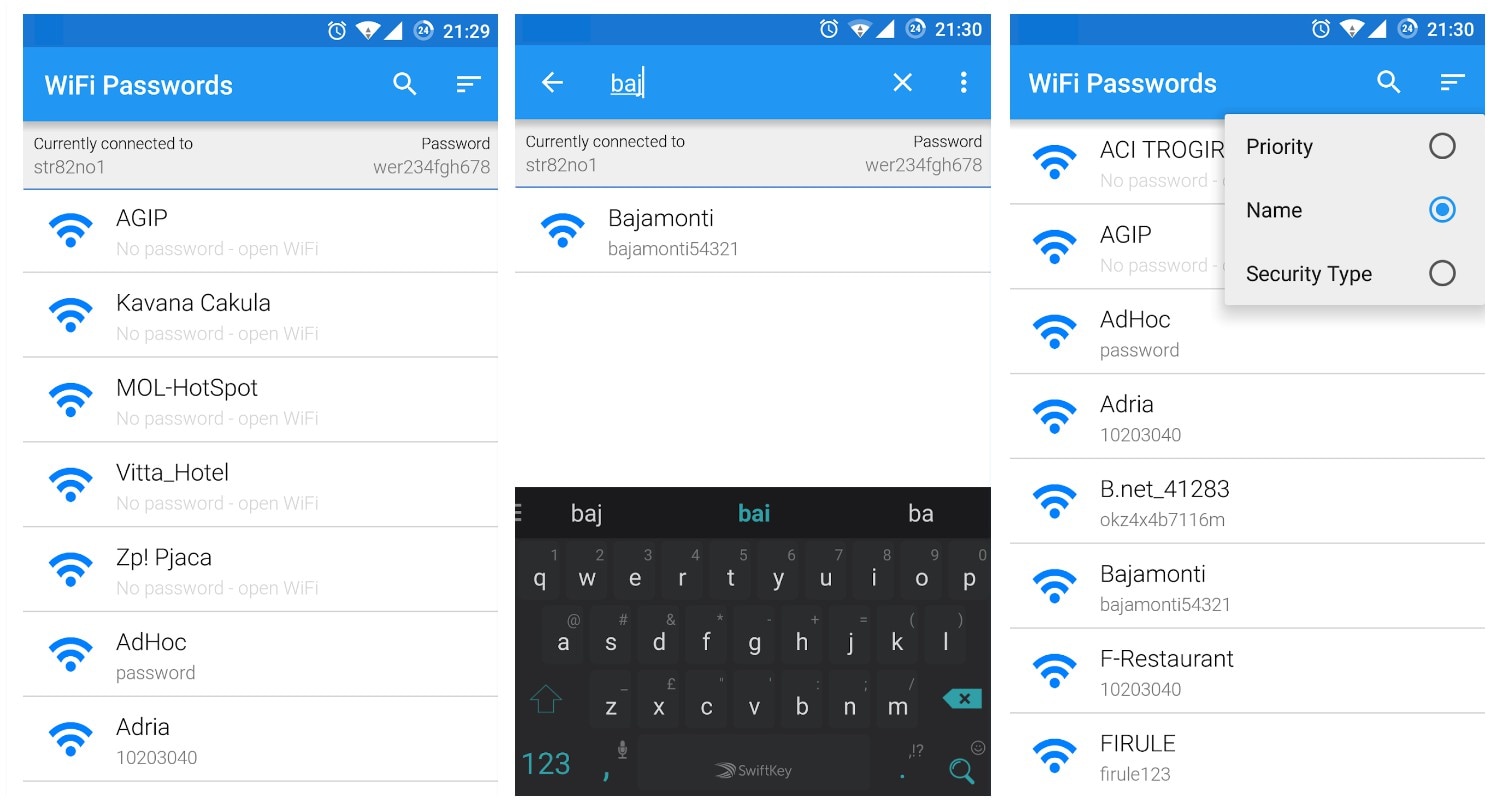
- Step 1. Root your device.
- Step 2. Download the app using the link given below from the Google Play Store.
- Step 3. Open the app and click on the "Scan" button.
- Step 4. Choose the target Wi-Fi network.
- Step 5. Click on the "Show password" button to display the password.
Key User Review: This app requires the device to be rooted, which might be a hindrance. However, the app is very easy to use and effectively shows the password for the target Wi-Fi network.
Download link: https://play.google.com/store/apps/details?id=ro.lau.app.wifipasswords&hl=en&gl=US
Dr.Fone Unlock Online - Free IMEI Check
iPhone 17 Is Here. Is Your Old Phone Ready to Sell?
Quickly check your iPhone or Android device status for free: Verify Blacklist, iCloud, Carrier Lock, and Warranty Status in Seconds. Ad-free, and globally.
Part 3: WPA WPS Tester

WPA WPS Tester is a useful app for testing the security of a Wi-Fi network. The app is free of charge and easy to use, making it accessible to a wide range of users.
Only routers connected via a WPS router with few features are susceptible to hacking by the Wi-Fi WPS TESTER app. The outstanding feature of this app is that you can use it without having to root your Android device. This app also works with some additional features on a rooted Android device.
Steps to usage:
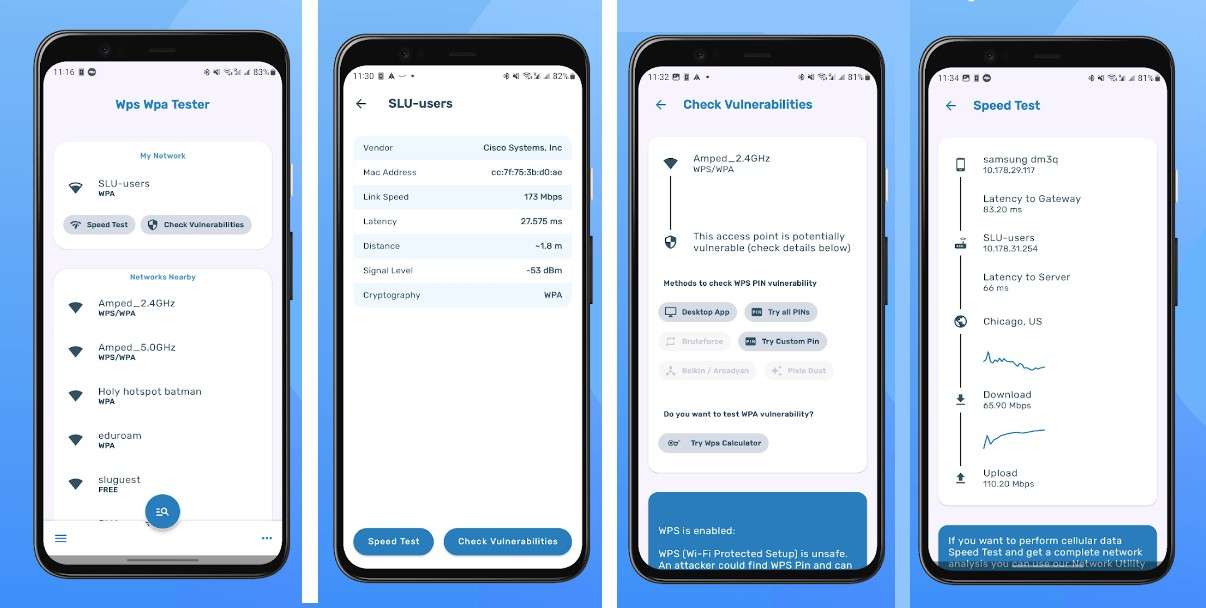
- Step 1. Download the app using the link given below from the Google Play Store.
- Step 2. Open the app and click on the "Scan" button.
- Step 3. Choose the target Wi-Fi network.
- Step 4. You can manually enter its key.
- Step 5. The program analyzes the Wi-Fi security and attempts various word and number combinations to guess the Wi-Fi password. The software quickly locates the network code and instantly connects your phone.
Key User Review: This app is a great tool for testing the security of Wi-Fi networks. It's user-friendly and offers a simple way to test the strength of your network's password.
Download link: https://play.google.com/store/apps/details?id=com.tester.wpswpatester&hl=en
Dr.Fone - Password Manager (iOS)
Find Wifi Passwords on Your iPhone and iPad
- Manage passcodes like Apple ID, WhatsApp, Wi-Fi on iOS with easy.
- Find passwords on iOS devices securely without compromising your information.
- Find strong passwords for multiple email accounts on various platforms to simplify tasks.
- Dr.Fone installation is ads-free and space-efficient.
Part 4: AirCrack-ng

This application called Aircrack-ng can decipher 802.11 WEP and WPA-PSK keys. The typical FMS attack is implemented along with some optimizations, such as KoreK attacks and the PTW attack, making the attack much faster than previous WEP cracking programs.
One such program that has been Android-ported is the well-known Aircrack-ng security tool. It is not difficult to run Aircrack-ng on Android. The most challenging aspect is finding a Wi-Fi chipset that supports monitoring mode.
Steps to usage:

- Step 1. Utilize the link provided below to download the app from the Google Play Store.
- Step 2. Launch the app, then select "Scan."
- Step 3. Pick the Wi-Fi network you want to use.
- Step 4. Hold off until the app has finished the test and shown the results.
Key User Review: Users have reported that this app is a great tool for network administrators and security experts. It offers advanced features and is considered one of the best Wi-Fi hacker tools.
Download link: https://www.aircrack-ng.org/
Part 5: Wi-Fi WPS Connect

Wi-Fi WPS Connect is a simple app for testing the security of a Wi-Fi network. The app is free of charge and easy to use, making it accessible to many users.
You may instantly connect to any Wi-Fi connection on your Android device that has WPS security without entering a password. The WPS Connect app circumvents WPS Wi-Fi security and establishes a connection without requiring a password.
Steps to usage:

- Step 1. Use the link provided to download the app from the Google Play Store.
- Step 2. Open the app and tap the "Scan" button to detect nearby Wi-Fi networks.
- Step 3. Select the target Wi-Fi network and tap on it. The app will display predefined security keys (PINs). Tap a key to begin the security test.
- Step 4. Allow the app to complete the test. Once done, you’ll see the results displayed on the screen.
Key User Review: This app is highly rated by users for its ease of use and ability to connect and hack Wi-Fi networks quickly. It's a great tool for those who are tired of typing in long passwords.
Download link: https://play.google.com/store/apps/details?id=teampro.wifi.wpsconnect&hl=en&gl=US
Part 6: Kali Linux Nethunter

Kali Linux Nethunter is a powerful app for testing the security of a Wi-Fi network. The app provides detailed information about the network and is a great tool for security professionals.
You must launch Kali's Wifite program in order to utilize this application for Wi-Fi hacking. The editing of configuration files is made much easier by the Nethunter configuration interface, which is fairly user-friendly. The Wi-Fi hacking tool for Android, Kali Nethunter, employs a modified kernel that allows Wi-Fi 802.11 injections.
Steps to usage:
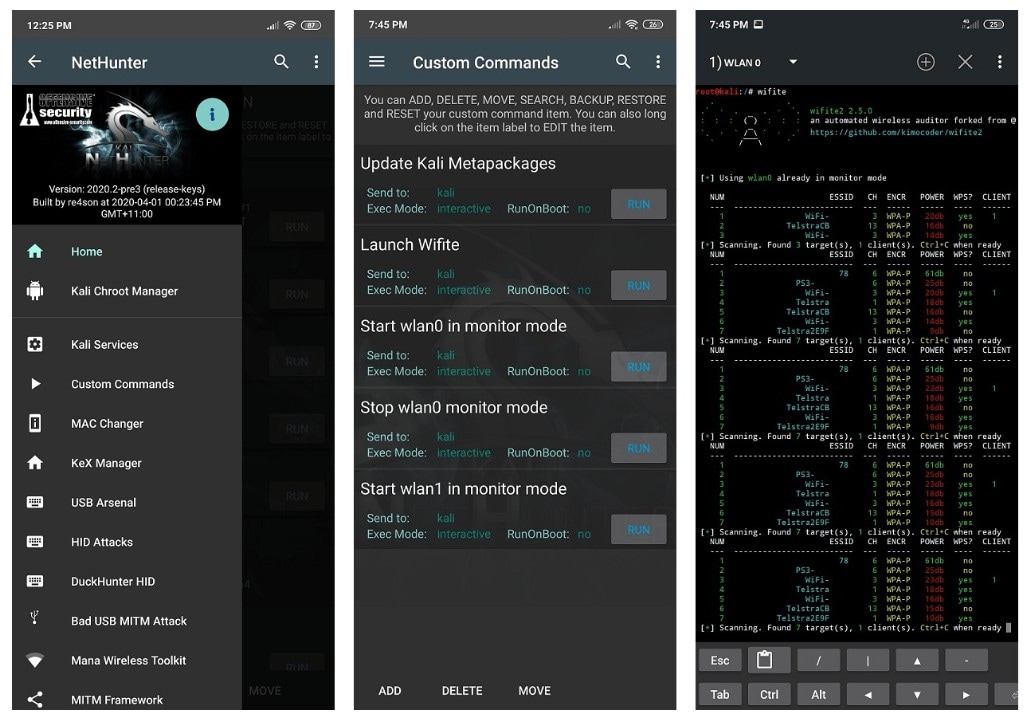
- Step 1. Utilize the link provided below to download the app from the Google Play Store.
- Step 2. Launch the application and select the desired Wi-Fi network.
- Step 3. Hold off until the app has finished the test and shown the results.
Key User Review: This app is a great tool for hackers and security experts. It offers various healthy features and is considered one of the best hacking tools.
Download link: https://www.kali.org/docs/nethunter/
Part 7: AndroDumpper

Another app that uses WPS PINs to hack WiFi passwords, AndroDumpper is straightforward to use and has a user-friendly interface, making it a favorite amongst beginners.
It is easy to use and does not require any technical knowledge or skills. With AndroDumpper, you can easily gain access to any WiFi network that is protected by a password, regardless of the encryption type. This app is perfect for people who need to connect to WiFi networks without having the password or for anyone who wants to test the security of their own network.
Steps to usage:
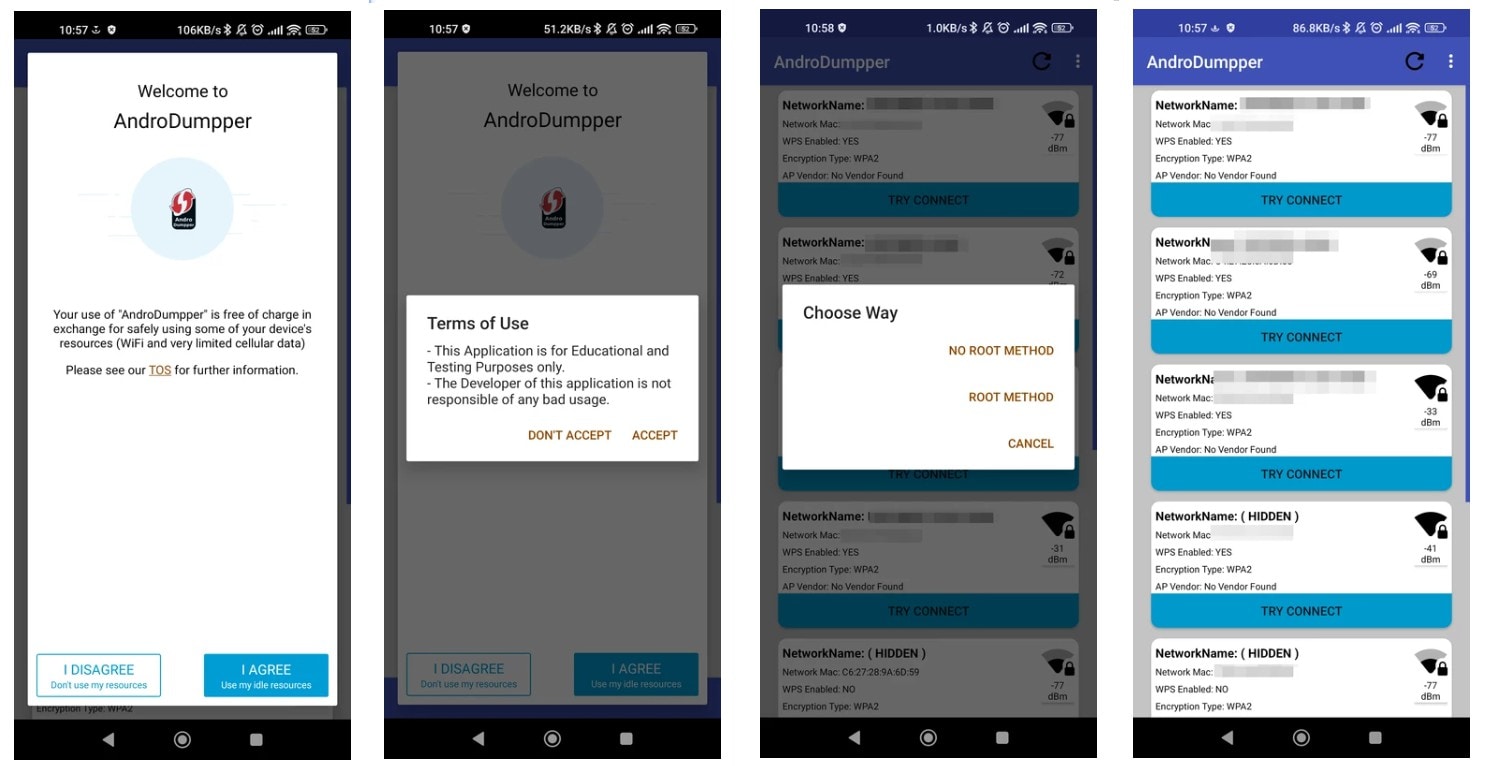
- Step 1. Install the app from the Google Play Store or a trusted third-party source, and enable Wi-Fi on your device.
- Step 2. Launch AndroDumpper and allow necessary permissions like location access for a seamless setup.
- Step 3. The app will scan for WPS-enabled Wi-Fi networks. Choose your desired network and pick "No Custom PIN" for an automatic connection or "Custom PIN" if you have the WPS pin.
- Step 4. Wait for the app to process the connection. If successful, it will display the password, and your device will connect to the network.
Key User Review: AndroaDumpper WPS connect application is very very useful and important application for every one... I'm really impressed with your work.
Download link: https://play.google.com/store/apps/details?id=com.wifi.androdumpperapp
Part 8: Router Keygen

Router Keygen is a simple app showing a Wi-Fi network's password. The app is easy to use and is free of charge, making it accessible to a wide range of users.
It can only display the password and does not evaluate the security of a network, like many other comparable apps, and it may not function with all Wi-Fi networks. Despite this, Router Keygen is a fantastic tool for everyone who needs to know the Wi-Fi network password and wants a quick fix.
Steps to usage:
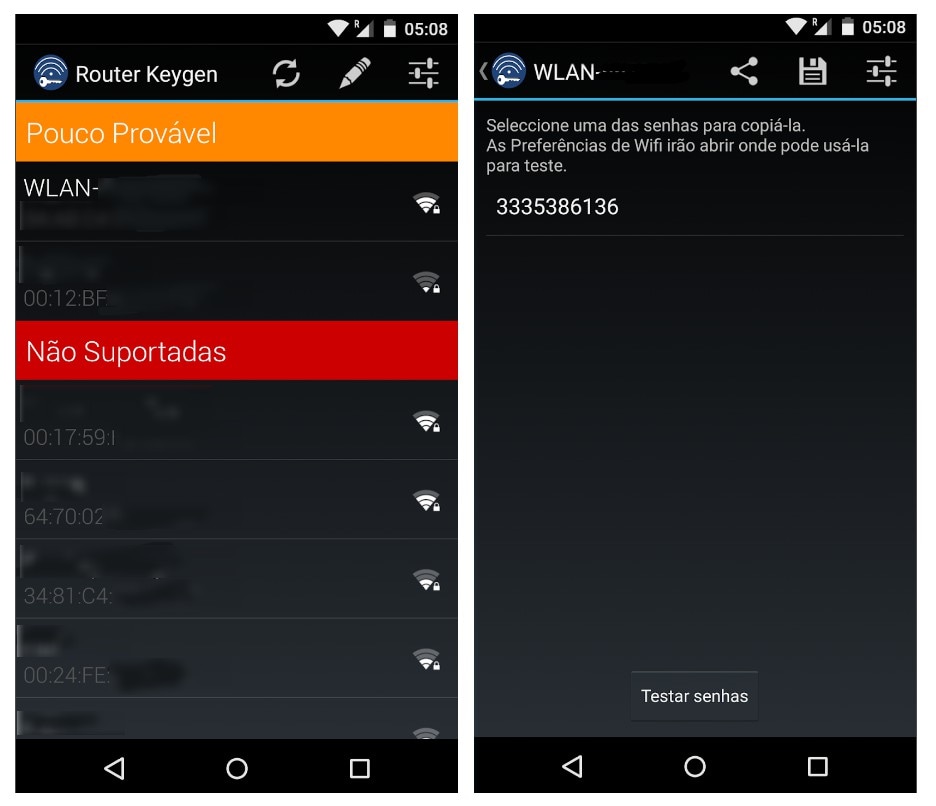
- Step 1. Utilize the following link to the Google Play Store to download the app.
- Step 2. Open the app, then select the desired Wi-Fi network.
- Step 3. Watch for the application to do the test and provide the results.
Key User Review: This app is a highly-rated tool for finding Wi-Fi passwords. It's easy to use and offers quick results.
Dr.Fone - Virtual Location
Hack GPS Location On Android!
- Teleport from one location to another across the world from the comfort of your home.
- With just a few selections on your computer, you can make members of your circle believe you’re anywhere you want.
- Stimulate and imitate movement and set the speed and stops you take along the way.
- Compatible with both iOS and Android systems.
- Work with location-based apps, like Pokemon Go, Snapchat, Instagram, Facebook, etc.
Part 9: Arcai.com's Netcut

With the help of the program Netcut, you may disable a particular device's Internet access. You may remove unused users from your network by using a straightforward interface.
Other functions include showing device traffic, and network names, and recording website traffic from visits made by other devices.
Steps to usage:
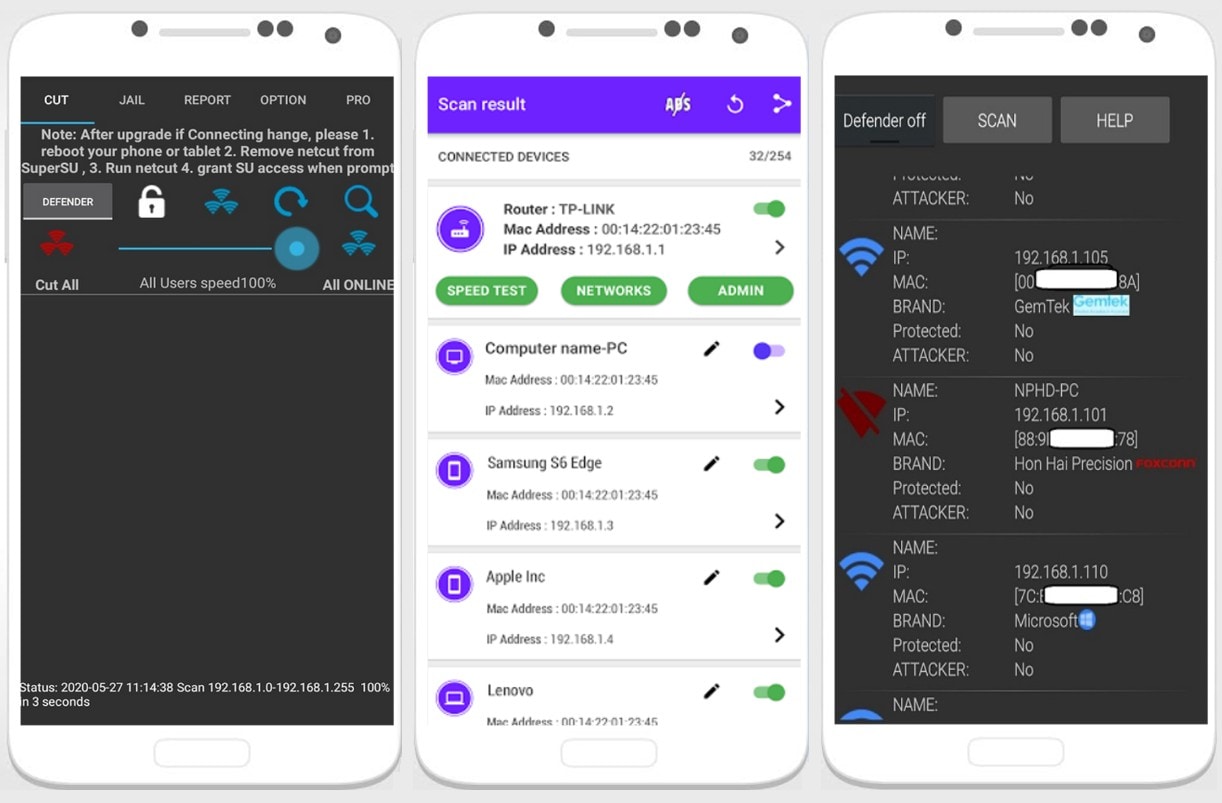
- Step 1. Use the following link to the Google Play Store to download the app.
- Step 2. Select the target network by opening the application.
- Step 3. Watch for the test to run and the results to be displayed by the app.
Key User Review: This app is a highly rated tool for network administrators. It allows for cutting network connections and is considered one of the best tools for network management.
Download link: https://arcai.com/netcut-for-android/
Part 10: Nmap

The Nmap app for Android is helpful for accessing accessible hosts, services, packages, firewalls, etc. through Wi-Fi.
Nmap for Android is beneficial for both rooted and non-rooted Android smartphones. The sophisticated functions of the program, such as scanning SYN and getting operating system signatures, cannot be used by users without root access.
Steps to usage:

- Step 1. Employ the following link below to download the app from the Google Play Store.
- Step 2. Launch the application and select the desired network.
- Step 3. continue To hold off until the app has finished the test and revealed the results.
Key User Review: This app is a highly rated tool. It offers advanced features and is considered one of the best network mapping tools.
Download link: https://nmap.org/
Part 11: dSploit

dSploit is an effective tool for evaluating the security of a network. It offers insightful information regarding the network and is a great resource for security experts.
The tool's creators claim that this application offers the most comprehensive and cutting-edge toolkit for performing tasks like Wi-Fi scanning and router key cracking, Multiprotocol login cracker, Packet Forging with wake on LAN support, HTTPS redirection, Man in the Middle attacks, Session Hijacking, and many others.
Steps to usage:

- Step 1. Download the app using the link given below from the Google Play Store.
- Step 2. Open the app and choose the target network.
- Step 3. Wait for the app to run the test and display the results.
Key User Review: This app is a great tool for hackers and security experts. It offers extra features and is highly rated by users for its ability to penetrate Wi-Fi networks.
Download link: https://dsploit.en.softonic.com/
Part 12: WiFi Kill

WiFi Kill is an Android app that allows a user to hack into a WiFi network by disconnecting other users from the same network. This app can be used to obtain the password of the network, as it forces all the connected devices to reconnect, and then captures the data packets exchanged between those devices and the network.
Steps to usage:
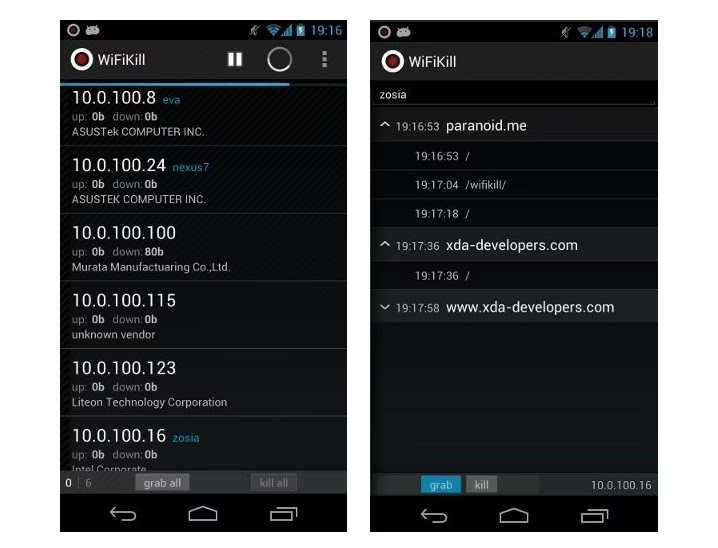
- Step 1. Install the app on your Android device and enable Wi-Fi. Connect to the network you want to manage.
- Step 2. Open WiFi Kill and grant root access if prompted to proceed.
- Step 3. Tap the "grab" button to scan devices connected to the target Wi-Fi network.
- Step 4. Select the devices you want to disconnect, then press the "kill" button to cut their internet access.
Key User Review: This app help me for control the Wifi access of my childrens.This is very efficient.
Download link: https://wifikill.en.softonic.com/
Part 13: WiFi Inspect

WiFi Inspect is a powerful Android app that allows users to hack WiFi passwords and gain access to networks that they're not authorized to use. With its easy-to-use interface and advanced hacking features, it has become a popular tool among hackers and security researchers. By using WiFi Inspect, users can not only crack passwords, but also monitor network traffic, detect vulnerabilities, and troubleshoot network issues. However, it's important to note that using this app for illegal purposes is strictly prohibited and can result in serious legal consequences.
Steps to usage:
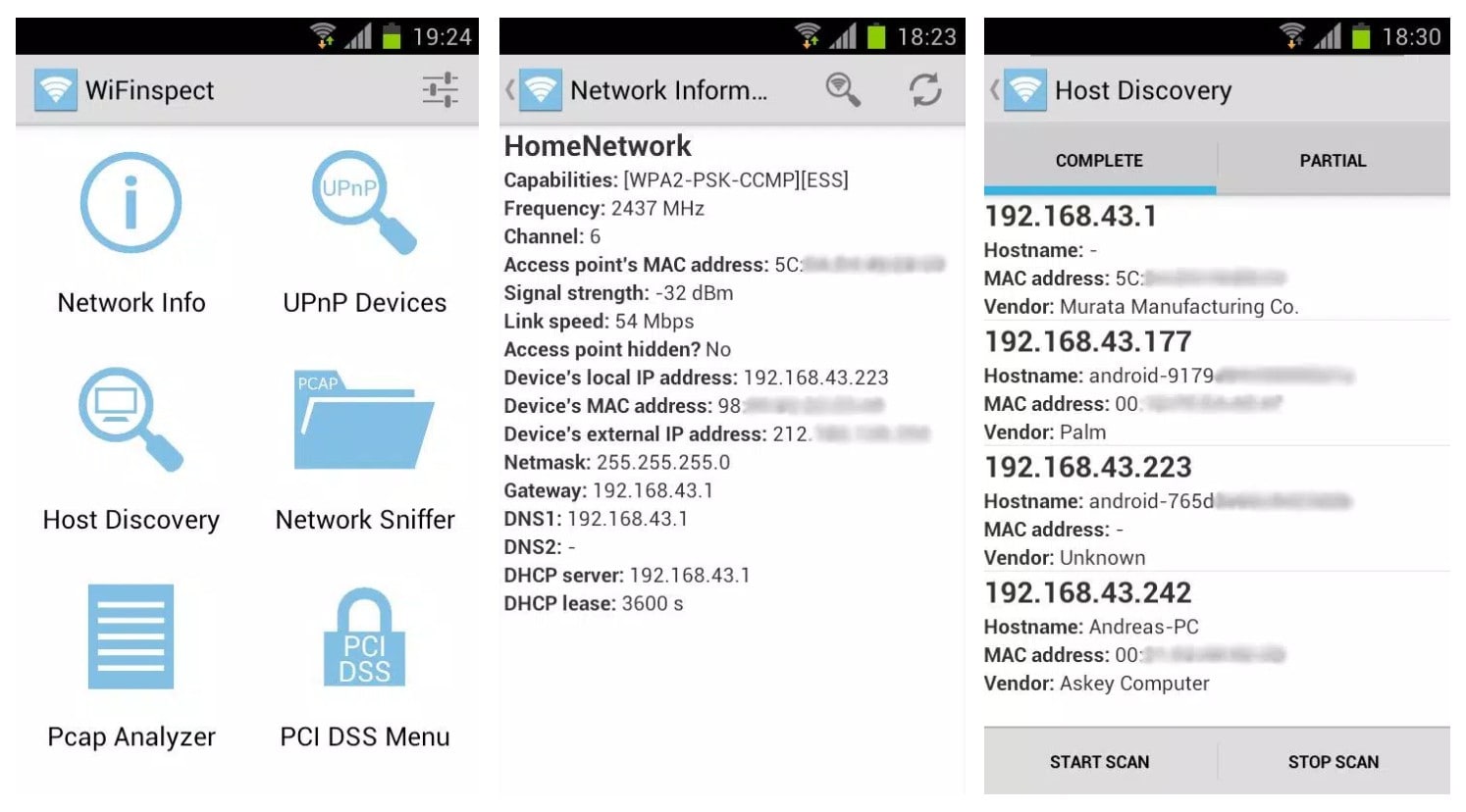
- Step 1. Download and install WiFi Inspect app on your Android device. Open the app and grant it root access.
- Step 2. Scan for available WiFi networks. Select the network you want to hack.
- Step 3. Click on "Crack Password" and wait for the process to complete.
- Step 4. The password will be displayed in the app.
Key User Review: Great tool for finding out what's on your WiFi. If only I could get rid of those rotten ads!
Download link: https://m.apkpure.com/wifinspect-root/uk.co.opticiancms.wifiprobe
Part 14: WiFi Analyzer

This WiFi Analyzer app helps you find the best WiFi channels for your network, improving your signal strength and allowing you to hack passwords easily. This process involves using a WiFi analyzer app to scan for nearby wireless networks, analyze their signal strength, and identify potential vulnerabilities. The app then attempts to exploit these weaknesses and gain access to the network's password. While this approach may seem like an easy way to access a password-protected WiFi network, it is important to note that hacking into someone else's network without their permission is illegal and can lead to serious legal consequences.
Steps to usage:
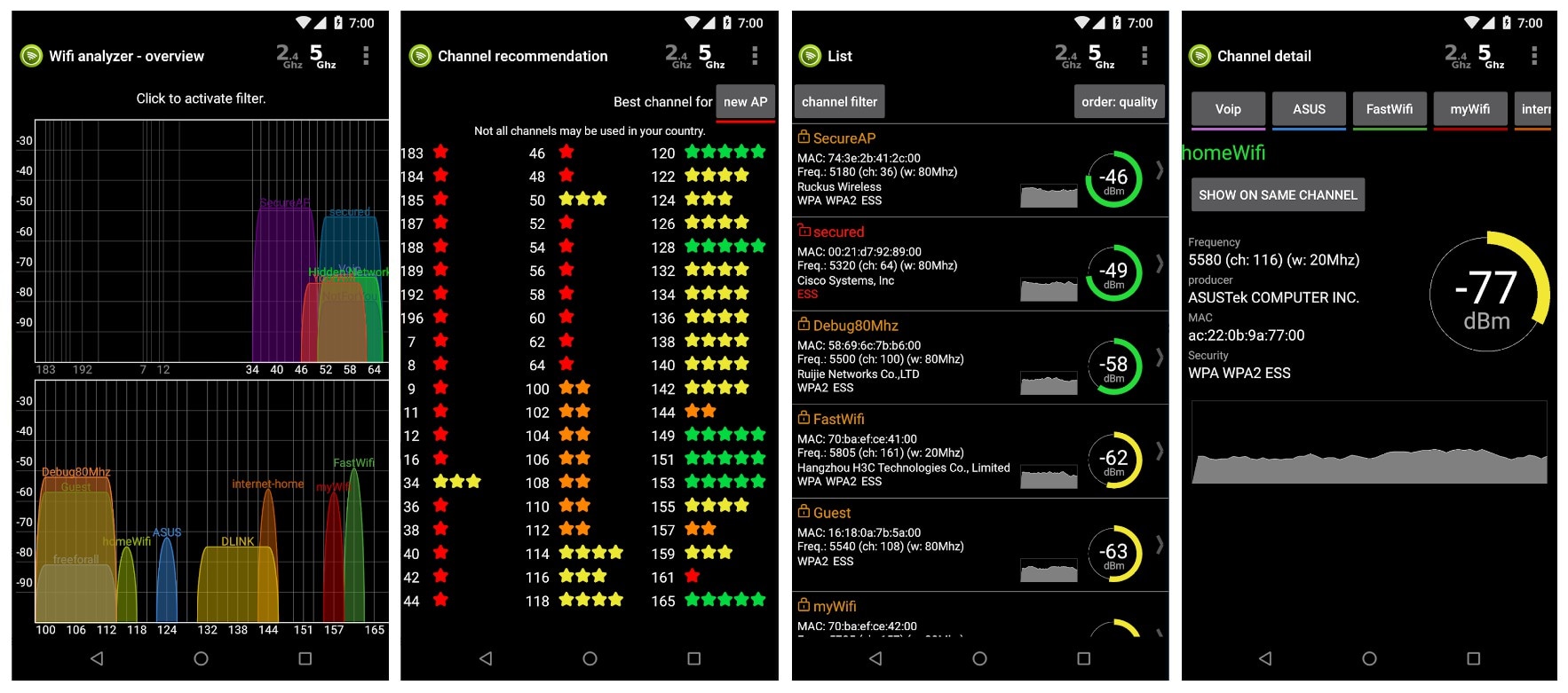
- Step 1. Download and install the WiFi Analyzer app from the Google Play Store. Launch it to scan available networks.
- Step 2. Select your target network and note important details like the channel and signal strength for better evaluation.
- Step 3. Open a terminal emulator app on your device and use the command
airodump-ng wlan0to start capturing packets from the target network. - Step 4. Once packets are captured, run the command
aircrack-ng -w [wordlist path] -b [target BSSID] [capture file path]in the terminal. If successful, the password will be displayed on the screen.
Key User Review: Great tool for finding out what's on your WiFi. If only I could get rid of those rotten ads!
Download link: https://play.google.com/store/apps/details?id=cz.webprovider.wifianalyzer
Part 15: WiFi Warden

WiFi Warden is an all-in-one app that not only helps you hack WiFi passwords but also offers additional features, such as network analysis and channel optimization. The app comes with a built-in database of default router passwords, making it easier to gain access to password-protected WiFi networks. WiFi Warden is compatible with Android devices running version 4.0 and above.
Steps to usage:
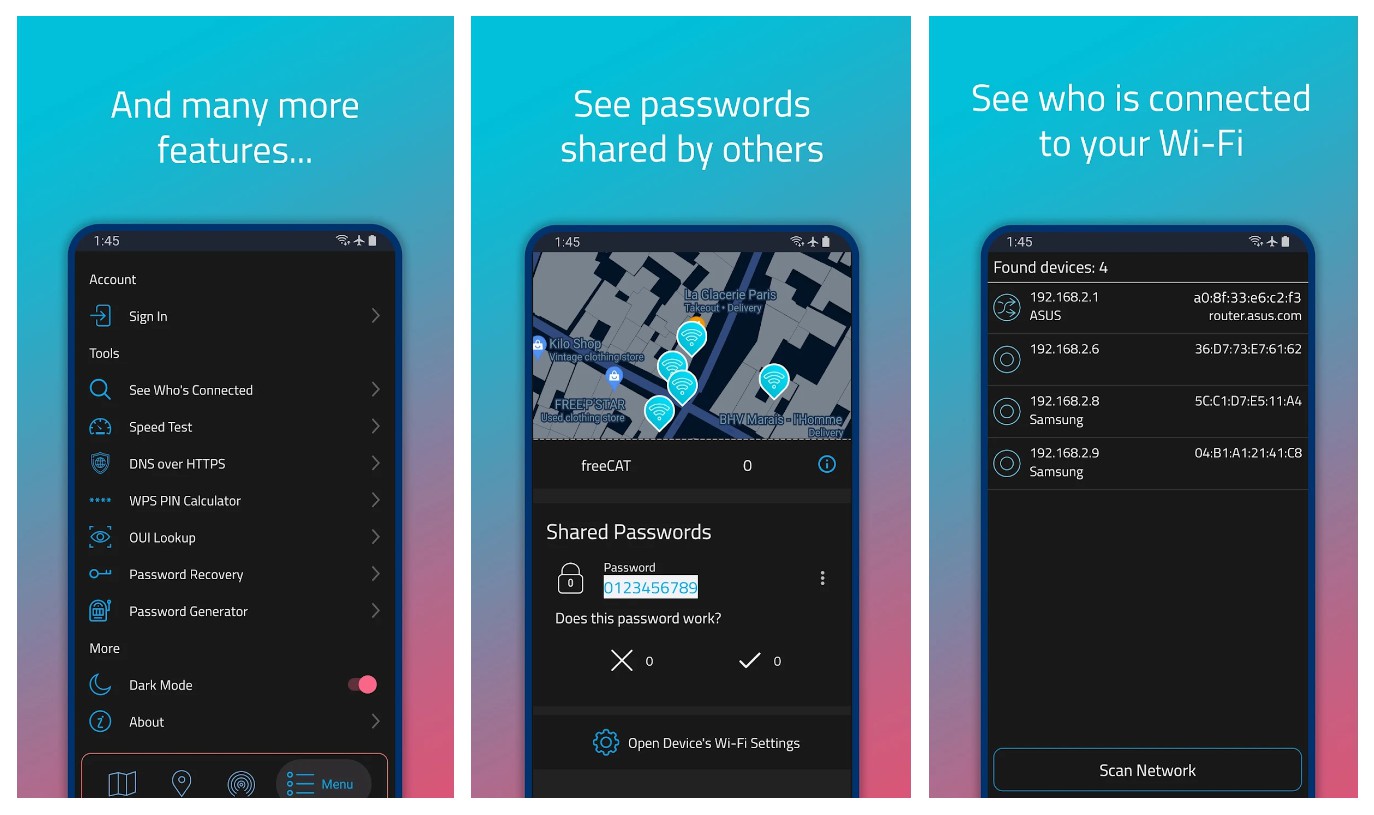
- Step 1. Download WiFi Warden from Google Play Store on your Android device.
- Step 2. Open the app and grant it necessary permissions.
- Step 3. Scan for available WiFi networks.
- Step 4. Select the network you want to hack.
- Step 5. Click on the "Connect Automatic Pin" option.
- Step 6. Wait for the app to find the password and connect to the network.
Download link: https://play.google.com/store/apps/details?id=com.xti.wifiwarden&hl=en&gl=US
Conclusion
These top Android apps for hacking WiFi passwords can help you access unlimited internet without spending a dime. Whether you're a casual user looking to connect to a public network or a seasoned hacker seeking advanced tools, these apps have you covered. Download one or more of these apps today and unlock the power of unlimited internet access on your Android device. Remember to use these tools responsibly and always respect the privacy and security of others.
If you want to manage your iOS passwords and want to retrieve your Wifi Password on you iPhone or iPad, we recommend using Dr.Fone - Password Manager (iOS). By following ethical practices, you can enjoy seamless internet connectivity without any unwanted trouble.
Password Manager
- App Password
- 1. Change Instagram Password
- 2. Find Facebook Password
- 3. Find Snapchat Password
- 4. Find Tiktok Password
- 5. Find Twitter Account
- 6. Find Instagram Password
- 7. Recover Facebook Password
- 8. Recover WhatsApp Password
- 9. Recover Instagram Password
- 10. Recover Microsoft Account
- 11. Recover iCloud Password
- Mail Account
- 1. Find Lost Gmail Password
- 2. Find Hotmail Password
- 3. Find Email Password on iPhone
- 4. Find Outlook Password
- 5. Reset Gmail Password
- 6. Recover iCloud Email Password
- Website Login
- 1. Manage Chrome Password
- 2. Import Passwords to Chrome
- 3. Manage Google Password
- 4. View Saved Passwords on Browser
- 5. Reset Yahoo Password
- Other iPhone Problems
- 1. Recover Apple ID
- 2. Recover Screen Time Passcode
- 3. Find Passwords On Android
- 4. Best Password Managers
- 5. Reset Password on Win 10
- 6. View Saved Browser Passwords
- 7. See Saved Passwords on iPhone
- 8. Access Saved Passwords on iPhone
- 9. Find iPhone Password
- 10. Fix 'Passcode Requirement' Pops
- 11. Crack Excel/Word/PPT Password
- ● Manage/transfer/recover data
- ● Unlock screen/activate/FRP lock
- ● Fix most iOS and Android issues
- Manage Now Manage Now




















Bhavya Kaushik
contributor Editor