Top 15 Social Apps on PC - Download and Use Apps on PC
Oct 24, 2025 • Filed to: Mobile Tips & Tactics • Proven solutions
Dr.Fone Basic:
Better Control for Your Phone
Manage, transfer, back up, restore, and mirror your device
With the progression of the Internet, the world has faced numerous technical advancements with exquisite inventions that have integrated into people's daily lives. Among these advancements stand the social media platform, which primarily subjected its development to improve the communication of people throughout the world. Social media presented the users with a system that allowed people to interconnect with their loved ones and strangers that turned out to become the best of friends. With this development, many app developers gathered up. They produced different social media apps that had their own communication system with a variety of tools and features, making them unique in the market. Certain factors led users to shift their interest across other platforms, leading to a diversity existing in the market. This article focuses on providing a guide on using these apps on PC and understanding their availability on smartphones.
Part 1. When do you need to use Apps on PC?
Social media applications were generally created for people to consume across smartphones and make their communication easier with people throughout the globe. While these presented an alternative to the existing SIM Card connections, such applications saved many users from paying up a huge amount of money over their phones. As the social media applications gained importance among the people and eventually led to millions and billions of audience to look over, many users wished for a larger platform to run this software over. There are many reasons why users may prefer to use apps on a PC. The most common approaches include saving the time for viewing the application on the smartphone and saving yourself from tampering with the discipline of the office. Thus, many applications came up with efficient desktop versions that showed similar features as in their smartphone version. Along with that, applications that do not have any specific desktop version can also be used across a PC with ease. For this, you need to consider and look over the article in detail as it presents you with a comprehensive introduction of major social media apps in the market.
Part 2. Top 15 social apps - How to download apps on PC
Numerous applications have given the world a new vision of communication with people stretching all around the globe. The diversity presented by these social media apps provided the users with a choice that would help them focus their notions to the maximum. Among the hundreds of applications created and introduced in the market under the genre of social media, several platforms gained a good load of payback from their target audience. This article provides you a comprehensive introduction to these applications along with a guide on how to download these apps on a PC.
YouTube
YouTube presented itself as a video-sharing platform where people of different tastes and talents presented their ideas and styles to gain a commendable audience worldwide. YouTube allowed people to create their own channels and devise a system to gather likes, comments, and subscribers for their videos.
To download YouTube App for PC, you need to access the “Microsoft Store” from your Windows Start Menu and search for the application. Download the application with the filter of “All Devices” and download it across your PC.
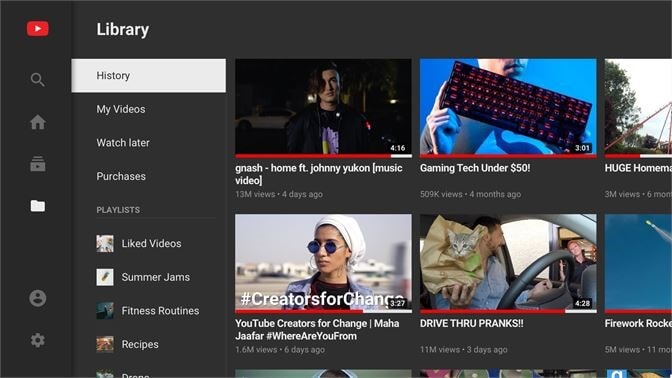
One of the most proficient communication platforms introduced in the market came under the name of WhatsApp Messenger. This messenger presented a very viable platform for users to contact their friends and family with ease.
Downloading WhatsApp on PC provides the users with a desktop version of the application that can be downloaded. Over its launch, you need to connect your WhatsApp from the smartphone through a simple QR code scan.
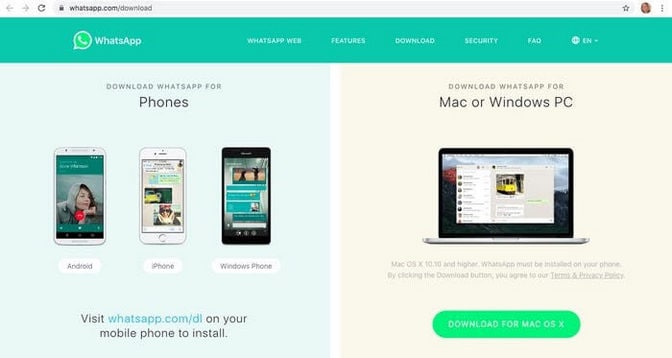
Some countries such as China have not preferred using WhatsApp Messenger as their primary source of communication. WeChat simply took over the spot with its impressive all-in-one social media platform, providing all basic services.
WeChat logs in quite similar to how we use WhatsApp on PC. Download the official desktop version for your PC on their website and log into WeChat with your authorized mobile number by scanning the QR code.

LINE
While being popular in Japan, LINE offers a diverse set of services, including messaging, gaming, taxi requesting, and online shopping. Many brands have preferred using LINE for sharing their latest news and promotions.
LINE is available in an official desktop app for PC, which can be downloaded and logged in with the authorized credentials.
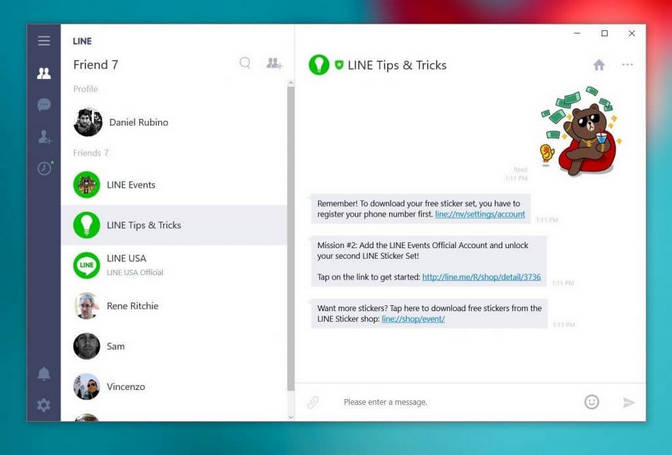
This application is regarded as the top-rated social media platform that consists of the largest market throughout the world. With billions of users, Facebook is regarded as a pioneer of social media communication. While connecting with people worldwide, this platform has regarded itself as a very proficient source of advertising. Along with that, Facebook allows you to share all kinds of media files and share different memories with the public or your friends through the aid of stories. Facebook is not available in any desktop version yet.
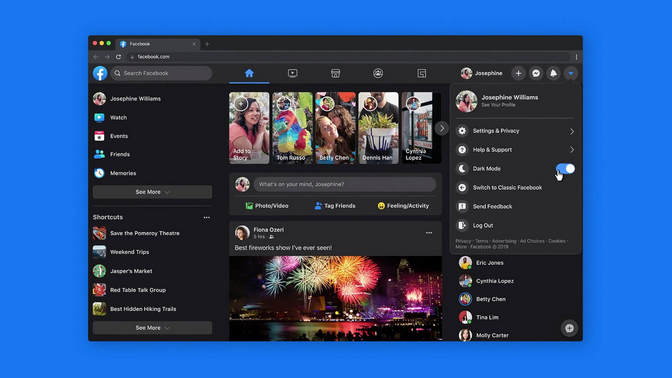
Twitter is a social media website that was primarily created to fill up the people with the latest news of politics, sports, entertainment, and more. This platform has risen and is being used by millions, along with the major politicians who share their viewpoints and updates across Twitter.
Twitter developed a progressive application for Windows users to download across their PC through the Microsoft Store. Access Microsoft Store from their PC and search for the required application.
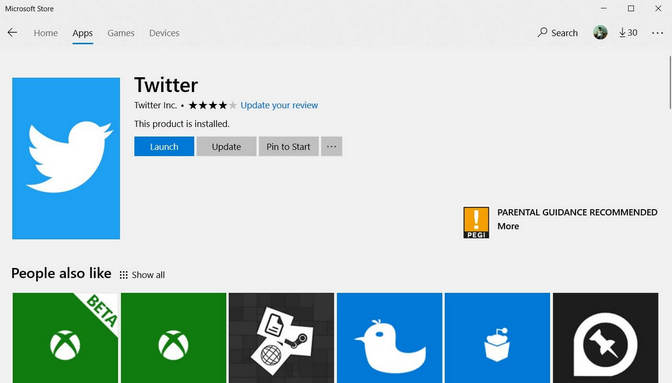
This social media platform presented a very diverse system of communication where users created different subreddits for submitting questions and opening up threads of discussion about anything that has been happening around the world. Reddit introduced us to a unique set of communication practices. This platform is, however, unable to provide its services across any official desktop version.
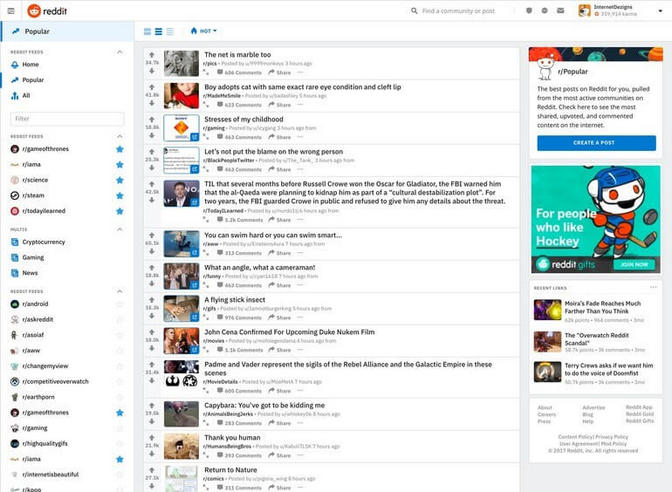
As mentioned above, there is a wide range of social media platforms that offered users a unique set of approaches in communication. Pinterest presented its users with a platform that offered new and unique designs for people to purchase. It is not a platform that focuses on engagement but is a platform that depicts inspiration for people worldwide.
Pinterest can be downloaded on the PC from the Microsoft Store.
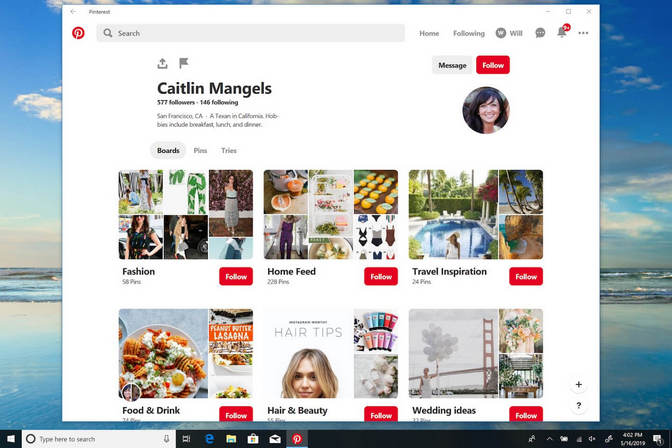
Telegram
This platform has been taken into major focus by professionals throughout the world for its security feature. Telegram has featured a very impressive variety of characteristics to its users, with one-to-one customer support. Telegram has been considered as a major alternative at various platforms.
Telegram offers a desktop version of its application that can be downloaded and installed on the PC with ease. With the application downloaded, you can initiate its operation by logging yourselves in with the authorized phone number.

Discord
Game-chat applications are a new sensation in the market, where they have presented the users with a lag-less technology and low latency communication. Discord provided gamers with a unique social media platform for their diverse communication and perform text, voice, and video chat through it. Discord looks forward to attenuating a very diverse set-up for server connection, making it surpass major voice chat applications in the market.
To download the Discord app on PC, you need to download its official desktop version from their original website and run it.
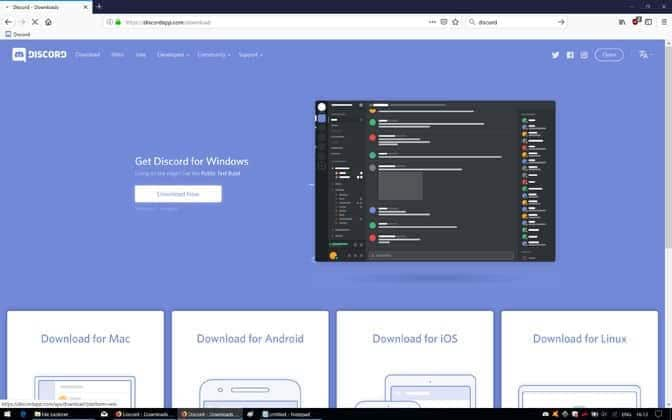
This platform has been another market sensation that major celebrities around the world have acknowledged. While allowing users to share photos and videos across the platform, Instagram also offers you to share a very wide range of content to the audience along with private communication tools. Instagram has also featured IGTV as a platform that can be utilized to share longer versions of videos.
To download Instagram on your PC, you need to access your Microsoft Store and search for the required application with ease.
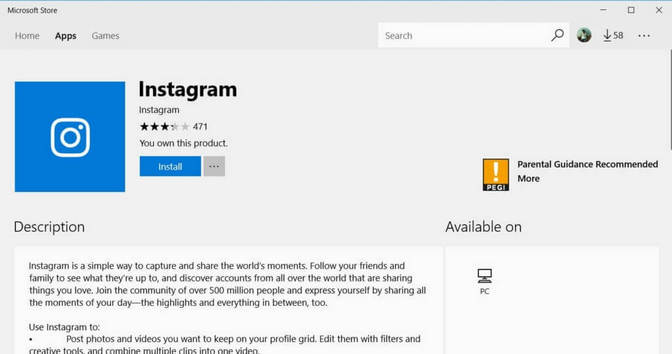
TikTok
TikTok is a lucrative social media platform that took over the market by targeting the audience through music. Unlike many other communicating channels, this platform targeted the market by allowing users to create their own imitations of various songs, dialogues within a very small window of time.
There is no official desktop application that is available for TikTok on PC.
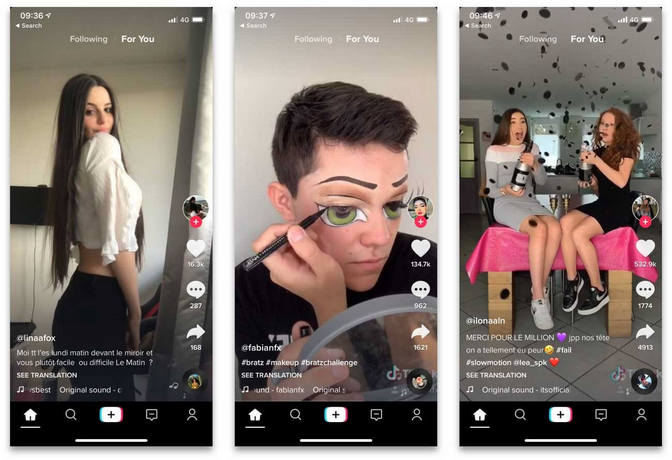
Snapchat
One of the most renowned story-sharing platforms that introduced the world to a very diverse method of communication was Snapchat. This platform came up with a unique version of connecting with friends. Users can easily share their stories and updates across Snapchat by taking photos and videos with it. The major downside of this application is the unavailability of a desktop version to operate.
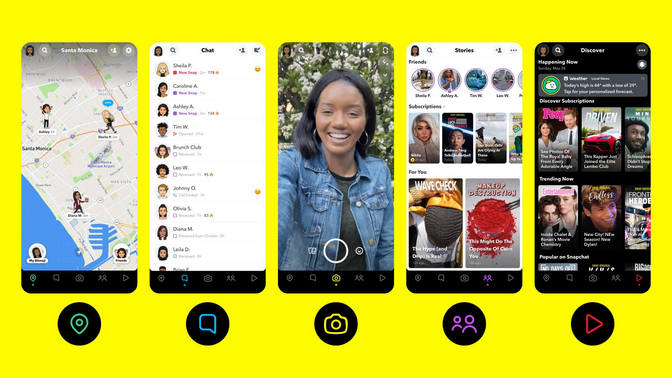
Kik
IM applications were a very important invention in the social media market. Applications such as Kik gained a very adhesive audience with the support of millions in no time. Kik messenger is a free communication platform that provided users with a unique interface and the ability to connect with new people present worldwide. Kik Messenger, operating quite similar to other messengers, also offered to cover their social integration through group chats. There is no desktop version of Kik available on PC to download.

Viber
Viber has been another social messaging application that provided users with similar features as in other messaging platforms. However, this platform targeted major businesses and presented them with a unique structure of buying ads, promoting their brands, and engaging with the community compared to the other platforms.
Viber can be downloaded onto the PC from their official website and easily operated by activating it across an operable phone number.
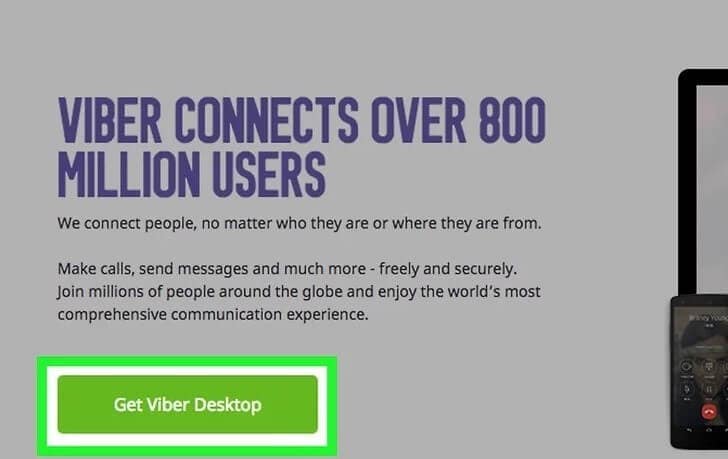
Use apps on a PC without downloading - Wondershare Dr.Fone
This article has explicitly discussed several social media applications that have gathered millions and billions of user markets throughout the decade. Though most applications such as WhatsApp, YouTube, Instagram, and Telegram offered their own desktop application to operate, several important platforms such as Facebook, Snapchat, Reddit, TikTok, and Kik lacked any desktop version to increase or enhance their market. In such situations, mirroring applications offered users quick and simple solutions for operating mobile applications across a PC. While offering a larger screen, mirroring applications also featured control across the phone through the PC with the aid of peripherals. This article introduces you to a very proficient mirroring platform, Wondershare Dr.Fone, that provides the users with a controlled environment and real-time connectivity. Along with that, the platform features you to record your screens and even drag and drop files without any absolute restriction. To use MirrorGo across your PC to operate social media applications efficiently, follow these steps to connect your Android with a PC successfully.
Step 1: Connecting your Device
Attach your Android device with the PC through a USB connection and change the USB settings to “Transfer Files” on your phone.
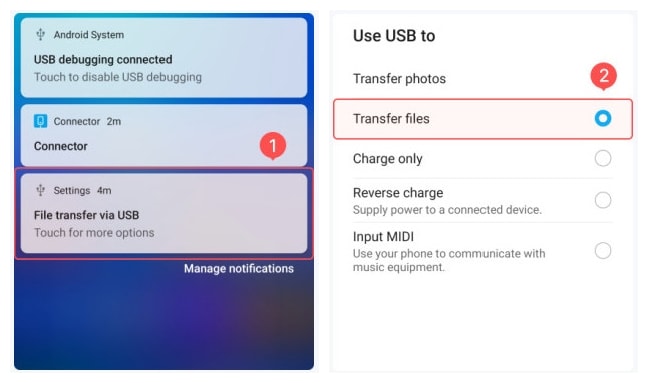
Step 2: Access Settings
Open the “Settings” of your smartphone to lead to “System & Updates” settings followed by “Developer Options” to enable USB debugging on your device.
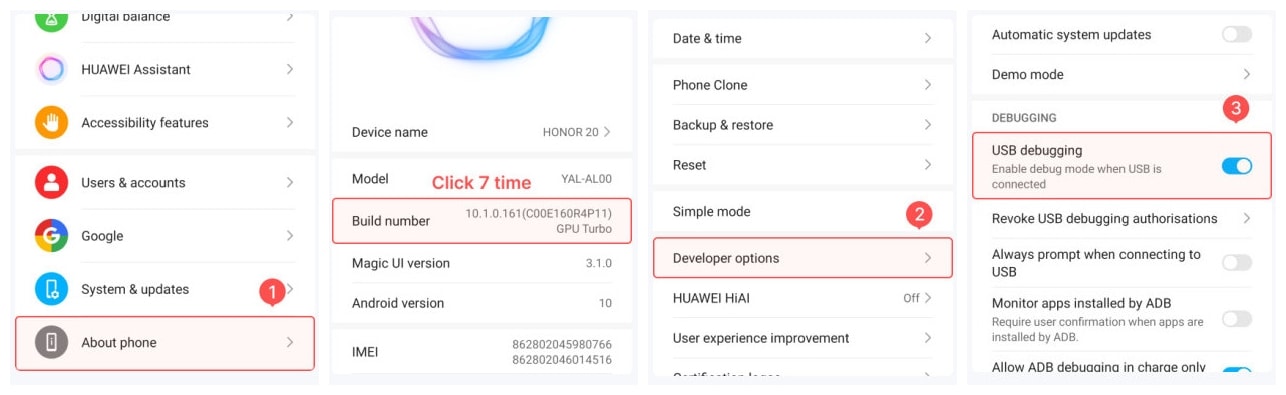
Step 3: Establish Connection
A prompt appears on the screen, which is to be confirmed to successfully connect your device with the PC for enabling a mirrored connection.
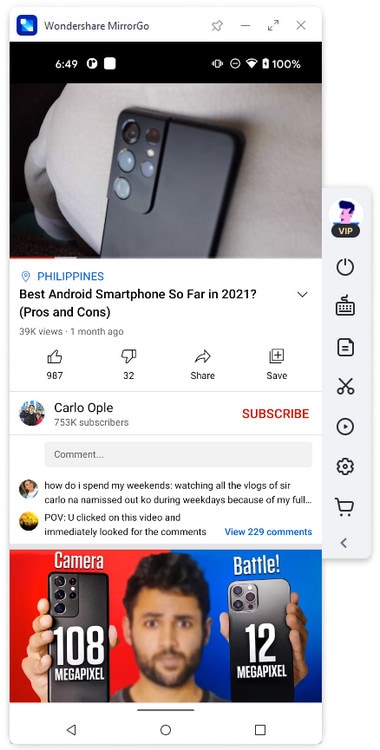
Conclusion
This article has provided you a detailed introduction to major social media applications that can be downloaded across the PC with ease. You need to look over the guide to understand the dynamics involved in operating major social media apps on the PC.
Dr.Fone Basic:
Better Control for Your Phone
Manage, transfer, back up, restore, and mirror your device











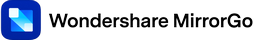





Alice MJ
staff Editor