The Most 9 Popular and Powerful File-Sharing Apps for Mobile and PC
Jul 12, 2024 • Filed to: Mirror Phone Solutions • Proven solutions
The file-sharing app is a convenient way to store and share data. With it, you can upload files to a peer-to-peer network or cloud storage system to share them offline or online. Most file-sharing programs let you establish restrictions on who may see, modify, and download your project files so only people with the credentials can access them.
You can also share and edit big files with multiple people or devices simultaneously using software for sharing files. It saves you time and avoids email file size restrictions. But what exactly makes these apps so good, and why are they so popular? This article will examine several file-sharing programs, their advantages, and user motivations. Keep reading to see which suits your personal and organizational needs.

Part 1: The Best File-Sharing Software for PC to Mobile
A file-sharing app for pc to mobile should provide a secure platform for sharing data between multiple users, allowing for a faster and more secure exchange of information. To help you choose, we listed these three apps for you.
SHAREit
SHAREit is a peer-to-peer file-sharing software that allows the quick and data-free sharing of files.

Supported Devices
You may download and install SHAREit on the following devices:
- Desktop (Windows 7 and latest and MacOS 11.0 or later)
- Mobile phones (Android 4.1 and up and iOS 11.0 or later)
Key Features
Here are some features you will enjoy when using SHAREit:
- The top transfer rate is 20 M/s. It moves files without affecting their quality.
- Support for numerous file types and apps without the transmission of app data.
What People Like About It
People adore using SHAREit for the following reasons:
- Allows sending of enormous files without a file size limit, albeit processing time will be longer.
- It allows devices to connect directly to each other without going through the internet. You can share big files fast and without using any data.
- Using it doesn't require an account or logging in.
What People Dislike About It
Some users might not like it for other reasons, such as:
- Continuous in-app advertising slows down app performance and clutters up the user interface.
- Gaming and entertainment features aren't relevant when transferring files.
Wondershare Dr.Fone - Phone Manager
A file-sharing software for pc and mobile created by Wondershare, Dr.Fone Phone Manager removes the barrier between your desktop and mobile phones and makes them feel like one.

Supported Devices
Any device that runs one of these operating systems can run Wondershare Dr.Fone:
- Computer (Windows 7 and latest and MacOS 10.8 and latest)
- Smartphones (Android 2.1 and latest and iOS 7 and latest).
Key Features
There are several features of Wondershare Dr.Fone Phone Manager, including:
- Share and wirelessly sync all kinds of media files between devices. You can sync and share data between five mobile devices and PCs.
- You can simultaneously monitor and manage SMS, WhatsApp, and other alerts sent to your phone from your computer.
- You don't need iTunes to transfer data between iPhones, iPads, and desktops. You can also exchange data between Android and iTunes.
What People Like About It
Here are some highlights of what to love about Dr.Fone Phone Manager:
- With no in-app ads, it maintains a clean interface while being user-friendly because it has a tutorial inside the app.
- The free trial lets you transfer ten files between mobile and PC.
- Back up data from mobile devices to desktops and recover data when needed.
- Fone's tools can't copy or store your data on the cloud; they can only scan it. Dr.Fone uses a PC as the foundation for its data storage system.
What People Dislike About It
Although consumers usually enjoy Wondershare Dr.Fone Phone Manager, there are a few things that some people might not like:
- The Windows version supports all the functionalities of Dr.Fone - Phone Manager (iOS). In contrast to the Windows version, the Mac version does not presently allow Contacts/SMS data management.
AirDroid
AirDroid is one of the best file-sharing apps that enable individuals to access and control their smartphones on their desktops from anywhere.

Supported Devices
You can download and use this app through these platforms:
- Web browser
- Computer (Windows and MacOS)
- Mobile (Android and iOS)
Key Features
The following are some of AirDroid's primary attributes:
- To transfer files from your phone, scan the QR code on your computer and drag and drop files.
- AirDroid Personal lets you control your Android smartphone remotely, which is especially handy if your screen is bad. You may manage your iOS devices from your computer with AirDroid Cast.
- On your PC, you may access and examine every notification from your phone to keep updated in real time.
What People Like About It
Here are the things that users like when using AirDroid:
- Except for your AirDroid account info, it never stores your account info, SMS, contacts, or call logs without your permission. You're sending all your files through HTTPS.
- The free plan limits remote data capacity to 200 MB per month and single file limits to 30 MB.
- It lets you connect up to two Android smartphones to your computer.
What People Dislike About It
One of the most frequent problems with AirDroid is that:
- Using AirDroid in the background might drain your battery faster than usual.
Part 2: The Best PC-to-PC File-Sharing App
Nowadays, cloud-based file-sharing software is the most popular because it automatically syncs shared files, which means documents under collaboration are updated, accelerating work and completing projects faster. Let's discuss the following apps.
Slack
Team collaboration just got easier with Slack, a software to share files through a central location for communication.
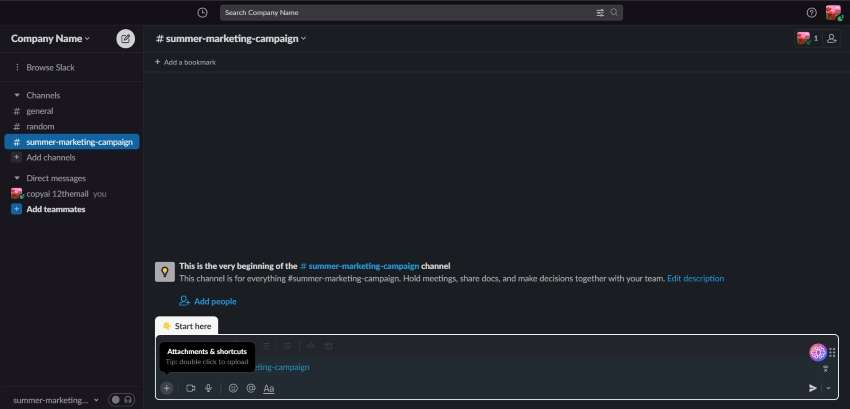
Supported Devices
Learn here the system requirements for using Slack.
- Web browser (Chrome v.94 or above/ Firefox v.92 or above/ Safari v. 15 or above/ Microsoft Edge v.95 or above)
- Desktop (Windows 10 version 21H1 or above Windows 11 / MacOS X 10.15 or above / Linux Ubuntu LTS releases 18.04 or above and Red Hat Enterprise Linux 8.0 or above)
- Mobile (Android 9 or above / iOS 14 or above)
Key Features
These are a few of Slack's main attributes:
- Team, project, and theme channels serve as the primary communication tools. Members can join channels to keep up with relevant discussions, communicate ideas, and share files.
- Slack lets you share files from other apps like Zoom, Office 365, and Google Drive so you can access all your resources in one place.
- It lets you send direct messages and video calls to coworkers from anywhere.
- Automation can reduce back-and-forth communication for meetings, permissions, and proposal submissions.
What People Like About It
There are various benefits to utilizing Slack as a file-sharing software for pc, including the following:
- Due to its integration with Google Drive, users can exchange files quickly and efficiently without switching between apps or platforms.
- The application makes it easy for customers to access and search for shared files from multiple devices.
- A range of security features that may assist guarantee that shared files are kept private and safe, including data encryption and single sign-on.
What People Dislike About It
Slack might cause users to run into a few concerns when it comes to using it, such as:
- The Slack app only has a small amount of file storage, so users might quickly fill it up. The free plan lets you store files for 90 days, for instance.
Google Drive
Google Drive is a well-liked file-sharing app for pc used by professionals and enterprises alike because of its archiving, document sharing, collaboration, privacy, integration, and ease of access capabilities.
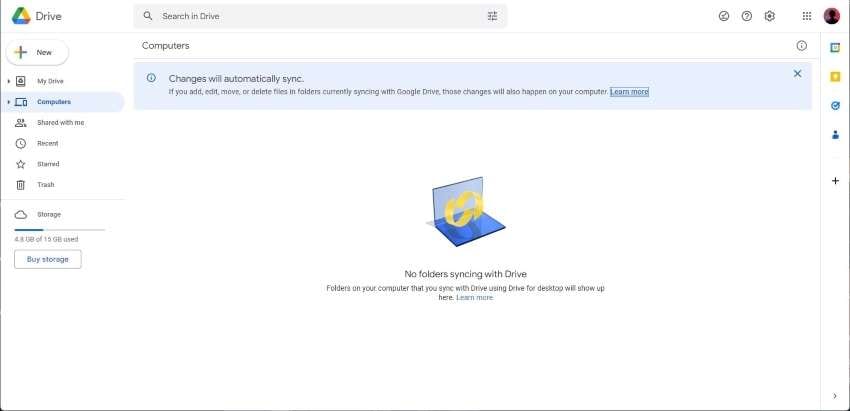
Supported Devices
Store and share your documents on the following devices.
- Browsers (Chrome / Firefox / Windows Microsoft Edge/ Mac Safari)
- Desktop (Windows 8 and up / MacOS Catalina 10.15.7 and up)
- Mobile phones (Android / iOS devices)
Key Features
Here are some of Google Drive's main attributes:
- Users may work together on files in real time since Drive integrates with Slides, Sheets, and Docs. Multi-user editing saves changes automatically.
- Drive complements and interacts with the current technologies used by your team. Without the need to convert file formats, collaborate in Microsoft Word documents.
What People Like About It
People like using Google Drive as a file-sharing app for several reasons:
- Get access to 15 GB of free storage, which they may use to store files of all kinds, including documents, pictures, and videos.
- You can decide who has access to their files, who can change them, and how to share them.
- Users of Google Drive may access their files from any device and location with an internet connection, as it is a cloud-based service. Google Drive also lets you access files offline.
What People Dislike About It
Google Drive nevertheless has drawbacks that some users may not appreciate, including:
- There's 15 GB of free storage on Google Drive, but some people may find it insufficient, especially if they have huge things to store.
- It might be slow to upload or download large files with Google Drive.
Dropbox
Dropbox is one of the best file-sharing apps for storing, sharing, and accessing files from anywhere online.
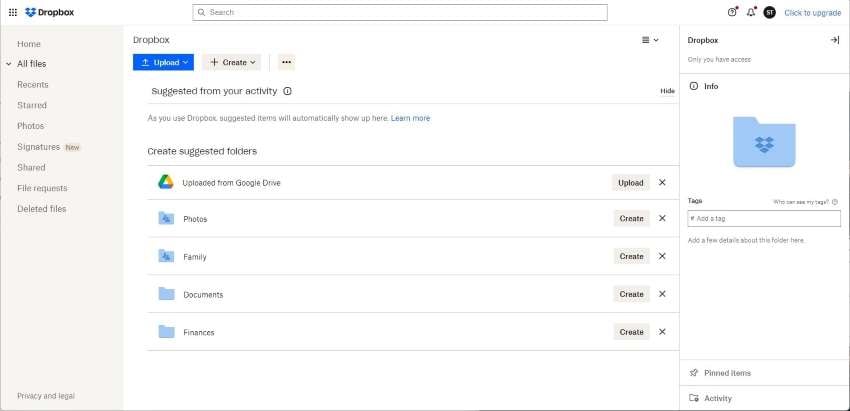
Supported Devices
Here are Dropbox's system requirements.
- Website browser (Chrome / Firefox/ Microsoft Edge/ Safari)
- Desktop (Windows 8, 8.1, 10 or 11 not in S mode/ MacOS 10.12 Sierra and later/ Linux Ubuntu 14.04 or later, Fedora 21 or later, Glibc 2.19 or later)
- Mobile devices (Android 6 or later/ iOS 13.1 or later
Key Features
Here are some key features of Dropbox:
- Real-time file and folder sharing across your devices are made secure by employing password security, expiration links, and folder permissions for your data.
- A real-time notification will let you know when a file is being worked on, viewed, modified, moved, or deleted.
- You may access earlier versions of your files thanks to Dropbox's version history feature. It's helpful if you accidentally remove something and want access to an earlier version.
What People Like About It
Some features that people appreciate about Dropbox are as follows:
- Data storage and sharing are easy with Dropbox's straightforward design.
- Dropbox's integrations with Zoom, Slack, and Outlook make it easy to manage your files in many scenarios.
What People Dislike About It
Some of the things that people dislike about Dropbox include these:
- If you're using it for work, the entry-level plan's 2GB of file storage is insufficient, and you can only connect to three devices.
Part 3: The Best Phone-to-Phone File-Sharing App
There is so much software for sharing files from one mobile to another mobile device in the market. But when it comes to choosing which file-sharing app to download, it can be a difficult choice. We listed and reviewed these three software to make it easier for you.
Xender
You can share files with Xender without internet, or mobile data, making it one of the best file-sharing apps.
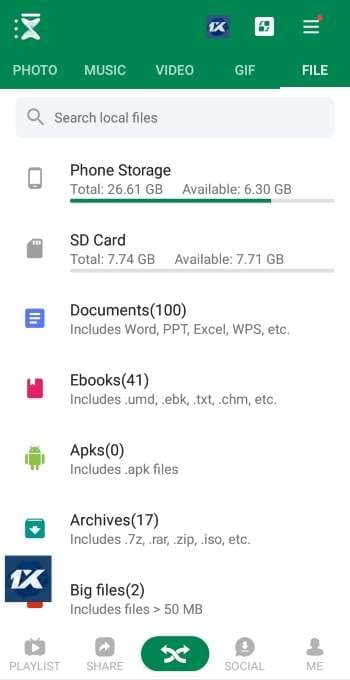
Supported Devices
Xender operates on the following devices:
- Any web browser, such as Chrome
- Desktop (Windows and Mac)
- Smartphones (Android 8.0 and above and iOS 11.0 or later)
Key Features
Some of the features of Xender include:
- The WiFi hotspot feature in Xender lets you transfer files between devices fast without using your mobile data.
- The app allows users to directly connect and share files, regardless of size, without relying on a central server.
What People Like About It
Many enjoy using Xender as software for sharing files for the following reasons:
- Its P2P method makes file sharing safe and confidential, removing the security concerns that might arise with cloud-based file sharing.
- Xender can transfer data between Android and iOS, making it a practical choice for consumers with multiple devices.
What People Dislike About It
People don't like Xender for a variety of reasons, including:
- In-app ads can be distracting and frustrating since the ads are not always relevant to the user's experience.
Nearby Share
Nearby Share, a file-sharing software, automatically selects the appropriate protocol for file-sharing utilizing Bluetooth, WebRTC, Bluetooth Low Energy, or peer-to-peer WiFi.
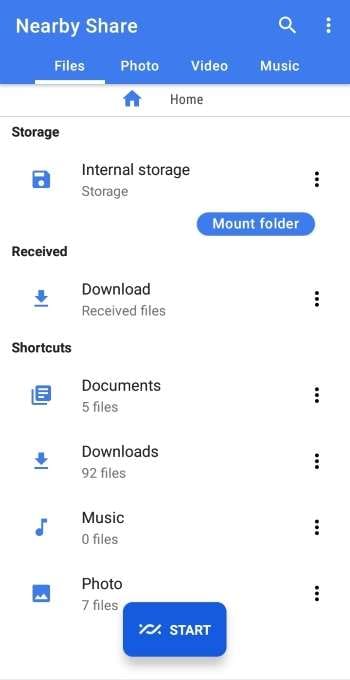
Supported Devices
Nearby Share only works with the following:
- Chrome OS version 91 and up.
- Android version 6.0 and up.
Key Features
The main attributes of Nearby Share are as follows:
- You don't have to worry about exchanging contact info because Nearby Share lets you send and receive files anonymously.
- You can choose to be "hidden," visible to "certain contacts," or "visible to all contacts" so you never get files you didn't request.
What People Like About It
Many enjoy using Nearby Share as software to share files for the following reasons:
- You can manage who may send you files and access your device using the app. Knowing that you may reduce their exposure to undesirable or unauthorized senders gives you more security.
- It is a good option if you're on a budget and need to transfer up to 500 files.
What People Dislike About It
These are a few drawbacks that some individuals could find to Nearby Share:
- Since Nearby Sharing requires devices to be close together, users can't share stuff with far-away devices.
- Nearby Share contains in-app advertisements that redirect you to another website when clicked.
AirDrop
AirDrop is a file-sharing app that quickly transfers documents, movies, and other files with nearby Apple devices.

Supported Devices
Use AirDrop on the following devices:
- iOS devices (iPhone 11 and latest/ iOS 7/ iPad 13)
- Mac computers OS X 10.10 or later
Key Features
These are the primary features of AirDrop:
- By using a peer-to-peer connection, as AirDrop does, data are sent directly between the devices themselves without the need for servers.
- Users may select who they wish to exchange files with using AirDrop. You can share files with your contacts or anyone nearby who has AirDrop turned on.
What People Like About It
Here are some of the reasons why AirDrop is a well-liked function among Apple users:
- AirDrop is intuitive and easy to use. You'll need to enable AirDrop on your device, select the files you want to share, and choose the recipient.
- To keep data safe, AirDrop uses encryption to help users authenticate.
What People Dislike About It
Even though AirDrop is usually well-liked by Apple consumers, there are several typical complaints about AirDrop. Here is an illustration:
- Users cannot exchange files with non-Apple devices using AirDrop since the feature is only accessible on Apple products.
Part 4: Comparison Table of the Above Software for Sharing Files
A good file-sharing app for pc and mobile makes it easier to securely share, store, and collaborate on files across different devices and locations. Below is a comparison of the listed file-sharing software in this article.

|
Product |
Cost |
Reliability |
Transfer speed |
Best for |
|
SHAREit |
Free |
-Good |
20mbps |
Best for students |
|
Wondershare Dr.Fone - Phone Manager |
- Available in a free trial - Subscription starts at: $29.95 per year (on Android) $39.95 per year (on iOS) |
-Excellent |
Within minutes |
Best for growing businesses |
|
AirDroid |
- Available in a free trial - Subscription starts at: $29.99 per year (AirDroid Personal $21 per device per year (AirDroid Business – Standard) |
-Good. |
20mbps |
Best for family use |
|
Slack |
- Subscription starts at: $7.25 per person/month, billed yearly (Pro) $12.50 per person/month, billed yearly (Business+) |
-Excellent |
Instant |
Best for remote teams |
|
Google Drive |
- Available in a free trial - Subscription starts at: $5.40 /user/month (Business Starter) $10.80 per user per month (Business Standard) $18 /user/month (Business Plus) |
-Excellent |
Instant |
Best for freelancers |
|
Dropbox |
- Available in a free trial - Subscription starts at: $9.99/month/billed yearly (Plus) $16.99/month/billed yearly (Family) $16.58/month/billed yearly (Professional) $15/user/month/billed yearly (Standard) $24/user/month/billed yearly (Advanced) |
-Excellent |
Instant |
Best for smaller teams |
|
Xender |
- Free |
-Excellent |
40mbps |
Best for students |
|
Nearby Share |
- Free |
-Excellent |
40mbps |
Best for personal use |
|
AirDrop |
- Free |
-Good |
20mbps |
Best for personal use |
Conclusion
There's a lot of software for sharing files available online, on mobile devices, and on desktops. Then again, everyone has different requirements and tastes, so it's crucial to research and test out options before settling on one. You will find an app that fits your needs, whether organizing files, sharing files with friends, or collaborating on a project.
Wondershare Dr.Fone Phone Manager, a file-sharing software for pc and mobile, stands out as a robust and adaptable solution. It is a fantastic option for anybody seeking a user-friendly app because of its simple design, cross-platform compatibility, and strong security measures.
Phone Transfer
- Get Data from Android
- Transfer from Android to Android
- Transfer from Android to BlackBerry
- Import/Export Contacts to and from Android Phones
- Transfer Apps from Android
- Transfer from Andriod to Nokia
- Android to iOS Transfer
- Transfer from Andoid to iPhone
- Transfer from Samsung to iPhone
- Samsung to iPhone Transfer Tool
- Transfer from Sony to iPhone
- Transfer from Motorola to iPhone
- Transfer from Huawei to iPhone
- Transfer from Android to iPod
- Transfer Photos from Android to iPhone
- Transfer from Android to iPad
- Transfer videos from Android to iPad
- Get Data from Samsung
- Transfer Data to Samsung
- LG Transfer
- Mac to Android Transfer





Daisy Raines
staff Editor