MacDroid Review 2024: How To Transfer Files With MacDroid and Its Best Alternative
Jul 12, 2024 • Filed to: Mirror Phone Solutions • Proven solutions
Transferring files between your Mac and Android device is essential in today's world of cross-device usage. Choosing the right file transfer software is crucial to avoid frustration and save time. Whether you're a business owner, student, or casual user, finding the perfect solution for your file transfer needs is just a few clicks away.
This article compares MacDroid and other best apps for the task. It provides a comprehensive review to help you find the perfect solution for your needs. Here you might discover a MacDroid alternative that suits your preferences for seamless file transfers.

Part 1: MacDroid - File Transfer Tool Without Barriers
One top pick for file transfer software between Mac and Android devices is MacDroid. A USB connection is all it takes to transfer photos, videos, music, and folders seamlessly. It is also straightforward to use and compatible with all Android and MTP devices, requiring only macOS 10.12 or newer.
With MacDroid, you can easily view all your files and folders on your Android device and transfer them to your Mac, or vice versa. If you haven't read MacDroid reviews yet, here are some pros and cons for this app.

Advantages
Discover the benefits of MacDroid download and enhance your file transfer experience.
- Transfer and access media files, such as photos and music, between Android and Mac devices using a simple USB connection and Finder integration.
- Mount Android devices' internal and external storage devices for seamless folder, media, and file transfers.
- Enjoy the flexibility of two selectable modes in MacDroid. One is single operation mode (MTP) for connecting Android and other MTP devices, and the other is Multi Operational Mode (ADB) for faster large file transfers to Mac.
Disadvantages
Here are some drawbacks to consider before you try MacDroid free download.
- MacDroidis unsuitable if you require a file transfer app for iPhone to Windows.
- The app only supports a USB connection, so if you need an app that can transfer files through Bluetooth or online, MacDroidmay not be the right choice.
- While MacDroidoffers a free trial, it only allows file transfers from Android to Mac for seven days and not from Mac to Android.
How To Use MacDroid for File Transfers?
To get started with MacDroid, follow these easy steps:
Step 1: Download and install MacDroid on your Mac device.
Step 2: Connect your Android phone to your computer using a USB cable, and click Next on MacDroid.
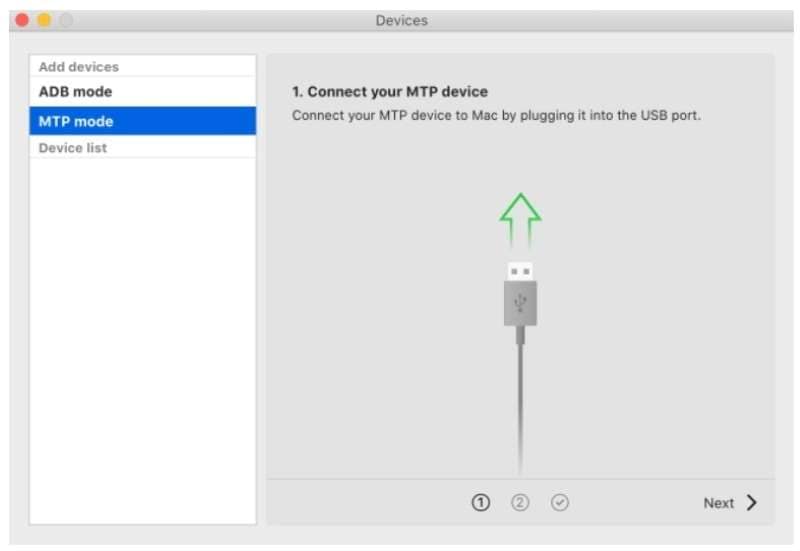
Step 3: On your Mac, select MTP mode in MacDroid, and on your Android phone, select File Transfer when prompted.

Note:
When your Android phone successfully connects, it will appear in the device list.
Step 4: Select your device and click Mount to enable file transfers between Android and Mac.
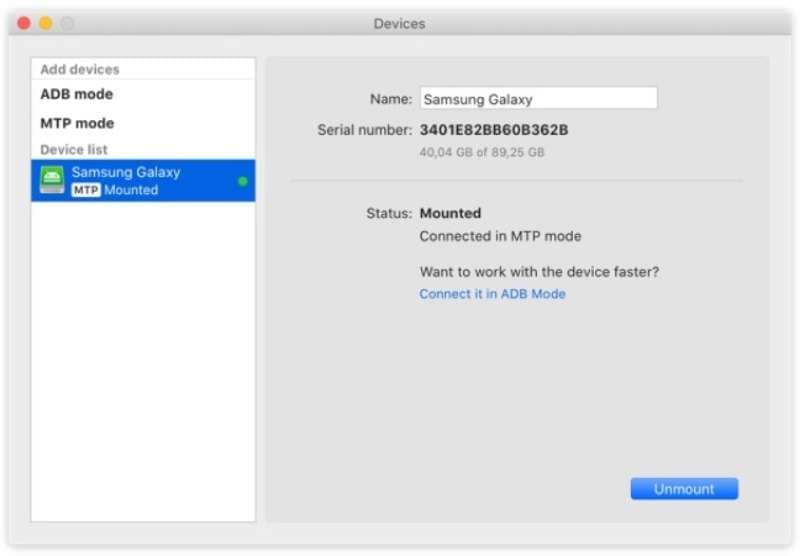
Your Android phone should now appear as an external disk on your Mac, allowing you to transfer files conveniently.
Part 2: Dr.Fone Air - Smart Online File Transfer Solution
Don't settle for less: choose Dr.Fone Air as your go-to MacDroid alternative. This free online tool is compatible with multiple browsers, including Safari, Chrome, and Edge IE 10 or higher. Dr.Fone Air allows you to securely share files between your iOS or Android device and computer, collaborate with others, and access all file formats in one convenient location.
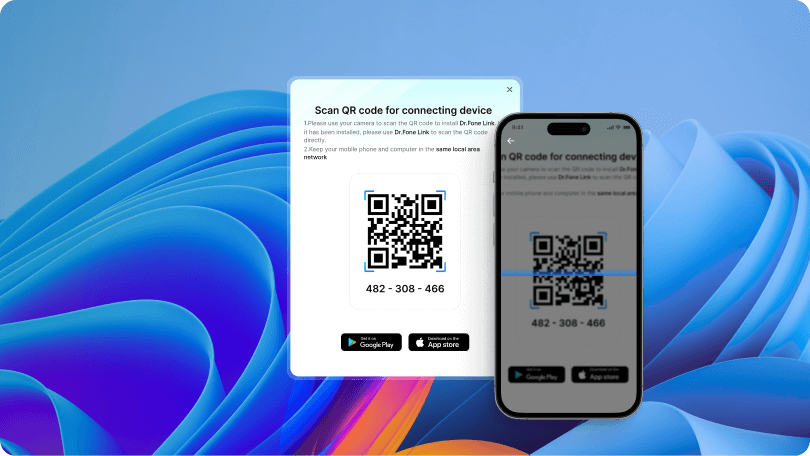
Advantages
This app offers a range of benefits and features that you won't want to miss.
- Fone Air enables wireless file transfer, eliminating the need for a USB connection. Unlike MacDroid, you don't have to register or download any software on your computer to use this application.
- It uses lossless compression, which preserves file size and quality after file transfers to other devices.
- Free to use, with no advertisements and no restrictions on the number of files you can send. Batch processing is available for apps, videos, photos, music, documents, and large files.
- Fone Air has a user-friendly interface and in-app instructions, making it easy for beginners to send files and chat messages in real time. As long as your devices are under the same Wi-Fi network, you can enjoy the convenience of this online tool.
Disadvantages
Before switching to Dr.Fone Air as a MacDroid alternative, here are some key factors to consider.
- A stable internet connection is a prerequisite for its smooth operation.
- While it works through your computer's web browser, you'll also need to download the Dr.Fone Air app on your phone.
How To Use Dr.Fone Air for File Transfers?
To use Dr.Fone Air to transfer files, follow these simple steps:
Step 1: Open your computer's web browser and visit Dr.Fone Air.
Note:
Ensure that both your phone and computer are on the same Wi-Fi connection. Also, install the Dr.Fone Link app on your Android or iOS phone.
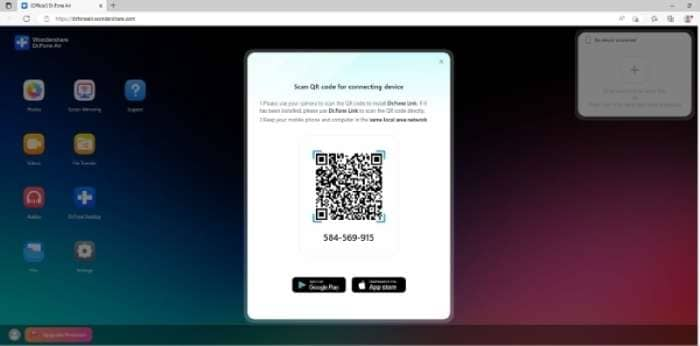
Step 2: Open Dr.Fone Link on your phone and enter the 9-digit cast code or scan the QR code to gain access to your computer.

Step 3: Once you've connected your phone to the browser, select File Transfer on your phone.

Part 3: SyncMate - Dynamic File Sync Program
Want a MacDroid alternative that's easy to use and packed with features? SyncMate is a top contender that's worth considering. It supports Android 5.x-11.x and macOS 10.13 and latest. It offers robust file synchronization capabilities between macOS and local Android files. Whether you're managing a single device or juggling multiple accounts, this software has you covered with its versatile syncing capabilities.

Advantages
Check out this SyncMate review to see how satisfied you can be with this powerful file transfer tool.
- SyncMate expert is an all-in-one solution with features like auto sync, mounting your device as a drive for browsing, and cloud service synchronization. It can easily sync your phone history, Safari bookmarks, and reminders with SyncMate Expert, making it a powerful MacDroid alternative.
- While MacDroidonly works through a USB connection, SyncMate offers the convenience of wireless syncing through Bluetooth or Wi-Fi, as well as USB syncing. It means you can sync your ZTE Mac data without an internet connection.
- This MacDroid alternativedoesn't limit the number of devices you can connect and sync with your Mac. With SyncMate, you can share files between your Mac and Android devices, iOS devices like the iPhone and iPad, and even other Macs, all with a single and easy-to-use Mac file synchronizer.
Disadvantages
Before you use SyncMate, take note of these potential drawbacks.
- While SyncMate offers a free trial, it only allows you to sync your calendar and contacts between devices. If you want to sync other file types and folders, you'll need to subscribe to the full version.
- Installing this software on your Mac requires ample storage space.
- This software doesn't support iOS-to-Windows file transfer.
Part 4: Android File Transfer – Reliable Platform
Android File Transfer is another software that you can use as a MacDroid alternative. Developed by Google, this software allows you to easily browse and transfer files between your Mac computer and Android device. With support for macOS 10.7 or higher and USB file transfers, this software provides a reliable and secure way to transfer your files.

Advantages
With this app, you can take advantage of several benefits that will help you be more productive and efficient.
- You can transfer files offline or without an internet connection.
- If you encounter any issues, you can easily find troubleshooting guides online through Google Android Help.
Disadvantages
Despite its ease of use, there's one limitation you should know about.
- It is only compatible with macOS, so it may not be the best option if you're looking for a file transfer app that works on Windows or your browser.
Part 5: Samsung Smart Switch – Seamless File Transfer App
Consider Samsung Smart Switch as a tailored MacDroid alternative for your Galaxy smartphone. With this app, you can seamlessly transfer files across different operating systems, both wirelessly and through a USB cable.
Smart Switch allows you to back up the contents of your old phone on your computer and then transfer or sync the data to your new Galaxy phone easily. It ensures a seamless transition to your new device while guaranteeing the secure transfer of all your vital data, making the process hassle-free.

Advantages
Enhance your user experience with the benefits offered by this app.
- You can transfer your files to your Samsung Galaxy smartphone regardless of your current device, as Samsung Smart Switch works on macOS, Windows, Android, iOS, and Blackberry devices.
- Another benefit of the Samsung Smart Switch is that it's completely free to use. You don't need to subscribe to a plan or pay fees to transfer your files.
- It is user-friendly and has an app-matching system. If an app is unavailable, it recommends a similar app accessible on the other device for an easy solution.
Disadvantages
Check this drawback that you might encounter when using this app.
- Smart Switch only transfers files from a Galaxy smartphone to a computer. Consider an alternative solution if you need to share files from a non-Galaxy smartphone to your computer.
Conclusion
Transferring files between devices has never been easier with the various software options available today. This article has reviewed five popular file transfer software options: MacDroid, Dr.Fone Air, SyncMate, Android File Transfer, and Samsung Smart Switch. Each option has its own set of unique features and benefits, so it's crucial to select the one that aligns with your specific needs.
A good Android to MacOS MacDroid alternative should cover versatility, ease of use, and reliability. So, if you're looking for a reliable and effective way to transfer files between devices, check out Dr.Fone Air today. Don't forget to check out other MacDroid reviews for a simple and user-friendly file transfer solution.
Phone Transfer
- Get Data from Android
- Transfer from Android to Android
- Transfer from Android to BlackBerry
- Import/Export Contacts to and from Android Phones
- Transfer Apps from Android
- Transfer from Andriod to Nokia
- Android to iOS Transfer
- Transfer from Andoid to iPhone
- Transfer from Samsung to iPhone
- Samsung to iPhone Transfer Tool
- Transfer from Sony to iPhone
- Transfer from Motorola to iPhone
- Transfer from Huawei to iPhone
- Transfer from Android to iPod
- Transfer Photos from Android to iPhone
- Transfer from Android to iPad
- Transfer videos from Android to iPad
- Get Data from Samsung
- Transfer Data to Samsung
- LG Transfer
- Mac to Android Transfer





Daisy Raines
staff Editor