Top 10 Android Apps to Transfer Android Files Wirelessly
Oct 24, 2025 • Filed to: Phone Mirroring Solutions • Proven solutions
Dr.Fone Basic:
Better Control for Your Phone
Manage, transfer, back up, restore, and mirror your device
Sharing large files between Android devices via the internet will consume your monthly allocated mobile data. While Bluetooth is a great alternative for smaller files, it will take forever if you want to transfer bigger files. Thankfully, there are plenty of apps available to help wireless files transfer Android to Android and transfer between Android and computer.
If you don't have a Google Play account or don't want to download the following Android transfer apps from Google Play, you can simply google it and download the apps from other Android App Markets to your computer. And then use Wondershare Dr.Fone - Phone Manager (Android) APK Installer to install the apps to your Android phones or tablets.


Dr.Fone - Phone Manager (Android)
One-Stop Solution to Transfer iTunes Media to Android Devices
- Transfer files between Android and computer, including contacts, photos, music, SMS, and more.
- Manage, export/import your music, photos, videos, contacts, SMS, Apps, etc.
- Transfer iTunes to Android (vice versa).
- Manage your Android device on the computer.
- Fully compatible with Android 8.0.
Install apps from computer to Android device in batches.
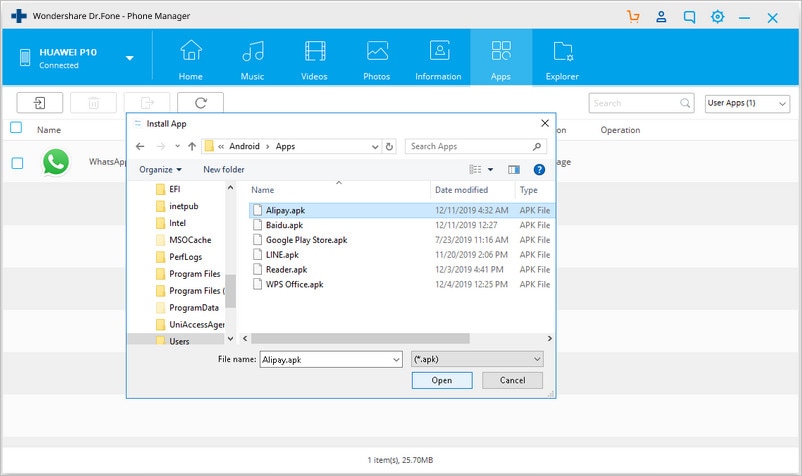
Top 10 Android Apps to Transfer Android Files
- 1. Pushbullet
- 2. AirDroid
- 3. ES File Explorer File Manager
- 4. SHAREit
- 5. SuperBeam
- 6. Sync
- 7. CShare
- 8. Xender
- 9. WiFiShare
- 10. WiFi Shoot!
App 1 Pushbullet (4.6/5 stars)
Considered as one of the best apps that connect PCs to Android devices. As long as both PC and Android devices are online and signed into the same account simultaneously, you will be able to transfer your files. You can also copy a URL li_x_nk from your Android device and paste it on your PC, get your Android device’s notifications, send and receive text messages, etc.
Pros: clean interface, fast transfer.
Cons: too expensive.

App 2 AirDroid (4.5/5 stars)
It is one of the best apps to access your Android device from your PC. You will be able to transfer and receive files between your Android devices to your PC, vice versa on any network. Additionally, you will be able to send and receive text messages, get notifications, as well as getting access to other apps like WhatsApp, WeChat, Instagram, etc. Even when the screen of your Android device does not work, you can still do what you would normally do on your phone by using the web browser.
Pros: free, fast transfer, able to access your phone remotely.
Cons: cannot transfer multiple files, battery drainer.

App 3 ES File Explorer File Manager (4.5/5 stars)
Android wireless transfer is made easier with this app. You will need to connect two devices to the same router. Once the connection is achieved, the app will be able to detect the devices that you want to establish a transfer li_x_nk before letting you send files between your Android device and PC. You can also manage your files effectively with this app.
Pros: free, easy to use, support .zip and .raw files, supports multiple languages.
Cons: the overwrite button is situated where it is easy to accidentally click on it.

App 4 SHAREit (4.4/5 stars)
Another popular Android wireless file transfer app is SHAREit. Once devices are connected, you will be able to see files that are available for transfer. This way, the receiver can just get the files that they want without bothering the sender. With an upper transfer limit of 20Mbps, it is one of the fastest transfer apps available on Google Play. Additionally, you will be able to copy various data from the sender’s device with the CLONEit feature.
Pros: do not need to be on the same network, cross-platform file transfer, fast.
Cons: the receiver can have free reigns to which files he/she can take.

App 5 SuperBeam (4.3/5 stars)
With this app, you will be able to do wireless transfer Android to Android via WiFi connection. If you are worried about your files falling into the wrong device, you need not worry – you will need to pair two devices using either a QR code, NFC, or manual key sharing. If you are on the Pro version, you will be able to customise the destination folder.
Pro: easy to use, fast transfer, able to transfer multiple files, support a wide variety of file types.
Cons: frequently crash.

App 6 Sync (4.3/5 stars)
Developed by BitTorrent, Sync is an app that is great for those who are concerned with security. You can be assured that your files are safe when you are doing Android to Android wireless file transfer because the app does not utilise any cloud technology. With this app, you will be able to view various folders and files so that you can visually see what you want to transfer.
Pros: free, simple to use, twice as fast as its competitor.
Cons: sync does not work properly.

App 7 CShare (4.3/5 stars)
One of the newest Android to Android wireless file transfer app on Google Play. It can transfer various files from apps to games, from PDF files to pictures. It is 30 times faster than Bluetooth, making it ideal to transfer larger files. The app is great at detecting other devices that use the same app so that you know who you can share files with. You will also be able to share files with multiple people with just one click.
Pros: fast, able to transfer multiple files, one-click operation, support group sharing.
Cons: may not work on certain Android devices.

App 8 Xender (4.3/5 stars)
The app transfers 4-6 Mb of data per second once the devices are li_x_nked over direct WiFi. You will be able to send multiple files to multiple devices – all you need to do is create a group of no more than 4 devices. You can also transfer files between multiple operating systems.
Pros: free, easy to use, supports a variety of files, supports multiple platforms, extremely fast transfer.
Cons: do not let you choose the destination transfer folder.

App 9 WiFiShare (4/5 stars)
There are two versions for this app – WiFiShare (compatible on all devices running on Android 2.3 and above) and WiFiShare Client (compatible on all devices running on Android 1.6 and above). You will be able to transfer using WiFi Direct or any WiFi network between multiple Android devices. Files are transferred with a speed of 1.4-2.5 Mbps.
Pros: free, easy to use, supports a wide range of Android OS versions.
Cons: do not work on certain Android devices.

App 10 WiFi Shoot! (3.7/5 stars)
One of the earliest wireless file transfer Android app developed. This app is great if you only want something that can only transfer files and nothing else – this would be great if you use your Android device heavily because it is very lightweight. It is compatible with a lower Android version, making it great if you are thinking of upgrading to a new Android device.
Pros: fast, no-frills.
Cons: not compatible with some Android devices.

As you can see, there are plenty of apps available to help you with wireless file transfers. All you need to do is find one that is best for you and most compatible with your Android device.
Dr.Fone Basic:
Better Control for Your Phone
Manage, transfer, back up, restore, and mirror your device
Android Transfer
- Android to Android
- 1. Transfer Files to Android
- 3. Transfer Contacts to Android
- 4. Data Transfer Apps to Switch Phone
- 5. Transfer Data to Android
- 6. Transfer Text Messages to Android
- 7. Transfer Music to Android
- 8. Transfer Contacts Using Bluetooth
- 9. Transfer Apps to Another Android
- 10. Migrate Data to New Android
- 11. Best Clone Apps for Android
- Android to iPad/iPod
- Android to iPhone
- 1. Transfer Files to iPhone 13
- 2. Transfer Contacts to iPhone 13
- 3. Transfer Music to iPhone
- 4. Transfer Contacts to iPhone
- 5. Android to iPhone Transfer Apps
- 6. Transfer Text Messages to iPhone
- 7. Transfer Photos to iPhone
- 8. Transfer Messages to iPhone 13
- 9. Transfer Contacts to iPhone XS/11
- 10. Transfer Messages to iPhone 12
- 11. FaceTime for Android and iPhone
- 12. Move Data From Android to iPhone After Setup
- 13. Transfer Data from OnePlus to iPhone
- 14. Move Contacts From Android to iPhone
- 15. Transfer Data From Android To iPhone
- 16. Top Apps To Transfer Data From Android To iPhone
- Contacts Transfer
- 1. Sync Contacts to Gmail
- 2. Transfer Contacts from Outlook
- 3. Transfer Contacts to Outlook
- 4. Import Contacts from Excel
- 5. Import Contacts to Android
- 6. Export Contacts to Android Phones
- 7. Merge Contacts in Phones
- 8. Export CSV Contacts for Android
- iOS to Android
- 1. Transfer Files from iPad
- 2. Move Custom Ringtones from iPhone
- 3. Transfer Data from iPhone
- 4. Transfer Music from iPhone
- 5. Transfer Contacts from iPhone
- WhatsApp Transfer
- 1. Transfer WhatsApp from Android
- 2. Transfer WhatsApp Messages
- 3. Transfer WhatsApp Messages to PC
- 4. Transfer Messages to Android
- 5. Transfer WhatsApp Data to Android
- Transfer Tips
- 1. Android USB File Transfer Software
- 2. Android Apps to Transfer Files
- 3. Android Sync Managers
- 4. Android File Transfer Apps
- 5. Fix Transfer Files Not Working
- 6. Simplify Android File Transfer
- 7. Transfer Photos to USB
- 8. Transfer Data to BlackBerry
- 9. Transfer Data From ZTE
- 10. Transfer Data From Windows phone
- 11. Clone Phone and Copy Data
- 11. 12 Best Phone Clone Apps
- 12. Transfer Torrents from PC to Phone
- 13. Send Large Files Through Outlook
- ● Manage/transfer/recover data
- ● Unlock screen/activate/FRP lock
- ● Fix most iOS and Android issues
- Transfer Now Transfer Now


















Daisy Raines
staff Editor