Seamless Data Transfer: Your Go-To Guide for iPhone to Motorola Transfer
Aug 27, 2025 • Filed to: Data Transfer Solutions • Proven solutions
Since Motorola is embracing Android as its operating system, transitioning from an iPhone to a Motorola, or vice versa, can pose challenges due to the differing operating systems. But it doesn't mean impossible!
If you're switching to an iPhone and need to transfer all your data, this article has you covered. We will look at ways to facilitate smooth Motorola to iPhone transfer while ensuring your valuable information transfers across these devices with no problem.
- Part 1. How to Transfer Content from Motorola to iPhone Directly
- Part 2. How To Make iPhone to Motorola Data Transfer Using Easy Software

- Part 3. How to Do Motorola to iPhone Data Transfer Using Dropbox/Google Drive
Part 1. How to Transfer Content from Motorola to iPhone Directly
You must be familiar with Motorola Migrate if you are a Motorola user. It is a solution for seamless data transfer used in Motorola devices. With this app, you can transfer data from your Motorola device to others, such as iPhones.
However, most of the latest Motorola models are now unable to run Motorola Migrate since it's a pretty outdated app. It has been retired by the company since 2015. Users are seeking alternative methods for data transfer as a result. In this section, we explore more effective solutions to transfer content directly from Motorola to iPhone besides Motorola Migrate.
Solution 1. Using ShareIt App
When Motorola Migrate is not an option, ShareIt can be a versatile alternative for Motorola to iPhone transfer. ShareIt is a popular cross-platform file-sharing application known for its simplicity and efficiency. To use it, you'll need to download the ShareIt app on both your Motorola and iPhone.
If you have downloaded and installed it, you can continue with the steps below:
- Step 1: Connect your Motorola and iPhone devices
Since ShareIt operates by creating a hotspot network among devices, it's necessary to have both devices connected to the same Wi-Fi network. Make sure to keep both devices close to each other, too.
- Step 2: Select the files to transfer
On your Motorola device, click the "Send" button. After a new window appears displaying all the categorized files on your device, choose the specific files you want to transfer.
- Step 3: Look for the device to transfer
After selecting the files, press "Send" and provide the necessary permissions for GPS and Bluetooth. Once permissions are granted, the device will initiate a search for nearby devices.
- Step 4: Transfer the files to the iPhone.
On your iPhone, open the ShareIt app and click "Receive." This action opens all the necessary ports to receive shared files. When your Motorola phone detects your iPhone, tap on the iPhone’s avatar to proceed with the transfer.
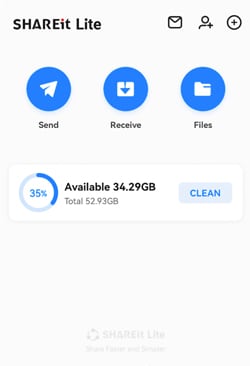
Solution 2. Move Contents from Motorola to iPhone via Apps & Data
Another good alternative of Motorola to iPhone transfer app is Move to iOS. This Move to iOS app is designed by Apple specifically for users moving from Android devices to iPhones. You can download it from the Google Play Store. Then, you can transfer the data by accessing Apps & Data on the iPhone.
However, if you have been using your iPhone for a while, you must reset your iPhone first to proceed with this method. It can be done by going to Settings > General > Reset > Erase all content and settings. After resetting, your iPhone will be going back to the initial setup.
For more details, follow the instructions below:
- Step 1: Setup your iPhone
Power up your new iPhone and progress through the initial setup until you get into the "Apps & Data" screen. Select the option that reads "Move Data from Android."
- Step 2: Agree to Terms and Conditions
-
Open Move to iOS on your Motorola phone. Review the terms and conditions and press "Agree" to proceed.
- Step 3: Enter the Code
-
On your Android device, a screen will appear to request a 6-10-digit code. This code will be generated on your iPhone. Enter the displayed code on your Motorola device to make a secure connection between the two devices.
- Step 4: Select Content to Transfer
-
Next, choose the types of content you wish to transfer. Tap "Continue" to initiate the transfer process. Remember to keep your devices close to each other and connected to power until the transfer process is completed for quicker transfer.
- Step 5: Transfer complete.
-
Once the transfer is complete, you will be prompted to finish setting up your iPhone. Follow the instructions to complete the setup process.
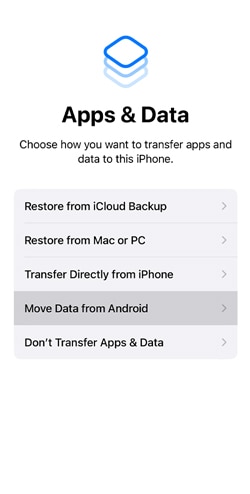
Part 2. How To Make iPhone to Motorola Data Transfer Using Easy Software
One significant reason why data transfer from iPhone to Motorola is tricky is due to privacy concerns. Apple really prioritizes their user privacy. It implements strict security measures to prevent any breaches. While this is beneficial for users, it can also complicate data transfer.
Another contributing factor is the structure of the files. Android boasts a file system that is more straightforward, unlike iOS. As a solution, third-party software like Wondershare Dr.Fone offers tools like Phone Transfer to simplify the process. With Dr. Fone's Phone Transfer, you can transfer any data from Motorola to iPhone or iPhone to Motorola.
How to make iPhone to Motorola data transfer with Dr.Fone:
- Step 1: Open Dr.Fone’s Phone Transfer tool
Make a connection between your iPhone and your Motorola phone through USB cable on your computer. Launch Wondershare Dr.Fone on your computer and navigate to Toolbox > Phone Transfer.

- Step 2: Specify the source and destination devices
After connecting them, the platform will identify the connected devices and load their data onto the platform. Choose the Source and Destination devices to set the transfer path. Use the Flip button if necessary to alter the transfer direction.

- Step 3: Choose the data type for the transfer
Proceed to select the types of data you wish to transfer. Checkmark the category and click the Start Transfer button. If you want to remove existing data from the destination device, you can select “Clear data before copy.”
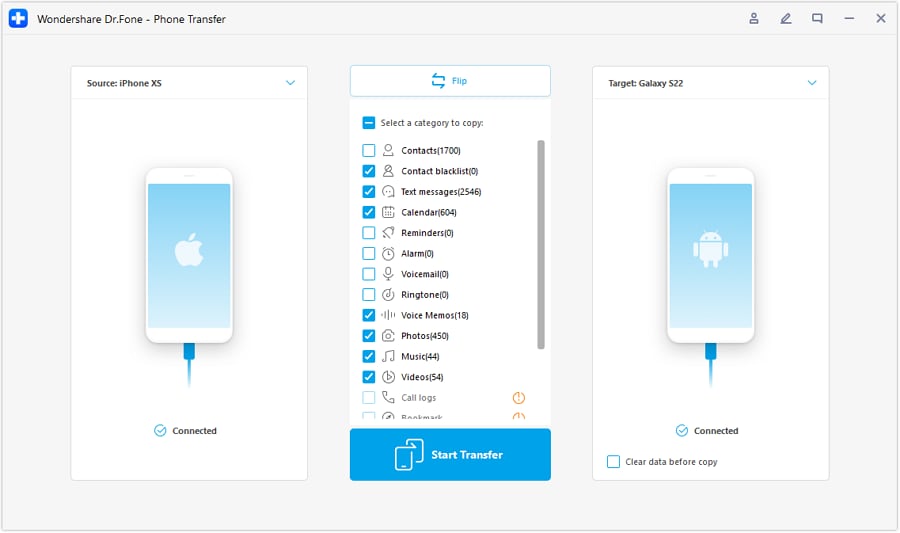
- Step 4: Disable iCloud syncing
Now, Dr. Fone's Phone Transfer tool should prompt a specific operation on the window. Follow the instructions to turn off iCloud syncing. Open your iPhone Settings and tap on your device’s name. Go to iCloud > Photos to disable the toggle for iCloud Photos.
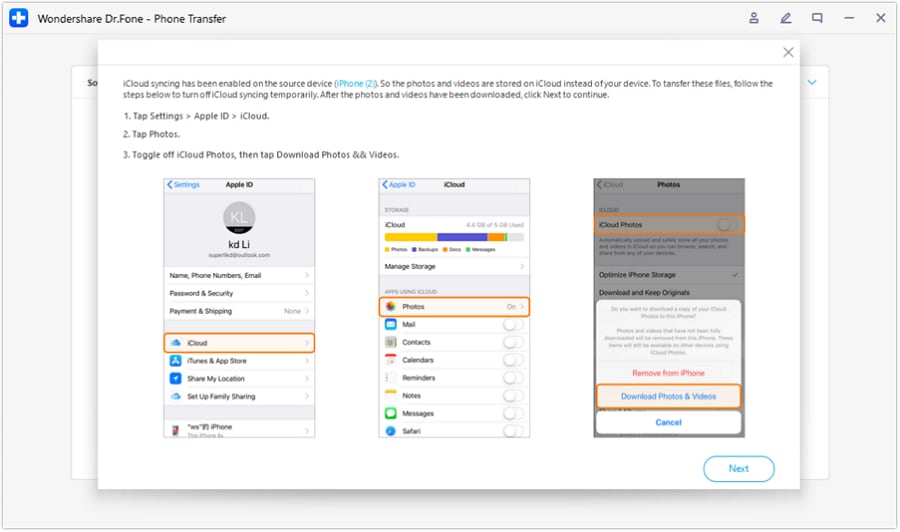
- Step 5: Monitor data transfer progress
The progress of the data transfer will be displayed in a pop-up window. Once completed, click OK to conclude the process.
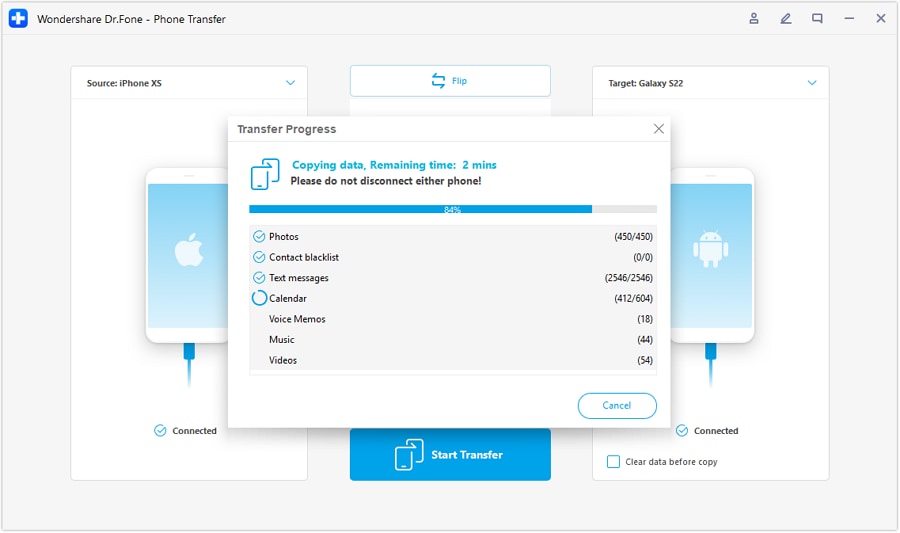
Part 3. How to Do Motorola to iPhone Data Transfer Using Dropbox/Google Drive
Another method for Motorola to iPhone transfer is using Cloud services like Dropbox or Google Drive. Both Dropbox and Google Drive serve as virtual storage spaces accessible from any device with an internet connection. Users can upload and store their files to the cloud, making them available for download on other devices.
Either Google Drive or Dropbox follows similar steps for data transfer. The difference between them is in the amount of free storage each service provides. Notably, Google Drive provides 15GB of free storage, while Dropbox offers 2GB.
Follow these steps on how to do a Motorola to iPhone transfer via cloud storage services.
- Step 1: Install and set up Dropbox/Google Drive:
Begin by installing the Dropbox or Google Drive app on both your Motorola and iPhone. Create accounts if you don't have them already.
- Step 2: Upload the files from Motorola
Open the cloud storage app on your Motorola device and upload the data you want to transfer. This can include photos, videos, documents, and more. Then, wait for the upload to complete. Make sure that all files are successfully uploaded before proceeding.
- Step 3: Sign in to the cloud storage on your iPhone
On your iPhone, open Dropbox or Google Drive and sign in with the same account. Find the transferred files in the cloud storage.
- Step 4: Download to iPhone:
Select the files you want to transfer and download them to your iPhone. Once the download is complete, organize the transferred files on your iPhone as needed.

Conclusion
Transitioning from a Motorola device to an iPhone, or vice versa, may present challenges due to the difference in operating systems. However, with the right tools and methods, the iPhone to Motorola data transfer can be done seamlessly and efficiently.
Even though Motorola Migrate is no longer in the game, apps like ShareIt and Move to iOS can be alternatives for a direct transfer. If things get a bit trickier when transferring from iPhone to Motorola due to Apple's privacy measures, third-party software like Wondershare Dr.Fone's Phone Transfer is there to simplify it all.
And for those who prefer the cloud, Dropbox and Google Drive also offer a solution. So, no matter your preference, there's a solution to ensure your data transfer moves smoothly.
iPhone Transfer
- Data Transfer
- 1. Video from iPhone to External Drive
- 2. Transfer MP4 to iPhone
- 3. Put Wallpapers on iPhone
- 4. Move Photos to SD Card
- 5. Best Apps to Transfer from iPhone to Android
- iPhone to PC
- 1. Transfer Pictures From iPhone to PC
- 2. Transfer From iPhone to Computer
- 3. Transfer Album from iPhone to PC
- 4. Transfer Data from iPhone to PC
- 5. Copy Voice Memo from iPhone to PC
- 6. iPhone Camera Roll to Computer
- 7. Podcasts from iPhone to Computer
- 8. Transfer Notes from iPhone
- 9. Techniques Used in Mobile Phone Forensics
- 10. Facing Please Unlock iPhone Photos Error
- iPhone to Mac
- 1. Voice memos from iPhone to Mac
- 2. Synce Notes from iPhone to Mac
- 3. Export iBooks to PC and Mac
- 4. Transfer Photos from iPhone to Mac
- 5. Transfer Music from iPhone to Mac
- Computer to iPhone
- 1. AirDrop From Mac to iPhone
- 2. Use AirDrop from Mac to iPhone
- 3. Transfer Data from PC to iPhone
- 4. Transfer Videos from PC to iPhone
- 5. Unsync iPhone from Computer
- 6. Sync iPhone with Multiple Computers
- Transfer to iPhone
- 1. Switch Cards Between iPhones
- 2. Facetime for Android to iPhone
- 3. Transfer Data from Motorola to iPhone
- 4. Samsung to iPhone Transfer
- 5. Transfer iPhone Apps to iPhone
- 6. Clone iPhone/iPad to iPhone
- Transfer from iPhone
- 1. Transfer Video from iPhone to Laptop
- 2. Transfer Data from iPhone to Laptop
- 3. Transfer Notes from iPhone to iPad
- 4. Transfer Data from iPhone to Android
- 5. Switch from iPhone to Google Pixel
- 6. Switch from iPhone to Samsung S10
- 7. Switch from iPhone to Samsung
- 8. Transfer from iPhone to Samsung S20
- iPhone Transfer Tips
- 1. Ford Sync iPhone
- 2. Sync iCal with iPhone
- 3. iPhone Calendar Not Syncing
- 4. iPhone Transfer Software
- WhatsApp Transfer
- 1. WhatsApp from iPhone to iPhone
- 2. WhatsApp from iPhone to Android
- 3. WhatsApp from iPhone to Samsung S10
- 4. WhatsApp Messages to iPhone
- 5. WhatsApp from iPhone to Samsung S9
- iTunes Transfer
- ● Manage/transfer/recover data
- ● Unlock screen/activate/FRP lock
- ● Fix most iOS and Android issues
- Transfer Now Transfer Now Transfer Now

















Alice MJ
staff Editor