Top 5 Free Apps to Help You Encrypt Text Messages
Jul 12, 2024 • Filed to: Remove Screen Lock • Proven solutions
Due to standard potential security risk, wary of government imposition in daily communications, and unencrypted messaging, mobile phone users have become too savvy. There are some people who need encrypted text messages and calls for their business needs and there are some others who don't want other people to peep into their lives. There are some efficient apps that fulfil this need. There are a lot of free encrypted messaging apps for consumers who want to keep their private lives private, without spending a lot of money. Before getting such an app, one must be able to differentiate between the secure text messages which are archived, to be accessible later, as normally expected with text messages and the ephemeral text messages which are particularly not saved in cloud/servers and disappear in some sets amount of time. There are some apps that provide both features while in some apps, you will have to change settings to ensure the life of these messages. Another thing that you need to know is that these encrypted messaging apps will not provide physical security. In case you don't set a passcode then a person who has physical access to the mobile phone will be able to view your messages. So, if you are really concerned with your privacy then prudence is a necessity.
Here is a list of the topmost text messages encrypting apps with details:
1. TextSecure and Signal
TextSecure and signal app was created by the former Twitter security researcher (Moxie Marlinspike's open whisper systems) and it efficiently encrypts messages for Android for free, in both rest and transit.

Key features
- • With this app, you can send text messages to anybody in your contact list but end-to-end encryption of text messages will only happen in the chats with other users of this app. However, when a conversation is not secure, the app will inform you.
- • There are some options which enable you to increase the security, and they include the option like disabled screenshots by default and scanning encryption keys to avoid man in middle attacks.
- • You can even send the text messages by data instead of sending SMS which helps you to avoid metadata storage with your phone provider.
Supported OS-
It is free for Android and will soon be available for desktop iOS
Pros:
- • You can send encrypted text messages and MMS for free
- • Very easy set-up
- • Strong setting options are available
- • It encrypts in both rest and transit
- • It is efficient in encrypting complete message library
Cons:
- • Stock messenger is not replaced completely
- • It is only available for Android right now
- • Media messaging is fussy
- • Text plan is required
2. Wickr
Wickr enables you to share end-to-end encrypted/self-destructing messages. This even includes all your file attachments and photos.
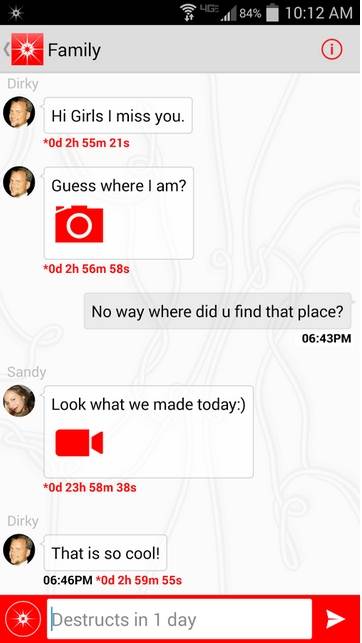
Key features
- • It helps you to send end-to-end encrypted messages, voice messenger, photos, and videos with complete sender control.
- • You can irreversibly erase all the messages, videos, and pictures that have been deleted from your phone.
- • Ephemeral photos/conversations can be made to disappear from 3 seconds to 6 days.
Supported OS-
Android and iOS
Pros:
- • Focus is on security for users
- •Interface has been improved
- •Provides layers of encryption
- •Secured and efficient systems for searching people
- •Shredder option
- •User defined lifespan for media and messages
- •Group messaging
Cons:
- • It may screenshot the content
- • As compared to other apps, it has a smaller user base
- • Measures of security doesn't offer sync among multiple phones
3. Telegram
Telegram has a focus on security and speed. It syncs between all your phones and it can be used on phones, tablets, and even desktops and it is made for those people who want complete privacy.

Key features
- • It allows you to send unlimited messages, videos, images, and any other types of files and offers secret chats.
- • Telegram groups can have about 200 users. You can send broadcasts to about 100 people at the same time.
- • It even works efficiently on the poorest mobile connections.
- • It is reliable and completely free
Supported OS-
Android and iOS
Pros:
- • Add-free and completely free app
- •Multiple devices synchronization
- •Send any type of file of a size up to 1 GB
- •Destruct messages with a set timer
- •Store you media in the cloud
Cons:
- • No voice calling option provided
4. Gliph
Gliph provides convenient communication with people in your business network or social network. It is also a Bitcoin payments app and it also provides secure group messaging.
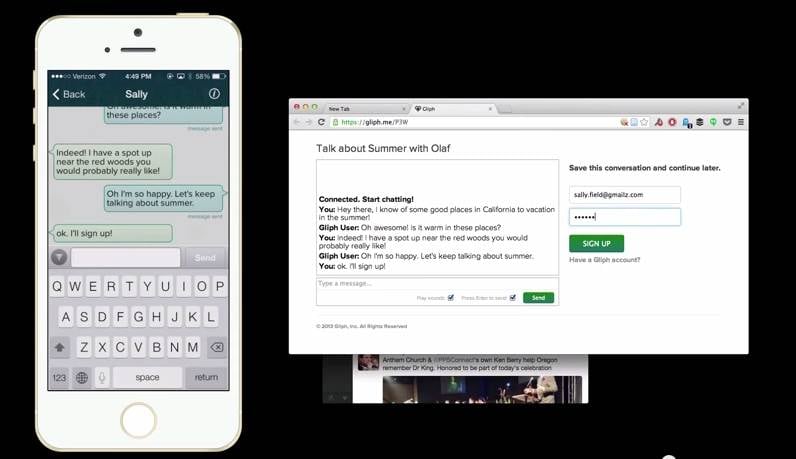
Key features
- • It provides complete privacy. When you delete messages, it is erased from both sides of the conversation and also from the server.
- • It offers industry-leading privacy policy and well-created privacy controls that other apps do not offer. It doesn't track you on the internet and it is added free.
- • One unique feature is Flexible secure group messaging which allows you to show a pseudonym to a gaming group, and your real name to co-workers.
Supported OS-
Android, iOS, and desktop
Pros:
- • Bitcoin enabled application
- • Deletes messages completely
- • Does not track you online
- • Tablet and desktop version
- • Lockdown privacy protection password for data protection
- • Hi-res images can be sent securely
- • Easy and lots of options and settings
Cons:
• None
5. Surespot
Surespot provides efficient and reliable end-to-end encryption of your text messages, photos, and your voice messages and provide complete security to your private data. It is very easy to set up and use. It offers backup possibilities and pushes notifications and it does what is says. When the app is open, messages are received and sent instantly via socket IO. It is completely free.

Key features
- • It is not connected with E-mail or your phone number.
- • It allows you to send voice messages for times when you don't want to sit and type.
- • To keep all the data separated, it offers multiple identities on your device and your identity is transferable. You are able to transfer all your secure chats to other devices.
Supported OS-
Android, iOS
Pros:
- • Open source
- • It is pretty fast and reliable
- • Design is beautiful and simple
- • Audio messages and images are supported
Cons:
- • It stores only 1000messages at a time.
- • Video is not supported.
- • Does not support group messaging.
- • No forward secrecy.
Message Management
- Message Sending Tricks
- Online Message Operations
- SMS Services
- Message Protection
- Various Message Operations
- Forward Text Message
- Track Messages
- Read Messages
- Get Message Records
- Schedule Messages
- Sync Message across Multiple Devices
- View iMessage History
- Love Messages
- Message Tricks for Android
- Message Apps for Android
- Recover Android Messages
- Recover Android Facebook Message
- Recover Messages from Broken Adnroid
- Recover Messages from SIM Card on Adnroid
- Samsung-Specific Message Tips





James Davis
staff Editor