The Best 15 Alternatives to WhatsApp in 2024
Jul 12, 2024 • Filed to: Manage Social Apps • Proven solutions
WhatsApp has long reigned as a dominant communication platform. It boasts a massive user base drawn to its simplicity and global reach. However, recent privacy concerns have prompted users to seek alternative messaging apps.
That means exploring other applications serving as viable WhatsApp alternatives has become crucial. This discussion aims to find the perfect WhatsApp alternative. It will also address the need for a smooth transition by providing insights into transferring essential content. That will ensure you don't face any hurdles before or after making the switch.
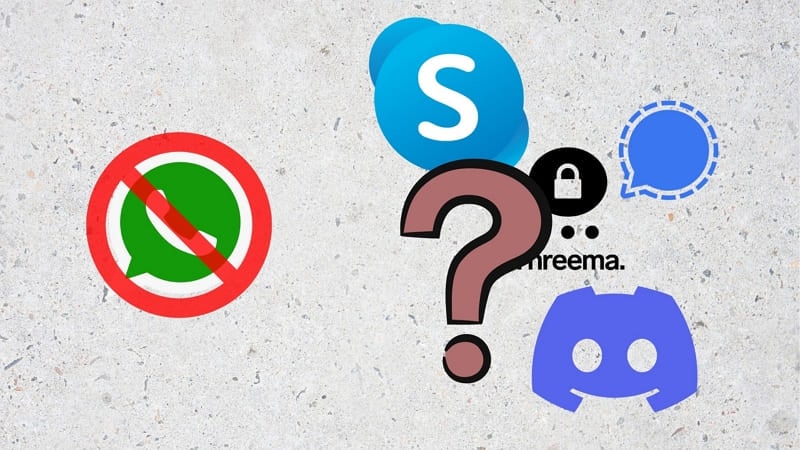
Part 1. Why Do Users Prefer Leaving WhatsApp?
WhatsApp Messenger has gained widespread acclaim for its user-friendly interface. It offers an array of convenient features, including encrypted messaging. Other features include voice and video calls and group chat functionalities. Its extensive global user base has made it an obvious choice for communication.
Yet, despite these amazing features, an increasing number of users are thinking about leaving WhatsApp. One of the primary concerns behind it is privacy-related problems. WhatsApp has encountered increased scrutiny regarding its data management practices and privacy policies. It has resulted in user concerns about the safeguarding of their personal information.
Furthermore, limitations within WhatsApp are also a big reason. One notable issue is constraints on the number of participants in group chats. While the platform allows group conversations, the maximum number of participants is restricted. This can be a drawback for larger communities or businesses requiring broader communication.
It has led to the gradual erosion of user confidence in WhatsApp's privacy measures. This, coupled with these functional limitations, has fueled the quest for apps like WhatsApp. Users are moving to platforms that promise better security measures and more features. The shortcomings within WhatsApp are triggering a notable migration away from the platform.
Part 2. Discussing Top WhatsApp Alternatives To Use in 2024
Amidst the shifting landscape, there are many apps similar to WhatsApp. These apps cater to varying user preferences and address concerns over privacy and functions. Exploring these alternatives unveils a plethora of options. Each possesses distinct strengths and distinctive features of its own. The following are the top 15 alternatives to WhatsApp in 2024:
1. Discord
Originally designed for gamers, Discord is now a widely used communication platform. It enables voice and video calls, file sharing, and an exciting screen-sharing option. Also, it integrates various platforms like YouTube, Spotify, Reddit, and Xbox Live. This WhatsApp alternative feature offers a comprehensive communication experience to users.

Key Features
- Customizable permissions for different users within a server.
- File sharing and screen sharing features.
- Voice chat functionality for large groups.
2. Telegram
Among apps similar to WhatsApp, Telegram is a popular messaging platform recognized for its security features. It's a top alternative to WhatsApp; however, it is primarily used for personal messaging. Moreover, telegram ensures a highly secure and versatile messaging experience. With a focus on privacy and speed, it offers a range of features for both individual and group messaging.

Key Features
- End-to-end encryption in private chats.
- Channels for sharing messages to large audiences.
- Capability to transmit sizable files of up to 2GB in size.
3. Signal
Signal is a popular messaging app when it comes to other apps like WhatsApp. It is renowned for its strong privacy protection. Signal ensures that your conversations remain highly secure through comprehensive end-to-end encryption. These conversations could be through text, voice, or video calls. Although Signal lacks an automatic backup option, it offers an export function. You can export your conversations, which allows manual backup of your data.

Key Features
- Open-source software for transparency and security.
- Secure voice and video calls.
- Self-destructing messages option for privacy.
4. Threema
Threema is another alternative to WhatsApp developed in Switzerland. It prioritizes data safety using end-to-end encryption for all messages. These messages are immediately deleted from the server after sending. Another notable feature about Threema is that it doesn't store any metadata. Because of its heightened data safety measures, it includes PIN locks for conversations. Also, Threema isn't free to use; there's a charge for accessing its features.

Key Features
- ID verification options for extra security.
- Ability to create polls and surveys within chats.
- Easy and intuitive user interface.
5. Viber
Viber is popular among chatting apps like WhatsApp and offers various features. Like WhatsApp, Viber emphasizes end-to-end encryption for texts, calls, and shared media. One unique aspect of Viber is its encrypted images on the devices and its multiple-device support. Also, Viber Out is a notable feature that allows inexpensive international calls to non-Viber users. Furthermore, it supports stickers, voice, and video calls and allows data backup to Google Drive.

Key Features
- Public accounts for businesses and brands.
- Chat extensions for easy access to various services.
- Stickers, GIFs, and games for entertainment.
6. LINE
A popular WhatsApp alternative, LINE is a messaging app that can perform multiple functions apart from messaging. It is known for allowing you to make free voice and video calls. LINE also offers a “Timeline” feature for sharing updates and daily routines with friends and family. For this reason, it is also an effective platform to socialize. Moreover, this platform also has games and accounts for its users' entertainment.

Key Features
- Free voice and video calls.
- LINE Pay for mobile payments and shopping.
- Stickers, themes, and emojis for customization.
7. Google Messages
Google Messages is Google's pre-selected messaging app and has a simple interface. Among apps like WhatsApp, this messaging app has many easy-to-use features for its users that increase productivity. It includes smart replies that help you save time, fun stickers, and GIFs for enjoyment. Moreover, the feature of suggested actions is also there to make messaging smoother. Moving on, Google Messages works well with Gboard for easy typing.

Key Features
- Support for RCS (Rich Communication Services) for enhanced messaging.
- Chat features like reading receipts and typing indicators.
- Integration with Google services like Assistant and Photos.
8. Snapchat
Snapchat, an app similar to WhatsApp, is a multimedia messaging application. The app introduced the concept of disappearing messages and stories. Initially, it was known for its temporary nature. Now, it has evolved into a platform offering diverse features beyond mere messaging. Snapchat is famous for its fun and interactive lenses and filters that users can apply to photos and videos.
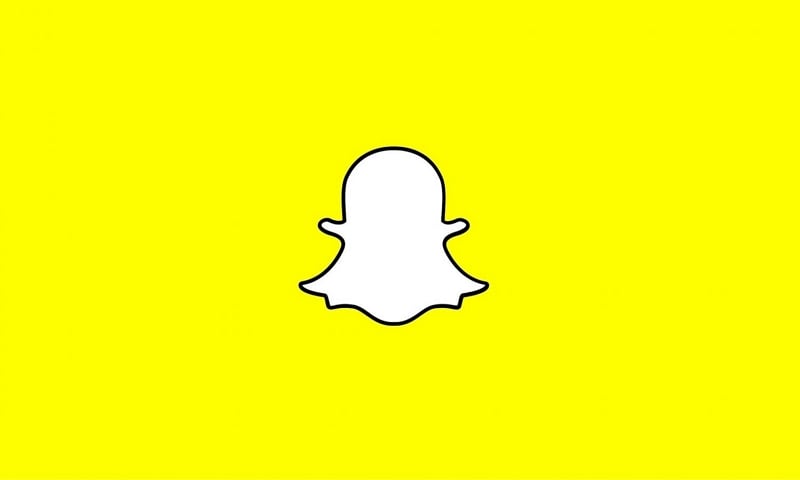
Key Features
- Snap Map enables users to share their current location with friends.
- Users can save Snaps and Stories to a private gallery called 'Memories.
- It allows users to generate personalized avatars through Bitmoji integration.
9. Kik
Launched in 2010, Kik gained traction for its user-friendly interface and emphasis on anonymity. It allows users to connect and communicate with others without the necessity of sharing personal phone numbers. This chatting app, like WhatsApp, offers a level of privacy uncommon in many messaging platforms. Kik gained popularity among younger users seeking a more private messaging experience. It has also maintained a degree of accessibility and simplicity.

Key Features
- It allows the integration of bots, enabling users to interact with automated services.
- A collection of stickers and emojis for users.
- Unique codes that users can scan to quickly connect.
10. WeChat
WeChat is a versatile alternative to WhatsApp, encompassing messaging, social networking, and mobile payment functionalities. It has become a dominant force in China and has gained significant popularity globally. More than just a messaging platform, WeChat integrates various functionalities into one app. This makes it an all-in-one communication, social networking, and transactions solution. WeChat offers a wide range of stickers and emojis to enrich conversations.

Key Features
- Users can share their real-time location and find nearby friends.
- WeChat Pay enables users to make transactions, pay bills, and transfer money.
- It offers high-quality voice and video call functionalities.
11. Skype
Established in 2003, Skype has long been a leading name for other apps like WhatsApp. It is renowned for its video calling capabilities and versatile messaging features. Acquired by Microsoft in 2011, Skype offers a range of communication tools. These are tailored for both personal and professional use. This makes it a preferred choice for individuals, businesses, and international communication.

Key Features
- Allows users to make high-quality video and voice calls to individuals or groups worldwide.
- During calls, individuals have the option to screen-share.
- Real-time captions and subtitles during video calls.
12. KakaoTalk
Originating from South Korea, KakaoTalk was launched in 2010 by Kakao Corporation. It is a widely used messaging app among apps similar to WhatsApp. It offers extensive features and integration of various entertainment and social elements. This app has gained immense popularity in South Korea and neighboring countries. It offers a blend of communication, social networking, and convenience.

Key Features
- KakaoTalk allows users to make free voice and video calls over Wi-Fi.
- During calls, users can apply various filters and voice-changing effects.
- Users can subscribe to the official accounts of brands, celebrities, and businesses.
13. Wire
Wire is a secure messaging application that emphasizes end-to-end encryption. It offers robust security measures while providing a user-friendly interface. Moreover, the app also offers versatile communication features. Other apps like WhatsApp cater to both individual users and businesses. It ensures the security and privacy of messages, calls, and shared files. Users can exchange text messages and make voice and video calls with high-quality audio and video.

Key Features
- Wire allows effortless sharing of files, documents, images, and videos.
- Users can switch between devices while maintaining the synchronization of their conversations.
- Temporary chat rooms can be created without the need for participants to sign up for Wire.
14. Apple iMessage
Apple iMessage is a proprietary messaging service developed by Apple Inc. It’s specifically designed for use on Apple devices such as iPhones, iPads, and Mac computers. Launched in 2011 as part of the iOS operating system, iMessage is a great WhatsApp alternative. It provides a comprehensive messaging experience for Apple users. iMessage employs end-to-end encryption to secure messages.

Key Features
- Users can exchange text messages, photos, videos, GIFs, stickers, and files.
- iMessage notifies users when their messages are read.
- You can send sketches, handwritten notes, or tap patterns (Digital Touch).
15. Bridgefy
Bridgefy is a mobile messaging application that operates on a mesh network. This alternative to WhatsApp allows users to communicate with each other without needing access to the internet or cellular data. It leverages Bluetooth technology to create a peer-to-peer network among nearby devices. This functionality is particularly useful in situations where internet connectivity is limited.

Key Features
- The app is handy during natural disasters, crowded events, or remote areas.
- It creates a decentralized network for communication.
- Bridgefy allows users to send messages to all nearby users within the Bluetooth range.
Part 3. Changing From WhatsApp? Use Wondershare Dr.Fone To Transfer Data
Many users are willing to shift from their current communication platforms. It means preserving their cherished conversations becomes necessary. Although WhatsApp offers a data transfer process, it supports a very restricted set of Android firmware, iOS versions, and WhatsApp versions. This is where Wondershare Dr.Fone turns out to be a better option for covering valuable exchanges with ease.
This tool simplifies the transfer of WhatsApp data between devices. It ensures that crucial conversations, attachments, and media are preserved. Dr.Fone simplifies the process of transferring and backing up WhatsApp chats. It allows easy migration of WhatsApp chats between iOS and Android devices. The tool supports various data types within WhatsApp, including chats, photos, videos, and audio files.
Key Features of Wondershare Dr.Fone
- It enables the backup and restoration of chat history for LINE, Viber, Kik, and WeChat.
- You can also transfer and back up WhatsApp Business
- You can preview the backup file, restore chat history, or selectively export specific items.
Steps To Transfer WhatsApp Messages Using Wondershare Dr.Fone
By now, you would have considerable knowledge about this tool that helps execute the process smoothly. Here is how to transfer WhatsApp messages and media using Wondershare Dr.Fone:
As you have installed Wondershare Dr.Fone, launch it and access the "Toolbox" tab. Click "WhatsApp Transfer" on the following screen, choose "WhatsApp" from the left panel. Next, select 'Transfer WhatsApp Messages' and link both devices to your computer.
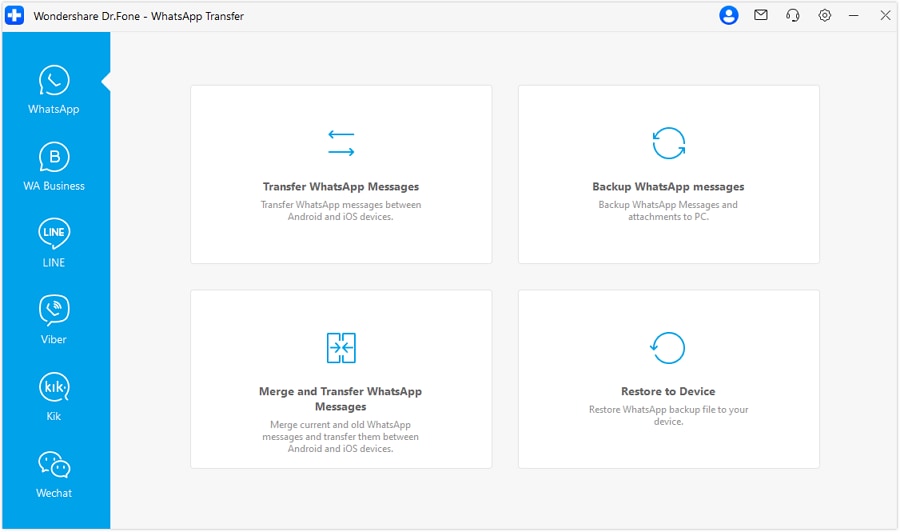
Once Dr. Fone detects the devices, specify the Source and Destination devices. Place your old device in the "Source" section and the new one in the "Destination." To switch, utilize the "Flip" button at the screen's center.

A warning prompt will appear when you tap "Transfer" at the bottom of the screen. It will inform you that the previous data on the Destination device will be deleted. You'll have the option to back up existing WhatsApp data before proceeding by tapping "Backup." If you wish to proceed with backing up, click "Continue." It will commence the WhatsApp Transfer process.

Read More About WhatApp:
How to Change WhatsApp Business Account to Normal WhatsApp?
Conclusion
In this guide, we explored the shifting dynamics of communication platforms. It highlighted WhatsApp's challenges and the growing interest in finding the perfect WhatsApp alternative. We introduced various platforms offering similar services. For users considering transitioning from WhatsApp, we presented Wondershare Dr.Fone. It is a direct solution for effortlessly transferring data. This article serves as a guide for users seeking alternative platforms.
WhatsApp Tips & Tricks
- 1. About WhatsApp
- WhatsApp Alternative
- WhatsApp Settings
- WhatsApp Display Picture
- Read WhatsApp Group Message
- WhatsApp Ringtone
- WhatsApp Last Seen
- WhatsApp Ticks
- Best WhatsApp Messages
- WhatsApp Status
- WhatsApp Widget
- 2. WhatsApp Management
- WhatsApp for PC
- WhatsApp Wallpaper
- WhatsApp Emoticons
- WhatsApp Problems
- WhatsApp Spam
- WhatsApp Group
- WhatsApp Not Working
- Manage WhatsApp Contacts
- Share WhatsApp Location
- 3. WhatsApp Spy





James Davis
staff Editor