Most Stylish WhatsApp Wallpapers of 2026
Dec 31, 2025 • Filed to: Social App Management • Proven solutions
Dr.Fone Basic:
Better Control for Your Phone
Manage, transfer, back up, restore, and mirror your device
The most popular and widely used messaging app, WhatsApp, is now not limited to small screens i.e. smartphones. The WhatsApp connectivity has now spread to large screens. Simply speaking, you can now use WhatsApp on PC, and even on your tablets. Recently, WhatsApp Web was launched, which enables users to use this messaging app on PC. WhatsApp for computers works really great, and it is available through Chrome Browser. So, now you can access WhatsApp simultaneously on your smartphone, laptop, or PC.
Have switched to a new phone? We have come up with a few solutions for you to transfer WhatsApp from iPhone to Android or transfer WhatsApp chats from Android to iPhone.

- Part 1: 20 Stylish WhatsApp Wallpapers
- Part 2: How to change WhatsApp Wallpaper in Android Phones
- Part 3: How to change WhatsApp Wallpaper in Windows Phone
- Part 4: How to change WhatsApp Wallpaper in iPhone
Part 1: 20 Stylish WhatsApp Wallpapers
WhatsApp wallpapers give users an option to set a lovely and beautiful background while conversing with their friends. This feature is a great addition to the superb feature list of the app. Various sites offer WhatsApp wallpaper download for free. Make your chats more interesting through WhatsApp wallpaper download from these sites.
1. Beautiful heart-shaped pebble with various other white and black pebbles. If you are much more fascinated towards love and like to use heart-shaped wallpapers on your phone's screen, you will definitely love this heart-shaped wallpaper. It is designed especially for your WhatsApp chat screen to make it more attractive.

2. Yummy WhatsApp wallpaper, showcasing jellies. Are you foody by nature? If yes, then you will surely love this wallpaper, designed for your WhatsApp chat screen. The wallpaper fills your mouth with water, as it is consists of tasty jellies, coated with sugar.

3. Guitar wallpaper with sizzling fire in yellow-red combination. If you are fond of music and love to play guitars, you can add this dramatic fire and guitar combination on your WhatsApp chat screen as background wallpaper.

Tips: Looking for an all-in-one mobile management software? Look no further than Dr.Fone App - the ultimate choice for all your needs:
For iOS Users: Free up space with Smart Clean, remove any restriction including screen lock, iCloud activation lock, MDM, or Apple ID, and transfer data easily between devices with our all-in-one iOS solution.
For Android Users: Bypass screen locks and FRP with our Android unlocker, change your location with one click, and repair damaged Samsung devices with ease.
Discover more possibilities for mobile management solutions with Dr.Fone App (iOS) and Dr.Fone App (Android). Don't miss out, try it now and revolutionize your smartphone experience.
4. Tasty and sweet wallpaper with strawberries. You can make your chats sweeter by adding this delectable jelly as your chat background.

5. Beautifully designed wallpaper of butterfly in shades of pink. If things related to nature fascinates you more, you can add this pleasant butterfly wallpaper to your chat background.
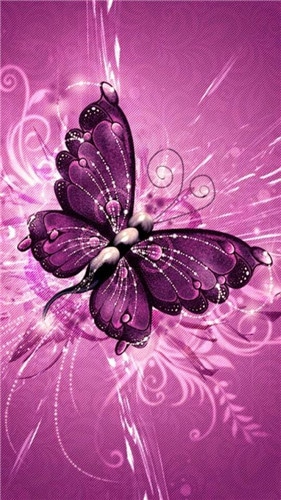
6. Magnificent flower wallpaper for your WhatsApp chat screen. You can add magnificence to the background of your chat by adding this alluring flower wallpaper.

Dr.Fone - WhatsApp Transfer
One click to backup WhatsApp messages & attachments on your iPhone.
- One click to backup the whole iOS device to your computer.
- Support to backup Social apps on iOS devices, such as WhatsApp, LINE, Kik, Viber.
- Allow to preview and restore any item from the backup to a device.
- Export what you want from the backup to your computer.
- No data loss on devices during the restore.
- Selectively backup and restore any data you want.
- Supports iPhone, iPad, iPod touch and the latest iOS version.

- Fully compatible with the latest Windows or Mac version.

7. A dry leaf wallpaper in two shades of colors, depicting true beauty. You can give an artistic look to your chat background by adding this wallpaper.

8. An underwater guitar wallpaper to make your chat screen lovely. If guitar playing is your passion and you adore sea life. This underwater guitar wallpaper is perfect for you to set as chat background.

9. A woman face decorated with flowers while revealing attractive red lips. This stylishly designed wallpaper definitely makes your WhatsApp chat screen sizzling.
10. Under the sky wallpaper, showing numerous stars and rock covered with snow. Add glory to your WhatsApp wallpaper with this unique and par excellence wallpaper.

11. Wallpaper with the view of Dubai, showing the very popular Burj Khalifa. If visiting cities like Dubai is your dream, you can live this dream every day by adding this beautiful wallpaper on your WhatsApp chat screen.

12. Jems Chocolate wallpaper to give a delicious look to the chat screen. Make your WhatsApp chat background more colorful and alluring with this wallpaper.
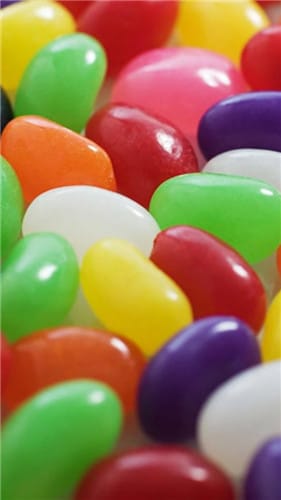
13. Leafs in different colors, showing the beautiful Autumn season. Add this seasonal wallpaper to your WhatsApp chat to make it look good.
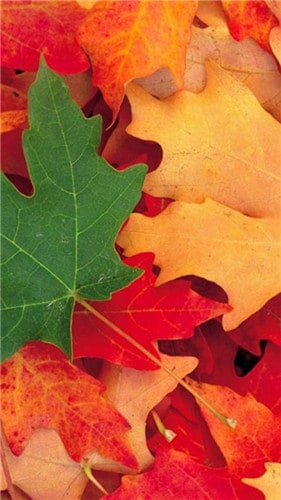
14. The famous Eiffel Tower of Paris, touching the sky. Add one of the Seven Wonders of the World to your phone screen through this WhatsApp wallpaper.

15. A dazzling nature wallpaper for your WhatsApp chats screen. You can add simplicity along with beauty to the chat screen of your WhatsApp with this wallpaper.

Dr.Fone - Android Data Recovery
Recover WhatsApp messages and photos on Android
- Retrieve a wide range of lost or deleted data from your device including text messages, photos, videos, music and WhatsApp messages.
- Allows users to preview and selectively recover files
- It is very easy to use and 100% safe
- Supports nearly all Android devices and fully is fully compatible with all Android OS versions
16. An alluring wallpaper of two small birds, loving each other. Relish the beauty of nature by adding this captivating wallpaper to your WhatsApp chat screen.

17. Red heart wallpaper with water droplets. This wallpaper is a distinct beauty in itself, highlighting the heart in red.

18. Sea beach view with a boat in beautiful color shades. If you are a true nature lover, you can add this mesmeric wallpaper to your chat screen.

19. Water bubbles in various shades to make your chat screen more lively.


20. WhatsApp Wallpaper of a leopard with her kids. The wallpaper displays the real and truly caring bonding between a mother and her kids.

Dr.Fone - iPhone Data Recovery
World's 1st iPhone and iPad data recovery software.
- Fast, simple and reliable.
- Recover photos, WhatsApp messages & photos, videos, contacts, messages, notes, call logs, and more.
- Highest iPhone data recovery rate in the industry.
- Preview and selectively recover what you want.
- Supports iPhone, iPad, iPod touch and the latest iOS version.
Part 2: How to change WhatsApp Wallpaper in Android Phones
Steps
1. Open WhatsApp in your smartphone.
2. Tap on the chat options to open a chat window.
3. Tap on the three dotted icons at the top right-hand side of the screen. A drop down menu will appear after tapping.
4. Tap on "Wallpaper" from the listed options. After this, a pop-up window will appear with various options to choose the image, which you want to set as wallpaper. The options are like Documents, WhatsApp images, Default and No Wallpaper.
5. Tap on your required option, and choose the image that you want to set for your chat window.
Part 3: How to Change WhatsApp Wallpaper in Windows Phone
Steps
1. Open WhatsApp in your windows smartphone.
2. After this, raise the bar at the bottom of the screen.
3. Tap on "Settings" from the available options.
4. Now, you will get different options, and out of that tap on Chat Options > Backup Default option
5. Now, a pop-up window will appear with several options to let you choose your wallpaper from WhatsApp images, gallery, search from the web, take a picture, etc.
6. Select your preferred image and set is as WhatsApp background wallpaper.
Part 4: How to Change WhatsApp Wallpaper in iPhone
Steps
1. Open WhatsApp in your iPhone device.
2. Tap on "Settings" at the bottom right-hand side of the WhatsApp screen.
3. Now, tap on Chat Settings > Chat Wallpaper. You will have three ways to select from – Wallpaper Library, Photo Library, and Reset Wallpaper.
4. Tap on the Wallpaper Library option, where there are various pre-set wallpapers to opt from. Alternatively, by tapping on "Photo Library", you can opt from your image gallery.
5. To remove or reset wallpaper in WhatsApp chat window, tap on "Reset Wallpaper", and the wallpaper will be removed.
So, whether you are using Android phone, Windows smartphone or iPhone, you can quickly change WhatsApp chat wallpapers as per your choice to make your chats look good and attractive.
You may like these articles:
- How to Restore WhatsApp Messages on iPhone and Android Devices
- How to Recover Deleted WhatsApp Pictures from Android and iOS Devices
- How to Recover Deleted WhatsApp Messages on Android
- WhatsApp Backup Extractor: Read WhatsApp Conversations on your Computer
- How to Export WhatsApp Messages from iPhone
Dr.Fone Basic:
Better Control for Your Phone
Manage, transfer, back up, restore, and mirror your device
WhatsApp Tips & Tricks
- 1. About WhatsApp
- WhatsApp Alternative
- WhatsApp Settings
- WhatsApp Display Picture
- Read WhatsApp Group Message
- WhatsApp Ringtone
- WhatsApp Last Seen
- WhatsApp Ticks
- Best WhatsApp Messages
- WhatsApp Status
- WhatsApp Widget
- 2. WhatsApp Management
- WhatsApp for PC
- WhatsApp Wallpaper
- WhatsApp Emoticons
- WhatsApp Problems
- WhatsApp Spam
- WhatsApp Group
- WhatsApp Not Working
- Manage WhatsApp Contacts
- Share WhatsApp Location
- 3. WhatsApp Spy




















Bhavya Kaushik
contributor Editor