Where can I find the Whatsapp audio on Android or on the iPhone?
Oct 24, 2025 • Filed to: Social App Management • Proven solutions
Dr.Fone Basic:
Better Control for Your Phone
Manage, transfer, back up, restore, and mirror your device
Hi, I’m Emanuel, I wanted to know where are whatsapp voice notes stored on iPhone actually I want to keep backup of my daughter’s voice notes. I can access the notes on WhatsApp but I’m unable to locate them over iPhone, please help!
– Apple User
When it comes to save whatsapp audio on iPhone, it becomes a little tricky. Unlike Android devices, there is no provision on iOS devices to directly access the files via File Manager. You can only access the files over your device using the respective apps. But worry not, we’ve specifically tailored this post to help you to not just understand where are whatsapp voice notes stored on iPhone or Android but also to unveil the tutorial on how to save whatsapp audio, so that you can keep a backup of it. Let’s now read further and explore them.
Part 1: Where Can I find Whatsapp audio on Android?
Android, known for its flexibility on giving the entire control to the users be it in terms of installing apps from an unknown source or getting into the Internal Storage of the device (unlike iPhone). Now, since you have the privilege to access the files on the Storage of Android device, you can easily get hold of WhatsApp audio. But, you may wonder how to save whatsapp audio android and where it is stored, right? Well, worry not. Here’s the detailed step by step process that will help you to download whatsapp audio and locate it over your device.
Step 1: Launch the WhatsApp over your device and get into the chat head from which you have received the Voice note. Now, you need to download audio from whatsapp chat (if not already). For this, hit on the “Download” icon on the voice note that you’ve received.
Step 2: Now, to access whatsapp audio files, you need to get into the “File Manager” app of your Android device and then get into the “Internal Storage” / “Phone Storage”. Afterwards, scroll down to the “WhatsApp” folder and get into it. Subsequently, select and open the “Media” folder in it.

Step 3: Next, you’ll have a folder names as WhatsApp Audio, hit on it and there you go. All your Voice Notes, be it received or sent will appear right here.

Part 2: Where Can I find Whatsapp audio on iPhone?
As we mentioned above, unlike Android, it is just not feasible for iPhone users to access the files on iOS devices using “File Manager” as there is no such app to help you do that. One can only make use of certain files with its respective Apps only. Which is why you might have been looking for how to save whatsapp audio in iPhone and where are whatsapp voice notes stored on iPhone, correct? Well, for your convenience we have this detailed step by step tutorial on how to download audio from whatsapp and also to back it up.
Step 1: First things first, you need to download/save audio from whatsapp. For this, get into WhatsApp over your iPhone, hit on the “Chats” section available at the bottom and tap on the chat head in which you’ve received a voice note. Hit on the “Download” icon next to the voice note and it will be downloaded in a fraction of seconds.
Step 2: Now, since you cannot access your iPhone’s storage, you need to back up your WhatsApp data over your iCloud account. To get this done, launch “Settings” of your iPhone and then hit on “[your name]” at the top. Now, get into the “iCloud” followed by turning on “iCloud Drive” and you’re then required to turn on the “WhatsApp” switch, scroll down to it and turn it on.

Wait for a while to allow the iCloud to backup your WhatsApp data, you can then sign in to your iCloud account over your preferred browser and can get hold of all your WhatsApp data including the Voice notes.
Alternate Method: How to save whatsapp audio files on iPhone via Email
Step 1: Launch the WhatsApp over your iPhone, get into the “Chats” section and get into the chat head where you received the voice message.
Step 2: Next, tap and hold the voice message and from the appearing menu, select the “Forward” option. You then need to hit on the “Share” icon followed by selecting the “Mail” option from the list of various options appearing on your screen.

Step 3: Lastly, when you are on your mail app, you voice message will be in the attachments, all you need to do is just punch in your own email address in the “To” section and simply send it to yourself.
Part 3: One click to restore the backup whatsapp audio on any phone
Now that you’ve understood how to save whatsapp voice message the hard way on Android or iPhone, let’s now explore the easiest way possible to save whatsapp audio and access it whenever you want. With the help of this method you not only can backup WhatsApp voice notes but also can easily backup the entire chat messages and its attachments in just a matter of single click! Interesting, right? Well, for this purpose, we would like to introduce dr.fone – WhatsApp Transfer. With this powerful tool, you need not to worry if your device is an Android or iOS, you can backup all you WhatsApp data without a hitch. Let’s now understand how to backup/download audio from whatsapp using dr.fone – WhatsApp Transfer.
Step 1: Download and install dr.fone – WhatsApp Transfer
Install the dr.fone – WhatsApp Transfer app from its official website over your PC. Then, launch it and from the main screen of the software, you need to opt for the “WhatsApp Transfer” tab.

Step 2: Opt for WhatsApp backup mode
You’ll now have dr.fone – WhatsApp Transfer on your screen. Select the “WhatsApp” icon from the left panel and then hit on the “Backup WhatsApp Messages” tile on the right. Now, while making use of an authentic USB cable, connect your device to your PC.
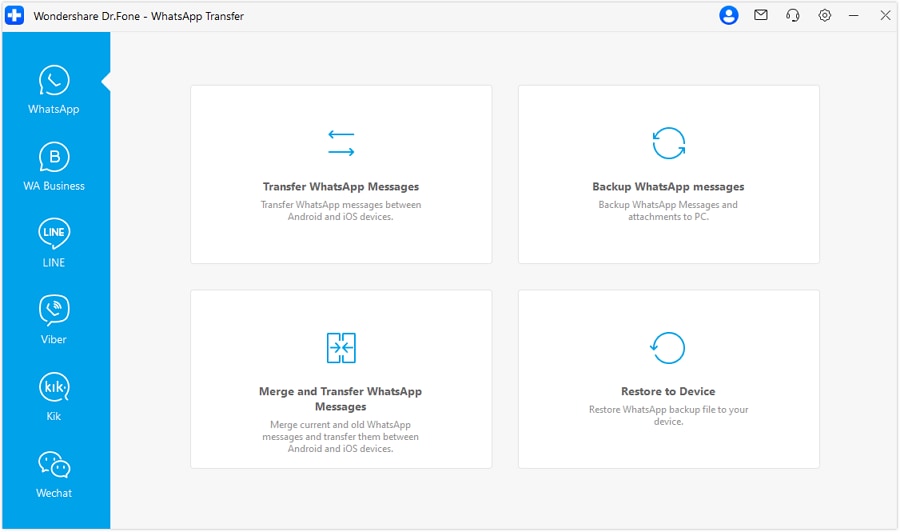
Step 3: View the backup data
As soon as your device is detected by the software, the backup will automatically begin. Sit back and relax until the process completes. Once done, hit on “OK” button and a list of backup will appear on your screen, select “View” button next to the one you recently made.
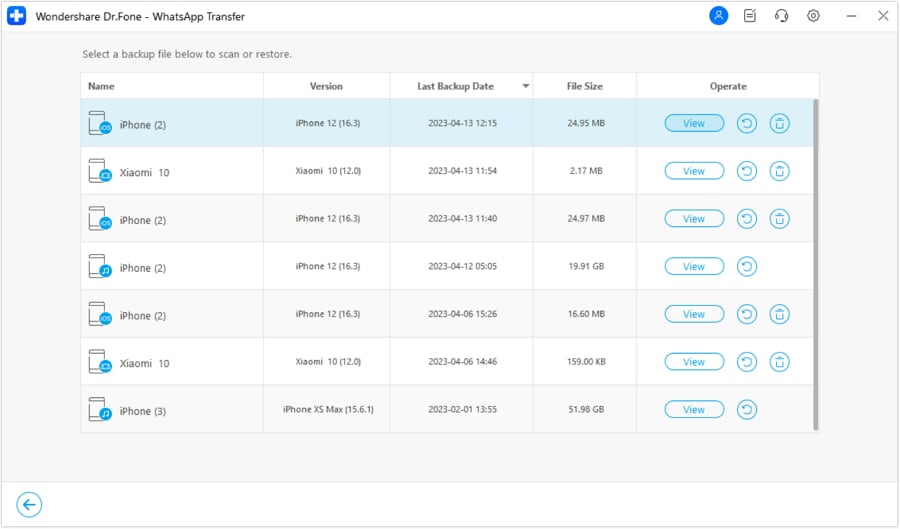
Step 4: Retrieve Data
All your data backed up from your device will now appear, be it messages or attachments. Simply browse through the attachments and select the voice notes that you wish to save over your computer. Once you’ve made your selection, hit on “Recover to Computer” button on the bottom right and you’re done.
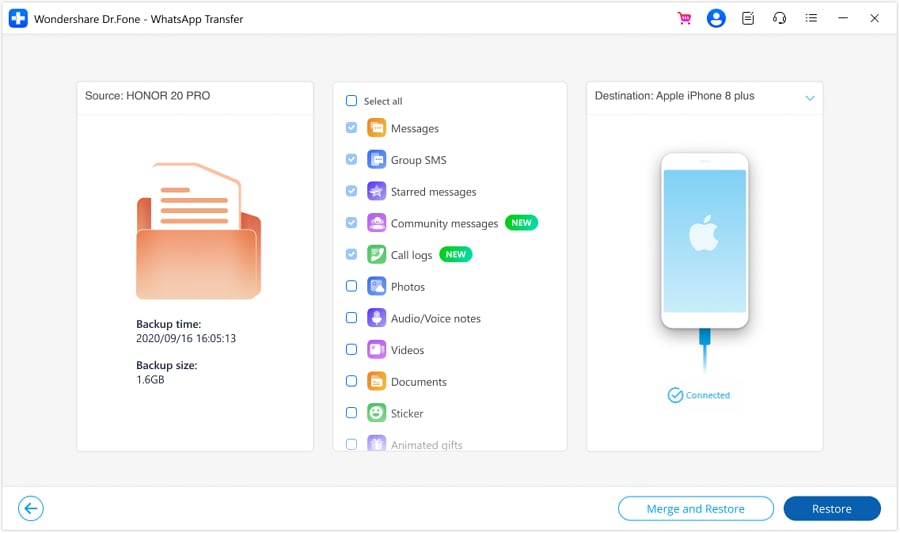
Conclusion
So that was all about how to download whatsapp audio and access them over your Android or iPhone device. We’re now positive that you now have full understanding on where are whatsapp voice notes stored on iPhone or Android. Whether you can access the voice notes directly (over your Android or iPhone) or not, remember that dr.fone – WhatsApp Transfer is always there to help you serve the purpose in the easiest way.
Dr.Fone Basic:
Better Control for Your Phone
Manage, transfer, back up, restore, and mirror your device
WhatsApp Manage
- WhatsApp Transfer
- 1. Save Whatsapp Audio
- 2. Transfer WhatsApp Photos to PC
- 3. WhatsApp from iOS to iOS
- 4. WhatsApp from iOS to PC
- 5. WhatsApp from Android to iOS
- 6. WhatsApp from iOS to Android
- 7. Whatsapp Communities Messages
- 8. Switch Between WhatsApp and GBWhatsApp
- 9. Recover Deleted WhatsApp Call History
- 10. Delete Call History on WhatsApp
- 11. Starred Messages in WhatsApp
- 12. Send Bulk SMS on WhatsApp
- 13. Download Whatsapp Audio Notes
- 14. Saving Videos from WhatsApp
- WhatsApp Backup
- 1. Access WhatsApp Backup
- 2. WhatsApp Backup Extractor
- 3. Backup WhatsApp Messages
- 4. Backup WhatsApp Photos/Videos
- 5. Backup WhatsApp to PC
- 6. Backup WhatsApp to Mac
- 7. WhatsApp Backup Stuck
- 8. Restore WhatsApp Backup from Google Drive to iCloud
- 9. Find the Best WhatsApp Clone App
- WhatsApp Restore
- 1. Top Free WhatsApp Recovery Tools
- 2. Best WhatsApp Recovery Apps
- 3. Recover WhatsApp Messages Online
- 4. Recover Deleted WhatsApp Messages
- 5. Restore Deleted WhatsApp Messages
- 6. Retrieve Deleted WhatsApp Messages
- 7. Recover Deleted WhatsApp Images
- 8. WhatsApp Restoring Media Stuck
- 9. Restore Old WhatsApp Backup
- 10. See Deleted WhatsApp Messages
- WhatsApp Tips
- 1. Best WhatsApp Status
- 2. Best WhatsApp Messages
- 3. Most Popular WhatsApp Ringtones
- 4. Best WhatsApp Mod Apps
- 5. What is Blue WhatsApp
- 6. 234 Country Code WhatsApp
- 7. Delete WhatsApp Account
- 8. Hide WhatsApp Ticks
- 9. Hack WhatsApp Account
- 10. Verify WhatsApp without SIM
- 11. Blue Ticks on WhatsApp
- 12. WhatsApp Plus Download
- 13. Grey Tick on WhatsApp
- 14. Does WhatsApp Notify Screenshots
- WhatsApp Problems
- 1. WhatsApp Common Problems
- 2. WhatsApp Calls Not Working
- 3. Whatsapp Not Working on iPhone
- 4. WhatsApp Backup Stuck
- 5. WhatsApp Not Connecting
- 6. WhatsApp Not Downloading Images
- 7. WhatsApp Not Sending Messages
- 8. Couldn‘t Restore Chat History
- 9. WhatsApp Not Showing Contact Names
- WhatsApp Business Manage
- 1. WhatsApp Business for PC
- 2. WhatsApp Business Web
- 3. WhatsApp Business for iOS
- 4. Add WhatsApp Business Contacts
- 5. Backup & Restore WhatsApp Business
- 6. Convert a WhatsApp Account to a Business Account
- 7. Change A WhatsApp Business Account to Normal
- 8. WhatsApp Notifications Are Not Working
- Other Social Apps Manage
- ● Manage/transfer/recover data
- ● Unlock screen/activate/FRP lock
- ● Fix most iOS and Android issues
- Manage Now Manage Now

















Alice MJ
staff Editor