4 Solutions for When I Forgot Twitter Username / Password
Aug 27, 2025 • Filed to: Password Recovery Solutions • Proven solutions
Social networking sites like Twitter have become an integral part of our everyday lives in today's fast-paced digital world. We depend on these platforms to interact with people, share information, and keep up with the most recent news and trends for personal or professional purposes.
However, with so many usernames and passwords to remember, it's common to forget them occasionally. This locks you out of your account and prevents you from accessing your important material.
For example, you may lost access to your Twitter account lately because you forgot your Twitter username or password. You're not alone. Twitter users frequently forget their login information, particularly if they have several accounts or haven't checked in for a time. The good news is that you mayreset your Twitter password and regain access to your account using several options.

This article will review four practical options if you've lost your Twitter login or password. We'll go over how to reset your Twitter password and how to retrieve a lost Twitter username so you can get back into your account. And also show you how to reset your Twitter password while logging into your account.
Navigation
How To Reset Twitter Password via Email
We know that remembering passwords can be a difficult task, as everyone has too many social media accounts to handle. It is widespread for people to forget their login details and then get locked out of their accounts. Fortunately, Twitter offers some options, including using your email address to reset your password.
If you've lost it, you may quickly reset your Twitter password using your email address. You can reset your password and gain access to your account by following a few easy steps.
- Open the "Twitter" app on your mobile device and tap on login.

- At the screen, tap on "Forgotten Password?"
- Another screen will open that will ask you to enter your "Username," "Email," or "Phone Number." Fill in the details and tap on search.

- After you have filled in the detail and your email is associated with the account, you can receive a confirmation code. And tap on "Next."
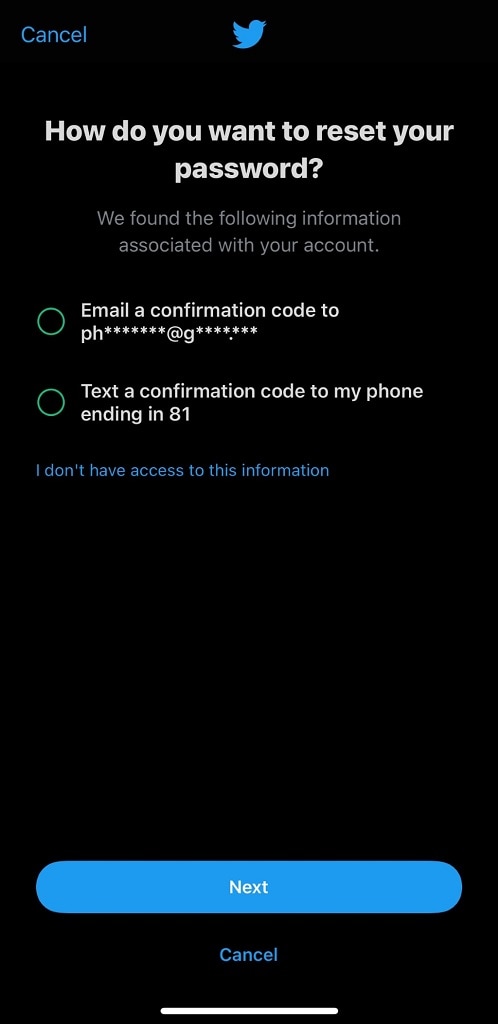
- Enter the verification code you received in your email and tap "Verify."
- Enter your new password and tap on "Reset Password."
How To Reset Twitter Password by SMS
Your phone number can be used to reset your Twitter password if you've lost it quickly. We'll give you a step-by-step tutorial on how to change your password and advice on keeping your account secure. So let's dive in and examine how to reset your Twitter password through SMS if you're prepared to restore access to your account.
- Open "Twitter" on your mobile phone.
- Tap on "Log In" and then tap on "Forgotten Password" to recover your account.
- Enter your username, email, or phone number, and tap "Search" to search your account.

- Suppose your account is associated with the details you provide. In that case, you will be taken to another screen where you can receive your confirmation code on your phone number.

- Once you have received your verification code, enter the code and tap on "Verify."
- Add your new password to the new screen and tap "Reset Password."
How To Reset Twitter Password Without Email or Phone Number
It might be annoying to forget your Twitter password, especially if you can't access the email or phone number connected to your account. You could question whether resetting your password and gaining access to your account in such circumstances is possible. Fortunately, Twitter has several options for password resets that don't involve email or phone verification.
In this section, we'll walk you through changing your Twitter password without using your email address or phone number. With your username or a confirmed email address connected to your account, we'll provide step-by-step instructions on resetting your password using Dr. Fone. Let's look at how to change your Twitter password without using your email address or phone number.
Dr. Fone
Popular Software Dr.Fone offers several utilities to assist users in managing their cell phones;and other mobile devices. Dr.Fone Password Manager, one of their best-selling items, is made to assist users in;securely saving;and managingtheir passwords.
Users can create and store different, secure passwords for each account using Dr. Fone Password Manager without worrying about remembering them. Passwords are protected by the software using cutting-edge encryption techniques, making it nearly hard for hackers to access them.

Key Features:
The comprehensive software suite Dr.Fone includes a wide range of features to assist users in managing their mobile devices. Here are a few of Dr.standout Fone's features:
- Data recovery: Users can recover lost or deleted data from their iOS or Android smartphones, including photographs, videos, contacts, messages, and more, with Dr. Fone's data recovery tools.
- Data transfer:The software also offers facilities for transferring data, including music, films, images, and contacts, between users' mobile devices and computers.
- Tools for repairs: Dr. Fone provides iOS and Android repair tools that may be used to resolve various problems, including black screens, being trapped in recovery mode and more.
- Backup and restore: Dr. Fone provides solutions that enable users to back up the data on their devices to their computers and restore it when necessary.
You can quickly locate your iOS passwords with Dr.Fone - Password Manager (iOS), which is available without jailbreaking. Your wifi password, app id, screen time passcode, mail passwords, and other iOS passwords may all be found using this tool.
- Download and Install Dr. Fone and choose "Password Manager."
- Connect your iPhone to your pc or laptop.

- Now click on "Start Scan" so that the software will scan your mobile device and detect passwords in your device.
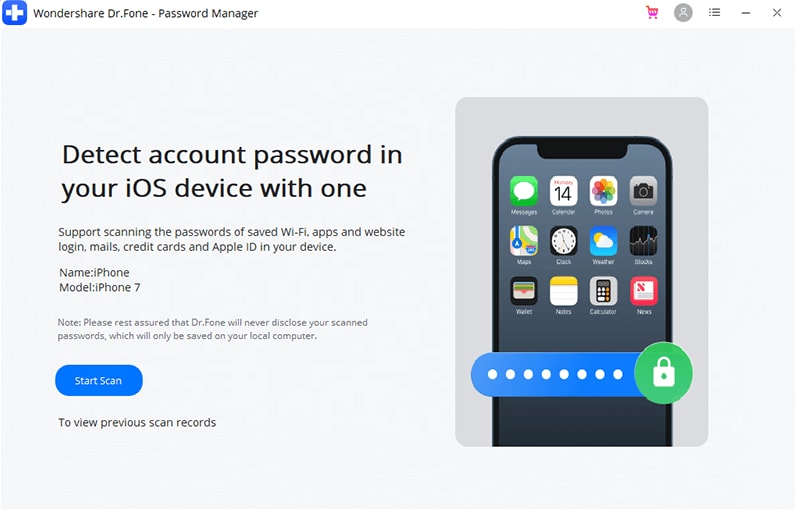
- Once scanning your device is completed, it will show you a list of all the passwords in your iOS device.
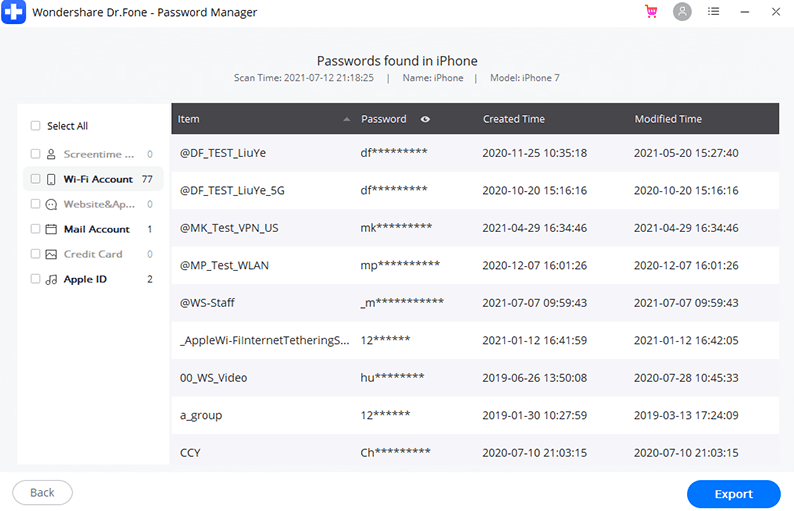
- You can also download the list of all the passwords in the form of an excel sheet to keep back up your details and credentials.
Recover Twitter Password With Username
You must have access to the email address or phone number linked to your account to reset your Twitter password using your username. Once you can access either, you may use your Twitter account to start the password reset procedure. It is an easy process with only a few simple steps.
In this part of the article, we'll go over how to reset your Twitter password using your username, along with some advice on keeping your account secure. We'll also review a few typical problems customers could encounter while changing their passwords and how to fix them. So let's get started and discover how to reset your username on Twitter.
- Open Twitter on your mobile phone.
- Tap on "Log In" and then tap on "Forgotten Password?"
- Once you are on the next screen, it will ask you to enter your username, email, or phone number. If you don't remember your email or phone number, Enter your username and tap on "Search."

- Once your account has been found, they automatically will give you two options to choose from your email or phone number.

- Select the option, and the confirmation code will be sent to that specific email or number. Enter the verification code and tap on "Verify."
- Once the verification is completed, enter your new password and tap "Reset Password." Your password will be changed, and you can log in to your account.
How To Reset Twitter Password When You Are Logged In
The articles, as mentioned earlier, have already given you several ways to reset your Twitter password if you have forgotten it. We can help you if you already have access to your account and need to reset your password for security reasons or simply because you forgot it.
Here, we'll review how to change your Twitter password while logged in. It's a quick procedure that requires a few minutes to finish. You can feel confident knowing your account is protected by taking the actions suggested in this article. Continue reading to find out how to reset your Twitter password if you're logged in and need to do so.
- Open your Twitter account.
- Next, from your logged-in account, click on the "More icon" in the navigation bar.

- Then click on "Settings and Privacy."
- Click on "Password" in the "Account Tab."
- On the next screen, enter your current password. Next, enter your New Password.
- Again enter your new password to confirm it.
- Click on "Save" to change your password.
Wrap Up
The best options to restore access to a Twitter account after forgetting the username or password are covered in this article. With the linked email address or phone number, reset the password in the first step. You can use the username to regain your account if it doesn't work. Using a password organizer like Dr. Fone is also advised to keep your login information secure and organized.
In summary, a password manager like Dr. Fone can help with password management for all your social media accounts, including Twitter. It can also help get the passwords if you don't remember your username or email.
















Daisy Raines
staff Editor
Generally rated4.5(105participated)