What Is My Gmail Password? 5 Proven Ways to Find & See It in 2026 (Mobile/PC)
Dec 31, 2025 • Filed to: Password Recovery Solutions • Proven solutions
Gmail is used by over 1.5 billion people worldwide, and every Android device requires a Google Account for access. This account is your single sign-on for all Google services, including Gmail. Forgetting your Gmail password can lock you out of all Google services. Before searching for risky shortcuts online, check out our guide to find your Gmail password the right way—and learn how to check your Gmail password in mobile easily.
Before you go through the process of resetting your password, let's first try to find your saved Gmail password. Most modern devices and browsers save it for you. Here are the methods to check.
- Method 1: How to See Your Saved Gmail Password in a Web Browser
- Method 2: How to See My Gmail Password in Mobile (Android & iPhone)

- Method 3: How to Find Gmail Password via Google Support
- Method 4: Can't Find Your Saved Password? Here's How to Recover Your Gmail Account
- Which Method Is Right for You? A Quick Comparison
Method 1: How to See Your Saved Gmail Password in a Web Browser
This process acts as a simple 'Gmail password finder' without needing any special software.
Modern web browsers save your passwords for convenience, eliminating the need to re-enter them every time. This useful feature can also help you recover your Gmail password.
2.1: Google Chrome
- Step 1: Launch Chrome and, in the top-right corner, click your profile and click Passwords. Else, click the ellipses and select Passwords under Settings > Autofill.

- Step 2: Click the eye icon to the right of the password you want to see.
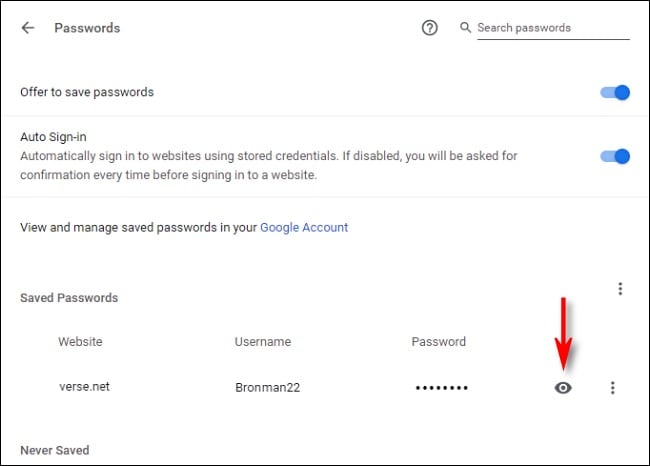
If you're prompted for a password as a security measure, don't worry—it’s simply asking for your computer's login password. Enter the same password you use to access your computer, and your saved Gmail password will be revealed.
2.2: Mozilla Firefox
Firefox is another popular, privacy-focused web browser by Mozilla. You’d remember them from the Netscape Navigator days. Yes, they are that old! How to find your Gmail password in Mozilla Firefox? Here are the steps.
- Step 1: Click the hamburger menu at the top-right and select Passwords.
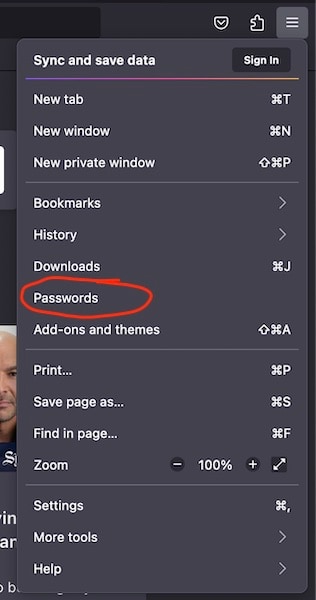
- Step 2: Locate your Gmail login and click the eye symbol to view the password. You will be asked to enter your computer login password.
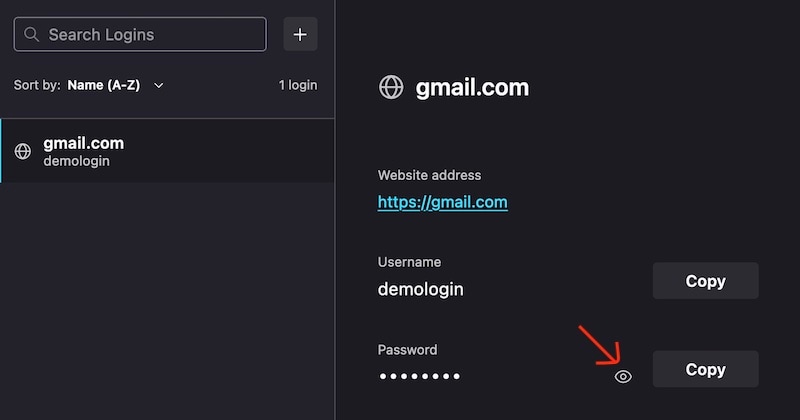
2.3: Apple Safari
- Step 1: Click Settings from the Safari menu in menu bar.
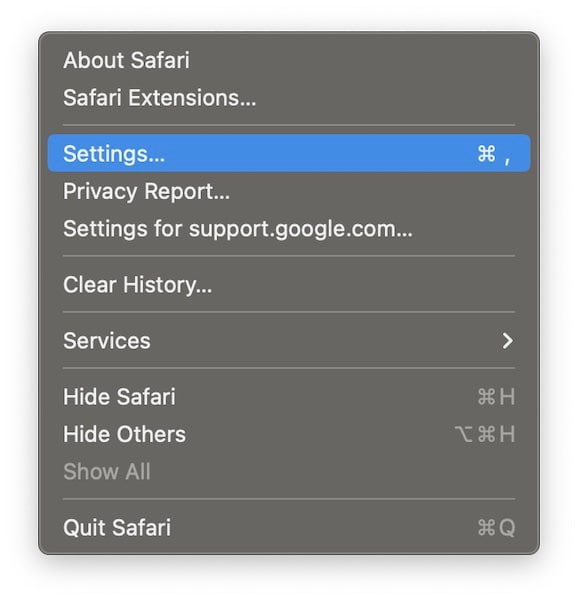
- Step 2: Click the Passwords tab, enter your computer password to verify, and then use the search bar to find your Gmail login.
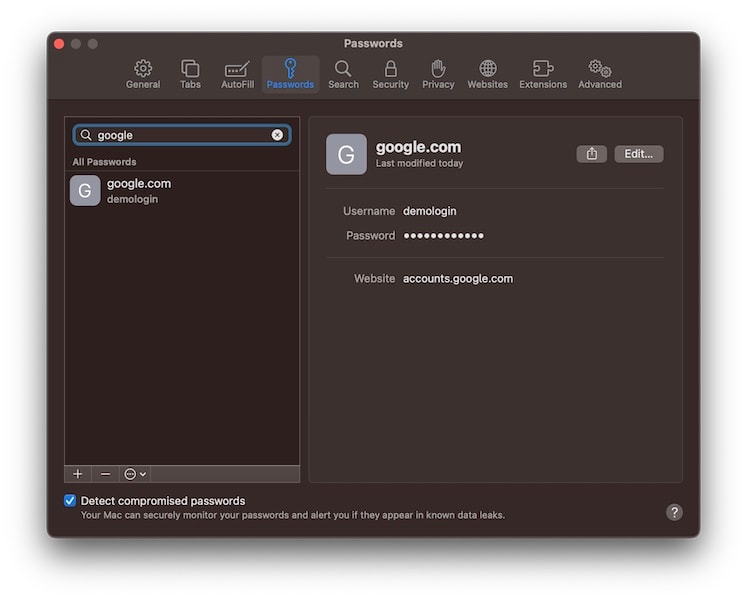
- Step 3: Now, simply hover over the password to reveal the password.
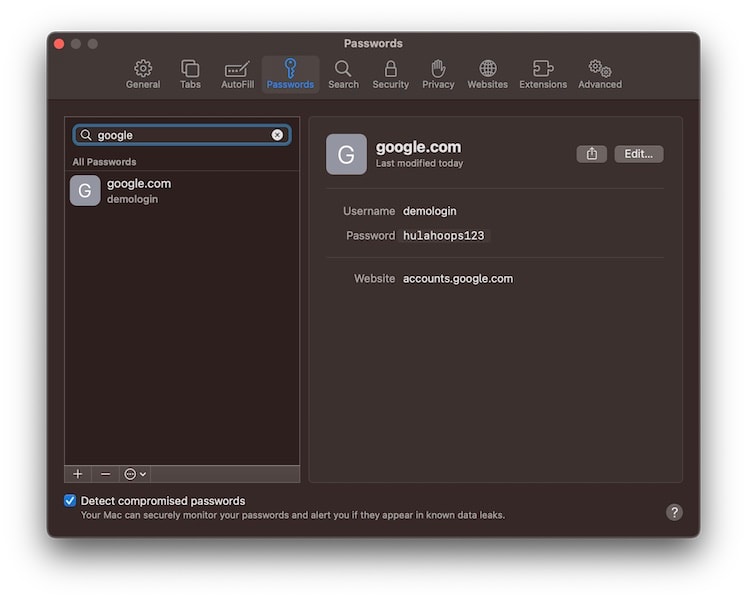
2.4: Internet Explorer (Microsoft Edge)
- Step 1: Click the ellipses at the top-right and click Settings.
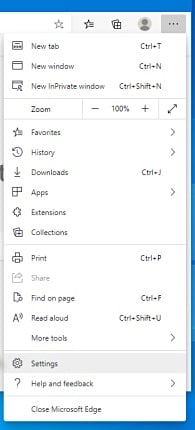
- Step 2: Click Passwords under Settings.
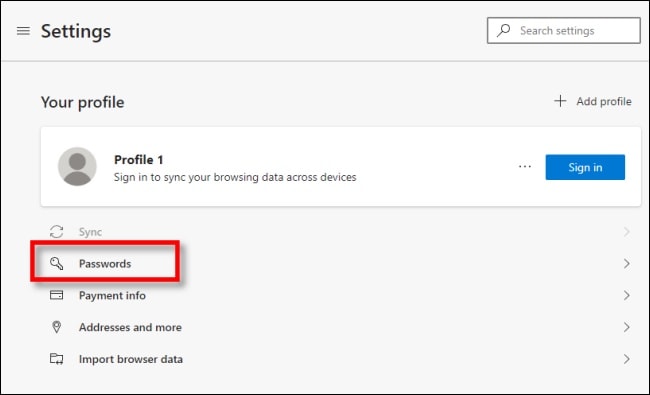
- Step 3: In the Passwords pane, search for your Gmail login and click the eye icon. Then, You may be required to enter your system password to view your Gmail password.
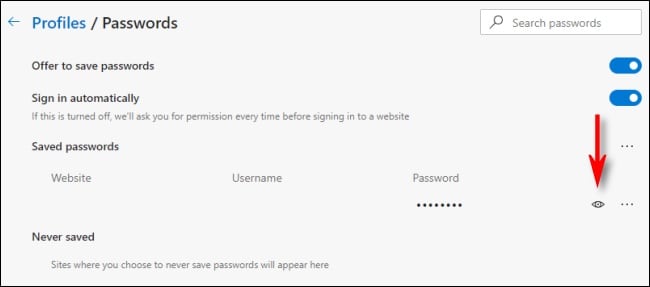
Method 2: How to See My Gmail Password in Mobile (Android & iPhone)
If you're asking yourself "how do I know my Gmail password?", the good news is that your device has probably saved it for you. Let's explore how to reveal it.
3.1 Find Gmail Password on Android
If you're wondering 'how to know my Gmail password' on your phone, Chrome's built-in password manager is your best bet.
Passwords are stored in your Android device by the default browser, Chrome. So, the way to find Gmail password on Android is the same as how to find Gmail password on PC with Chrome, as the settings and options are similar.
- Step 1: Launch Chrome on Android, tap the ellipses and tap Settings.
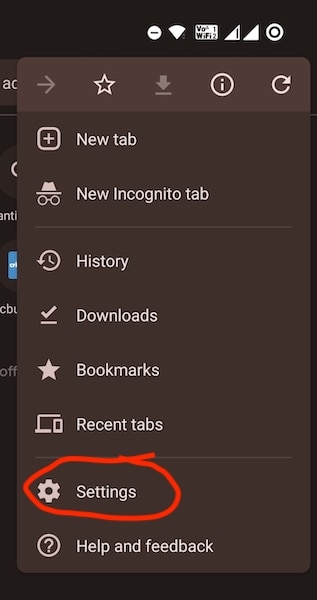
- Step 2: Scroll and locate Password Manager option and tap it.
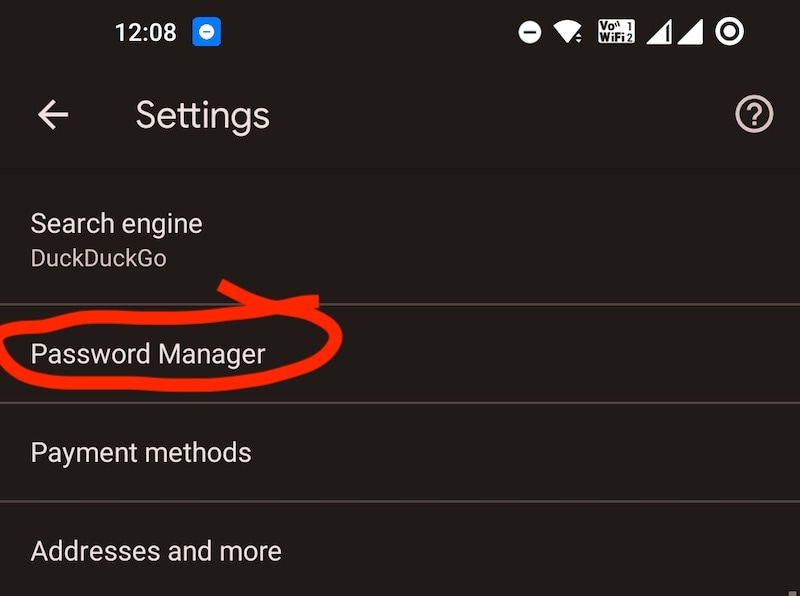
- Step 3: Any passwords stored in your Google Account will reflect here. So, if your Gmail password is stored in Chrome on your computer, you will also find it stored here. Tap the Gmail login you want to see the password of and click the eye icon.
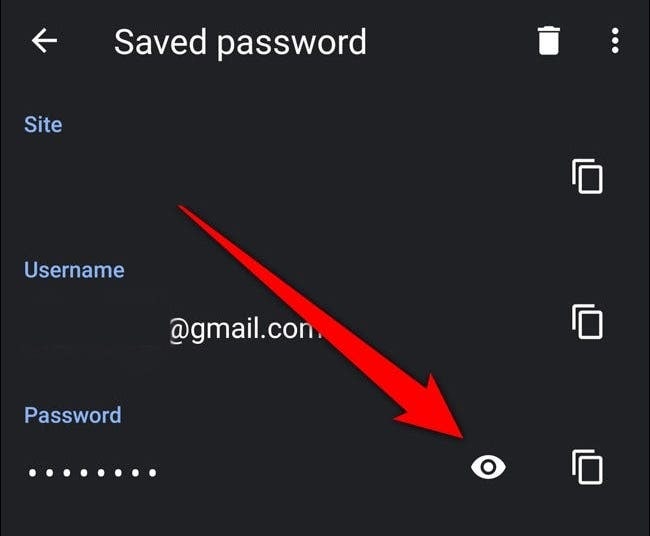
3.2 Find Gmail Password on iPhone/iPad
But how do you find your Gmail password if you are using an iPhone/iPad?
There is an app for that! That software is Dr.Fone - Password Manager (iOS).
Dr.Fone - Password Manager (iOS)
The Best Password Manager for iPhone & iPad
- Find & recover your Apple ID and password.
- Scan and view saved email accounts securely.
- Retrieve stored website and app login credentials.
- Find and manage saved Wi-Fi passwords.
- Unlock and recover your Screen Time passcode.
How to Use Dr.Fone - Password Manager (iOS)?
- Step 1: Download the Wondershare Dr.Fone on your computer and select the Password Manager module.

- Step 2: Now, connect your iPhone to the computer with an original lightning cable and let the app detect your device. Once the device is detected, click Start Scan.
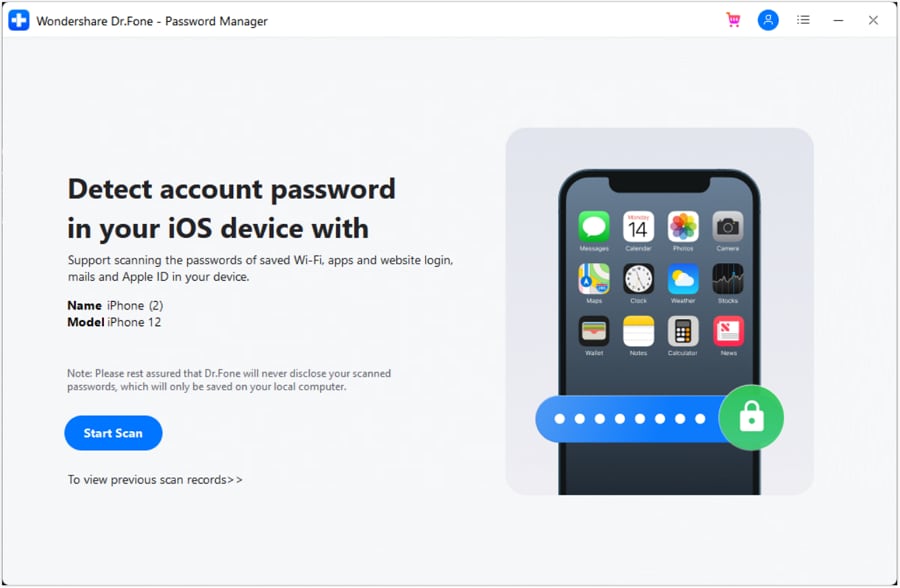
- Step 3: Locate your Gmail password in the list and click the eye to view. You can also export passwords in CSV format in bulk.
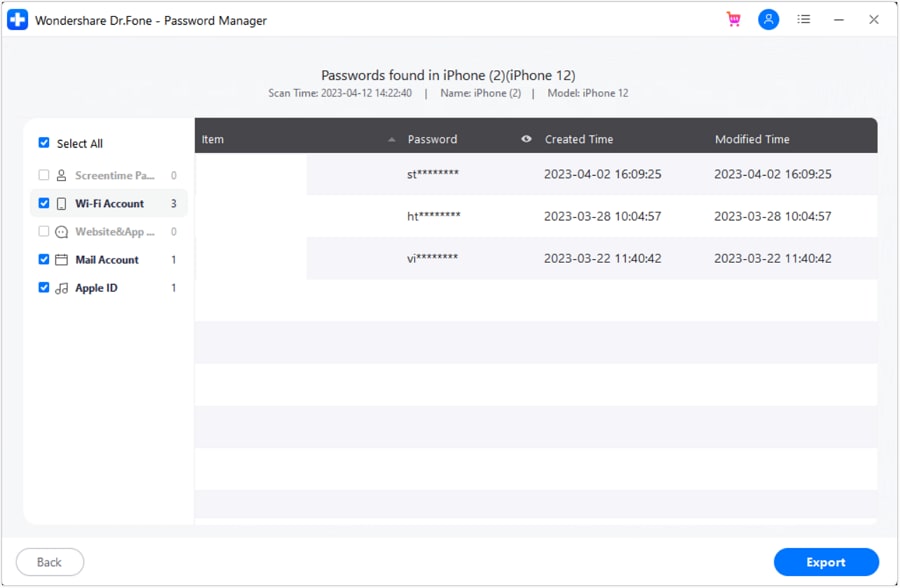
Method 3: How to Find Gmail Password via Google Support
If you're subscribed to Google One, you can contact Google directly for password assistance via chat, email, or phone. However, free Gmail users are limited to community support, which may not offer the personalized help needed for account recovery.
Method 4: Can't Find Your Saved Password? Here's How to Recover Your Gmail Account
If you couldn't find your password using the methods above, the next step is to recover your account by resetting your password. Google provides a secure way to do this using your recovery email or phone number.
When creating a Google Account, you'll be prompted to add a recovery email address to help you find your Gmail password if it's ever lost. Additionally, Android users can link a recovery phone number for extra security.
Step-by-Step Guide to Resetting Your Gmail Password
- Step 1: Go to your browser and search the Gmail sign-in page. Enter your email address and continue.
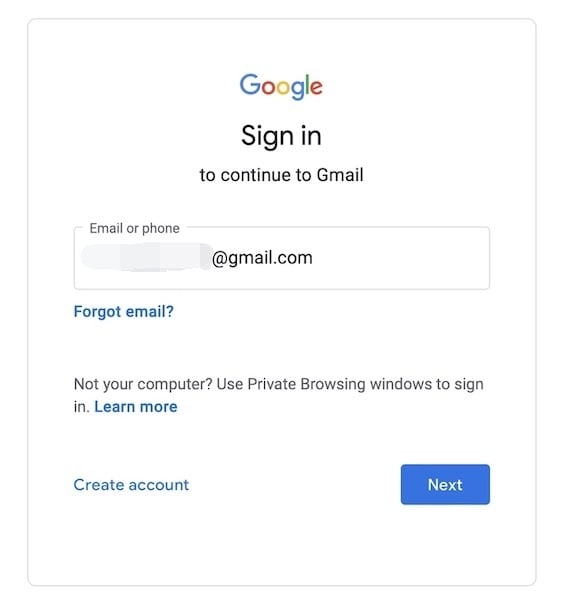
- Step 2: Click the Forgot Password option to continue.
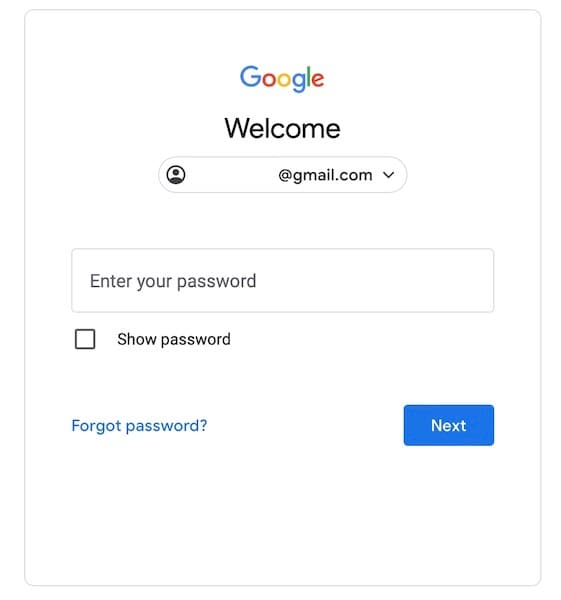
- Step 3: If you have 2-Factor Authentication enabled, you will be required to enter a 6-digit code. If not, click the option titled Try Another Way.
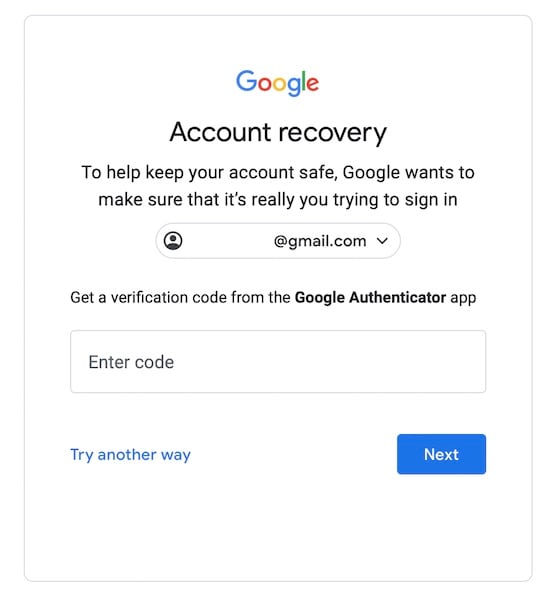
- Step 4: If you had a Recovery Phone number stored, Gmail will ask you to enter a code it sent to that phone number.
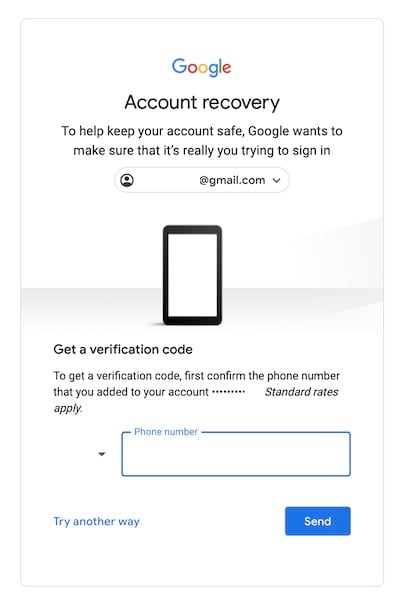
- Step 5: At this point, if you enter the code correctly, you will be able to reset your password and gain access to your account. If you do not have Recovery Phone, you will be able to get a code sent to the Recovery Email (if you have access to it). Once you enter the code sent to the other email address, you will be able to create a new password and recover your account access.
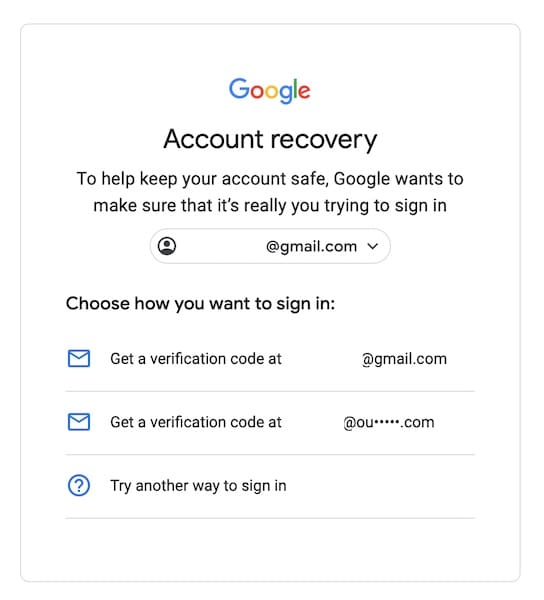
Which Method Is Right for You? A Quick Comparison
| Method | Best For | Pros | Cons |
| Browser Password Manager | Quickly finding saved passwords on your own device. | Free, fast, built-in. | Only works if password was previously saved. |
| Dr.Fone - Password Manager | Finding passwords on iOS devices and managing multiple passwords. | Finds more than just browser passwords (Wi-Fi, App passwords), secure export. | Requires software installation, paid tool. |
| Google Account Recovery | When the password is truly lost and not saved anywhere. | Official and most secure way to regain access. | Requires access to recovery email/phone, resets your password. |
Conclusion
You can recover your Gmail password or find the Gmail password using various methods on a PC, Mac, iOS, or Android device. Learn how to see my Gmail password in your browser or mobile settings, and if all recovery attempts fail, consider using password managers like 1Password or enabling password autofill in your web browser. That way, you can use your computer password to find the Gmail password if you can’t remember it. In any case, using a password manager is recommended, as it can create a strong enough password that is hard to crack by hackers.
FAQ
Q1. How to check Gmail password on mobile?
Go to Chrome settings > Passwords > Select Gmail account > View password.
Q2. How to See Your Saved Gmail Password in Google Chrome?
- Launch Chrome, click your profile icon in the top-right corner, and then click 'Passwords
- In the search bar, type 'google.com' to find your Gmail account.
- Click the 'eye' icon next to the password entry. You may need to enter your computer's login password to reveal it.
Password Manager
- App Password
- 1. Change Instagram Password
- 2. Find Facebook Password
- 3. Find Snapchat Password
- 4. Find Tiktok Password
- 5. Find Twitter Account
- 6. Find Instagram Password
- 7. Recover Facebook Password
- 8. Recover WhatsApp Password
- 9. Recover Instagram Password
- 10. Recover Microsoft Account
- 11. Recover iCloud Password
- Mail Account
- 1. Find Lost Gmail Password
- 2. Find Hotmail Password
- 3. Find Email Password on iPhone
- 4. Find Outlook Password
- 5. Reset Gmail Password
- 6. Recover iCloud Email Password
- Website Login
- 1. Manage Chrome Password
- 2. Import Passwords to Chrome
- 3. Manage Google Password
- 4. View Saved Passwords on Browser
- 5. Reset Yahoo Password
- Other iPhone Problems
- 1. Recover Apple ID
- 2. Recover Screen Time Passcode
- 3. Find Passwords On Android
- 4. Best Password Managers
- 5. Reset Password on Win 10
- 6. View Saved Browser Passwords
- 7. See Saved Passwords on iPhone
- 8. Access Saved Passwords on iPhone
- 9. Find iPhone Password
- 10. Fix 'Passcode Requirement' Pops
- 11. Crack Excel/Word/PPT Password
- ● Manage/transfer/recover data
- ● Unlock screen/activate/FRP lock
- ● Fix most iOS and Android issues
- Manage Now Manage Now
















James Davis
staff Editor
Generally rated4.5(105participated)