Verify Your WhatsApp Business Number with WhatsApp Business Code
WhatsApp Business Tips
- WhatsApp Business Introduces
- What is WhatsApp Business
- What is WhatsApp Business Account
- What is WhatsApp Business API
- What are WhatsApp Business Features
- What are the benefits of WhatsApp Business
- What is WhatsApp Business Message
- WhatsApp Business Pricing
- WhatsApp Business Preparation
- WhatsApp Business Transfer
- Convert WhatsApp Account to Business Account
- Change WhatsApp Business Account to WhatsApp
- Backup and Restore WhatsApp Business
- WhatsApp Business Using Tips
- Use WhatsApp Business Tips
- Use WhatsApp Business for PC
- Use WhatsApp Business on Web
- WhatsApp Business for Multiple Users
- WhatsApp Business with Number
- WhatsApp Business iOS User
- Add WhatsApp Business Contacts
- Connect WhatsApp Business and Facebook Page
- WhatsApp Business Online Statues
- Fix WhatsApp Business Notification
- WhatsApp Business Link Function
Dec 11, 2025 • Filed to: Social App Management • Proven solutions
WhatsApp Business is the most usable application to increase the productivity and the efficiency of the business and to let the business owner a mark in the market through their business deals. The security encryption of WhatsApp business makes the application highly secure and this is the reason why most of the users prefer using this to run their business. Billions of customers are using this application so just verify yourself by using the WhatsApp business verification code.
Why does WhatsApp business send a code?
Although WhatsApp business is not a complex application to deal with, it requires a series of steps to get through the entire process of WhatsApp business installation and usage. The topmost priority of WhatsApp business application is applying the security that it requires some initial verification steps to get through the whole process of making a business account on WhatsApp. For verification purposes, WhatsApp business provides the customers with a verification code to avoid any kind of third-party attack or the scammers on your WhatsApp business account. WhatsApp business managers send this code for the verification of the account and this works to fulfill the security needs. WhatsApp business has many of the security policies to protect the data from the cyber-attack or any other malware interactions. The need for this cold is to make WhatsApp business safe to use at this to ensure the security of the WhatsApp business owner. So briefly, the pinpoint is that WhatsApp business sends the customers with security codes to provide the customers with a safer application to use.

How can you verify the account with WhatsApp business code?
WhatsApp Business provides the customers with a proper verification process, and to deal with this verification process they are providing the customers with a proper way to verify the business number:
- The first step of going through this process is entering the phone number into the WhatsApp business account.
- After entering the number into the WhatsApp business account, WhatsApp will work to send you the security code.
- Before sending the security code the WhatsApp business application will ask for the medium to send the code and the medium can be phone number email or SMS.
- After selecting one of these options the WhatsApp will send, you with the security code that you need to enter the WhatsApp business application.
- You must be thinking that while internet connection is needed to go through with the verification process. The answer is yes, you must have an internet connection to get through the whole process.
- After receiving the security code, you are required to go back to the WhatsApp and enter the security code in the desired box. After going through all this process, you will have your WhatsApp business code verified. These are so easy to do steps with no complications.
- Keep this in mind that you enter the right mobile number; if you do enter the right mobile number the WhatsApp will send you, a six-digit code at this is how you can get through the whole process
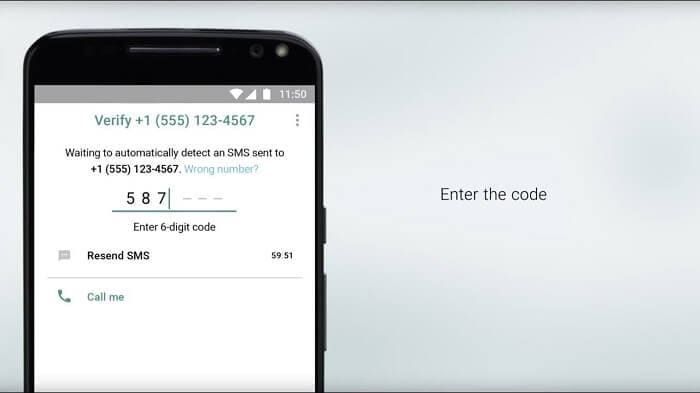
These are some of the easy to follow processes you just need to follow the instructions. Following the above instructions will help you in getting and verifying your WhatsApp business verification code. For all the iPhone users there is a need for WhatsApp business test flight code for testifying the app before the installation process.
How to fix a problem when you cannot get a WhatsApp Business Code?
The problem is the part of all the application, the main thing is to deal with these problems to encounter a possible solution. There might be certain situations when you are not able to get your WhatsApp business account code. What to do next? Do not worry; as there are many solutions to this problem, you just have to wait until the entire process happens. Following is a list of solutions that will help you to deal with the problem:
- There are cases when some of the hindrances might occur in between your way. So, in this situation, just wait until the completion of the entire process. This whole process might take ten minutes but do not worry wait until the whole process completes.
- Another solution for dealing with the problem is that you can go for rebooting your phone, as this will be highly helpful in dealing with the issue. When you turn off your phone, make sure that you wait for ten seconds before turning it on.
- There might be a troubleshooting error, for this purpose, what you can do is to uninstall WhatsApp and download the latest version of it. This will highly help you in dealing with the troubleshooting issues.
- While doing all these processes make this thing, sure not to enter any wrong code, and do not make any predictions as this might cause many problems.
- Therefore, to come out of the problem using some simple techniques, these will highly help you in dealing with the issue. Just go for requesting the code and wait till the entire process ends.
For the iPhone users, WhatsApp sends the customers with the WhatsApp business code test flight for the verification processes. WhatsApp business code test flight is available for all the iPhone users for the sake of security purposes. This requires the installation of test flight into your phones only in the case of iOS. This test flight is to check the application before installing it into the phones.

Conclusion:
WhatsApp business code text is there to provide its billions of users with the security and an application free from third party attacks. WhatsApp business code is not a difficult thing to deal with, as the entire process is very easy. So, go for installing your WhatsApp business API and benefit yourself by its amazing uses. Do not worry, if you are facing code confirmation issues, just follow the guide and you will get the solution.


















Alice MJ
staff Editor