Tips for Adding WhatsApp Business Contacts
WhatsApp Business Tips
- WhatsApp Business Introduces
- What is WhatsApp Business
- What is WhatsApp Business Account
- What is WhatsApp Business API
- What are WhatsApp Business Features
- What are the benefits of WhatsApp Business
- What is WhatsApp Business Message
- WhatsApp Business Pricing
- WhatsApp Business Preparation
- WhatsApp Business Transfer
- Convert WhatsApp Account to Business Account
- Change WhatsApp Business Account to WhatsApp
- Backup and Restore WhatsApp Business
- WhatsApp Business Using Tips
- Use WhatsApp Business Tips
- Use WhatsApp Business for PC
- Use WhatsApp Business on Web
- WhatsApp Business for Multiple Users
- WhatsApp Business with Number
- WhatsApp Business iOS User
- Add WhatsApp Business Contacts
- Connect WhatsApp Business and Facebook Page
- WhatsApp Business Online Statues
- Fix WhatsApp Business Notification
- WhatsApp Business Link Function
Dec 11, 2025 • Filed to: Social App Management • Proven solutions
With over 65 billion messages sent every day, WhatsApp is the biggest messenger App for smartphones. Not only WhatsApp helps people to stay connected with their friends, relatives, and known across borders, but today it is the biggest marketing tool that empowers small-to-big businesses to generate leads and makes sales. And, the big reason that back WhatsApp to overpower their social media channels is that it has the contact number of your prospective client to purpose them to become your customer.
With the growing popularity of WhatsApp among businesses to broaden their customer base, the company recently launched WhatsApp Business exclusively for companies of diverse niches and industries to drive high ROI on marketing. This version lets businesses to better interact with their potential customers with the use of a myriad of features that automate, sort, and quickly respond to messages.
So, do you want to expand your WhatsApp Business contacts? Then, in this post, we've rounded up pro tips to acquire more prospective customer numbers to boost your odds of getting leads and sales. With wasting time, let's get on:
Part 1: How many contacts can be added in WhatsApp Business?
WhatsApp Business is a free professional chat messenger, available for both iPhones and Android devices. This chatting application facilitates small businesses to reach out to their prospective customers via their contact numbers. It takes business client communication to a whole new level, as companies get a wealth of unique features, which include:
- Create a business profile with detailed information such as contact number, website, email address, etc.
- Statistics will be provided that illustrate the relationship between sending, delivering, and reading messages.
- Messaging tools that automatically respond to your customers.

There is no restriction to what type of content a business can send to their client, so unlike Facebook's tough policies on promoting products and services, WhatsApp Business presents you with the power to have open communication with your prospective. Using this messenger App, you broadcast a message to 256 WhatsApp business contacts at a time.
Also, WhatsApp Business has three message automation features, explained below:
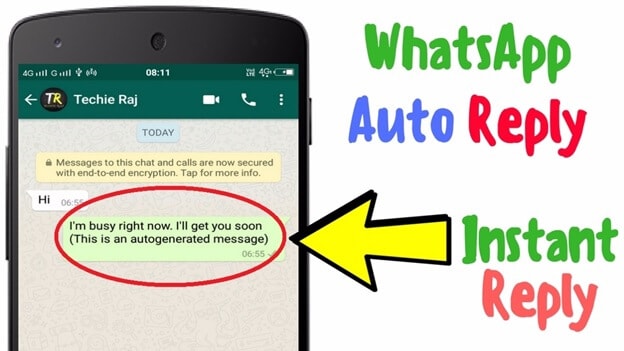
The Greeting Message: If someone has contacted your business number via WhatsApp for the first time, then this setting sends a greeting message with details on how soon you replay them.
The Away Message: You can let your customers whosoever contact you know that you are not around and will get back to them soon.
Quick Replies: These are fast replies a business can make with the use of shortcuts on smartphone keywords, like pressing "a" to send a welcome greeting.
There are no limitations when it comes to the WhatsApp business contact list, but sometimes managing a vast potential customer list can be a big hassle on your smartphone. And if you buy a new phone and what to switch all the chat history to it, so how? With this in mind, we recommend Dr.Fone software. What is it?
The Dr.Fone is software that you can download on your Windows PC. Then, connect your iPhone or Android device to your PC(smartphone on which WhatsApp Business) has been installed. This software lets you create a backup of your WhatsApp business contact list and messages on your computer with one click. So, you can easily maintain the record of the leads and customers conveniently without the risk of losing even a single contact. The software allows the back of contacts from iPhone, iPad, iPod touch, and Android to your Windows PC.

Dr.Fone-WhatsApp Transfer
One-Stop Solution to Manage and Transfer for WhatsApp Business
- Back up your WhatsApp Business Chat history with just one single click.
- You can also transfer WhatsApp Business chats between Android & iOS devices with great ease.
- You restore the chat of your iOS/Android on your Android, iPhone, or iPad in real quick time.
- Export all the WhatsApp Business messages on your computer.
Click the "Download Now" button above to download Dr.Fone or download the Dr.Fone software at the official website of Dr.Fone - Whatsapp Transfer and get started with the journey to beat your competitors when it comes to WhatsApp marketing.
Part 2: How to add contacts to WhatsApp business?
Here, is a step-by-step guide on WhatsApp Business to add a contact on your Android device:
Step 1: Save a contact number and name on your smartphone's phonebook like a regular contact. Save the number in a format you can direct contact, so take care of the country code +[Country Code][Full Phone Number].
Step 2: Next step is opening your WhatsApp Business and then going to the Chat Tab
Step 3: And, finally, tap the new chat icon > More options > Refresh.
Are your WhatsApp Business Contacts Not Showing?
This is a common problem faced by businesses using WhatsApp Business, let's troubleshoot.
Make sure that you've allowed WhatsApp Business to access the contact on your smartphone's phonebook. This can be done via the phone's settings. Next, ensure that all the accounts and groups on your phone address book are visible to all.
WhatsApp Business adds a contact to your iPhone:
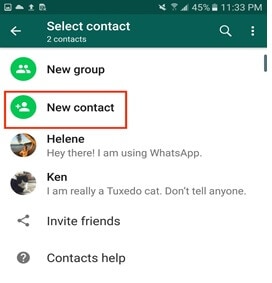
Step 1: Open the WhatsApp Business App
Step 2: Go to the Chat Tab
Step 3: Tab the new chat icon, then add the contact
If you are adding a foreign number, then make sure the phone number is saved in the international code with a number format. +[Country Code][Full Phone Number].
In case, WhatsApp business contact is not showing; you can implement the same troubleshooting procedure as described for Android phones.
Part 3: Conclusion
At last, still on convectional WhatsApp to connect with your customers? Then, it's time to move to WhatsApp Business as its dedicated marketing messenger App has several features that can help you efficiently promote your brand. Then, what's holding you back, is it the hassle-full process of transferring from WhatsApp to WhatsApp business on a new phone, right? Don't worry; we've a solution, download the free Dr.Fone software on your PC, then contact your smartphone to PC, and the transfer will complete even before you know it. Plus, you can maintain the backup of WhatsApp Business contacts.



















Alice MJ
staff Editor