Everything You should Know about WhatsApp Business Features
WhatsApp Business Tips
- WhatsApp Business Introduces
- What is WhatsApp Business
- What is WhatsApp Business Account
- What is WhatsApp Business API
- What are WhatsApp Business Features
- What are the benefits of WhatsApp Business
- What is WhatsApp Business Message
- WhatsApp Business Pricing
- WhatsApp Business Preparation
- WhatsApp Business Transfer
- Convert WhatsApp Account to Business Account
- Change WhatsApp Business Account to WhatsApp
- Backup and Restore WhatsApp Business
- WhatsApp Business Using Tips
- Use WhatsApp Business Tips
- Use WhatsApp Business for PC
- Use WhatsApp Business on Web
- WhatsApp Business for Multiple Users
- WhatsApp Business with Number
- WhatsApp Business iOS User
- Add WhatsApp Business Contacts
- Connect WhatsApp Business and Facebook Page
- WhatsApp Business Online Statues
- Fix WhatsApp Business Notification
- WhatsApp Business Link Function
Dec 11, 2025 • Filed to: Social App Management • Proven solutions
In the era of globalization, communication between customers and businesses is essential. WhatsApp Business is the right solution for this problem.

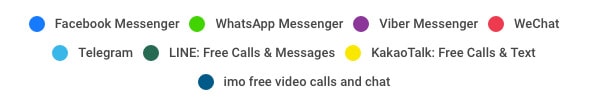
Many people around the world have WhatsApp accounts and they use it to text their family, friends, colleagues, and so on. After seeing that companies saw WhatsApp as the perfect channel for customer-business communication. So, after Facebook bought WhatsApp, they saw that as an opportunity and created WhatsApp Business App and WhatsApp Business API, so now businesses can connect with their customers with ease.
Later in the article, we will see what is the difference between the two types of WhatsApp Business accounts, all of the WhatsApp Business features, and we will give you useful and practical tips for using WhatsApp Business. Also, you can check how to convert Whatsapp account to Whatsapp business account and change Whatsapp business account to a normal account, if you need it.
What are the features of WhatsApp Business?

WhatsApp had thought about small business owners and mid to large business so they created two types of WhatsApp Business.
WhatsApp Business App
The target is a small business owner. The features on the app are more than enough to satisfy the small businesses. WhatsApp Business App allows you to interact with customers easily by using tools to automate, sort, and quickly respond to customer messages.
But you want to know the best part?
Everything is completely free.
So here are all the features of WhatsApp Business App account:
WhatsApp Business App Messaging
Messaging is completely free. You can send as many messages as you want. The only thing you should have is the phone number of your customers.
WhatsApp Business App Broadcasting
One of the most useful features in WhatsApp Business App - broadcasts. You can send a broadcast to 256 customers at a time. That number is big enough for the small business.
WhatsApp Business App Automation
That WhatsApp Business feature is favorite to many people. You can send quick automated messages such as:
- Greeting Message
- Away Message
- Quick Replies
Each one is super useful and it's helping communication between business and customer.
WhatsApp Business App CRM
This feature in WhatsApp Business App helps you manage all of your contacts. It's almost like the original WhatsApp.
The name of the contacts is the same as you saved them. If you did not do it - they will be shown as phone numbers.
You can create specific labels for your customers.
WhatsApp Business App Business Profile
Having a business profile in WhatsApp Business App will help you to be discovered by your customers easily. Giving information like your address, number, website, email, etc. is helpful when clients are trying to contact you.
WhatsApp Business App Messaging Statistics
You can monitor messages sent to clients. That will help with customer research and will show you what customers like and don't like.
An amazing feature that will help advance products/services and communication with customers of any business if used properly.
Conclusion
WhatsApp Business App is one of the best ways to interact with your clients, therefore, clients with you.
Many people using it are impressed. Over 80% of India's and Brazil's small businesses are using it and say they are fascinated by the results they are getting.
WhatsApp Business API
This part is for the big guys looking up to use WhatsApp for advancing their business.

To create a WhatsApp Business API you should be approved by a WhatsApp Partner. Choosing the right WhatsApp Solution Provider is important because you may not be able to use the full potential of WhatsApp Business API.
Talk with experts before making that decision.
WhatsApp Business API Messaging
When using WhatsApp Business API you are charged per message from WhatsApp and from the WhatsApp partner you chose to open an account with.
Keep in mind that the WhatsApp Business fee varies by region.
The cool thing is that if you respond within 24 hours to your customer - it is free! That's the system counts it as a session message.
There are two types of messages WhatsApp Business API:
- Sessions Message - it is free and it counts as one when it's sent 24 hours within.
- Template Message - it is not free and it counts as one when it's sent outside the 24-hour mark.
One particularity of the template messages is that they need to be approved by WhatsApp before getting into use.
WhatsApp Business API Broadcasts
In this manner, WhatsApp Business API is not a winner because it is not allowed to make broadcasts.
WhatsApp is hindering marketing messages for the API. You can sneak it in your template message but if WhatsApp catches you doing that - they have the right to exclude your access to their business services.
WhatsApp Business API Automation
It is not impossible to integrate them into your API but depends on your WhatsApp Business service provider.
WhatsApp Business API CRM
Again, it is not impossible to integrate them into your API but it depends on your WhatsApp Business Partner that provides you with the business services of WhatsApp.
Conclusion
WhatsApp Business API is suited for mid to large companies and their wants. You may think App is the better option but it depends on the needs of the company using the services.
Hundreds of companies use it around the world and they say it's worth it.
WhatsApp Business Tips & Tricks

Here are some tips that will help you get one step ahead of your competition.
Tip №1: Answer like a human being
When a client asks you a question, answer them like a human being. That way they will be more engaged and will have more trust in your business when texting you through WhatsApp business.
Tip №2: Greeting Message
Use the Greeting Message to inform the clients what your business is about and what type of information they will get from you in WhatsApp business.
Tip №3: Away Message
Use the Away Message to inform your customer that you will respond as quickly as possible. We strongly suggest that you answer within 24 hours. The sooner the better.
People's attention span is really short so keep that in mind.
Tip №4: Quick Replies
Use the Quick Replies for questions you get asked frequently. Make them as human as possible.
Bonus Tip: Use emojis

Emojis when messaging customers level up your game. Use creativity and make your messages interesting. But be careful and don't use too much because it will make a bad impression.
Tip №5: Don't underestimate the power of broadcast messages
- Go to WhatsApp business> Chats > New broadcast.
- Search for or select the contacts you want to add.
- Tap the Create.
Get creative with broadcasts and get to know your customers better.
For example, you can make surveys or send some interesting information about your brand. Get your imagination going!
Tip №6: Don't forget about labels
The organization is a key in everything so in this manner labels are your best friend.
Organize customers with labels so you can find them easier and send specific broadcasts to a selected group.
How do you label a contact?
- Tap and hold a message or a chat
- Tap Label
- You can add an existing label or a new label.
You can create up to 20 labels.
Tip №7: Use pictures and stickers
When you are using engaging visual elements you are getting stronger emotional reactions in people. This way your customers will remember your business and will choose over your competition.
Tip №8: Use WhatsApp Business to receive orders
The building or integrating order systems in your business is really complex and many resources may be needed.
Instead, you can use WhatsApp business as an information channel for your customer's orders.
Tip №9: Market your WhatsApp Business channel on social media
What is the point of having WhatsApp Business if nobody knows for it and therefore nobody using it? That problem has a very simple solution.
Talk about your WhatsApp business. It is that simple.
Create a post or two on your Facebook or Instagram for you to have a WhatsApp business. Talk about it with your loyal customers.

Tip №10: Create a discount code for everybody that sends you a code in WhatsApp Business
You can create a small promotion for everybody that sends you a code on WhatsApp business. Just to get them on the platform.
(For example, Your brand name is XYZ, so you can create a discount code for 10% of their next order. And so everybody that sends you XYZ10 on WhatsApp can use that promotion.)
You may lose a part of your profit but that way you are investing in a long-term relationship with your clients.
Last Tip: Use your imagination
You can use WhatsApp Business for so many things, so don't get limited to the traditional ways of using it.
You can automate big areas of your business - back-end, front-end, or both. Facilitating the communication between you and your clients will get you ahead of other businesses in your niche that don't use WhatsApp Business.
Conclusion
Using WhatsApp Business App or WhatsApp Business API has a lot of benefits for you and your company. WhatsApp Business is a tool, a really useful one.

WhatsApp Business App is perfectly suited for small businesses as we saw. A free platform that will make your brand stand out.
WhatsApp Business API is satisfying the needs of the bigger ones.
No matter how big your business is, it is essential to have simple contact with the most important person in the business world - the customer.
Also, you can convert your WhatsApp to WhatsApp business account to enlarge your business. And when you need to transfer WhatsApp business data to a new phone, you can reach Dr.Fone-WhatsApp business Transfer for help.

















Alice MJ
staff Editor