5 Tips You Never Know about Instagram Reels
Jul 12, 2024 • Filed to: Manage Social Apps • Proven solutions
One of the biggest social media engines, Instagram, in an attempt to abate the TikTok fever, launched a 15-second video-sharing feature by the name of Instagram Reels. The feature was released on August 5th, 2020, across 50 countries.
The newly-released feature was bashed by many critics as a "copycat." However, within months of release, Instagram Reels was the talk of the town.
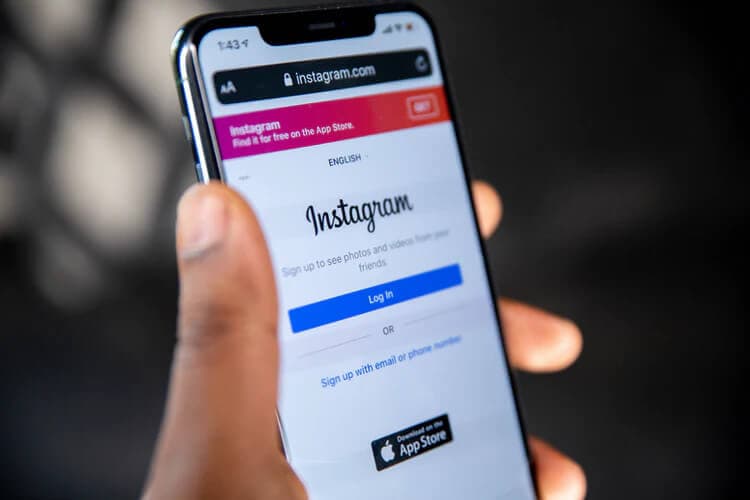
What are Reels on Instagram - Is it worth it?
Despite it being a blatant competitor to the Chinese social-networking app, Reels gained massive positive response worldwide. Instagram users can now create bite-sized videos to connect and engage with their followers and audiences.
But weren't the Instagram stories or IGTV serving a similar purpose earlier?
Not really. It is important to know the basic difference between each. The most obvious is the time-stamp – stories expire after 24 hours, whereas every video uploaded on Reels gets saved to a dedicated section on your profile, like the IGTV videos.
Additionally, there are better editing options, speed controls, and you can also post your reels to your feed or stories. What's more, any original audio included will be attributed to you as well as available for other users to create new reels out of it!
While Reels are an exciting add-on to the overarching Instagram ecosystem, are they worth it? Can Reels help your brands grow in the chaotic noise of social media?
The answer to that lies in the fact that big brands like Sephora, Walmart, and Beardbrand have already begun using Reels as an added marketing strategy. Videos remain the primary choice for companies as sales lead magnets, and business-owners find Reels a refreshing platform to experiment while maintaining their presence on TikTok.
Nobody would want all their eggs in one basket, which is why Instagram Reels foresee a bright future ahead.
Why is Instagram Launching Reels?
As we mentioned at the start, the new feature by Instagram was met with criticism by a lot of people who termed it as a carbon copy of Tik Tok.
However, Robby Stein, Instagram's product director, says the two are different services while giving credit to TikTok for pioneering short form videos.
The primary difference between TikTok and Reels is that the latter allows an individual to send the videos within Instagram to their friends. Everything is a part of Instagram. This particular feature lacks in Tik Tok.
Furthermore, Stein says that since it's inception, the main purpose of Instagram has been "to create easy-to-use technology for whoever wants to make a video". Therefore, reels is an attempt to fulfil it's vison and not something created out of nowhere.
Moreover, if we look at the history of Instagram, it has always been successful in executing the ideas of the competitors in a much better manner.
Point in case is when Instagram first released stories in 2016, which was deemed as a Snapchat clone. However, a year later, Instagram stories had far more users than Snapchat. The success of stories could be another reason why Instagram decided to launch reels.
How to make your own Instagram Reel?
If you were wondering how to use the Instagram reels, it's quite simple. Wrapped up as short steps, here we go:
- Tap on the Instagram logo and go to "story"
- Choose "reel" at the bottom-left side
- Choose between two options; recording footage or uploading a video from the camera roll
- To create your first reel, start using tools to prepare your recording. Select Audio to choose anyone from your library
- Tap on Speed to change the speed of your clip, and select Effects to choose between special effects. Tap on Timer to choose the length of your reel
- Once prepared, tap and hold the record button. The video will record according to the timer set. You may delete or trim once after recording your clips
- Use stickers, drawings, and texts to customize your reel as per your taste
- That's it, you're done. Now share with your followers!
The above were few tips on how-to use Instagram Reels. Below we share 5 secrets we bet you didn't know.
Apply these tips the next time you use a reel and you can be sure to send your followers reeling with impact!
Tip # 1: Put Text Somewhere in the Middle
Place text in the middle of your screen and not anywhere at the top or bottom. Adding captions, text, stickers, and drawing on your reel is always a good way to capture interest and help your audience understand what's happening in the clip. You can use all the features as you did in Instagram Stories, except for the interactive sticker, to your reel.
And unlike Stories, where text/captions are visible at any corner, your reel will open with buttons for viewers and the text would overlap. Place it at the center or slightly below so that your insert is readily readable if you post your reel to your Feed as well.
Tip # 2: Reapply Effects and Add Cover Image
You might learn this tip over time but it's better to know all do's and don'ts so none of your clips can go to waste. You have to reapply effects to all the clips in your recording that you have added to the first clip, including captions, sound effects, or audio. Unfortunately, this stuff isn't automated.
Plus, you should add a cover image to your video that would act as the thumbnail. At the final screen where you add a caption and share it with your followers, there is an option of "thumbnail" which you can select to upload a cover image.
It could be of yourself, or a frame from the reel – whichever you choose, make sure you add one because it appeals to the audience twofold. Plus, it fits in better with your feed!
If you're wondering what's the point of adding this tip to the list, you might as well know that you can't go back and edit your reel or your cover image once you've shared it with your Feed! This leads us to our next tip:
Tip # 4: Plan out, make scripts, or just save as a draft
Instagram reels are not like your stories that would go away after a day or the IGTV videos that are long-form and without the editing options. Short video-snippets as Reels have come to bring a change to the Instagram world and is a powerful marketing tool for influencers and brands.
It would be a bummer if you posted your reel and are unable to edit a spelling mistake you overlooked. So, as you plan out your YouTube videos, write scripts, breathe, and record; you should do the same for Reels.
You only have 15-seconds (which is the shortest) to grab your audience and convey your point. Therefore, only a power-packed performance of art can create the perfect reels on your Instagram page.
Still, we all make mistakes and we would want to go back and edit them. Unfortunately, unlike Instagram posts, Reels do not support editing of clips or the videos once shared.
To avoid making a blunder, press on the "Save as Draft" option when you're on the last screen, instead of publishing it. That way, you can go back, skim through the edits, and rectify any possible glitches.
Tip # 5: Make it Searchable & Share to Stories + Feed
There is no point in creating reels if people can't see it on their explorer's page. Use trending hashtags in your option, the way you use it in your Feed's posts, to make it go up in the search ranks and maximize your reach.
Hashtags are now the popular way to bump up videos, posts, pictures, and tweets amongst the sea of social media postings.
Another strategy to expand your reach and drive organic traffic is to share it to your feed and story simultaneously. However, users learn the twist in sharing the harder way. Once the user is on the last page where sharing options are given, there is little to choose from.
There is an option for sharing to the grid which is the Instagram feed, or there is a second option to share it with the stories. Now, if you tap on the Stories, the Reel will go up to the story section and disappear after 24 hours, as is the usual case. That means, it would not get saved to the dedicated Reels section on your profile.
Therefore, a good approach is to select the grid option when posting it the first time. Once it appears on your feed, tap on the 'aeroplane' icon to share it directly to your story afterwards. This way, your reel will appear at both places!
How to use Instagram Reels on PC without downloading it?
You might be wondering what is the need of using reels on PC when one can conveniently make them using mobile phones?

Yes, you can make a reel on your smartphone, but what if you want to edit it before sharing with your followers?
This is where using it on your PC helps. Also, the big screen will help you closely watch the reel with a bird eye view and figure out any potential mistakes in it.
In order to use Instagram reels on PC without downloading it, you need the help of a third party app. While there are dozens of such applications available in the market, Wondershare MirrorGo (iOS) is an good choice due to its user friendly interface.
We have outlined in detail the steps for using MirrorGo. Check this article (hyperlink the 3 ways to mirror Iphone article) and scroll down straight to Solution 2.
Instagram Reels is worth trying
Instagram Reels has already made waves in a short span. This quick success might be attributed to the fact that Instagram already had a solid user base of over 1 billion before launching Instagram Reels. On the other hand, TikTok with all its viral videos has only around 500 billion users.
Whatever might be the reason for success, Instagram Reel comes with a lot of exciting features that are worth trying at least once.
Whether you are an organization looking for creative ways to market your products or services or a celebrity aiming to enhance your fan following, Instagram Reels has something for you.
Other Popular Articles From Wondershare
Instagram Manage
- Instagram Save
- 1. Download Instagram Stories on PC
- 2. Download Instagram Videos on PC
- 3. Download Private Instagram Video
- 4. Save Instagram Photos to Android
- Instagram Password
- 1. Recover Instagram Password
- 2. Hack Someone's Instagram Account
- 3. Top Instagram Password Crackers
- Instagram Business
- Instagram on PC
- 1. Upload Photos to Instagram from PC
- 2. Upload Video to Instagram from PC
- 3. View Instagram Messages on PC
- 4. Download Instagram for Windows
- Instagram Tircks
- 1. Tricks of Instagram Reels
- 2. Instagram Has Stopped
- 3. Get Your Instagram Account Back
- 4. Change Region/Country on Instagram
- Other Social Apps Tips
- 1. Backup WhatsApp to PC
- 2. WhatsApp from Android to iPhone
- 3. Retrieve Deleted WhatsApp Message
- 4. Download Kik Messenger App for PC
- 5. Fix Common LINE App Problems
- 6. Find Facebook Password
- 7. Save Snap chats Secretively
- 8. Facebook Dating Is Not Working
- 9. Record Viber Calls on PC/Mobile
- 10. Recover WeChat Account / History
- ● Manage/transfer/recover data
- ● Unlock screen/activate/FRP lock
- ● Fix most iOS and Android issues
- Manage Now Manage Now Manage Now




James Davis
staff Editor