
How to Recover WeChat Account: Quick and Easy Guide
Oct 27, 2025 • Filed to: Social App Management • Proven solutions
Are you a WeChat user but have lost access to your account? Worry not! You are in the right spot to recover WeChat account.
Follow the methods added in this guide to recover your WeChat account quickly. We have discussed how you can recover your WeChat account using your email and phone number. We have also shared the most reliable method to retrieve WeChat history by following simple and easy steps.
Don't you have a friend with a WeChat account who can help you recover your account? Worry not! We have shared a solution for this, too. As a bonus, we have discussed some tips for a seamless WeChat account recovery. Without further ado, let's kick-start our discussion.
Lost access to your WeChat? Don't panic. This guide provides solutions for every scenario. Find your situation below and jump straight to the fix.
- Part 1. Why Do You Need to Recover Your WeChat Account?
- Part 2. How Do I Retrieve My Old WeChat Account?
- Part 3. How to Recover WeChat History?

- Part 4. How To Recover A WeChat Account Without Friends?
- Part 5. How to Restore Wechat on a New Phone?
- Part 6. How to Recover WeChat Without Phone, Email, or Friends
- Part 7. Tips for Succesful WeChat Account Recovery
Part 1. Why Do You Need to Recover Your WeChat Account?
There are multiple reasons why you need to recover your WeChat account. The key reasons include:
- Forgotten Password
If you don’t remember your WeChat login password, you will need to recover your WeChat account. Using the recovery feature will help you reset your password and regain access.
- Lost or Damaged Phone
You can restore your WeChat account on a new device if your phone is damaged or lost. You will have to add your phone number or email address linked to your account.
- Account Suspension or Blocking
You can reset your account if WeChat temporarily suspends it due to suspicious activity. You will have to verify your identity and address the issue.
- Account Compromised
If someone gains access to your WeChat account without your permission, you can regain access to it. For this you will have to recover your WeChat account and secure your information.
- Accidental Deletion
If you accidentally delete your WeChat account, you can recover it within a specific timeframe, depending on WeChat’s policy.
Now that you know the reasons why you need to recover your WeChat account. Wondering how to recover WeChat account? Move to the next part.
- Account Compromised or Hacked
If you suspect someone has gained unauthorized access, you might see unusual activity. This is a critical situation where you need to know how to fix a compromised WeChat account. The first step is to immediately try to regain access using the methods in Part 2 and then secure your account by changing the password.
Part 2. How Do I Retrieve My Old WeChat Account?
Retrieving your WeChat account is very easy by following the steps mentioned below.
Step 1: Firstly, go to https://support.wechat.com/cgi-bin/mmsupport-bin/readtemplate?t=weixin_unlock_self&step=0. It will help you access WeChat support from where you can attempt to unlock your account.

Step 2: Choose your ID type. You will identify your WeChat account this way. You can use your WeChat ID, your mobile number, email, or QQ ID if you don’t know your WeChat ID.
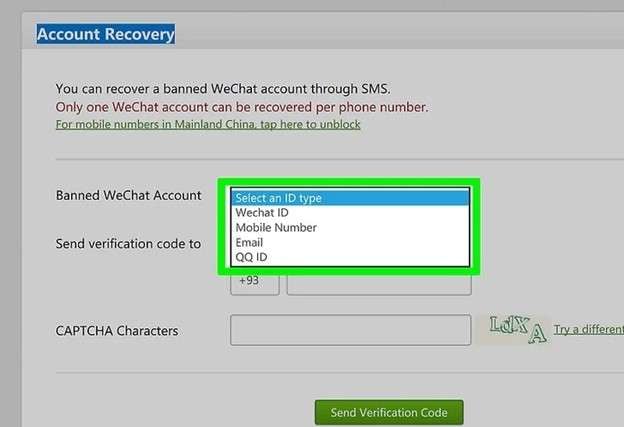
Step 3: Now, enter your WeChat ID, mobile number, email, or QQ ID. Enter the appropriate information below: “Banned WeChat Account.”
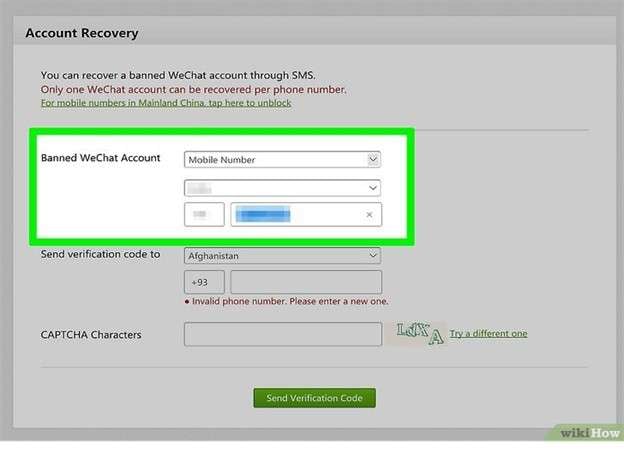
Step 4: Choose a country and add your phone number next to “Send Verification code to.” Here, use the number associated with your WeChat account.
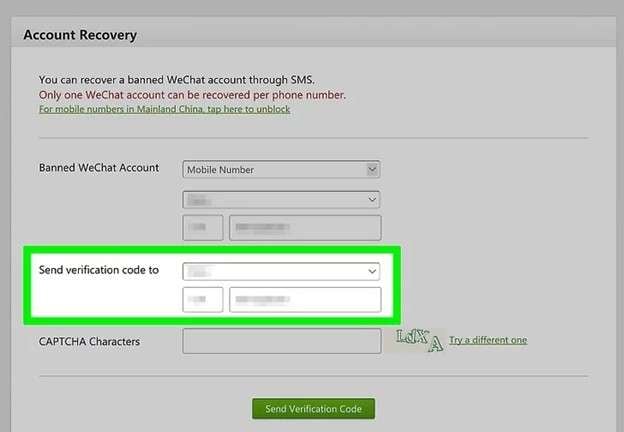
Step 5: Now, enter the CAPTCHA characters. You will find the code on the right. If you can’t see it well, click Try a different code to get one that is easier to see.
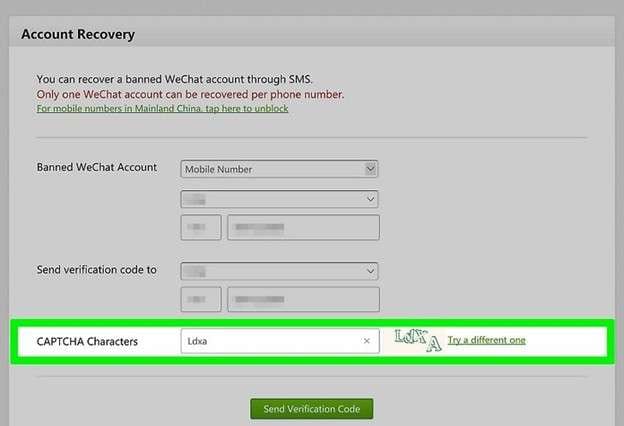
Step 6: Click Send Verification Code. It will prompt the WeChat system to send a verification code to your phone number associated with your account.
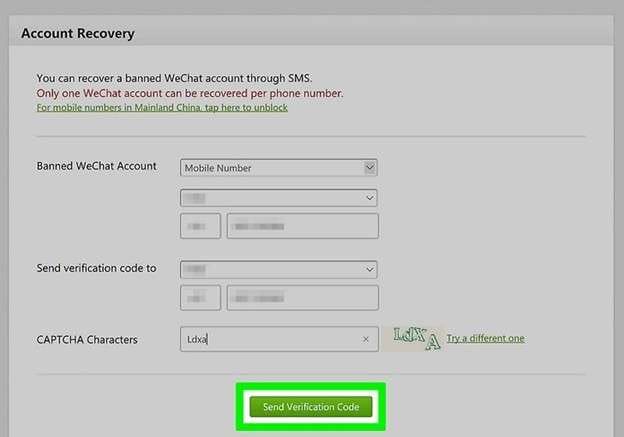
Step 7: Follow the instructions given with the code. The message you get with the verification code will also link you to a place to enter the code.
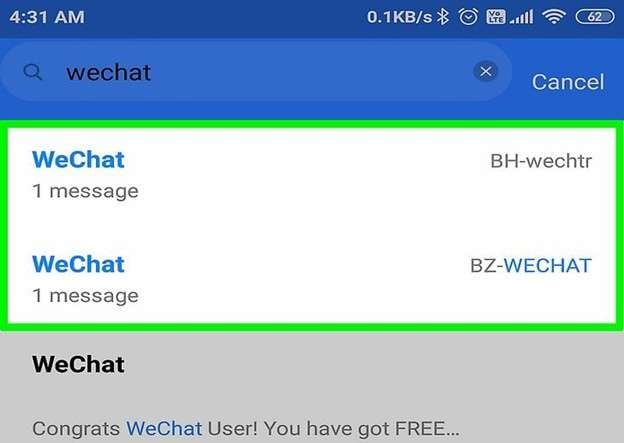
Voila! You now know how to recover WeChat account using your phone number and email. After recovering it, are you worried about how to recover your WeChat history? Fret not! Let’s discuss it in the next part.
Part 3. How to Back Up and Restore WeChat History?
Do you want to recover your WeChat history to protect your meaningful content? If yes, you are in the right place. Dr. Fone - WhatsApp Transfer feature allows you to secure your WeChat history by following the simple steps. Plus, due to its user-friendly interface, you don’t need technical expertise to use the tool.
Dr.Fone offers a seamless and effortless solution to back up and restore WeChat history, including personal and group chats. You can also retrieve voice and video chat history, images, stickers, etc.
You can quickly preview and restore the backup file and chat history. You can even export any selected file to your WeChat account.

Dr.Fone - WhatsApp Transfer
One-click to Back Up and Restore WeChat History
- Transfer WhatsApp messages from Android to iOS, Android to Android, iOS to iOS, and iOS to Android.
- Backup WhatsApp messages from iPhone or Android on your PC.
- Allow restoring any item from the backup to iOS or Android.
- Completely or selectively preview and export WhatsApp messages from iOS backup to your computer.
- Support all iPhone and Android models.
Steps to Backup & Restore WeChat History Using Dr. Fone - WhatsApp Transfer
Below are the steps to back up and restore your WeChat history using the WhatsApp transfer feature of Wondershare Dr.Fone.
Step 1: First of all, launch Wondershare Dr.Fone on your computer. Open the WhatsApp Transfer tool. Next, proceed with the WeChat > Backup path to start the backup process.

Step 2: On the next screen, you can view the backup progress bar.

Step 3: Choose the Restore button from the main page to restore a backup. Now, you can see all the backup files of WeChat. Now, select the backup file you wish to restore. Select the Restore button to initiate the restoration process. Then, choose Backup to save this backup and proceed with Continue.
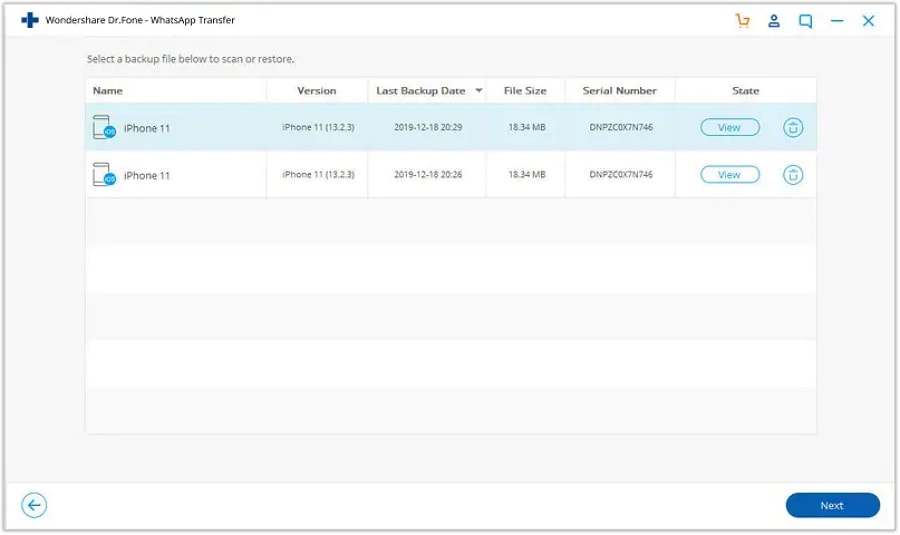
Step 4: Complete the WeChat data restoration process. Check the progress through the progress bar. Finally, the backup file is restored to the device, and you will see a clear message.
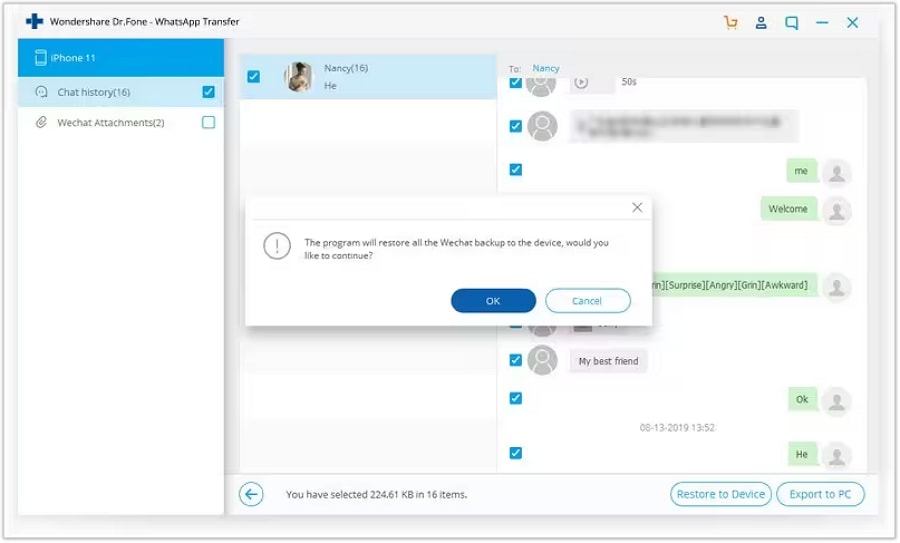
Yayy! You have now backed up and restored your WeChat history with minimum effort. Let’s keep up the pace and move to the next part.
Part 4. How To Recover A WeChat Account Without Friends?
If you don’t want to get help from your friend or your friend does not have a WeChat account, you can still restore WeChat account. Just follow the steps below for WeChat account recovery.
Step 1: In the WeChat app Login screen, select "Unable to Log In?"

Step 2: If you're recovering your WeChat account, choose "Account bound to a mobile number outside mainland China."
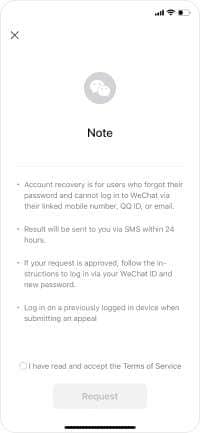
Step 3: Next, follow the provided prompts.
Pro Tip: Using the device the target account has previously logged in to will facilitate recovery.
Congratulations! You now know the process of We Chat account recovery without the help of a friend. However, move to the next part if you want to recover your WeChat account on a new device.
Part 5. How to Restore Wechat on a New Phone?
Transferring and restoring WeChat on a new phone is easy. You don’t need to be tech-savvy to do so. Just follow the steps below using the inbuilt migration feature of WeChat.
Step 1: Firstly, go and run your old WeChat on your old phone. Then, proceed with the next steps.
Step 2: Select Me> Settings> General> Chats> Backup & Migrate Chats if you are using Android. On iOS, go to Me> Settings> General> Chat History Migration & Backup.
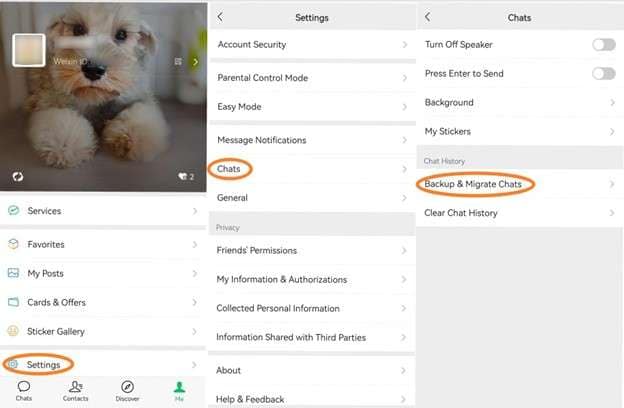
Step 3: Then, go to ‘Select Chat History’ and choose any of your histories on the phone. Next, tap the 'Done’ button on the top right corner.
Done! You have successfully learned how to recover WeChat account on a new phone.
Part 6. How to Recover WeChat Without Phone, Email, or Friends
This is the most difficult scenario. If you've lost access to your linked phone number, email, and can't use friend verification, your options are limited but not zero. Here's what you can try:
- Contact WeChat Support Directly: This becomes your primary method. You will need to submit an appeal through the WeChat Help Center. Be prepared to provide strong proof of ownership, such as:
- Screenshots of your account profile page.
- Previous transaction records if you used WeChat Pay.
- Government-issued ID if your account was linked to it.
The process can be slow and is not guaranteed, but it's the official last resort.
- Focus on Data, Not the Account: If regaining access to the old account fails, the next best thing is to recover the valuable data. This is where a tool like Dr.Fone - Data Recovery can be a lifesaver. If the data is still on your old device's memory, Dr.Fone can scan and retrieve your chat history, photos, and files, even if you can't log into the account itself. Learn more about Dr.Fone's capabilities here.
Next, let’s look at some tips for successful WeChat account recovery.
Part 7. Tips for Succesful WeChat Account Recovery
Remember the following tips while recovering your WeChat account using the above methods.
- You can quickly recover the deleted WeChat account. You just have to register a new account with another ID. Then, the deleted old WeChat ID will no longer work.
- To avoid WeChat problems in the future, you had better not install unsanctioned plug-ins.
- If you have violated the WeChat policy and your account got blocked, it will not be recovered or unlocked.
Following these tips will help you recover your WeChat account effortlessly. Still, if you have some queries in mind, jump to the frequently asked questions section.
Wrapping Up!
Hopefully, you now know how to recover WeChat account and chat history with simple and easy steps. We have also discussed retrieving a WeChat account on a new phone without much effort. All the methods mentioned above are easy to use and safe.
However, Dr. Fone - WhatsApp Transfer is the most reliable and secure way to restore WeChat chat history. The tool offers a user-friendly interface and an easy-to-follow guide to recover your old WeChat messages. Try this tool today for an effortless experience.
FAQs
WeChat Manage
- WeChat Backup
- WeChat Transfer
- WeChat Recover
- WeChat Tricks
- Other Social Apps Tips
- 1. Backup WhatsApp to PC
- 2. WhatsApp from Android to iPhone
- 3. Retrieve Deleted WhatsApp Message
- 4. Top 5 Instagram Password Crackers
- 5. Download Kik Messenger App for PC
- 6. Fix Common LINE App Problems
- 7. Find Facebook Password
- 8. Facebook Dating Is Not Working
- 9. Record Viber Calls on PC/Mobile
- 10. Save Snapchats Secretively
- ● Manage/transfer/recover data
- ● Unlock screen/activate/FRP lock
- ● Fix most iOS and Android issues
- Manage Now Manage Now Manage Now



















Daisy Raines
staff Editor