
2 Ways to Monitor Phone Activity on Andriod and iPhone
Oct 24, 2025 • Filed to: Virtual Location Solutions • Proven solutions
Dr.Fone Basic:
Better Control for Your Phone
Manage, transfer, back up, restore, and mirror your device
Your child’s security is priceless, and we understand that. As a parent, one constantly lives under pressure to protect their kids and ensure that a child is not using his/her cell phone for illegal/immoral purposes. Thus, we have 2 ways to monitor phone activity and keep a tab on your kid’s social media activities, call logs, messages, physical movements, etc.
Also, to protect your child from the perils prevalent in society, it is essential for parents to monitor the cell phone activity of their children from time to time, especially when your kid is a teenager and far from being a mature adult.
In this article, learn about two software that works as Android/iPhone monitor tools and help you gather all the information that you need about your kid, who he/she interacts with, and their activities.
Part 1: Why We Need to Monitor Child’s Phone Activity?
Why monitor cell phone activity? This question crosses the mind of every parent at some point or the other. Parental control and phone spy tools make it easy for parents to monitor phone activities and ensure children’s safety at all times. Parents are aware of where their kid is, who he/she is with, their actions, and their social media interactions, which are important inputs for parents to analyze their kid’s behavior and whether or not their child is in a safe company.
Also, if your child is out late and doesn’t make it home on time, parents can keep an eye on the location of the kids and be rest assured that they are not in danger.
Moving on, we all know that the internet/web is a blessing for this generation, but if misused, it can have catastrophic results. Children often fall prey to websites, online games, etc. that deviate their attention from studies and drive them to indulge in hazardous activities.
To protect your child’s future and know for sure that he/she is using their cell phone and the internet for productive uses only, it is important for parents to monitor phone activity regularly. To do so, many phone spy software and parental control apps are available. These tools work as browser trackers, call logs/messages trackers, real-time location trackers, Social media hacks, etc.
Given below are two great software to monitor cell phone activity easily. Give them a good read and use them to monitor phone activity on Android/iPhone.
Part 2: How to Monitor Phone Activity with mSpy?
mSpy is a cell phone monitoring App/Spy tool, which is helpful to keep a tab on the activities of your kid's Android/iPhone. You can monitor text messages, calls, GPS locations, photos, browsing history, videos, etc. with this software. This software functions silently and does not let your kid know that he/she is being monitored. To use this software:
Step 1. First of all, purchase a mSpy plan from its official website. Then buy a premium plan, provide your e-mail ID, set up mSpy, and create an account on which installation instructions will be sent.
Step 2. Next up, gain physical access to your kid’s Android/iPhone. Download the mSpy App on it. Once the App is downloaded, log in with the details sent to you in your e-mail. mSpy will never send any notifications to the target device and keeps the monitoring process absolutely discrete.

Step 3. Lastly, finish setting up mSpy by following the instructions on the e-mail to access your Control Panel. Then visit the web-based interface- Dashboard. When you’re at your Dashboard, start tracking and monitoring the target Android/iPhone remotely. Check the screenshots below to get a better idea.
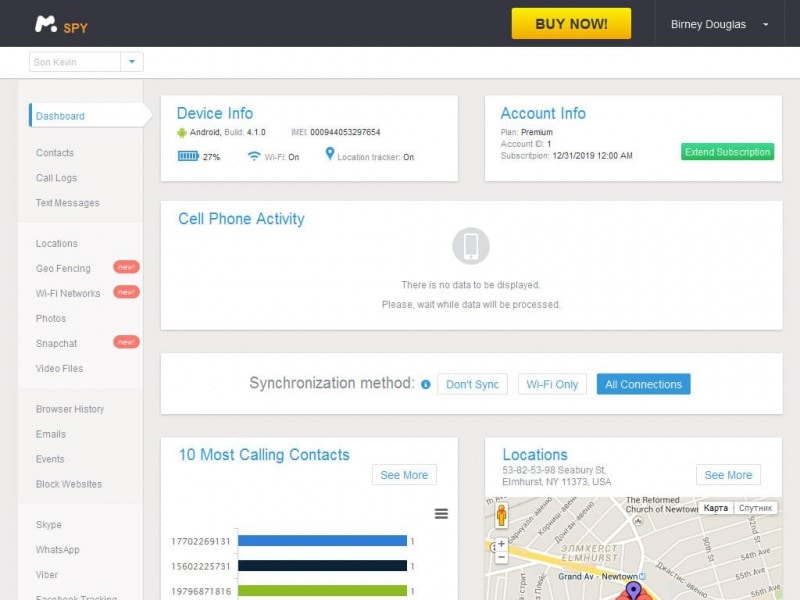
How To Manage iOS Devices From a PC?
Part 3: How to Monitor Phone Activity with Famisafe?
Have you heard of Famisafe? It is the best way to monitor phone activity and keeps track of call logs, messages, real-time location, social Apps such as Facebook, WhatsApp, YouTube, Instagram, Twitter, Messenger, etc.
Visit it at the Famisafe website to know more about its exciting features, functions, and how it helps to track, and monitor cell phone activity on Android and iPhone.
Given below is a step-by-step guide to use Famisafe and monitor iPhone/Android instantly.
Step 1. First and foremost, go to Google Play or App Store to download Famisafe on the parental device first and then use the email to register an account for Famisafe. After that, go to Google Play or App Store to download Famisafe Jr on your kid's device and then follow the guide to tie up the kid's device.

Step 2. Set the rules for kids' devices. After you activate the account and connect the kid's device, you can check the Activity report of the kid's device, view the kid's browser history or block the websites you don't want the kids to access, and so on.

Part 4: Some Tips to Ensure Your Child’s Online Safety
- To be able to monitor phone activity with the help of spy tools listed above is great, but you can also make sure that your child is safe on the web by following these simple tips:
- Get to know and become a part of your kid's online activity. For instance, join Social media forums and let your kids know that you’re a part of their cyberworld activities too.
- Set up rules to visit/not to visit certain websites and at particular hours of the day only.
- Set-up browser tracking.
- Interact with your kids and make them understand the importance of keeping their personal details off the web.
- Set up restrictions on the search engine and block certain websites.
- Make sure you are the first person your child approaches whenever he/she is in trouble.
Conclusion
We hope you find this guide and instructions herein useful. We recommend you to use Famisafe for its features and discrete cell phone monitoring techniques. Share it with your near and dear one as well and promotes online child safety.
Dr.Fone Basic:
Better Control for Your Phone
Manage, transfer, back up, restore, and mirror your device
Track
- 1. Track WhatsApp
- 2. Track Messages
- 3. Track Methods
- 1 Track iPhone without App
- 2 Track Cell Phone Location by Number
- 3 How to Track An iPhone
- 4 Track a Lost Phone
- 5 Track Boyfriend's Phone
- 6 Track Cell Phone Location without Installing Software
- 7 Track WhatsApp Messages
- 4. Phone Tracker
- 1 Apps to Track Phone without Them Knowing
- 2 Trace Email
- 3 How to Trace A Cell Phone
- 4 Track Cell Phone without Them Knowing
- 5. Phone Monitor

















James Davis
staff Editor