Ultimate Review About BackupTrans And Dr.Fone Whatsapp Transfer
Jul 12, 2024 • Filed to: Manage Social Apps • Proven solutions
With more than 2.7 billion users worldwide, WhatsApp is easily the most popular messaging app there is, and rightfully so. It helps people stay connected with their loved ones and, as of now, even businesses connect better with their customers. Having said that, WhatsApp data transfer when you are changing a new phone or otherwise has become a pressing issue among WhatsApp users!
Many tools have come up in the market for safely transferring WhatsApp data to a new phone but not many of them work as well as they claim to. We have picked up the top two tools in the market today - BackupTrans and Dr.Fone WhatsApp Transfer. In this article, you will find BackupTrans Whatsapp review and Dr.Fone WhatsApp Transfer review that will help you choose the right one.
For the sake of simplicity, we would be comparing this tool in regard to one important feature - WhatsApp data transfer from Android to iOS.
Let’s begin!
Part 1: BackupTrans
BackupTrans Android iPhone WhatsApp Transfer + is one of the popular tools for WhatsApp data transfer from Android to iOS. Do you have both an Android device and an Apple device and you want to manage/transfer your WhatsApp data between these devices, BackupTrans is the tool for you.
In this section on BackupTrans WhatsApp review, we will look at some of its key features along with a step by step guide on how to use this tool to transfer WhatsApp data from Android to our iOS device.
Key Features:
Here are the top features of the BackupTrans WhatsApp data transfer tool.
- You can use it to back up the chat history of your WhatsApp from our Android and iOS phone to your PC.
- It also allows you to restore your WhatsApp chats from your PC to your Android or iOS device.
- You can also use it to transfer your WhatsApp data between your android and iOS device.
- It also helps you to recover your WhatsApp data from your iTunes backup to either your iPhone or any Android device.
There are many other features of this tool as well. But for BackupTrans WhatsApp review, we will be targeting its ability to transfer WhatsApp data from an Android device to an iOS device.
But first, let’s look at how you can use BackupTrans to transfer your WhatsApp data from Android to iOS. Follow these simple steps to transfer your WhatsApp data using the BackupTrans tool.
Step 1: Install the tool on your PC and open it. Connect both your Android device as well as your Apple device through USB cables.
Step 2: Once the tool detects both your devices, it will start backing up WhatsApp data from your Android device. You will be able to see your WhatsApp chat history during the process.
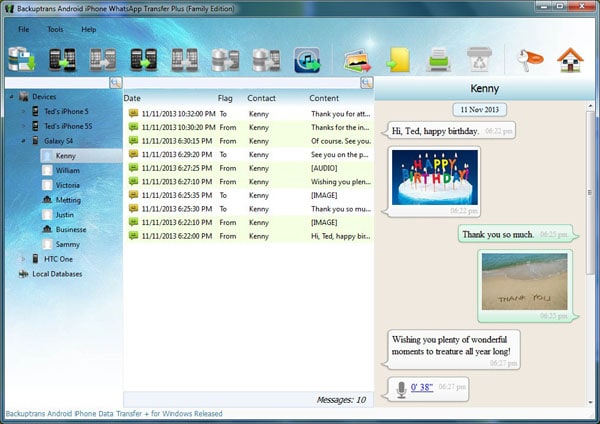
Step 3: After all your WhatsApp chat is retrieved, click on your device from the list of devices and click on the "Transfer Messages from Android to iPhone" button.
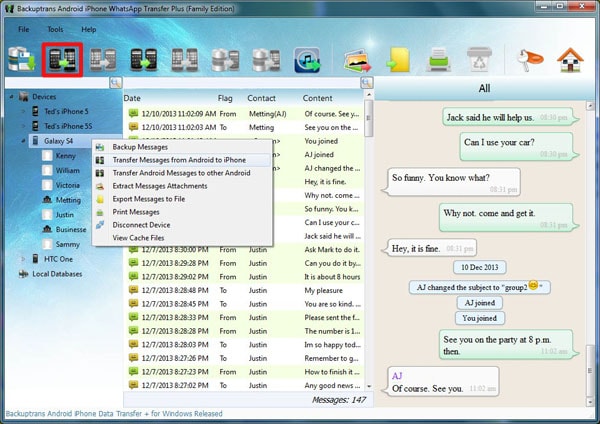
If you want to retrieve/backup chat history with just one contact or a few of them, you can do so as well using the BackupTrans tool. And that’s it. That’s how you can transfer WhatsApp data from Android to iPhone.
Now that we are done with BackupTrans review whatsapp Android to iPhone, let’s get to the next tool- Dr.Fone WhatsApp Transfer.
Part 2: Dr.Fone WhatsApp Transfer
Dr.Fone WhatsApp Transfer is one of the most popular tools used for WhatsApp data transfer between Android and iPhone. It is sad when you log in to your new phone using your old number but your chats and other data don’t come along. Well, don’t worry. Dr. Fone WhatsApp data Transfer is the tool made just for this.
In this section of Dr.Fone WhatsApp Transfer and BackupTrans review, we will talk about some key features and then, a step by step process of how you can use this tool to transfer your WhatsApp data from your Android device to iPhone.
Key Features:
Here are a few key features of the Dr.Fone WhatsApp Transfer tool.
- It enables you to easily transfer your WhatsApp chats between your iOS and Android devices.
- You can also use it to transfer your WhatsApp Business chats between Android and iOS devices.
- It allows you to safely backup your WhatsApp and WhatsApp Business chats.
- You can also use this to backup chats of other messaging apps like LINE, Kik, WeChat, and Viber.
These were some, not all, of the features of the Dr.Fone WhatsApp Transfer tool. In the next part of BackupTrans review whatsapp android to iPhone and Dr.Fone WhatsApp Transfer review, we will teach you how to transfer your data from Android to iOS in a step by step process.
Step by Step Tutorial:
To transfer your WhatsApp chats from your Android device to your iOS device, just follow the steps mentioned below.
Step 1: Download and Launch
Download and install Dr.Fone WhatsApp Transfer on your Windows PC or Mac. Launch the tool on your PC, click on the “Transfer WhatsApp messages”.
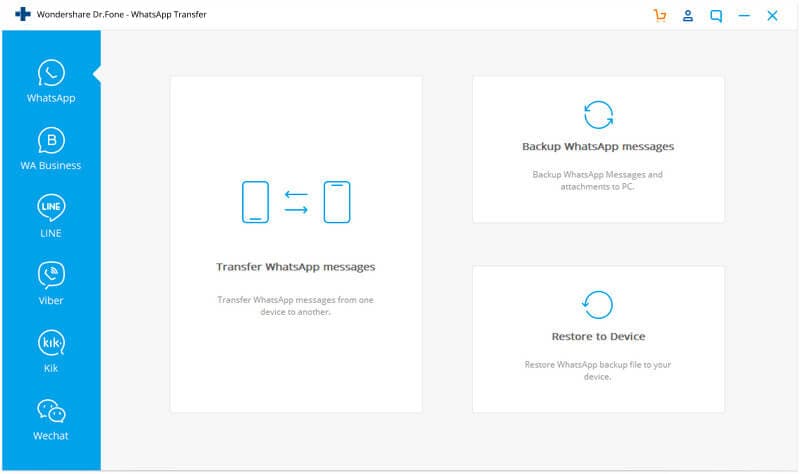
Step 2: Connect Devices
Connect both your Android (Source) and iOS device (destination) using USB cables and make sure that they are in the correct order.
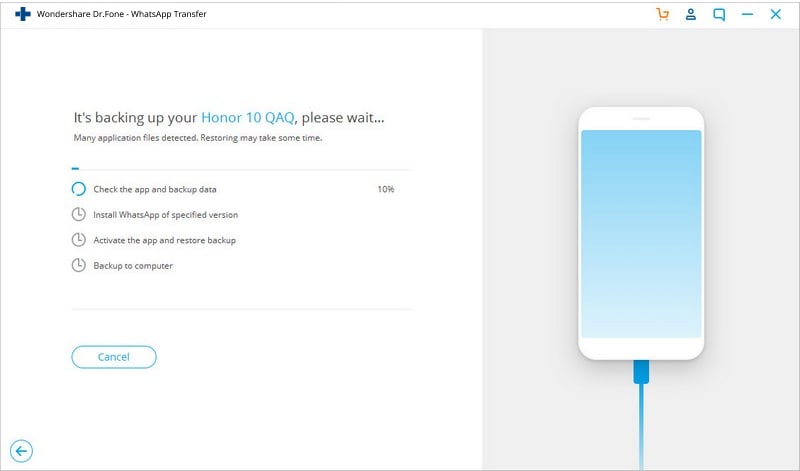
Step 3: Transfer Data
Once everything is connected and you are ready to begin the process, hit “Transfer”.
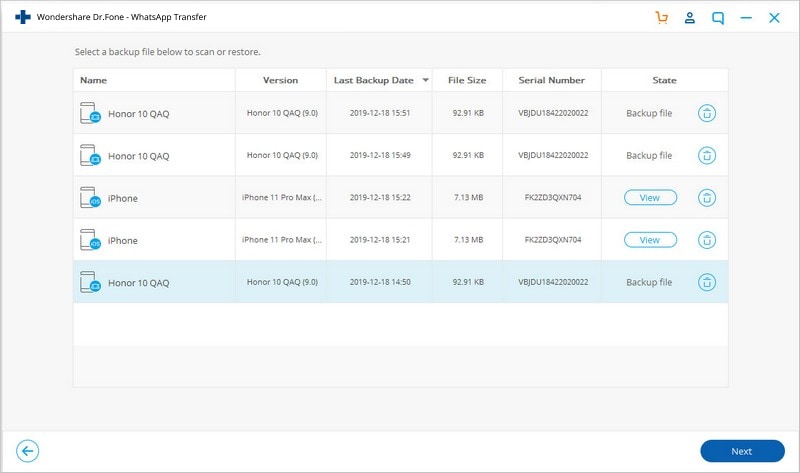
And that’s it. To complete the process you might need to follow a few authentication steps for WhatsApp on both devices. Just keep both the devices near you throughout the process and wait for any instructions that may follow.
The tool is programmed to create a backup and transfer your WhatsApp chats from your Android device to your iOS device. It checks things such as Backup WhatsApp on the source device, Check WhatsApp state, and many more. This process also works for Android to Android WhatsApp data transfer as well.
Now that you have the entire information on how these both tools work, let’s get to the main part of this review. In the next section of BackupTrans review WhatsApp Android to iPhone and Dr.Fone WhatsApp transfer, we will look at the pros and cons of both these tools.
Part 3: Pros of Cons of two software
In this section of BackupTrans review WhatsApp Android to iPhone and Dr.Fone WhatsApp transfer review, let’s begin with the pros and cons of using BackupTrans for transferring WhatsApp data from Android to iOS.
Pros of BackupTrans Android iPhone WhatsApp Transfer +
- This tool allows it to safely transfer your WhatsApp chats from your Android device to your Apple device directly without having to create a backup first or using any other tool.
- You can also use BackupTrans to export your WhatsApp chat history in a file format of your choice - TXT, CSV, HTML, etc.
- We have seen great customer service from the company. BackupTrans offers lifetime updates and that too for free to the licensed buyers.
Cons of BackupTrans Android iPhone WhatsApp Transfer +
- Its user interface is not that great. When using it, we often found ourselves lost in options. So, you can say that it is hard to navigate.
- The entire process of transferring WhatsApp data is a bit lengthy.
- While this tool allows you to create a backup of your WhatsApp chats on your PC, you can’t restore that backup on your device.
Pros of Dr.Fone WhatsApp Transfer
- Dr.Fone WhatsApp Transfer has the highest success rate as compared to the other tools.
- This tool uses advanced encryption to protect all your data. So, you don’t have to worry about privacy when using this tool.
- The company offers super-fast customer service that’s available 24/7. You can also contact them via email.
- You can use this tool to not only transfer WhatsApp data from Android to iOS but also from Android to Android.
- It is a widely used tool. As such, it’s reliable and is popular in the community.
Cons of Dr.Fone WhatsApp Transfer
- We didn’t face any issues during the process but a few users have reported that this tool didn’t work for them. So, it is advised that you follow each and every step very carefully during the WhatsApp data transfer process.
Final Words
Both of the tools Backuptrans Android iPhone WhatsApp Transfer + and Dr.Fone WhatsApp Transfer are decent tools but we have the list of pros and cons with us. As of our verdict, we recommend using Dr.Fone WhatsApp Transfer for better success. Besides, it is also safe and reliable.
We hope that this BackupTrans review WhatsApp Android to iPhone and Dr.Fone WhatsApp Transfer review helped you choose the right one!
WhatsApp Content
- 1 WhatsApp Backup
- Backup WhatsApp Messages
- WhatsApp Online Backup
- WhatsApp Auto Backup
- WhatsApp Backup Extractor
- Backup WhatsApp Photos/Video
- 2 Whatsapp Recovery
- Android Whatsapp Recovery
- Restore WhatsApp Messages
- Restore WhatsApp Backup
- Restore Deleted WhatsApp Messages
- Recover WhatsApp Pictures
- Free WhatsApp Recovery Software
- 3 Whatsapp Transfer
- Copy WhatsApp to PC
- Backuptrans Alternative
- Transfer WhatsApp Messages
- Transfer WhatsApp from Android to Anroid
- Export WhatsApp History on iPhone
- Print WhatsApp Conversation on iPhone
- Transfer WhatsApp from Android to iPhone
- Transfer WhatsApp from iPhone to Android
- Transfer WhatsApp from iPhone to iPhone
- Transfer WhatsApp from iPhone to PC
- Transfer WhatsApp from Android to PC
- Transfer WhatsApp Photos from iPhone to Computer
- Transfer WhatsApp Photos from Android to Computer





Alice MJ
staff Editor