
10 Best WhatsApp Recovery Tools (2026): Free Trial for Android & iOS
Dec 31, 2025 • Filed to: Social App Management • Proven solutions
WhatsApp is one of the most popular messaging apps in the world, which is used by more than 1.5 billion people. Since the app is of utmost importance to us, losing WhatsApp data can be a nightmare. Thankfully, there is some WhatsApp data recovery software that can help us retrieve deleted WhatsApp chats and attachments. These apps can retrieve your lost data in different scenarios like accidental deletion, malware attack, corrupt storage, etc. For your convenience, I have tried some of the best WhatsApp recovery tools for Android and iPhone. Let’s proceed with a comprehensive list of WhatsApp recovery software right here.
To get to know more detailed features and comparisons of these WhatsApp recovery tools, you can go through the article below.
Part 1. How to Choose the Best WhatsApp Recovery Tool?
Before choosing any WhatsApp message recovery tool for your device, there are certain things that you should consider.
1.1 Compatibility
Most importantly, the WhatsApp data recovery software or app should be compatible with your device. There are different recovery tools for Android and iOS. Therefore, you should check beforehand if the tool would work for your device or not.
1.2 Supported File Types
Some WhatsApp chat recovery tools can only retrieve messages and not the attached files (like photos, videos, and more). If you aim to get back all the attachments as well, then you should check the supported file types for the WhatsApp deleted chat recovery tool.
1.3 Recovery Methods
Similarly, you should know how the WhatsApp message recovery app will retrieve your data. Some WhatsApp recovery software only claims to be free but might ask you to pay while performing a “premium” recovery service.
1.4 Recovery Capability
If you have a lot of data to recover, then also consider the capability of the tool you are using. Some WhatsApp message recovery apps only have a restricted capability and might not suit your requirements.
Featured articles:
Part 2. Top 5 WhatsApp Recovery Tools for iPhone 2025
To start with, let’s have a look at the top 5 WhatsApp data recovery software for iOS devices.
2.1 Best WhatsApp Recovery for iPhone: Dr.Fone - Data Recovery (iOS)
One of the most secure and highly reliable WhatsApp recovery tools for iPhone that you can use is Dr.Fone – Data Recovery (iOS). The tool can recover all the prominent data files from your device without causing any harm. It supports the recovery of lost and deleted WhatsApp data in different scenarios. Furthermore, you can recover data not only from the device but also from iCloud or iTunes backup without resetting the device. The recovery rate stands at a stunning 100% ratio, ensuring maximum data recovery accuracy.

Dr.Fone - Data Recovery (iOS)
Best WhatsApp Recovery Tool for iPhone/iPad
- It is extremely easy to use and known to have the highest recovery rate in the industry.
- The software is available for Windows and Mac.
- Extract and preview all content in iCloud/iTunes backup files.
- Besides WhatsApp, you can recover data on your iOS device as well.
- Selectively restore what you want from iCloud/iTunes backup to your device or computer.
- Compatible with the latest iPhone/iPad models.
Supported file types: Can recover WhatsApp chats, contacts, photos, videos, documents, and other attachments.
Supported devices: Fully compatible with all the leading iOS devices (including devices running on any iOS version). This includes all the iPhone generations (from iPhone 4 to iPhone 15). It also supports all models of iPad Pro, iPad Air, iPad mini, and iPad. Furthermore, iPod Touch 5 and iPod Touch 4 are also supported.

2.2 Aiseesoft Fonelab for WhatsApp Recovery
WhatsApp is the most commonly used communication platform that is used by billions around the world. In general, WhatsApp data may get lost due to accidental deletions, device switching, or even data corruption. In this scenario, using FoneLab iPhone Data Recovery is the trusted solution. By using this software, you can quickly recover and restore lost or deleted messages from your iPhone. The software is compatible with all iOS 16 devices and processes recovery even if you don’t have active backups.
- Users can recover and export their data easily.
- It supports recovery from iTunes and iCloud backup as well.
- Fast and responsive
- Provides a preview of the recovered data
Supported file types: WhatsApp chats, contacts, photos, videos, and other attachments.
Supported devices: All the leading iOS devices (iOS 14 supported)
Pros
- Extremely easy to use
- Can recover other data types from a device as well
- Available for Windows and Mac
Cons
- Costly (comes for around $80)
Official website: https://www.aiseesoft.com/ios-data-recovery/

2.3 iMobie PhoneRescue
Lost or deleted WhatsApp data can happen to anyone. But it certainly isn’t the thing to concern when you have iMobie PhoneRescue. After all, this data recovery tool can efficiently restore your photos, messages, and contacts from your iPhone. Hence, being a WhatsApp user on iOS, you’ll be relieved again because all your essential chats will return. Ideally, the data is recovered in three easy steps without requiring any technical expertise.
- Provides a simple click-through process
- Users can preview their content and select the type of data they wish to search
- Your data would stay secured
- Works on different data loss scenarios
Supported file types: WhatsApp chats, contacts, and all the major attachments
Supported devices: All the devices running on iOS 5 to iOS 11
Pros
- Extremely responsive and reliable
- Available for Mac and Windows PC
- No prior technical knowledge needed
Cons
- The trial version has limited functions
Official website: https://www.imobie.com/phonerescue/ios-data-recovery.htm?prindex=ios1&os=win

2.4 Leawo iPhone Data Recovery
While the Leawo data recovery tool is a bit outdated, it can still be used to perform WhatsApp data recovery on the old iPhone generations.
The data recovery is done through DFU mode and normal mode and is possible for all causes like iOS upgrade, device jailbroken, password lock, system crash, and more. Meanwhile, you’ll be getting speed, accuracy, and safety.
- It supports the recovery of photos in different formats
- Can also recover data from iTunes and iCloud backup
- Provides different recovery modes
Supported file types: WhatsApp chats, contacts, photos, and other media attachments
Supported devices: iPhone 4 to iPhone 7
Pros
- Easy to use
- Preview of the data is available
- Free trial version
Cons
- Limited compatibility – does not support the latest devices like iPhone 8 or iPhone X
Official website: http://www.leawo.org/ios-data-recovery/

2.5 iSkysoft iPhone Data Recovery
Recovering lost WhatsApp data can be complex, not until you have iSkysoft iPhone Data Recovery. This software helps recover lost or deleted WhatsApp chats in an efficient way and with accuracy. Not only messages, but you can also restore images, videos, music, contacts, and other data types. So, you don't need to worry if your iPhone experiences a system crash, ROM flashing, or accidental data deletions. In general, you can also recover data that is synced into iCloud backups. The platform is compatible with iPhones of all multiple models.
- The tool can recover deleted WhatsApp chats in a fast and secure manner.
- It provides different recovery modes.
- You can also recover iTunes backup without resetting your device
Supported file types: WhatsApp chats, contacts, photos, and other attachments
Supported devices: All the leading iPhone version (iPhone 4 to iPhone X)
Pros
- Provides a preview of the data to perform selective recovery
- Free trial version available
Cons
- Takes a lot of time to scan the device
- Might crash in between
Official website: https://www.iskysoft.us/lp/toolbox-for-ios/ios-data-recovery.html

Part 3. Top 5 WhatsApp Recovery Tools for Android 2025
After having a look at the iPhone recovery tools, let’s learn more about the WhatsApp recovery options available for Android.
3.1 Best WhatsApp Recovery for Android: Dr.Fone - Data Recovery (Android)
Facing WhatsApp data loss issues on your Android device? No need to worry because Dr.Fone – Data Recovery (Android) has got your back covered. This data recovery software can recover your WhatsApp chat histories, attachments, audio, videos, call history, and documents. Interestingly, Wondershare Dr.Fone supports data recovery in more than 6000 Android devices.
So, if you’re also a victim of a device lost or damaged, jailbreak, accidental data deletion, or more, Wondershare Dr.Fone will recover your data accurately. Meanwhile, the tool is extremely easy to use and is known for having one of the highest success rates in the industry.

Dr.Fone - Data Recovery (Android)
Recover deleted WhatsApp from Android without backup
- Recover any lost WhatsApp messages on Android.
- Restore deleted contacts, other messages from alternative messaging platforms, and all kinds of media files.
- Scan and recover all data from external memory drives and SD cards.
- Plug in your device to a computer running Dr.Fone - Data Recovery to retrieve all data without needing to use the device itself.
- Scan your device then allows you to choose what you want to save, and what files you don’t mind losing.
Supported file types: WhatsApp chats, contacts, photos, videos, documents, and other attachments.
Supported devices: All the leading Android devices, including those running on Android 8 (supports more than 6000 devices). When recovering deleted data, the tool supports devices running all Android versions. For devices running later than Android 8.0, root access is not required.
Pros
- Extremely easy to use
- Available for Window
- Extensive compatibility
- Free trial version
Cons
- None
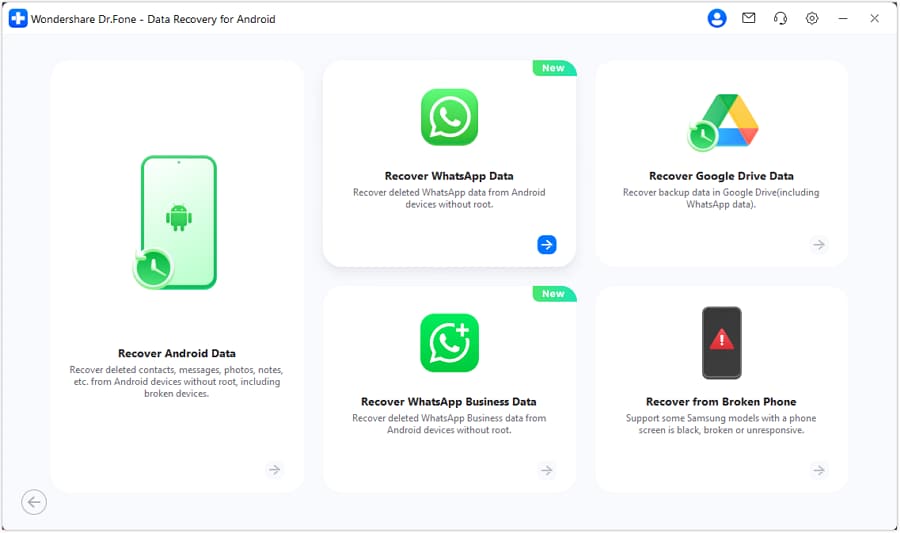
3.2 Jihosoft Android Phone Recovery
The Jihosoft Android Phone Recovery tool works on both iOS and Android devices. Its Android WhatsApp recovery software is compatible with all the leading devices, including smartphones and tablets within different brands. It can help you retrieve your lost and deleted WhatsApp messages without any unwanted complications. After connecting your device to a computer, start scanning using Jihosoft, and data recovery begins.
- Supports different data loss scenarios
- Besides WhatsApp, it can recover data from other IM apps as well (like Viber)
- Supports iTunes backup recovery as well
- Provides a preview of the data
Supported file types: WhatsApp messages and attached media files
Supported devices: All the leading Android devices
Pros
- Lightweight and easy to use
- High success rate
- Free trial version
Cons
- Might take a while to scan the device
Official website: https://www.jihosoft.com/android/android-phone-recovery.html

3.3 Recuva for WhatsApp Recovery
Recuva is a perfect solution if you're searching for a free WhatsApp data recovery platform. This data recovery tool can conveniently recover your lost or deleted messages from WhatsApp chats. The recovery option also includes photos, videos, songs, and other media files. In general, deep and primary scanning options exist that help scan and recover important data accurately.
Moreover, Recuva can also be used to recover lost files from hard drives, DVDs, and USB drives. It also provides solutions for damaged or corrupted files.
- It can recover data from a phone, USB card, and a system’s storage.
- Supports an optimum and deep recovery of the data
- A portable version is also available
Supported file types: WhatsApp attachments
Supported devices: Limited compatibility till Android 7.0
Pros
- Freely available
Cons
- The user interface is not that friendly
- Limited compatibility
- The free version provides fewer features
Official website: https://www.ccleaner.com/recuva

3.4 MyJad Android Data Recovery
WhatsApp data loss is no longer an issue because Myjad Android Data Recovery is ready to help you. This software efficiently scans your device to recover and restore lost data. This includes files, messages, photos, videos, songs, and other data items. The data is recovered with 100% safety while eliminating data loss issues.
With the user-friendly interface, you won’t face problems using this software. Interestingly, your Android device remains safe and secure while using this data recovery software.
- Users can export the recovered WhatsApp chats in .txt formats
- Can also recover the attached photos of different formats
- You can also backup your data
- Also, make a copy of your recovered data on your PC
Supported file type: WhatsApp chats and media attachments
Supported devices: All the major Android devices
Pros
- Extensive recovery options
- Easy to use
Cons
- The free version has limited features
Official website: http://www.myjad.com/android-data-recovery/

3.5 Remo Recover for Android
Did you accidentally delete your data through the device reboot, and now you’re worried? Let Remo Recover For Android take away your hassles. This Android data recovery tool effectively and accurately scans your Android device to search, restore, and recover lost data. This also includes recovering WhatsApp data like songs, videos, messages, files, and documents.
This platform works efficiently, which is why it scans both the internal and external memory of the device. Meanwhile, this platform can also recover .apk files to extend your data recovery needs.
- Can perform recovery on phone storage and SD card
- Different recovery methods
- Available for Windows and Mac
Supported file types: WhatsApp chats and attachments
Supported devices: It has limited compatibility and only supports Android devices running till Android 4.3. Android 4.4, 5.0, and 6.0 are not supported
Pros
- Easy to use
- Free trial version
Cons
- Not compatible with the latest Android devices
- The scanning process is quite slow
Official website: https://www.remosoftware.com/remo-recover-for-android

Part 4. How to Avoid Losing WhatsApp Data Again?
It is better to be safe than sorry. While you can always use a WhatsApp data recovery tool, you should avoid losing your WhatsApp data in the first place. There are different ways to back up WhatsApp messages that you can try.
You can always use a third-party tool like Wondershare Dr.Fone - WhatsApp Transfer to take a backup of your WhatsApp messages. Later, you can restore it to the target device. You can also enable the WhatsApp auto-backup feature (iCloud or Google Drive backup), which is available on its native interface. In this way, you can maintain a second copy of your WhatsApp data and simply restore it at the time of need.
Conclsuion
Now that you know how to recover deleted WhatsApp messages, you can easily avoid your worst nightmare. Go ahead and use the most reliable WhatsApp recovery tool from the list and feel free to share this guide with your friends as well.
FAQs
iPhone Recovery
- Deleted Data Recover
- 1. Recover HEIC Photos on iPhone
- 2. Recover Deleted Calendar Event
- 3. Retrieve iPhone Deleted Reminders
- 4. Retrieve iPhone Deleted Voicemail
- 5. Recover iPhone Deleted Photos
- 6. Recover iPhone Deleted Note
- 7. Recover Call History from iPhone
- 8. Recover iPhone Deleted Contacts
- 9. Recover iPhone Voice Memos
- 10. Recover Deleted iOS Files
- iPhone Passwords Recover
- 1. Retrieve iPhone Email Password
- 2. See iPhone Saved Password
- 3. Access iPhone Password
- 4. Get iPhone Password Back
- 5. iPhone Passcode Requriement Pops
- 6. Find iPhone Wi-Fi Password
- iPhone WhatsApp Recover
- 1. Recover WhatsApp Messages Apps
- 2. Recover Deleted WhatsApp Messages
- 3. Recover WhatsApp Messages Online
- 4. Retrieve Deleted WhatsApp
- Recover from Stolen iPhone
- Recover from Broken iPhone
- 1. Recover Data from Broken iPhone
- 2. Fix iPhone Fell in Water
- 3. Water Damaged iPhone Data Recovery
- 4. Recover Data from Dead iPhone
- 5. Recover Photos From Broken iPhone
- iPhone Recovery Tips
- 1. GT Recovery Undelete Restore
- 2. Recover Data from Memory Card
- 3. Recover iPhone Lost Data
- 4. SD Card Recovery for Mac
- 5. Clear Safari History
- 6. Recover from iPhone in DFU Mode
- 7. iTunes Data Recovery
- 8. Recover iPhone Data Without iTunes
- iPhone Recovery Tools
- ● Manage/transfer/recover data
- ● Unlock screen/activate/FRP lock
- ● Fix most iOS and Android issues
- Recover Now Recover Now Recover Now


















Alice MJ
staff Editor