[2024] Benefits of WhatsApp Business Account for Your Enterprise
WhatsApp Business Tips
- WhatsApp Business Introduces
- What is WhatsApp Business
- What is WhatsApp Business Account
- What is WhatsApp Business API
- What are WhatsApp Business Features
- What are the benefits of WhatsApp Business
- What is WhatsApp Business Message
- WhatsApp Business Pricing
- WhatsApp Business Preparation
- WhatsApp Business Transfer
- Convert WhatsApp Account to Business Account
- Change WhatsApp Business Account to WhatsApp
- Backup and Restore WhatsApp Business
- WhatsApp Business Using Tips
- Use WhatsApp Business Tips
- Use WhatsApp Business for PC
- Use WhatsApp Business on Web
- WhatsApp Business for Multiple Users
- WhatsApp Business with Number
- WhatsApp Business iOS User
- Add WhatsApp Business Contacts
- Connect WhatsApp Business and Facebook Page
- WhatsApp Business Online Statues
- Fix WhatsApp Business Notification
- WhatsApp Business Link Function
Jul 12, 2024 • Filed to: Manage Social Apps • Proven solutions
WhatsApp has transcended its role as a personal chat app in today’s interconnected era. It has expanded into the realm of business with WhatsApp for Business. With over 2.5 billion users, the advantages of WhatsApp Business have redefined how businesses engage with customers.
This guide explores the benefits of WhatsApp Business and discusses its potential as well as the advantages it provides. Discover the innovative benefits that are changing the way we conduct business communication. Explore the article to learn more to supercharge your business.

Part 1. Differences Between WhatsApp Business and Regular WhatsApp
The differences between WhatsApp Business and regular WhatsApp are large. Knowing these distinctions is vital. It allows you to choose the platform that aligns with your specific communication needs. Let’s delve into a few differences of each WhatsApp version.
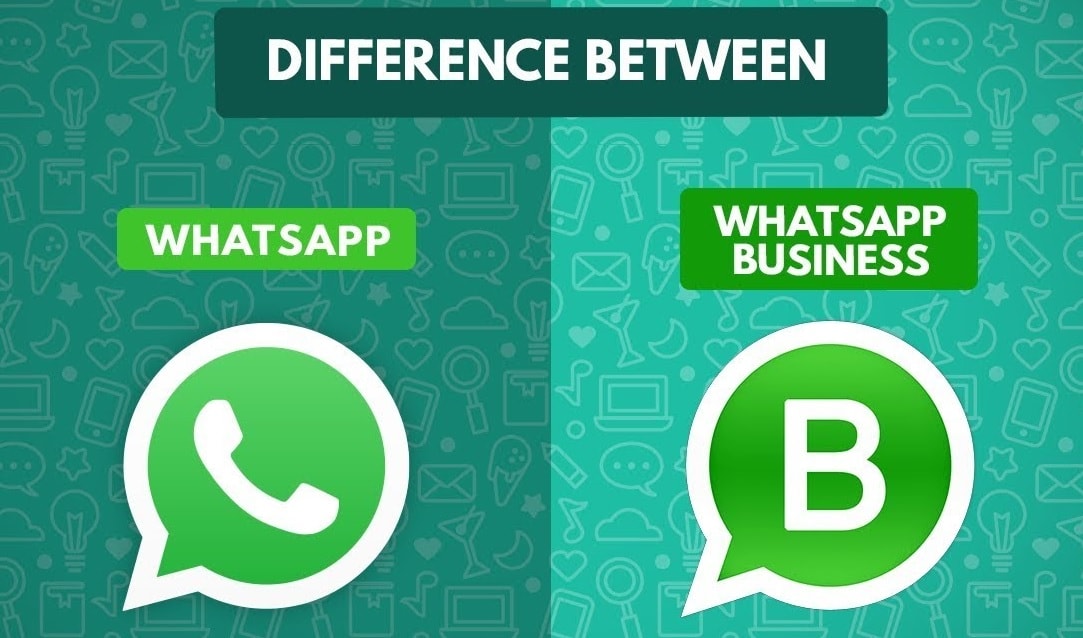
Different Logo
WhatsApp Business features a distinct logo. It incorporates a sleek “B” alongside the traditional phone icon. The visual element sets it apart from the regular WhatsApp, signaling its business orientation.
Separate Business Number
To use WhatsApp Business, a separate phone number is required. It ensures a clear distinction between personal and professional communication. The separation helps maintain a professional image for your business. It also prevents personal contacts from mixing with business interactions.
Account Creation With Landline Number
One of the advantages of WhatsApp Business is creating an account using a landline number. This is beneficial for businesses that may not have a dedicated mobile line. It’s also ideal for businesses who prefer using a landline.
Personal Use vs. Business Focus
Regular WhatsApp is designed for personal use. It emphasizes casual conversations between friends and family. In contrast, WhatsApp Business is tailored for business purposes. It offers specialized tools and features to help professional communication.
Customer-First Mindset
WhatsApp Business adopts a customer-first mindset, providing tools that enhance customer interactions. Quick replies, automated messages, and business profiles are geared toward improving customer communication. It acknowledges the unique needs of businesses.
Ideal for Micro and Small Business Owners
WhatsApp Business is well-suited for micro and small business owners. It offers a platform where they can establish a professional online presence. It showcases products or services through catalogs and allows you to respond to customer queries. The app’s business-centric functionalities empower small enterprises to compete in the digital marketplace.
Part 2. Why Businesses Prefer WhatsApp Business
The many WhatsApp Business features and benefits make it the go-to platform for your audience. The app meets the unique needs of businesses, setting it apart from regular WhatsApp. Here are compelling reasons why businesses prefer WhatsApp Business over their counterpart.
Automated Messages for Quick Response
WhatsApp Business allows businesses to automate responses with quick replies and greetings. The feature ensures prompt interaction with customers, addressing queries, and providing information.
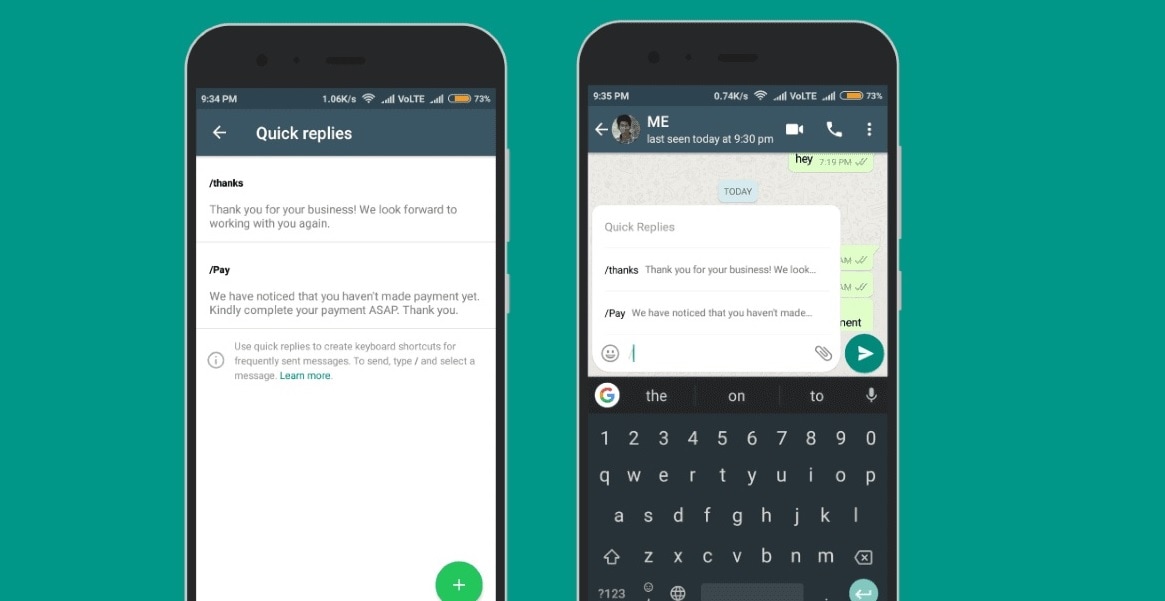
Increased Trust With Verified Accounts
Businesses using WhatsApp Business get a verified business account. Once verified, your business will be marked with a green checkmark. The verification badge enhances the credibility of your business. It instills trust in customers that they are engaging with a legitimate entity.

Short Links for Conversation Starters
WhatsApp Business provides the option to generate short links. It enables businesses to start conversations. These links can be shared on various platforms, allowing customers to start a conversation with the business.
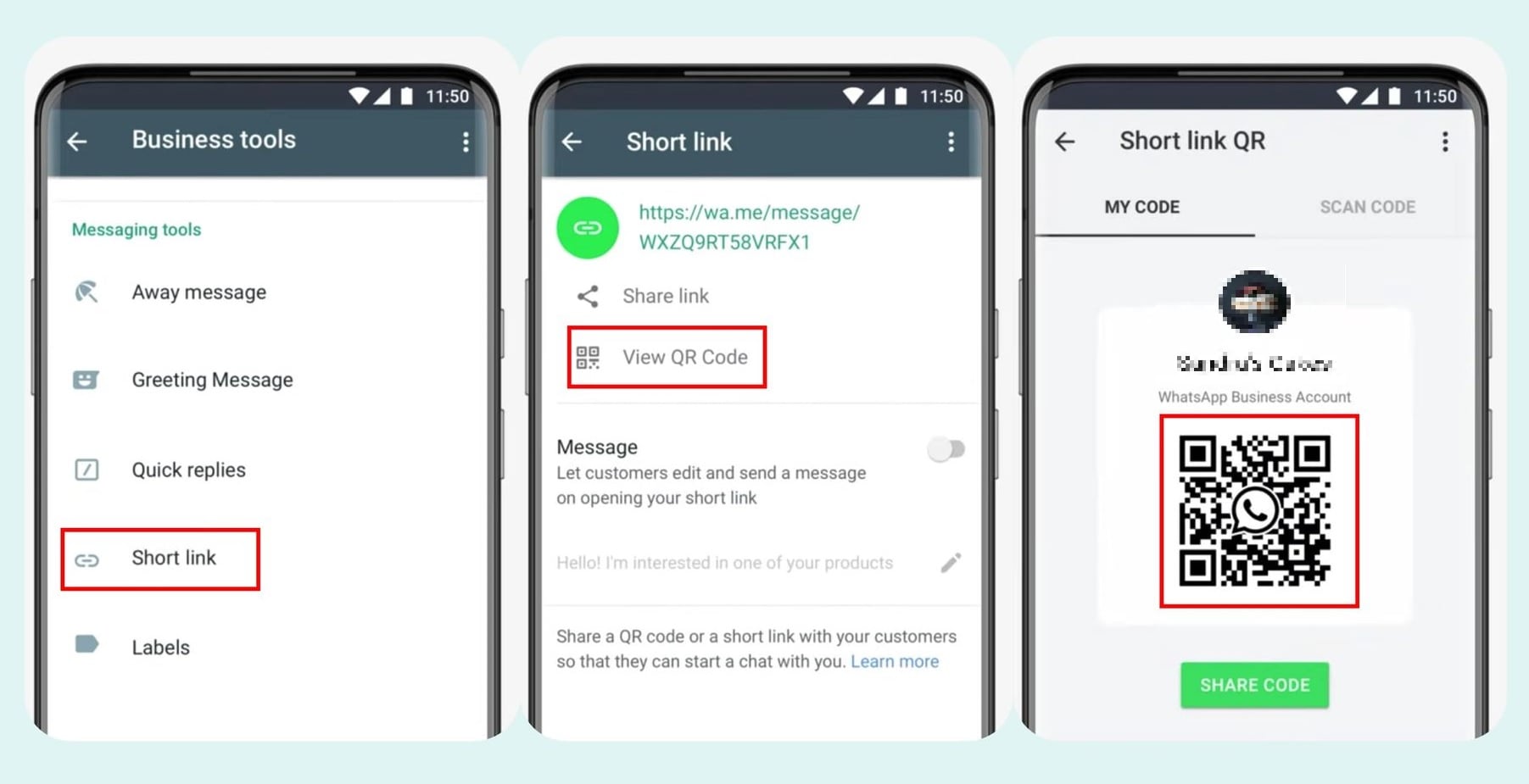
Labels for Easy Conversation Management
Businesses can organize and manage conversations using labels in WhatsApp Business. The feature allows for categorization based on different criteria. It makes it simple to locate and focus on important conversations.
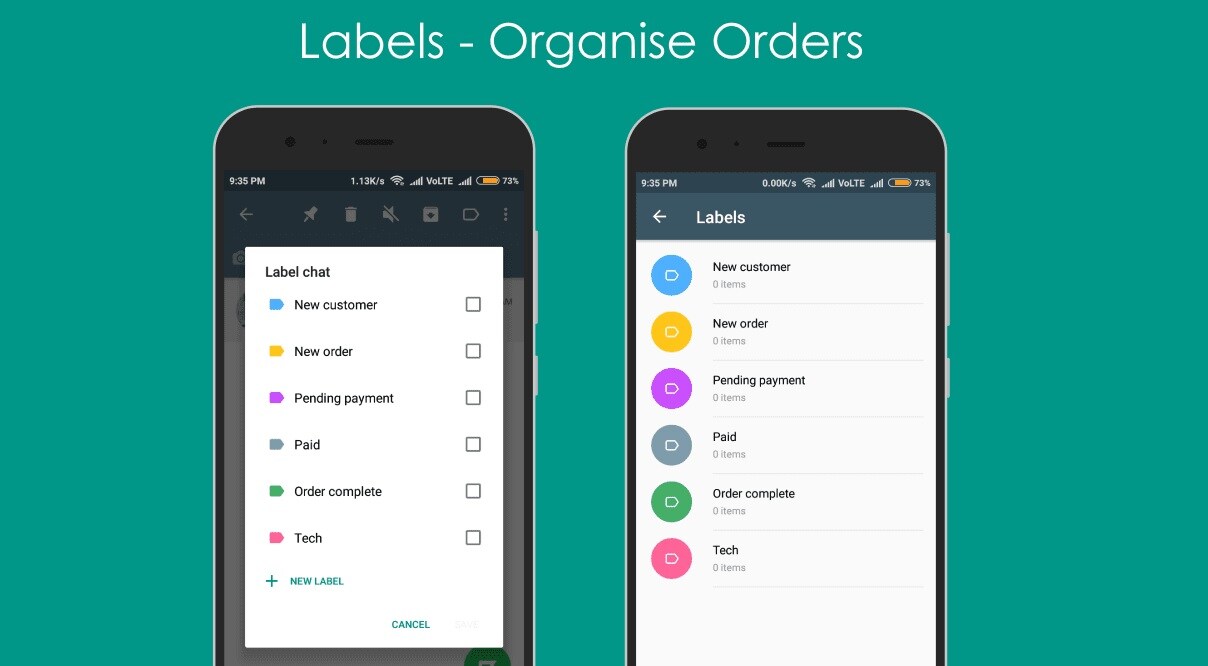
Customer Support to Resolve Issues
WhatsApp Business facilitates efficient customer support with its dedicated features. Businesses can respond to customer inquiries, address issues, and provide help. It fosters a positive customer experience through the platform.
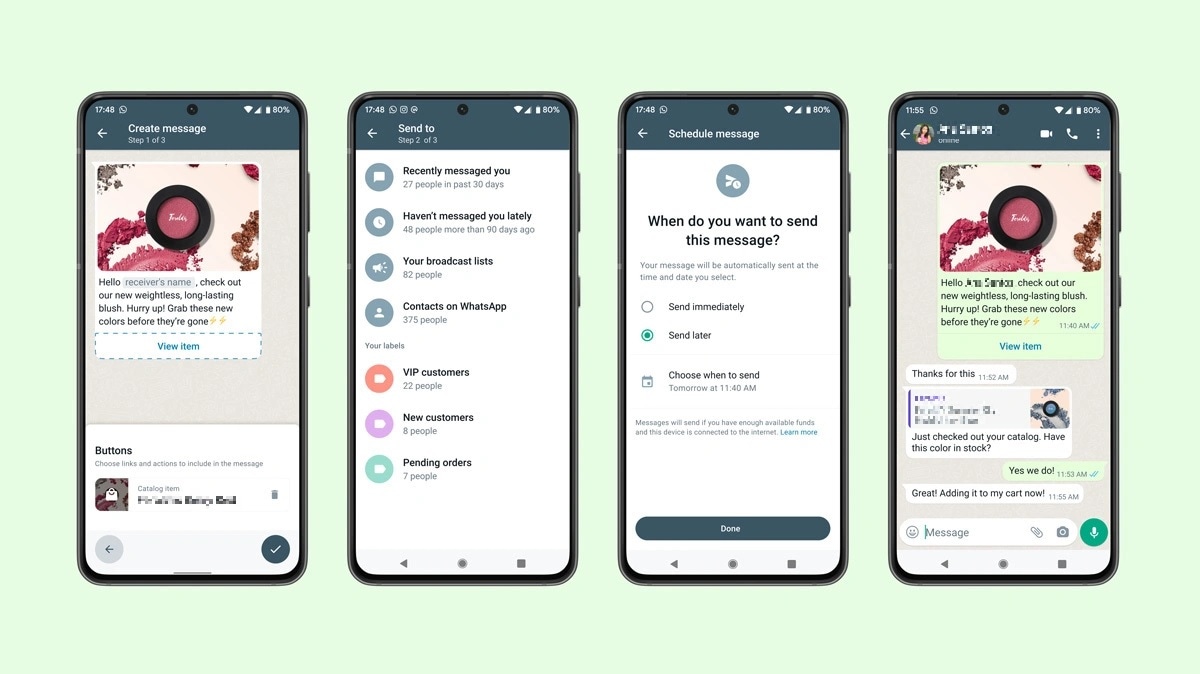
Analytics to Optimize Communication
WhatsApp Business provides analytics tools that offer insights into customer engagement. Businesses can track metrics and assess the effectiveness of communication strategies. You can also optimize your approach to better connect with your audience.
Read More About WhatsApp Business:
How to Change WhatsApp Business Account to Normal WhatsApp?
Part 3. Top 20 Benefits of WhatsApp Business
WhatsApp Business is a game-changer for enterprises. It offers many tools that assist your enterprise, from global reach to automated responses. Here are the top 20 WhatsApp business account benefits propelling businesses today.

- Popular App—Your Business on the World’s Biggest Messaging Platform
WhatsApp is a globally recognized messaging app with over 2.5 billion active users. WhatsApp Business ensures your enterprise has a presence on the world’s biggest messaging platform. It expands your reach to a vast audience.
- Reach People Faster - High Message Read Rates
Approximately 80% of WhatsApp users read their messages within 5 minutes of receiving them. The rapid response rate enables businesses to communicate with their audience swiftly. It’s an effective platform for time-sensitive information and promotions.
- Private and Personalized Direct Messaging
WhatsApp Business facilitates private and personalized direct messaging. It allows businesses to establish a more intimate connection with their customers. The personal touch enhances customer relations and fosters a sense of exclusivity.
- Automated Responses
Businesses can use automated responses for common queries, ensuring quick and consistent replies.
- Broadcast Messages
With broadcast messages, businesses can send promotions or announcements to many recipients. This feature is useful for reaching a broader audience with consistent information.
- Streamlined Workflows
WhatsApp Business offers tools to streamline workflows. It makes it easier for businesses to manage customer interactions. Features like labels, sorting, and automated responses contribute to an efficient communication process.
- Your Own Business Profile—Displaying Your Brand
WhatsApp Business allows businesses to create a dedicated business profile. Showcase essential information such as business description, contact details, and operating hours. Having a profile serves as a digital storefront, enhancing brand visibility.
- More Brand Exposure
Through the business profile and interactions, WhatsApp Business provides more brand exposure. Customers can easily identify and remember your brand, fostering brand loyalty.
- Tools to Grow Your Business
WhatsApp Business offers tools like product catalogs, enabling businesses to showcase their offerings. This feature provides a platform for small businesses to compete in the digital marketplace.
- Organically Improves Sales
The personalized nature of WhatsApp Business interactions can contribute to improved sales. Businesses can provide product information, answer queries, and finish transactions within the platform.

- Increases Customer Engagement Rate
Status updates, multimedia sharing, and interactive elements increase customer engagement. Businesses can create a dynamic and engaging presence, keeping customers connected.
- End-to-End Encryption
WhatsApp Business ensures the security of customer communication with end-to-end encryption. The feature safeguards sensitive information, building trust between businesses and their clientele.
- Multi-Device Support
WhatsApp Business offers multi-device support. It allows businesses to access and manage their accounts across different devices. The flexibility enhances convenience and accessibility.
- Analytical Tools
Businesses can leverage analytical tools provided by WhatsApp Business. You can track message performance, customer interactions, and other relevant metrics. The data-driven approach allows businesses to refine their strategies for better outcomes.
- Top-Notch Customer Service
The automated responses, quick replies, and personalized interactions contribute to top-notch customer service. Businesses can address customer inquiries and concerns, enhancing customer satisfaction.
- Marketing Campaigns
WhatsApp Business serves as an effective platform for marketing campaigns. Businesses can use broadcast messages, status updates, and multimedia content.
- Can Reach International Audience
WhatsApp Business transcends geographical boundaries, enabling businesses to reach an international audience. The global reach is invaluable for businesses with aspirations beyond their local market.
- GDPR-Compliant
WhatsApp Business adheres to General Data Protection Regulation (GDPR) standards. It ensures the privacy and security of customer data.
- Fair Prices - Pay Only for Customer Messages
WhatsApp Business operates on a cost-effective model. The platform only charges for customer messages they send or receive. There are no extra fees, making it a transparent communication channel.
- Cost-Effective Marketing Channel
The platform’s various features and benefits stand out as a cost-effective marketing channel. Businesses can achieve significant outreach and engagement without incurring large marketing expenses.
While WhatsApp Business has a built-in transfer feature, it’s only available to Beta users. Besides, it can only be utilized for the same OS transfers. If you own a lot of devices, this can be cumbersome. To overcome these constraints, Wondershare Dr.Fone – WhatsApp Business Transfer offers a solution.
Part 4. Secure Your WhatsApp Business Chats With a Dedicated Tool
Securing your WhatsApp Business chats is important for continuity and data integrity. Dr.Fone presents a robust solution with its WhatsApp Business Transfer feature. It ensures the seamless migration and backup of crucial conversations across devices.

Key Features
Below are Dr.Fone’s key features to enhance your WhatsApp Business benefits.
- Transfer WhatsApp Business chats to any device. Dr.Fone facilitates the effortless transfer of WhatsApp Business chats between devices.
- Back up your WhatsApp Business history. This essential feature protects against data loss. It enables you to restore your chat history whenever necessary.
- Back up other messaging apps. Dr.Fone extends its utility beyond WhatsApp Business. You can back up and transfer data from other messaging apps such as Line, Kik, WeChat, Viber, and more.
How To Backup and Restore WhatsApp Business Chats
Whether migrating to a new device or safeguarding against data loss, Dr.Fone ensures your data remains intact and accessible. Here are the steps to back up and restore WhatsApp Business chats using Dr.Fone.
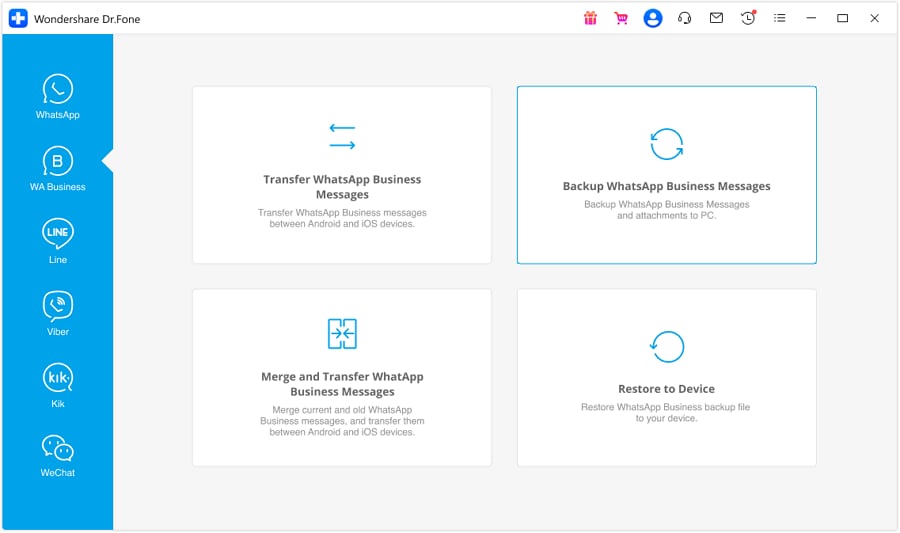


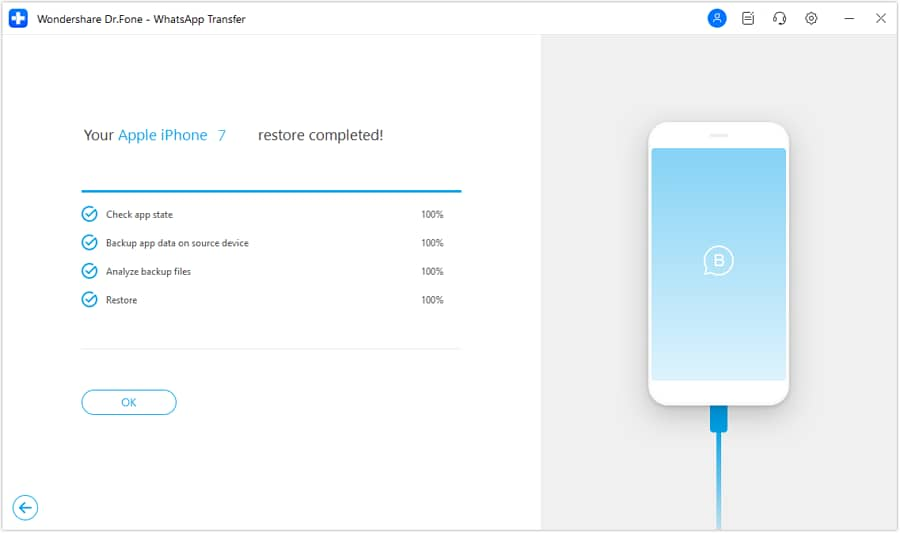
Conclusion
The WhatsApp Business’ benefits offer many advantages for your career. However, managing security and data transfer can pose challenges. To preserve and transfer WhatsApp Business chat history, consider Wondershare Dr.Fone. The app ensures data integrity and business continuity with its backup and restore feature.
Using a dedicated tool allows you to overcome potential issues with your data. Take advantage of WhatsApp Business for your enterprise and use Dr.Fone to safeguard your communication.





Alice MJ
staff Editor