Converting Your WhatsApp Account To Business (2024 Guide)
WhatsApp Business Tips
- WhatsApp Business Introduces
- What is WhatsApp Business
- What is WhatsApp Business Account
- What is WhatsApp Business API
- What are WhatsApp Business Features
- What are the benefits of WhatsApp Business
- What is WhatsApp Business Message
- WhatsApp Business Pricing
- WhatsApp Business Preparation
- WhatsApp Business Transfer
- Convert WhatsApp Account to Business Account
- Change WhatsApp Business Account to WhatsApp
- Backup and Restore WhatsApp Business
- WhatsApp Business Using Tips
- Use WhatsApp Business Tips
- Use WhatsApp Business for PC
- Use WhatsApp Business on Web
- WhatsApp Business for Multiple Users
- WhatsApp Business with Number
- WhatsApp Business iOS User
- Add WhatsApp Business Contacts
- Connect WhatsApp Business and Facebook Page
- WhatsApp Business Online Statues
- Fix WhatsApp Business Notification
- WhatsApp Business Link Function
Jul 12, 2024 • Filed to: Manage Social Apps • Proven solutions
Imagine you’re embarking on a venture, aiming to kickstart a small business, and seeking an efficient communication platform. Converting your regular WhatsApp account to a Business profile is an ideal solution, especially when establishing WhatsApp as a primary communication channel. After all, WhatsApp is a major communications channel. Adding it to your arsenal will give your business a boost.
Thankfully, you’re in the right place. This article serves as your comprehensive guide. It will provide the step-by-step process of how to convert a WhatsApp account into a Business profile. Read through to begin your WhatsApp Business journey.
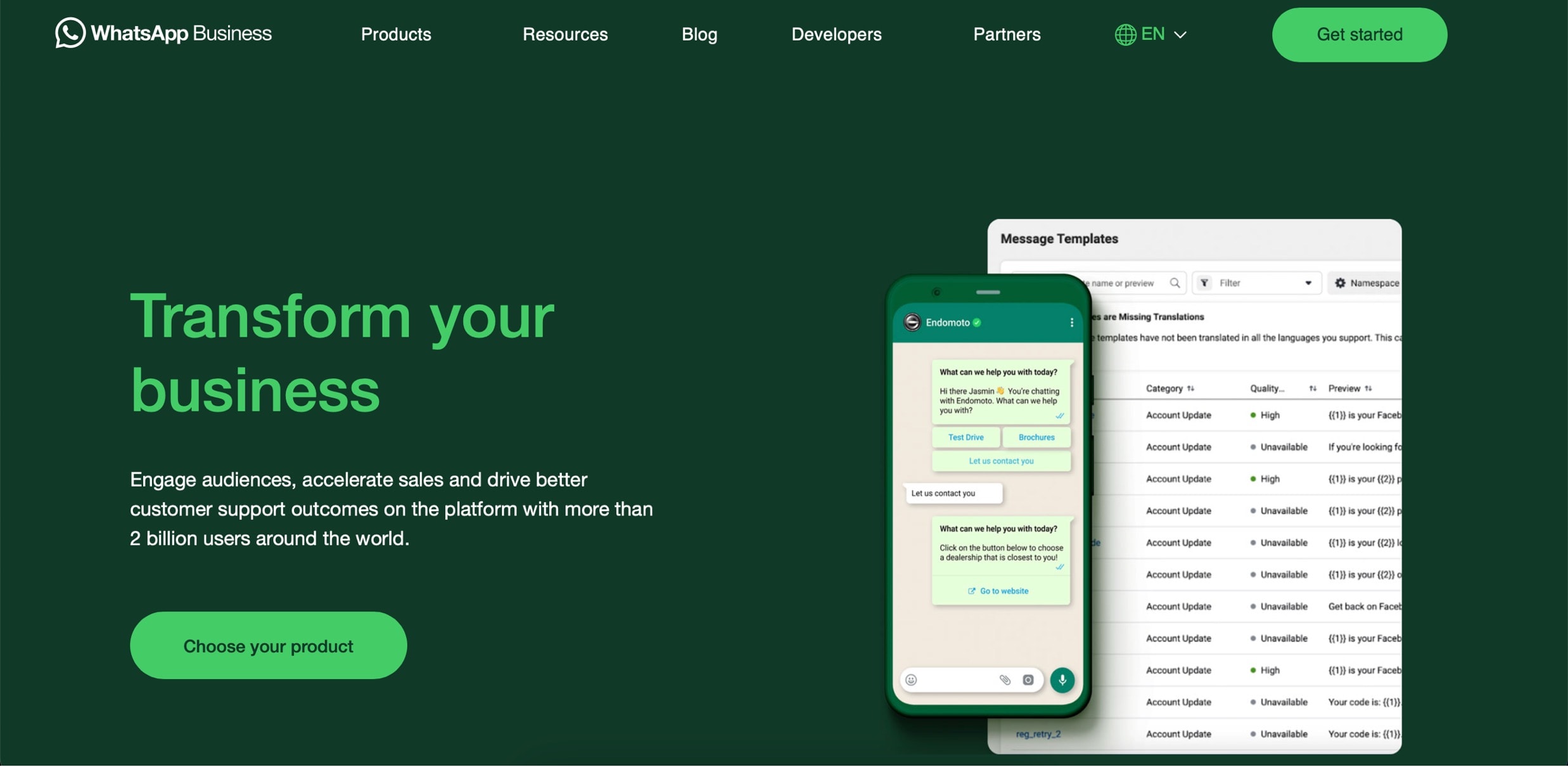
Part 1: How To Create a WhatsApp Business Account
Converting to WhatsApp Business offers various benefits, transforming your interaction platform into a dedicated business communication channel. It introduces essential features tailored for businesses, including:
- Business Profile. Create a professional business profile providing customers with essential information like your business description, contact details, and website.
- Automated Messaging. Set up automatic replies to promptly address frequently asked questions or greet customers.
- Catalog Display. Showcase your products or services with catalogs, facilitating seamless browsing for customers.
How To Create a WhatsApp Business Account Directly
Setting up a WhatsApp Business account unlocks business-centric features. These assist you in maintaining efficient communication for customer engagement. To commence, download the WhatsApp Business app from respective app stores for Android or iOS devices.
Small enterprises can take advantage of WhatsApp Business accounts for free. Just download the user-friendly WhatsApp Business app available on Android or iOS platforms and log in with a number.
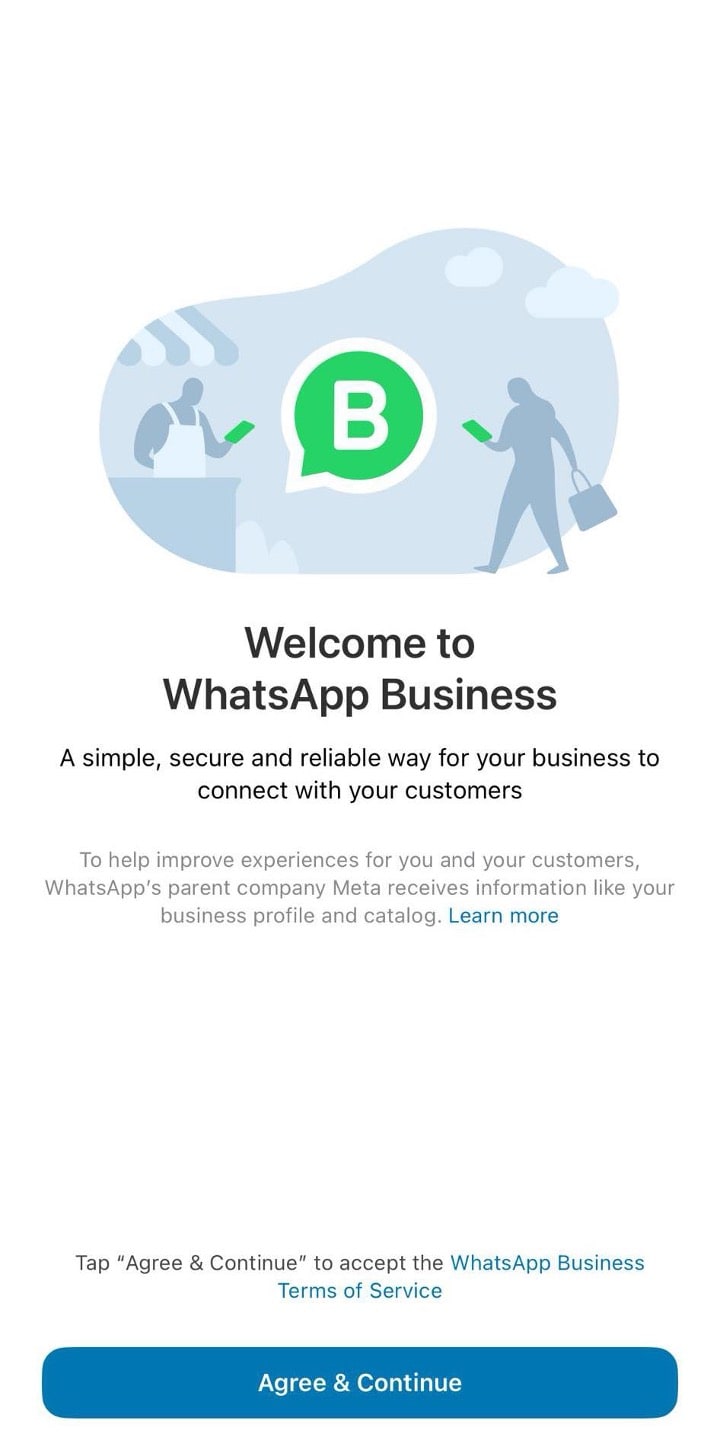
Alternatively, you can explore more extensive WhatsApp Business solutions through the website or request a sales quote for larger-scale business needs.
As you’ve seen, this section shows how you can create a WhatsApp business account. However, if you want to learn how to convert your personal WhatsApp to a business account, go to the next section. The step-by-step process will be detailed there.
Part 2: How To Convert Your Personal WhatsApp Account To Business
This section outlines the step-by-step process of how to convert your WhatsApp to a business account. Additionally, it details how to access your account on the web or PC for enhanced versatility. It will also provide you with a valuable insight you need to remember before converting your account: backing up data. So, get through these steps one by one for a smoother conversion experience.
How To Convert WhatsApp to Business
First, here’s how to convert your normal WhatsApp account to a business account.
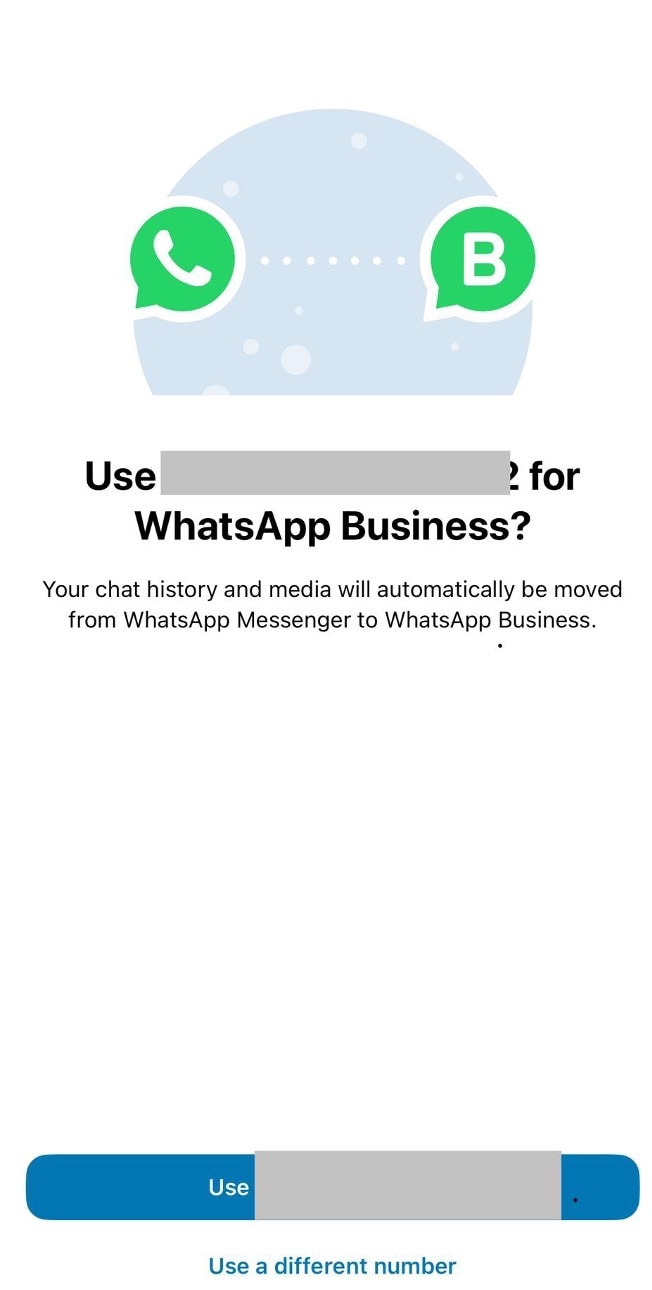
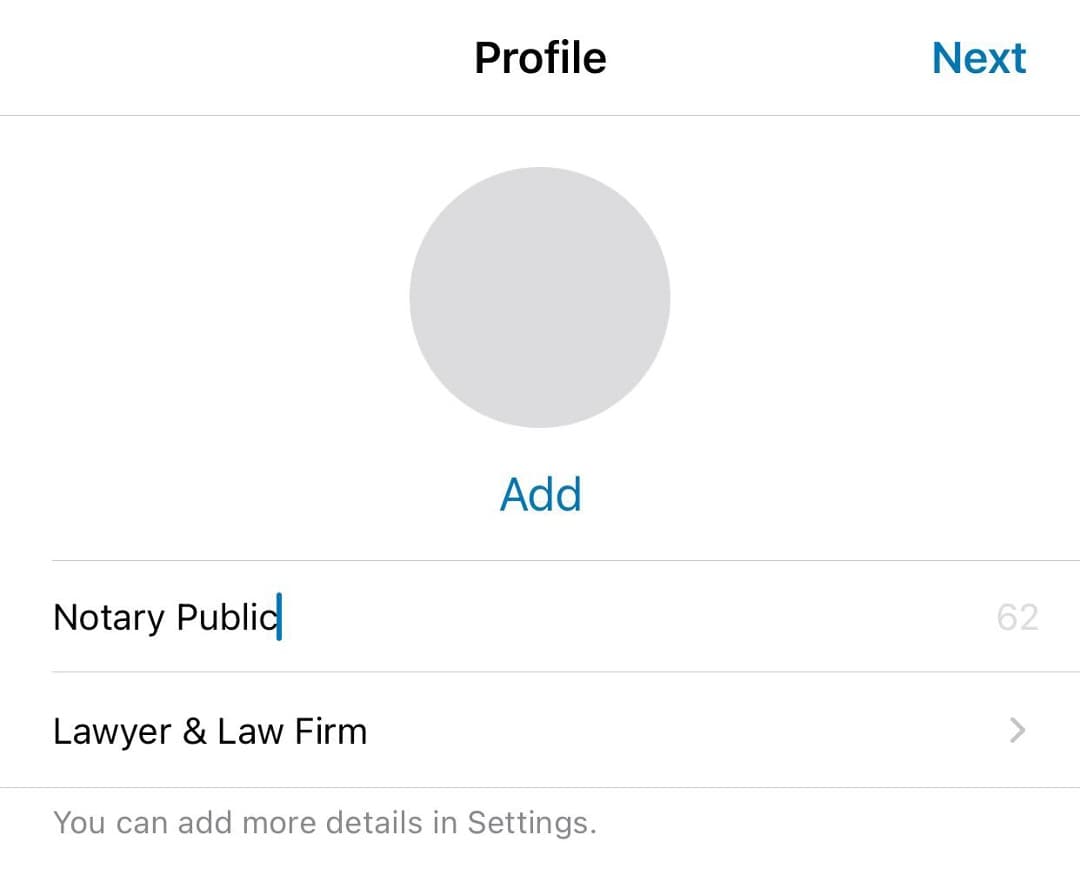
After following these three simple steps, your WhatsApp account is now converted. Congratulations!
Accessing the Account on the Web/PC:
Say you want to use the web/PC version to manage business conversations efficiently. After all, computers provide a larger interface compared to a phone. This can give you many benefits, such as improved workflow. You won’t have to open your phone to check for messages. You can access your customers’ messages right from your workstation.
To do this, ensure you’ve successfully converted your WhatsApp account into a business one. Then, access WhatsApp Business on your WhatsApp PC or WhatsApp Web. Scan the QR code that appears using your phone to sync conversations.
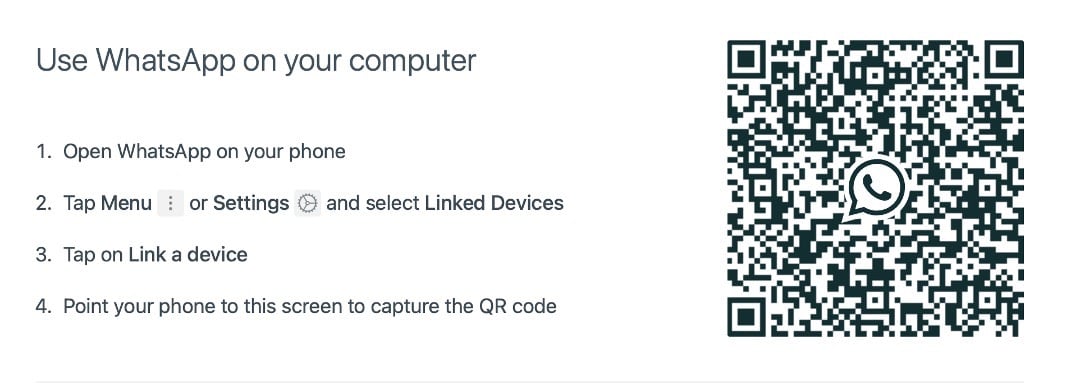
Backing Up Personal WhatsApp Data
Now, before you do all that, there’s something important you should do. Before converting your personal account to a business one, ensure you’ve backed up personal data for safekeeping. This is important because you’ll easily find yourself flooded with customer messages. You’ll tend to lose your previous personal conversations, especially when clearing up your inbox.
Thankfully, Wondershare Dr.Fone - WhatsApp Business Transfer can help you. It offers a secure solution for backing up WhatsApp Business data, ensuring the safety of personal conversations. It can also help you transfer your data from one phone to another, so you can still use your personal WhatsApp account on another device.
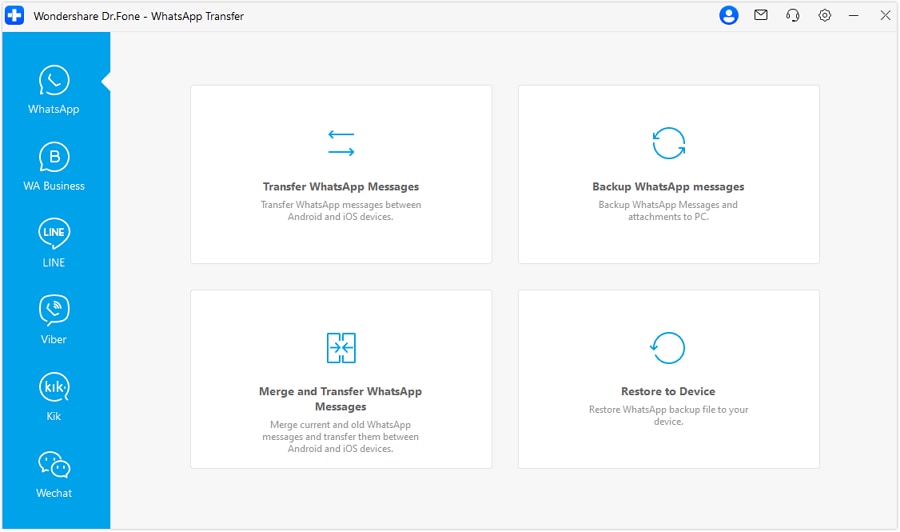
The tool facilitates a comprehensive backup, preserving messages, attachments, and media security. Take advantage of this to ensure seamless data transfer between devices or accounts, maintaining data integrity.
How To Transfer WhatsApp Business Data
To begin backing up/transferring business data, follow the steps below. Make sure to have your phone/s connected throughout the process using a high-quality cable. It’s best to do this immediately after converting your account to preserve your data.

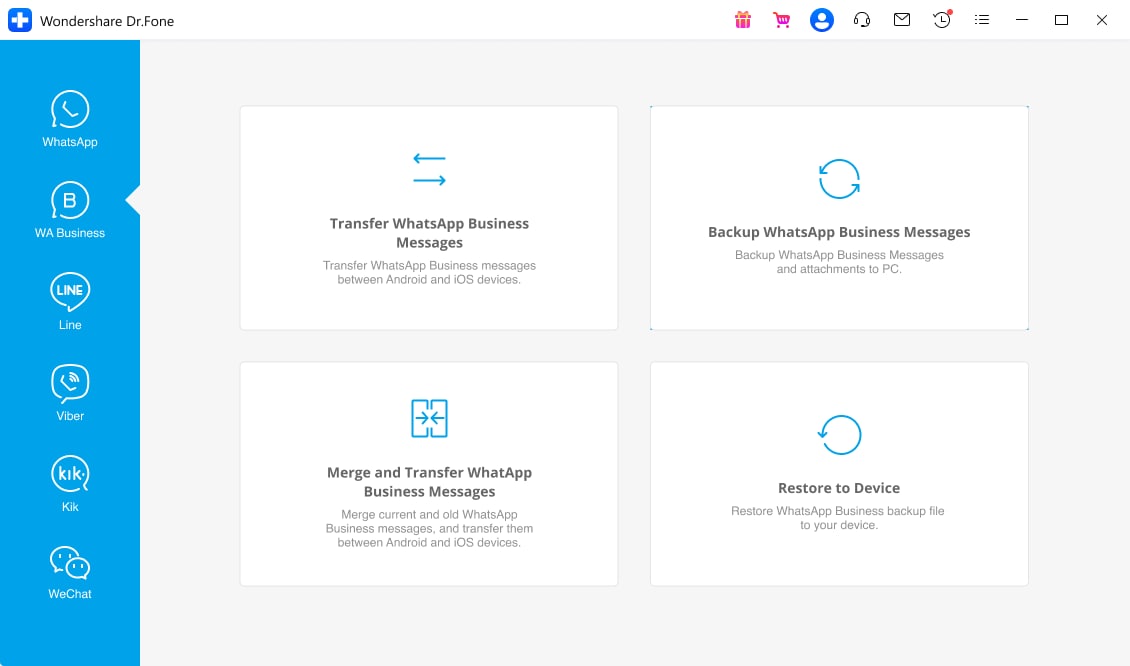
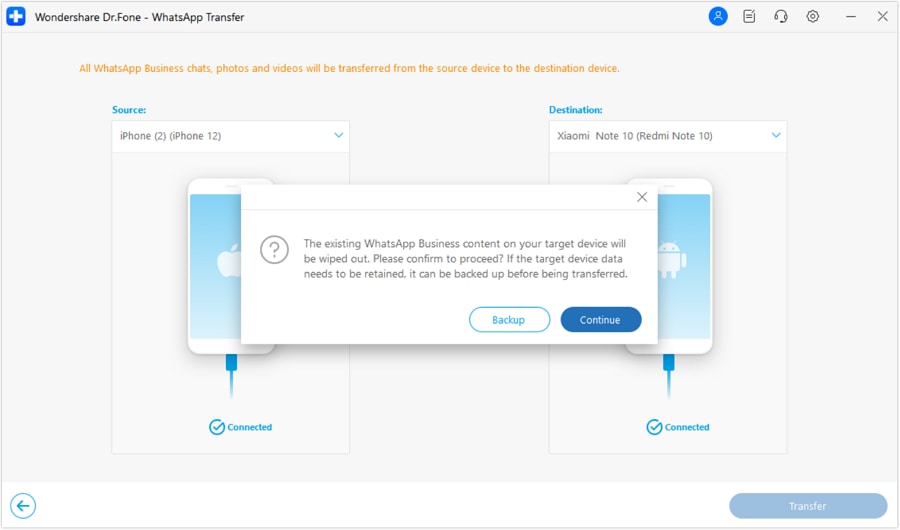
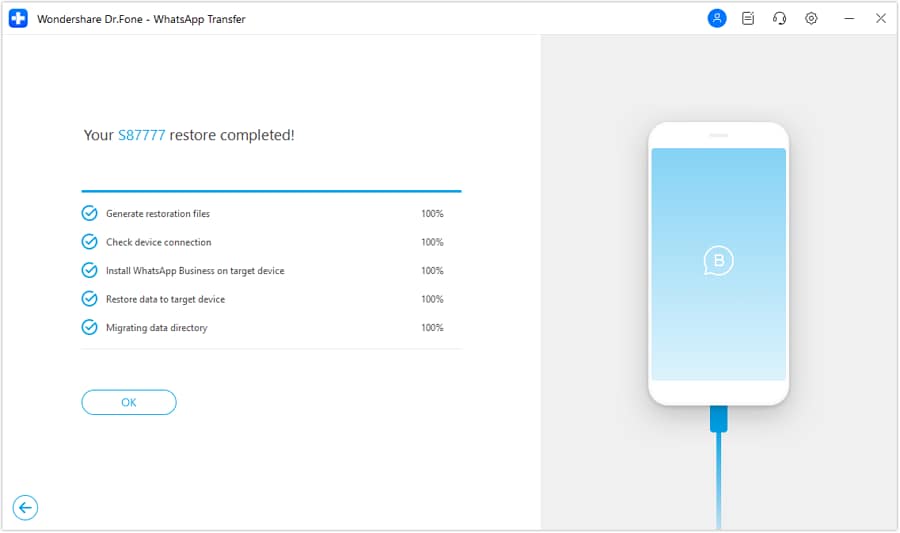
Convert your personal WhatsApp account into a business profile and create backups through Wondershare Dr.Fone – WhatsApp Businness Transfer. It guarantees a smooth transition. This will allow you to focus on managing your business communications effectively.
Part 3: What To Do After Converting Your Account
Converting your account to WhatsApp Business is just the first step. After the conversion, setting up and optimizing your business profile to leverage its full potential is crucial.
Here are some things you must remember after you learn how to convert your WhatsApp account to business.
- Profile name, account, logo. Ensure your business profile reflects accurate and updated information. Edit the profile name and account details and upload a professional logo.
- Product pages/catalog. Create or organize product pages/catalogs to showcase your offerings systematically for customers’ easy perusal.
- Automated messages/Auto-replies. Set up automated or quick replies to promptly engage with customers and address queries.
- Default broadcast groups/messages. Establish default broadcast groups or messages to communicate with specific customer segments efficiently.
- Spread visibility. Encourage engagement by inviting friends to chat with the WhatsApp Business account. Utilize other social media channels to promote and widen visibility.
- Set up backup methods. Ensure data security by setting up backup methods. For Android users, utilize Google Drive; for iOS users, useiCloud for data backups. Additionally, consider using Wondershare Dr.Fone for cross-device backup.
Optimizing your WhatsApp Business account post-conversion enhances its functionality, enabling smoother business operations and better customer engagement.
Conclusion
Now, you know how to convert your WhatsApp account to a business one and everything that comes with it. Mastering WhatsApp Business is super important for businesses. It helps a lot by making communication better and engaging customers more. Remember to set up a good profile and use automatic messages. Also, don’t forget to back up your data for safety.
Try using Dr. Fone’s WhatsApp Transfer feature to keep your business data safe. A well-managed WhatsApp Business account can help your business succeed and keep customers happy.





James Davis
staff Editor