How To Use WhatsApp Business With Multiple Users?
WhatsApp Business Tips
- WhatsApp Business Introduces
- What is WhatsApp Business
- What is WhatsApp Business Account
- What is WhatsApp Business API
- What are WhatsApp Business Features
- What are the benefits of WhatsApp Business
- What is WhatsApp Business Message
- WhatsApp Business Pricing
- WhatsApp Business Preparation
- WhatsApp Business Transfer
- Convert WhatsApp Account to Business Account
- Change WhatsApp Business Account to WhatsApp
- Backup and Restore WhatsApp Business
- WhatsApp Business Using Tips
- Use WhatsApp Business Tips
- Use WhatsApp Business for PC
- Use WhatsApp Business on Web
- WhatsApp Business for Multiple Users
- WhatsApp Business with Number
- WhatsApp Business iOS User
- Add WhatsApp Business Contacts
- Connect WhatsApp Business and Facebook Page
- WhatsApp Business Online Statues
- Fix WhatsApp Business Notification
- WhatsApp Business Link Function
Jul 12, 2024 • Filed to: Manage Social Apps • Proven solutions
Seamless communication is vital to stay competitive in any industry. For businesses, this translates to WhatsApp Business, a platform that has changed customer engagement. Its reach and immediacy are undeniable, but as teams grow, so does the need for WhatsApp Business on multiple devices.
Juggling a single device across departments could become a logistical nightmare. Hence the question: How can businesses leverage WhatsApp Business with multiple users without caving to the limitations of a single device?
The good news? Solutions exist, tailored to your team size and workflow. To know the full potential of WhatsApp Business for your growing enterprise, explore further with us. Keep reading to discover how to manage multiple users on multiple devices, ensuring your business thrives in the age of instant connections.
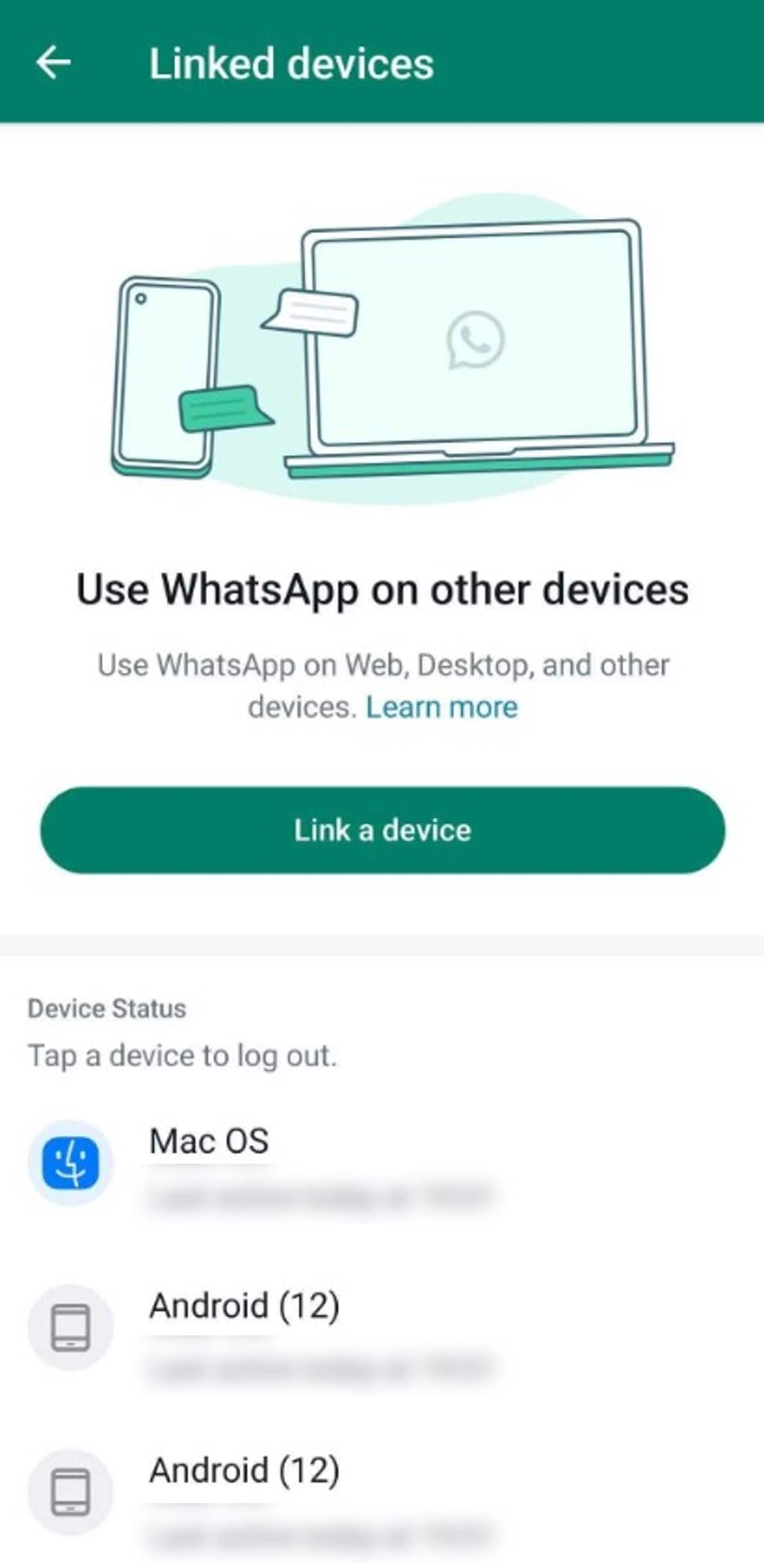
Part 1: Can You Use WhatsApp Business on Multiple Devices?
Yes, you can use WhatsApp Business on multiple devices! WhatsApp offers three primary methods:
Linked Devices
This free feature lets you link up to four additional devices – laptops, tablets, and even the web – to your primary phone. Scan a QR code, and voila! Your chat history and messages sync across all devices, keeping your team in the loop.

WhatsApp Business Premium
For larger teams or businesses with high-volume communication, WhatsApp Business Premium can help you connect to 10 devices. Imagine your sales team closing deals, your support team resolving issues, and your marketing team preparing personalized campaigns - all at once, across WhatsApp Business on multiple devices.
WhatsApp Business API
The WhatsApp Business API lets you integrate WhatsApp into your existing CRM or customer support platform. It opens many possibilities, from automated chatbots to personalized messaging sequences.
Part 2: How To Link WhatsApp Business on Multiple Devices?
A customer has a quick question about your latest product. Boom! Your sales rep on the web responds instantly, closing the deal before the competition even gets a hint. Simultaneously, your marketing team creates a personalized offer on their desktop while your support agent on their phone resolves a technical issue with lightning speed. This level of collaboration is what linking WhatsApp Business on multiple phones or other devices offers.
While a single phone might be sufficient for solopreneurs, small businesses often need extra help. In this section, you'll learn how businesses like yours can access WhatsApp Business with multiple users.
Basic WhatsApp Business on Multiple Devices for Small Businesses
Boost your productivity with seamless multi-device access on WhatsApp Business. Chat on up to 4 linked devices anytime, anywhere. Just a quick check-in to your primary phone every 14 days keeps you in the loop. If this is what you need, here's how you can use WhatsApp Business on multiple devices:
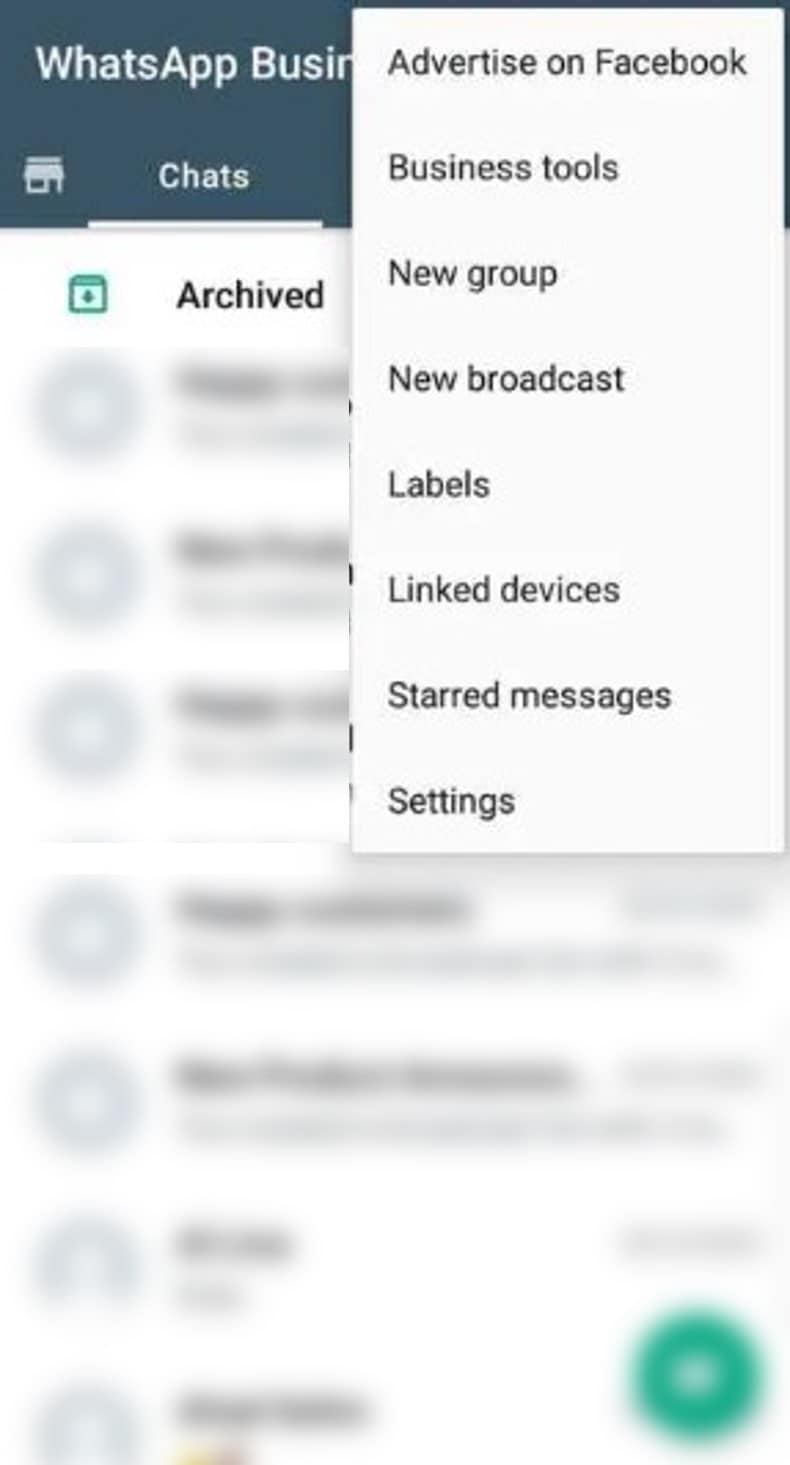

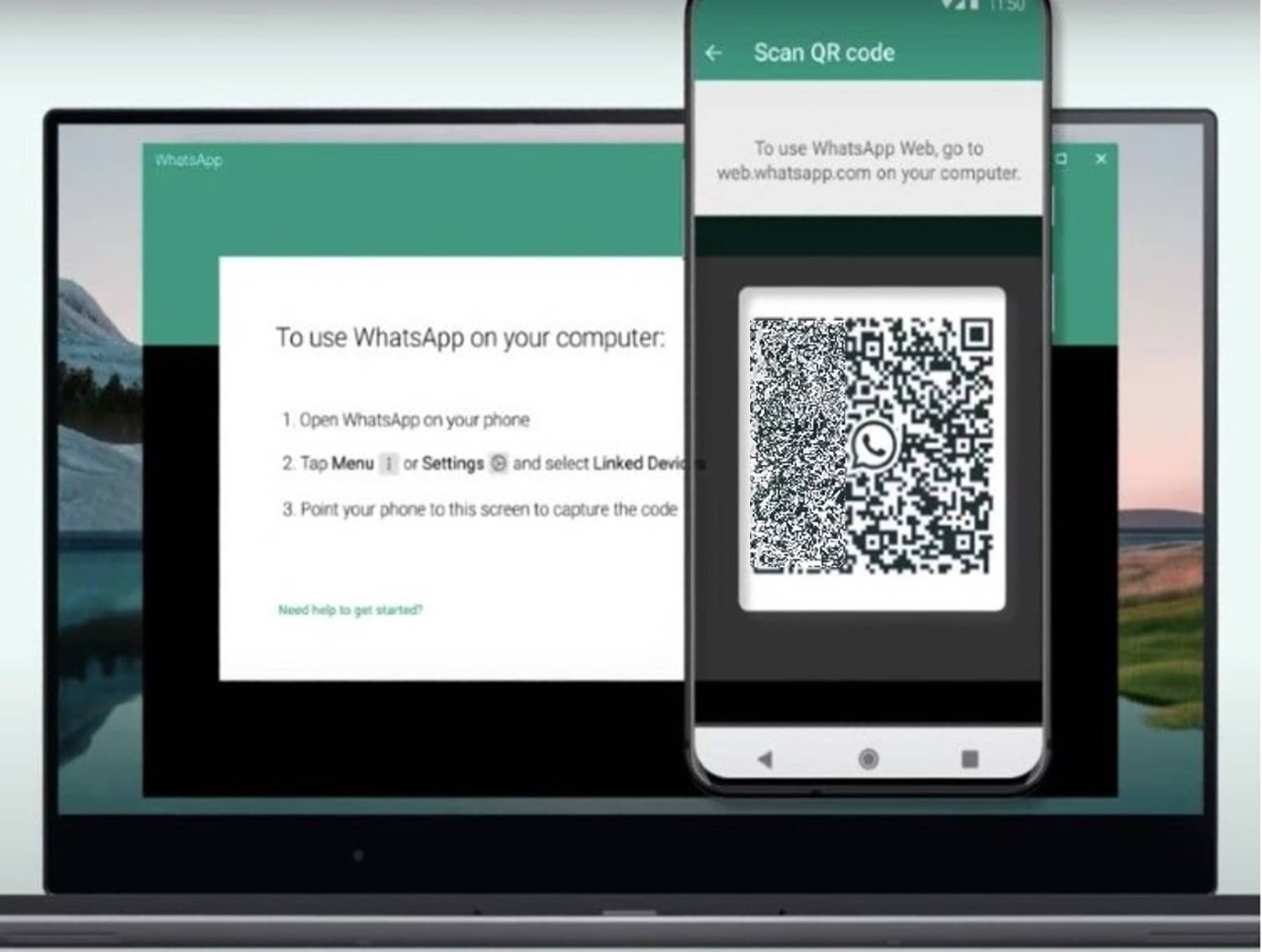
That's it! You're now linked, and your chat history, messages, and contacts are synced across both devices.
But there's a catch: While linked devices feel generous for small teams, they have limitations. You can only connect four devices, and all messages remain synced across them, offering less granular control for larger teams. If you want to connect more devices, you can subscribe to WhatsApp Business Premium.
WhatsApp Business Premium on Multiple Devices for Small Businesses
For businesses needing more linked devices, WhatsApp Business Premium offers a paid subscription that removes these limitations. With Premium, you can link up to 10 devices and enjoy features like:
- Multi-Agent Support
Several agents can work on the same WhatsApp Business account, allowing you to handle customer inquiries more efficiently and respond promptly.
- Chat Assignment
Assign chats to specific agents based on their expertise, ensuring customers receive the best possible support.
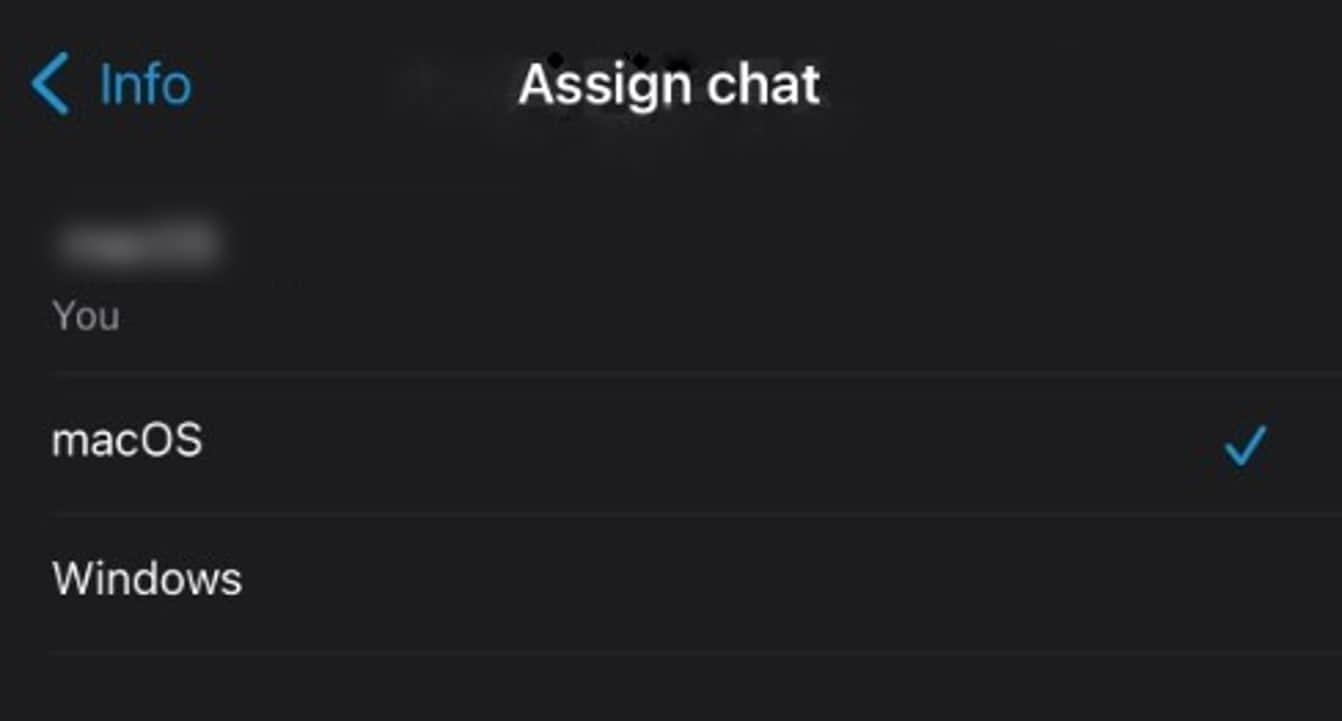
- WhatsApp Web Page
Create a dedicated web page for your business with your logo, contact information, product/service details, and more. It makes it easier for customers to find you and learn more about your offerings.
- QR Code
Generate and share your WhatsApp QR code for easy accessibility and offline marketing.
- See Who Sent a Message
Identify the agent or device responsible for each interaction, promoting transparency and accountability.
So, is WhatsApp Business Premium right for you? If you're a small business with a growing team, handling several devices, and craving seamless customer experience, then the answer is a resounding yes!
No matter your budget or team size, using WhatsApp Business with multiple users offers a powerful solution to streamline communication, boost efficiency, and drive your small business forward.
Part 3: How To Have WhatsApp Business With Multiple Users?
While linked devices and Premium subscriptions work wonders for small teams, WhatsApp Business API opens a new dimension for larger businesses with multiple users. If you are running a medium to large business, then using a WhatsApp Business API may be a better fit for you.
Here's how the WhatsApp Business Platform APIs paves new opportunities for your growing team:
- Scalability
Onboard hundreds of users without breaking a sweat. The API handles the heavy lifting, ensuring everyone can access the tools they need.
- Automated Workflows
Automate repetitive tasks like welcome messages or order confirmations, freeing up your team's time for more strategic work. Start personalized conversations, send timely updates, and offer support in their preferred channel.
- Deep Integrations
Connect WhatsApp with other business tools like CRM, marketing automation platforms, and payment gateways for a truly unified customer experience.
- Data Insights
Gain valuable data on customer behavior, engagement, and overall performance. Use these insights to optimize your communication strategies and drive results.
Primary Types of WhatsApp Business API
But the WhatsApp Business Platform isn't a one-size-fits-all solution. Two main WhatsApp Business API types cater to different needs:
- Cloud API
This cloud-based solution, hosted by Meta, is preferred for most businesses, offering easy integration and low maintenance.
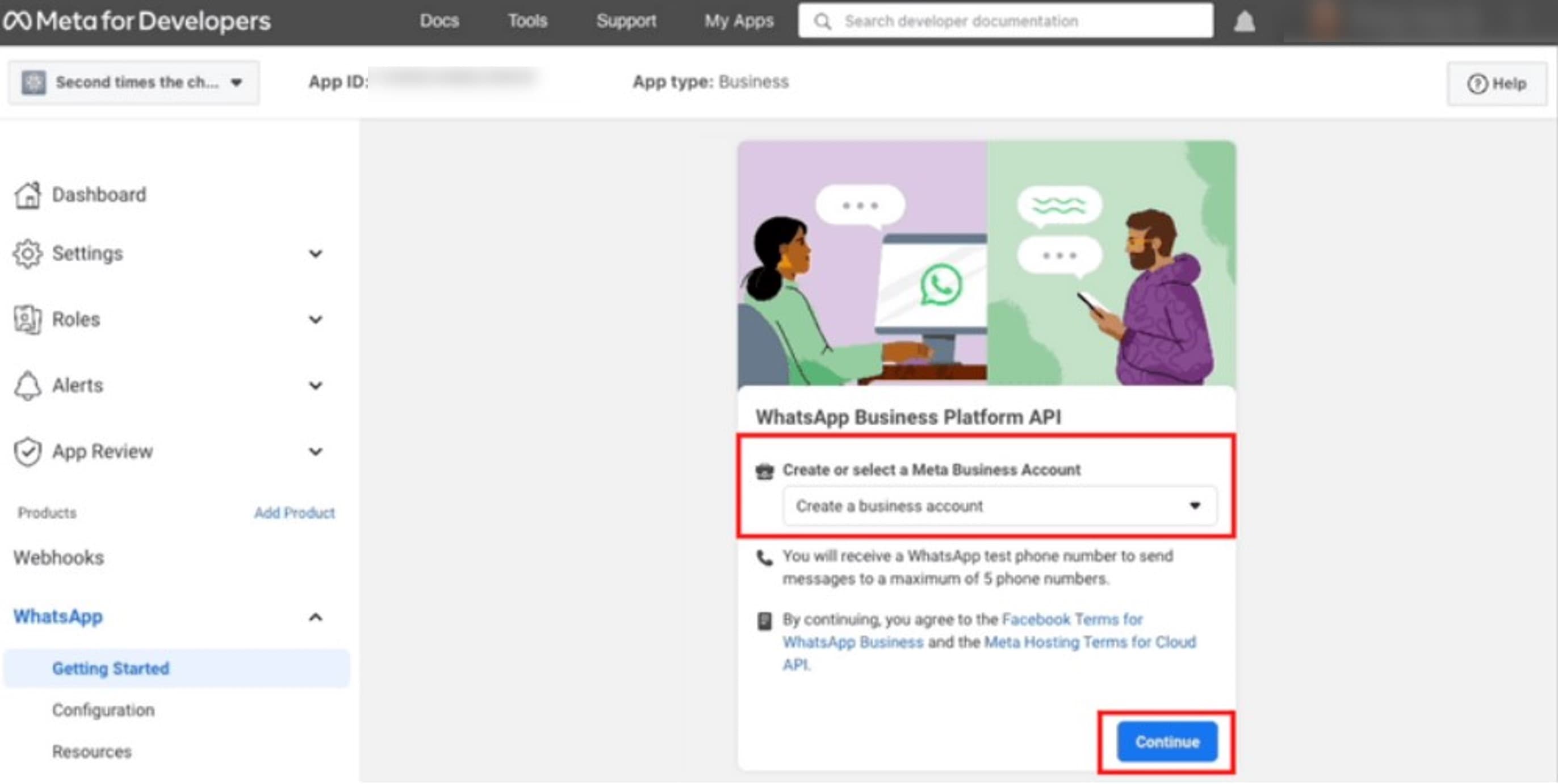
- On-Premise API
For enterprises with complex security requirements, this option allows you to host the API within your infrastructure for maximum control.
And the good news doesn't stop there! Several popular tools and platforms integrate seamlessly with the WhatsApp Business API, giving you even more flexibility. You can tailor your communication workflows to your needs, from CRM systems to marketing automation platforms.
Get Started With the WhatsApp Business Platform
Now that you know the basics, here are two ways you can get a WhatsApp for business with multiple users if you are managing medium to large business operations:
- Directly Through Meta
You can apply for the API through Meta's official website. It requires meeting specific eligibility criteria and navigating a potentially complex approval process.
- Via a WhatsApp Business Solution Provider (BSP)
Most businesses choose to partner with a BSP. BSPs provide guidance, handle the application process, and offer additional features and integrations.
Managing a thriving WhatsApp Business with multiple users can be easy. But scaling your WhatsApp Business involves more than just adding users. Ensuring data integrity and accessibility across devices is crucial. Fortunately, innovative solutions like Wondershare Dr.Fone can bridge the gap, keeping your campaigns and customer connections flowing even as your team expands.
Part 4: Use Wondershare Dr.Fone - WhatsApp Business Transfer for Multiple Devices
While WhatsApp's built-in transfer features offer some convenience, they often fall short for businesses handling extensive chat histories or needing seamless cross-platform migration. It is where Dr.Fone - WhatsApp Business Transfer can help you. This tool is easy to use, even for beginners, empowering you to seamlessly manage your WhatsApp Business with multiple users on your terms. Keep team members connected and campaigns running, even when switching phones.


Dr.Fone - WhatsApp Transfer
One-click to transfer WhatsApp messages from Android to iPhone
- Transfer WhatsApp messages from Android to iOS, Android to Android, iOS to iOS, and iOS to Android.
- Backup WhatsApp messages from iPhone or Android on your PC.
- Allow restoring any item from the backup to iOS or Android.
- Completely or selectively preview and export WhatsApp messages from iOS backup to your computer.
- Support all iPhone and Android models.
Here's what Dr.Fone can offer you:
- Effortless Transfers
Move your WhatsApp Business chat history, including media files, between Android and iOS devices or within the same platform. No more fragmented conversations or lost data.
- Minute-Saving Efficiency
Time is money, and Dr.Fone respects your hustle. Transferring massive chat histories takes just minutes, minimizing downtime and keeping your WhatsApp Business on multiple devices running smoothly.
- No Data Loss
Breathe easy knowing every message, image, and video is safely transferred. Dr.Fone's transfer process ensures zero data loss, so your business conversations stay intact.
Ready to switch devices? Follow these steps and learn how to move your WhatsApp Business chat history and files from one device to another:

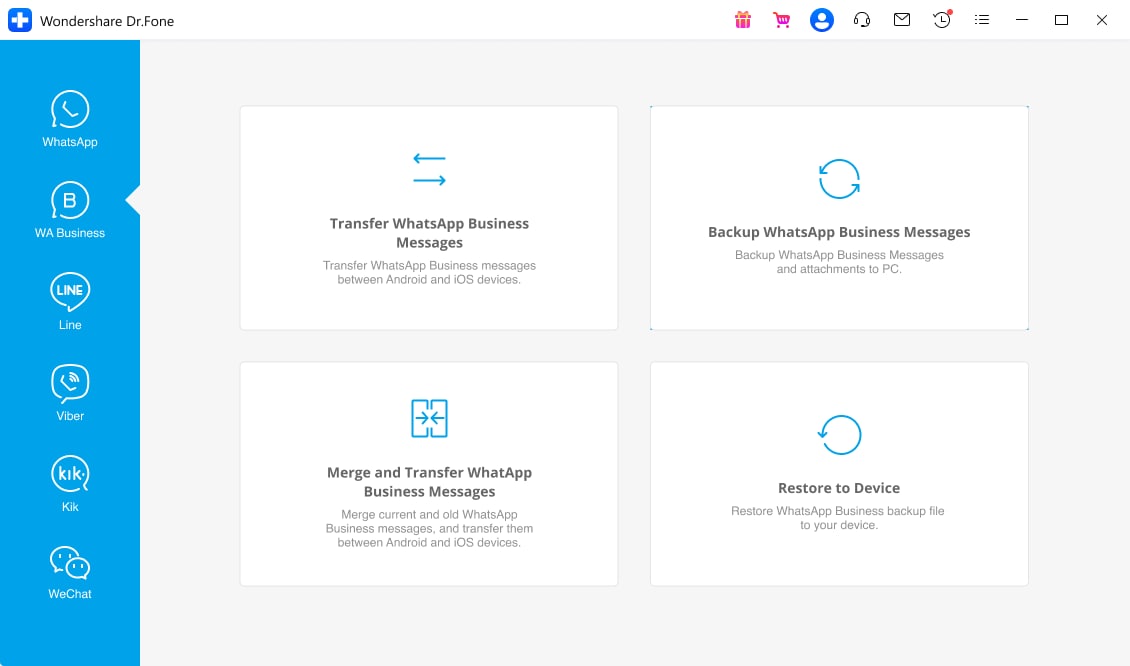
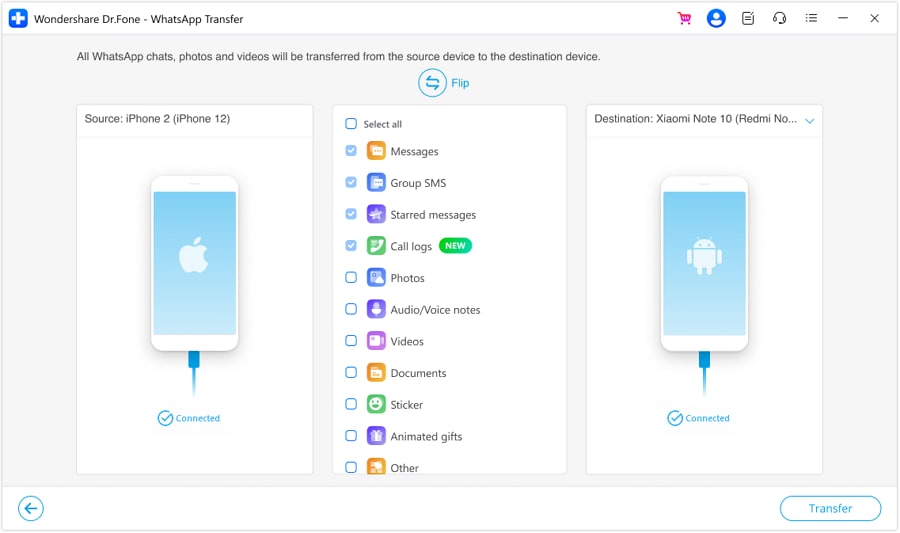
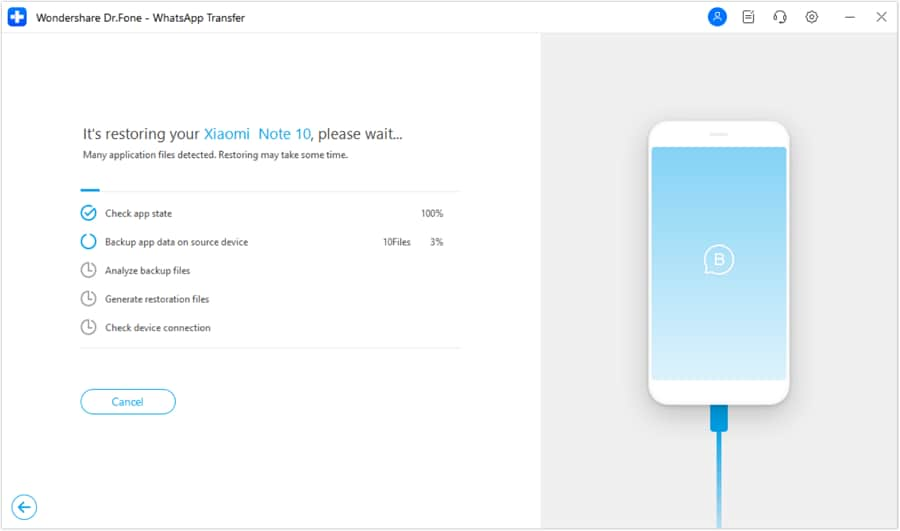
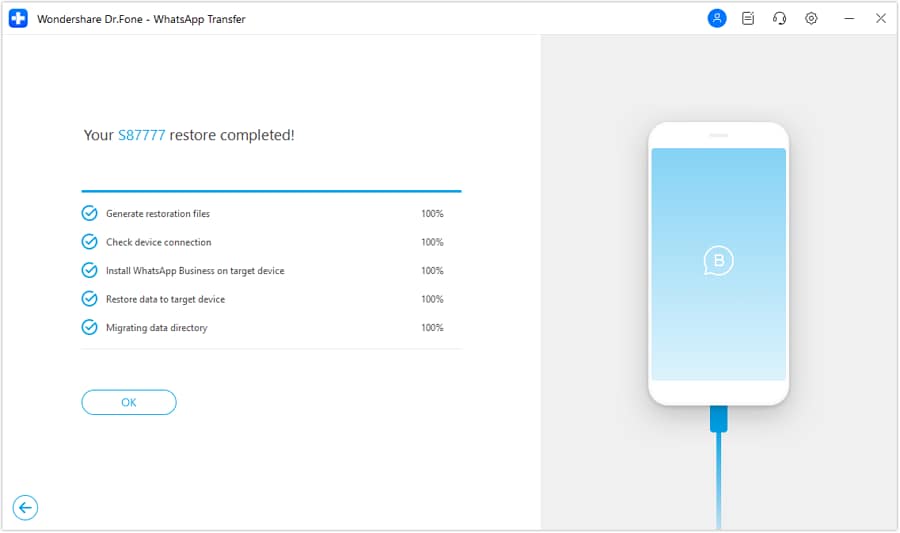
Read More Articles of WhatsApp:
Best 12 WhatsApp Mod Apps Worth Trying in 2023
WhatsApp Couldn‘t Restore Chat History: 5 Ways to Fix It!
Top 3 Ways to Verify WhatsApp without a SIM Card
Best 8 iOS/Android Apps to Recover Deleted WhatsApp Messages
Conclusion
Multiply your business impact with your team at your side. Through WhatsApp Business with multiple users, you can now respond to customer inquiries faster while managing high campaign traffic and delivering personalized support – all from the palm of your hand (or multiple devices!)
So, explore your options, choose the solution that suits your needs, and watch your business thrive. For a smooth transition during the device switch, consider Dr.Fone WhatsApp Business Transfer. The future of customer engagement is here, and it's powered by you and your agents, one WhatsApp Business account across devices.







James Davis
staff Editor