The Ways to Fix WhatsApp Business Notification
WhatsApp Business Tips
- WhatsApp Business Introduces
- What is WhatsApp Business
- What is WhatsApp Business Account
- What is WhatsApp Business API
- What are WhatsApp Business Features
- What are the benefits of WhatsApp Business
- What is WhatsApp Business Message
- WhatsApp Business Pricing
- WhatsApp Business Preparation
- WhatsApp Business Transfer
- Convert WhatsApp Account to Business Account
- Change WhatsApp Business Account to WhatsApp
- Backup and Restore WhatsApp Business
- WhatsApp Business Using Tips
- Use WhatsApp Business Tips
- Use WhatsApp Business for PC
- Use WhatsApp Business on Web
- WhatsApp Business for Multiple Users
- WhatsApp Business with Number
- WhatsApp Business iOS User
- Add WhatsApp Business Contacts
- Connect WhatsApp Business and Facebook Page
- WhatsApp Business Online Statues
- Fix WhatsApp Business Notification
- WhatsApp Business Link Function
Jul 12, 2024 • Filed to: Manage Social Apps • Proven solutions
WhatsApp Business is one of the most effective applications for the ones who are running their business on medium or larger scales. It is working to increase the convenience in the life of people while making the business feels easy to do, with no complications. WhatsApp Business creates a customer care relationship by sending business notifications this policy of WhatsApp is prohibited in certain cases and there is a ghost for every WhatsApp notification. WhatsApp business notification has many restrictions and there are many of the cases when WhatsApp notification does not work.

What is WhatsApp's Business Notification?
WhatsApp business notifications are the set of push messages to provide the customers with care. These WhatsApp business notifications are not free of cost, yet charges apply to these notifications. WhatsApp Business API is excelling in the business department to provide customers with the best customer care services. WhatsApp business notifications are the most appropriate ones to deal with the care and the demands of the customers. However, the questions arise here that are the notifications of WhatsApp business free of cost? The answer is no, as WhatsApp has the policy of charging money for every notification.

What Causes WhatsApp Business with no Notification?
While dealing with the WhatsApp business many of the problems might occur that cause WhatsApp business no notification. There is a need to address all the issues that are coming in the way of receiving messages because it can leave a negative impact on the customer you are dealing with. Many reasons cause hindrance in the WhatsApp business notifications and this can be for the troubleshooting steps and the internet and VPN connection.
Following are the reasons that might lead to WhatsApp business notifications issues:
- The first thing that might help with this issue is to check the internet connection and to make sure if internet connection signals are available.
- The next reason for this issue might due to the error in the background settings of WhatsApp business API. The background settings of this application have the option of turning off the notifications.
- Other than this, many troubleshooting problems might occur because of the big data on WhatsApp. This big data might cause hindrance in receiving the WhatsApp notifications.
- The other issues with the WhatsApp notification include the system administrator problems or they might also be an issue on the mobile phone.
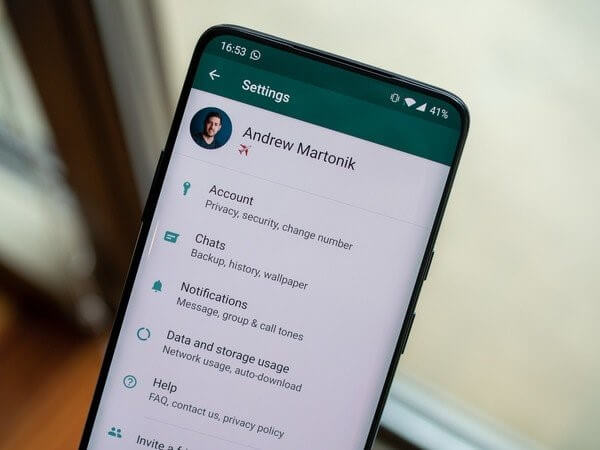
How to Solve WhatsApp Business Notification not Working Problem?
Problems might occur in every application so is the case with WhatsApp business API. There are many internal and external factors leading to the WhatsApp business with no notifications.
Following is a set of solution to all the WhatsApp business notification problems:
- The first thing to check here is the internet connection and to check the airplane mode of the mobile. Checking the internet might assist you to deal with the issue.
- Checking the background settings of the WhatsApp business application can highly assist you because accidentally you might interfere and fluctuate the settings of the WhatsApp. Check the WhatsApp business notification settings via the data usage option in your WhatsApp application.
- There might also be the troubleshooting problems from the customer corner or your side. Having a check on the server and the internet connection is the foremost thing.
- If the WhatsApp business user is facing any problem due to the technical reasons the need is to connect the system administrator.

For iPhone:
iPhone might have different reasons that cause WhatsApp business notification and following is a list of solutions by which you can get over the problem:
If an iPhone user is not receiving WhatsApp business notification, then the need is to check if the notification sound of WhatsApp is enabled or not. For this purpose see the below guideline:
Step 1: Visit the WhatsApp home page.
Step 2: Select the settings option from the WhatsApp application and go to the notifications.
Step 3: After this check if the conversation is on.
This will help you in dealing with the issue while there might also be an issue in the mobile settings of the iPhone. To check the mobile settings, go to the settings option, and after selecting applications choose WhatsApp business API. Using this channel, you can get over the issue of notification hindrance. If this still not works, then clear the WhatsApp data and restart your phone after that, this will help you in dealing with the issue.

For Android:
WhatsApp business no notification errors might also occur in Android due to several technical or other kinds of errors. Dealing with this issue is not troublesome to deal with, the only thing is to take out the main reason for a problem.
- For running the WhatsApp business notification feature smoothly check if the WhatsApp has an Internet connection or if the service of mobile is supporting the internet connection or not. The solution to this problem is that you can make sure that your internet connection is present and is supporting your mobile phone.
- Having a look on the WhatsApp business application settings is very important because this is how you can deal with the WhatsApp business notification.
- Another solution to the problem is to check the mobile application settings, as there is also an option available to turn off the WhatsApp notifications. Turning it on will help you deal with the issue.
- Other than, these several administrative problems and the technicalities might occur that can who was the WhatsApp business notification but you can use Different techniques as if you can force stop your WhatsApp or restart your phone to get over the issue. That’s the plan, this will be highly assisting.
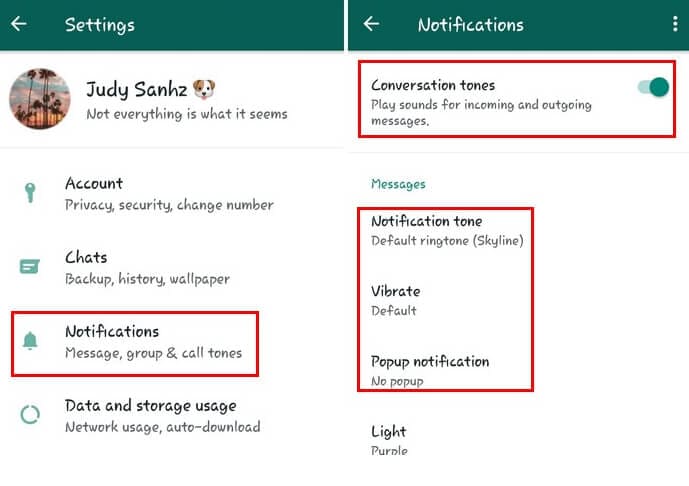
If nothing works, you can transfer the Whatsapp business data to a new phone and use it.
Conclusion:
WhatsApp business notification issue is common, but it is easy to deal with. The only thing that matters here is to deal with the main reason behind the issue and after getting information about this hindrance the user can easily go for finding out the solution. That’s the deal, pat yourself at the back after finding out the solution.






Alice MJ
staff Editor