[2024 Updated] What Is WhatsApp Business API
WhatsApp Business Tips
- WhatsApp Business Introduces
- What is WhatsApp Business
- What is WhatsApp Business Account
- What is WhatsApp Business API
- What are WhatsApp Business Features
- What are the benefits of WhatsApp Business
- What is WhatsApp Business Message
- WhatsApp Business Pricing
- WhatsApp Business Preparation
- WhatsApp Business Transfer
- Convert WhatsApp Account to Business Account
- Change WhatsApp Business Account to WhatsApp
- Backup and Restore WhatsApp Business
- WhatsApp Business Using Tips
- Use WhatsApp Business Tips
- Use WhatsApp Business for PC
- Use WhatsApp Business on Web
- WhatsApp Business for Multiple Users
- WhatsApp Business with Number
- WhatsApp Business iOS User
- Add WhatsApp Business Contacts
- Connect WhatsApp Business and Facebook Page
- WhatsApp Business Online Statues
- Fix WhatsApp Business Notification
- WhatsApp Business Link Function
Jul 12, 2024 • Filed to: Manage Social Apps • Proven solutions
Customers are increasingly seeking convenient and personalized communication channels. And what better way to reach them than on the platform they already use? That's where WhatsApp Business Platform comes in. It enables businesses of all sizes, particularly medium to large ones, to automate and manage their WhatsApp interactions at scale.
Boost customer engagement, streamline support interactions, and drive sales with online shopping features. With WhatsApp Business API integration, this is your reality. So, if you're a medium or large business looking to take your customer interactions to the next level, then WhatsApp Business APIs are essential.
To help you start a thriving WhatsApp business presence, this comprehensive guide will provide you with all the information you need. Read on and learn the basics of WhatsApp Business APIs to set them up.
Image name: whatsapp-business-apis-01.jpg

Part 1: WhatsApp Business Platform 101: What You Need To Know
Before setting up the APIs, let's differentiate the WhatsApp Business Platform and the WhatsApp Business App. The latter is a mobile app designed for small businesses to manage customer interactions on their phones. In contrast, WhatsApp Business APIs offer a more robust and scalable solution, allowing you to integrate it into your existing systems and workflows.
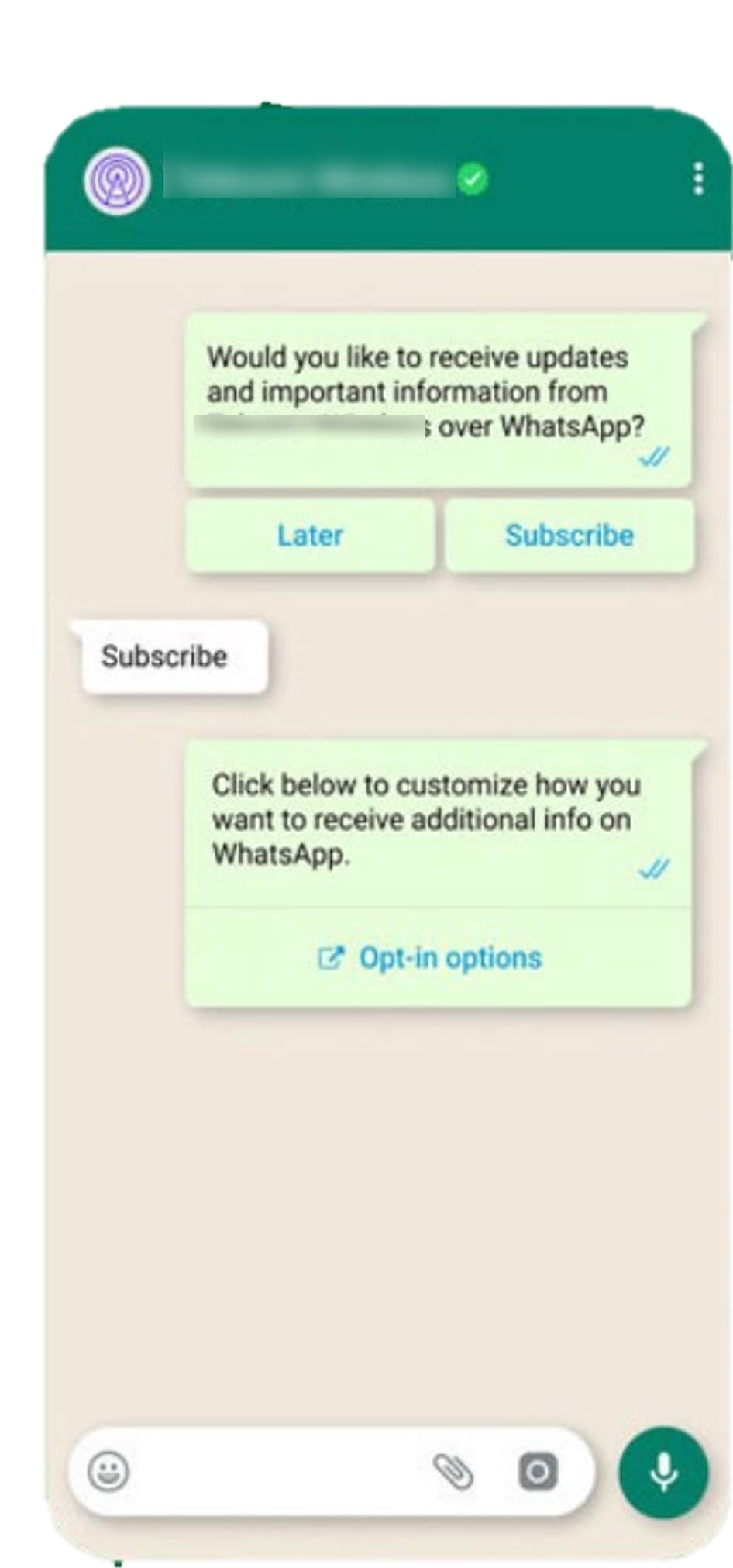
So, what makes a WhatsApp Business API so powerful? Let's explore some of their key features:
- Verified Business Account
With a verified account, you're not just any business; you're a trusted brand. This badge builds customer confidence and encourages them to engage with you.
- Global Reach
With WhatsApp's global user base, you can use WhatsApp Business APIs to reach customers worldwide, regardless of location. It opens new markets and opportunities for business growth.
- Broadcast & Bulk Messaging
Need to get the word out quickly? Broadcast messaging lets you quickly send targeted notifications and promotions to a large audience.
- Boosted Sales and Marketing
Reaching potential customers with personalized messages and targeted offers through WhatsApp Business APIs opens new sales and marketing opportunities. Interactive features like product catalogs and quick payment options make in-chat purchasing faster and easier for your customers. Fewer steps for them can drive conversions and boost revenue.
- Improved Operational Efficiency
Automating repetitive tasks and integrating WhatsApp with other business systems streamline workflow. It allows businesses to focus on high-value activities and achieve greater operational efficiency.
- WhatsApp Chatbots
Say goodbye to repetitive tasks! Automated chatbots handle customer inquiries 24/7, freeing your staff for more complex issues. Plus, they're always friendly and informative, creating a positive customer experience.
- Rich Data Insights
WhatsApp Business APIs provide valuable data and insights into customer behavior and preferences. You can use this data to personalize communication, tailor marketing campaigns, and make informed business decisions.
Pricing & Payment Methods
A WhatsApp Business API charges based on the number of conversations you engage in. It means you only pay for what you use, making it a cost-effective solution for businesses of all sizes. Boost customer engagement without breaking the bank. Try WhatsApp Business API for free with 1,000 service conversations each month.
Investing in a WhatsApp Business API account is a strategic decision that can deliver significant benefits. With it, your business can unlock the full potential of WhatsApp and forge deeper connections with your customers. Explore the WhatsApp Business API documentation and discover how to integrate this powerful tool into your communication strategy.
Part 2: Which WhatsApp Business API Is Right for Your Business?
So, you've decided to integrate WhatsApp Business Platform into your communication strategy. Excellent choice! With over 2 billion users, it's a great platform to connect with your customers in a familiar and personal way. But with that decision comes another: choosing the proper API.
The platform offers three WhatsApp Business APIs, each catering to distinct needs and technical expertise. Let's explore each and its key features to help you make the best decision.
WhatsApp Business Platform Cloud API
It is the simplest and most popular option. Meta handles all server and service maintenance, freeing you to focus on engaging with your customers. It can manage up to 1000 messages per second, suited for businesses with high communication volumes and who prioritize ease of use.
WhatsApp Business Platform On-Premises API
Need more control and customization than our cloud offering? The On-Premises API might be a better fit for your business. You host and manage the API infrastructure yourself, giving you total control. It can handle up to 250 messages per second but doesn't support replies to WhatsApp user messages. And remember, self-hosting requires significant resources, which can add to your costs.
WhatsApp Business Management API
This API allows you to manage your WhatsApp Business API account assets, such as phone numbers and message templates. It's not for sending and receiving messages; it's a valuable tool for managing your account effectively. You can access the Management API through the App Dashboard or the Graph API Explorer.
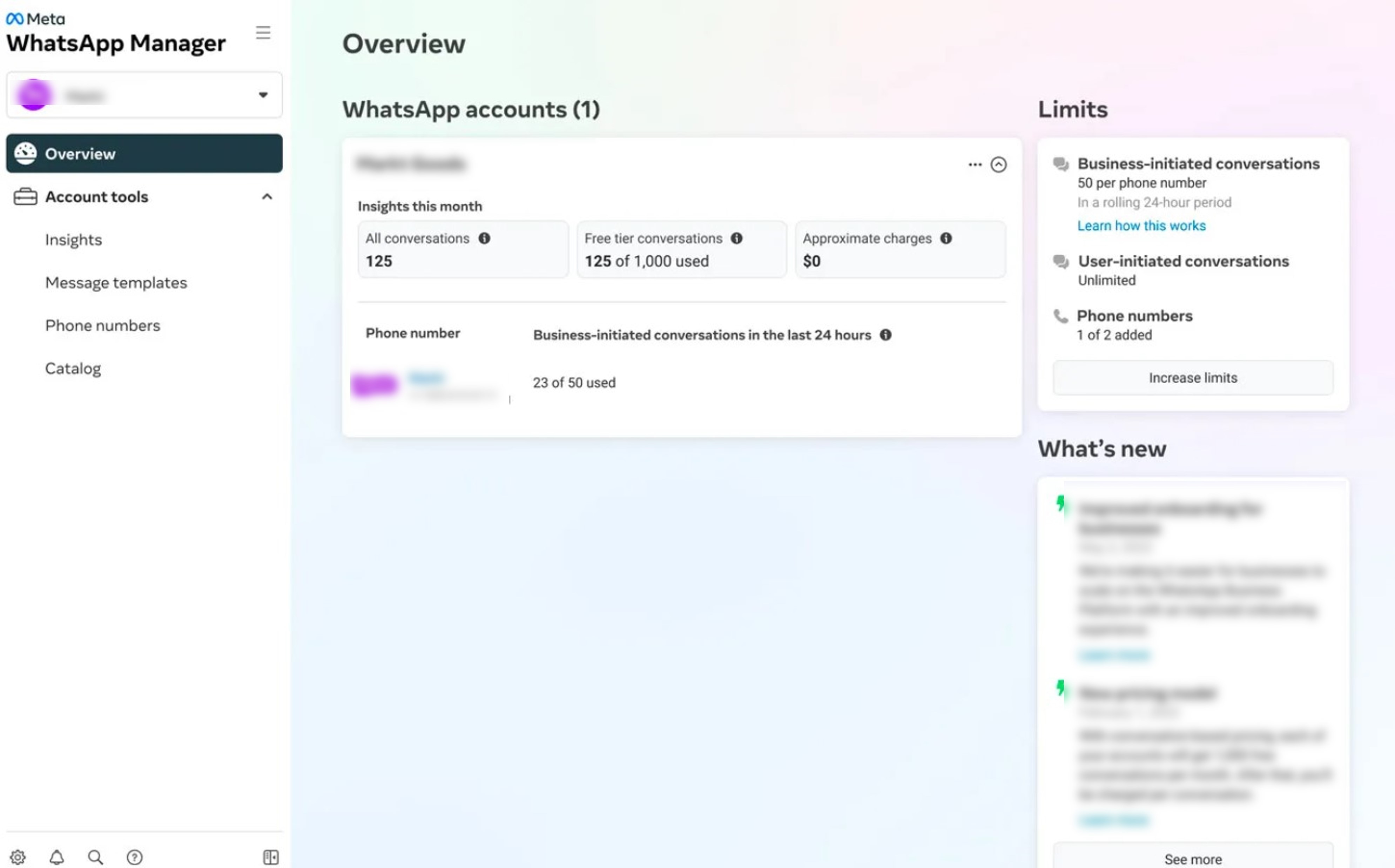
Choosing the Right Tool
Here are some key factors to consider when choosing the suitable WhatsApp Business API:
- Technical expertise:Do you have the technical resources to implement and maintain an On-Premises API?
- Data control requirements:Do you need to keep your data within your infrastructure?
- Messaging volume:How many messages do you expect to send each month?
- Development resources:Do you have the development resources to build a custom integration?
The best API for you depends on your specific needs and priorities. Whether you prioritize ease of use, security, or customization, there's an API that can help your business thrive on WhatsApp. So, explore the options, weigh your needs, and read on to learn how to implement WhatsApp Business APIs.
Part 3: How To Set Up WhatsApp Business API Integration?
The WhatsApp Business Platform offers various options to integrate with your business operations. Here's a breakdown of how to get started with both Cloud and On-premises APIs:
WhatsApp Business Cloud API
Before starting, ensure you have a Meta developer account and a business app. Once you're ready, follow these steps to begin sending and receiving your first message using the Cloud API:
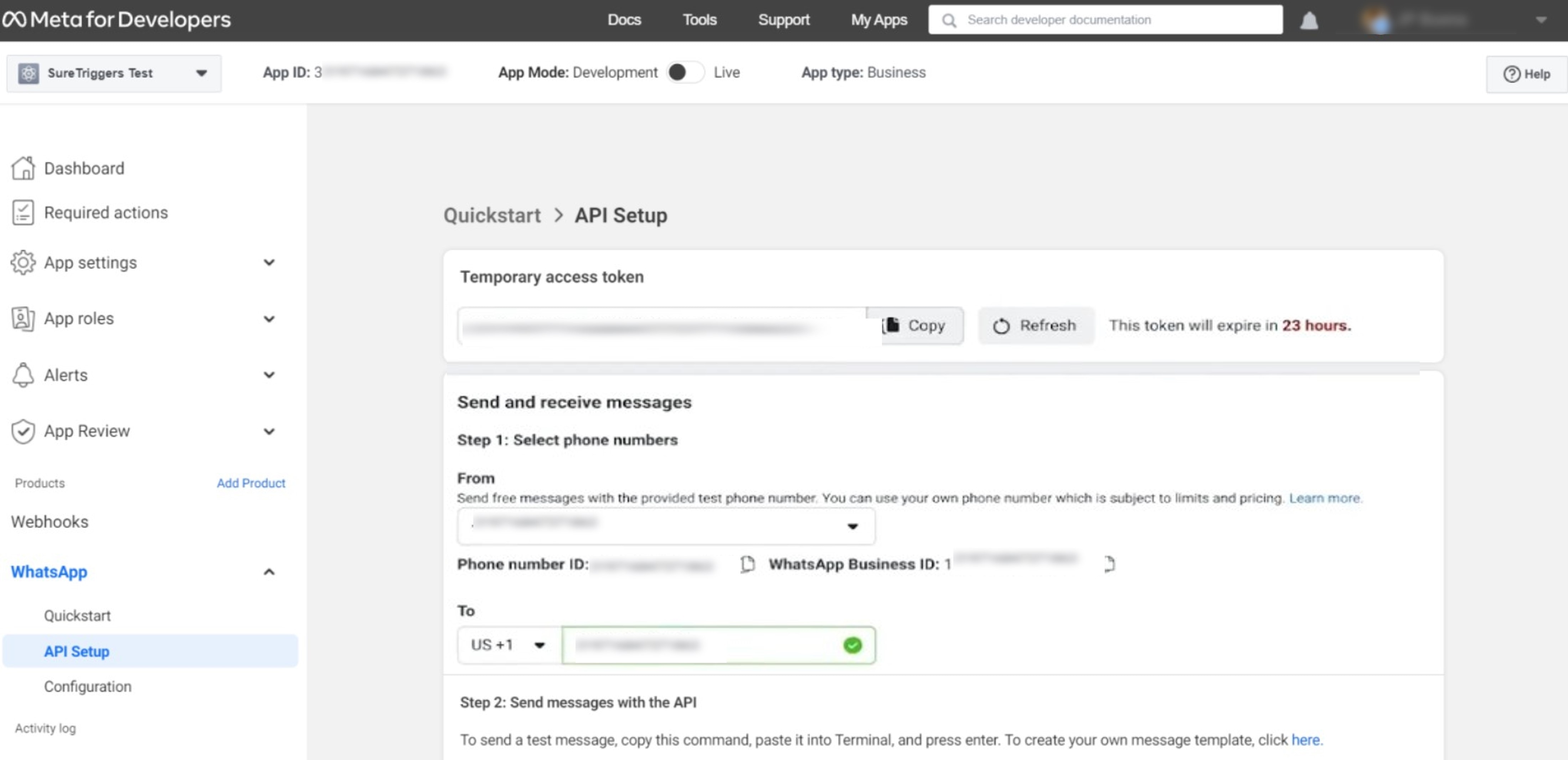
Note:
This guide is for developers building apps for themselves or their company. If you need help with the development process, consider partnering with a Business Solution Provider specializing in WhatsApp Business API integration.
WhatsApp Business On-Premises API
You must have a WhatsApp Business Account and all necessary assets ready before starting the WhatsApp Business API integration. You'll also need a Facebook Business Manager account, verified business, line of credit, and a command line tool. Then, follow the step below to set up the API:
Congratulations on setting up your WhatsApp Business API! Now, you're ready to connect with customers and take your business communication to the next level. But what happens when you need to upgrade or replace your company phones? Don't worry, since disrupting your communication flow is not inevitable.
While third-party apps exist for transferring WhatsApp chat history, their functionality often comes with limitations. Many only offer cross-platform support between Android and iOS, or they restrict the transfer to specific brands of Android devices. Thankfully, there's a simple and reliable solution: Wondershare Dr.Fone.
Part 4: Bonus:Move Your WhatsApp Business Data Seamlessly
As your business grows, so does your need for efficient communication tools. Dr.Fone offers a seamless WhatsApp data transfer experience, ensuring your business communication remains uninterrupted. No more scrambling to restore WhatsApp chat history or rebuild customer relationships.

Dr.Fone - WhatsApp Transfer
One-click to transfer WhatsApp messages from Android to iPhone
- Transfer WhatsApp messages from Android to iOS, Android to Android, iOS to iOS, and iOS to Android.
- Backup WhatsApp messages from iPhone or Android on your PC.
- Allow restoring any item from the backup to iOS or Android.
- Completely or selectively preview and export WhatsApp messages from iOS backup to your computer.
- Support all iPhone and Android models.
Here's why Dr.Fone is the perfect partner for your growing business:
- Effortless Data Transfer
Migrate your entire WhatsApp Business history, including chats, media, and attachments, with complete accuracy and zero data loss.
- Cross-platform Compatibility
Switching platforms? No problem! Dr.Fone supports transfers between Android and iOS devices and upgrades within the same platform.
- One-click Transfer
No need for complex configurations. Connect your devices and initiate the transfer with a single click.
With Dr.Fone, you can focus on growing your business while it takes care of your WhatsApp data transfer needs. Ready to experience the power of Dr.Fone? Here's how it works:

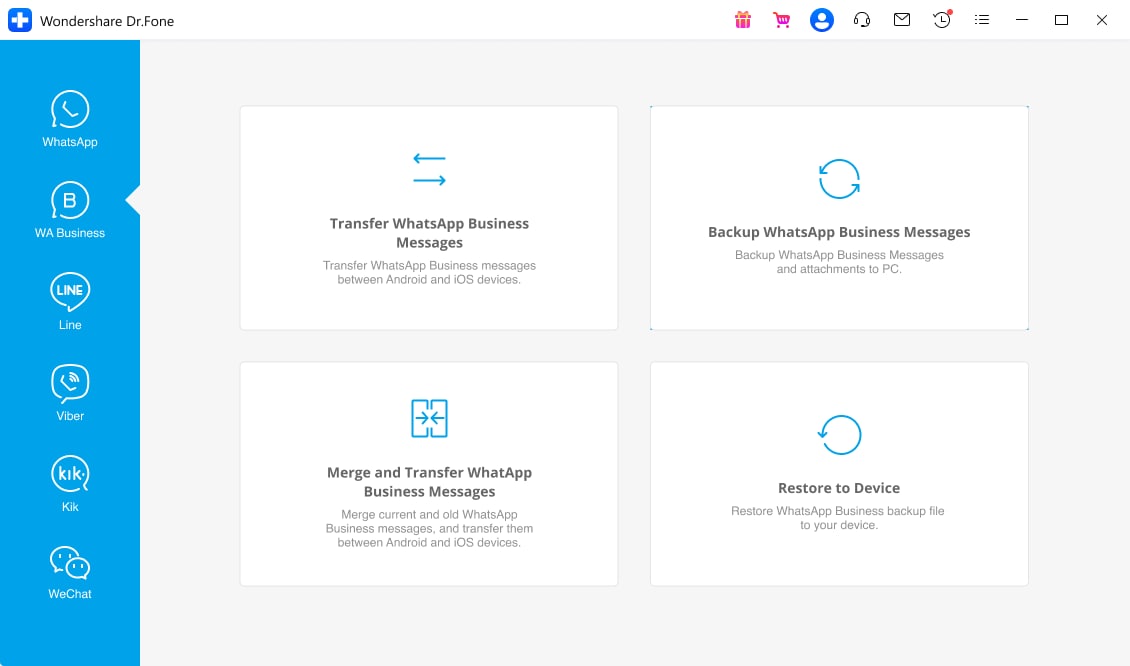
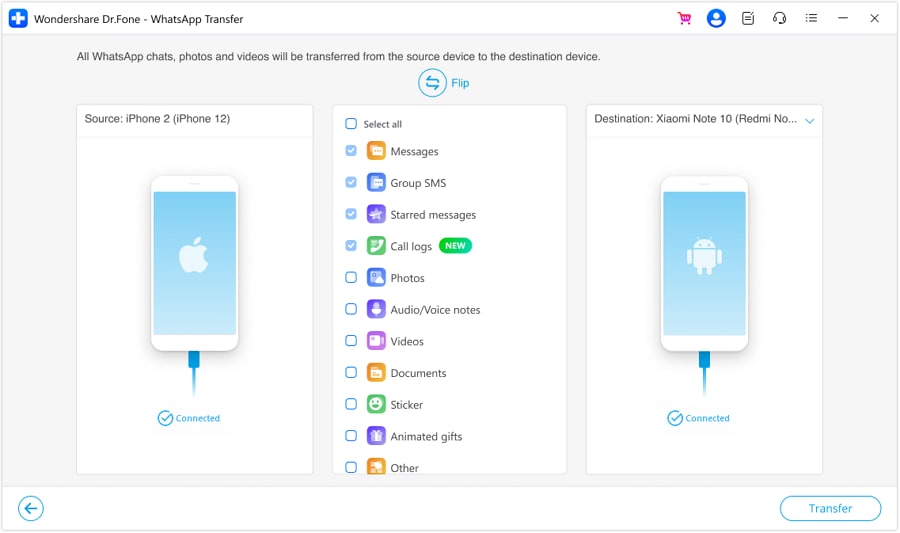
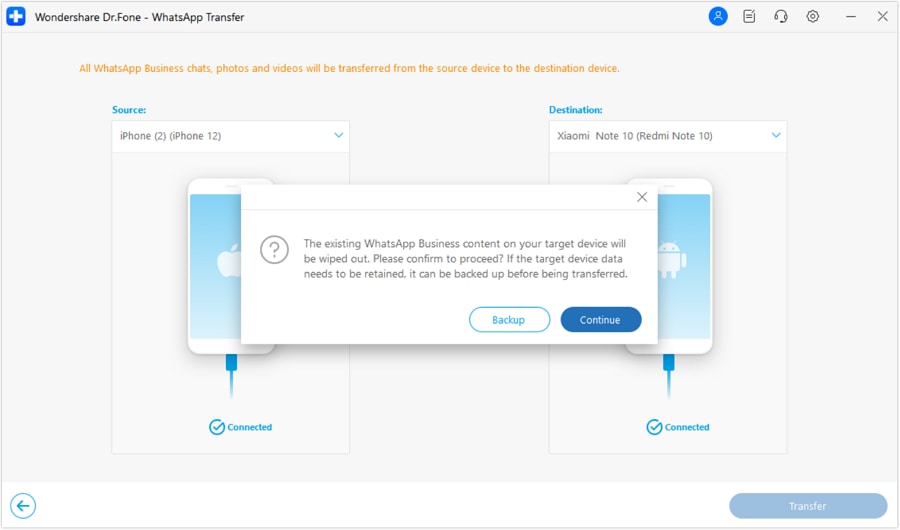
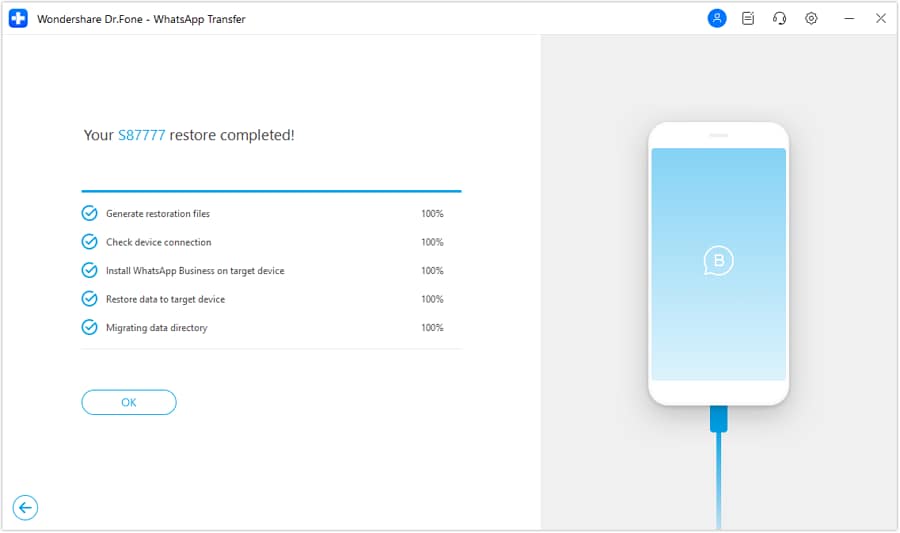
You May Also Like:
Best 12 WhatsApp Mod Apps Worth Trying in 2023
WhatsApp Couldn‘t Restore Chat History: 5 Ways to Fix It!
Best 8 iOS/Android Apps to Recover Deleted WhatsApp Messages
Conclusion
In today's competitive landscape, efficient communication is the lifeblood of any successful business. And with WhatsApp's wide range of users, it's no surprise that WhatsApp Business APIs have emerged as a game-changer for brands looking to connect with their customers on a deeper level.
Soon, your business will be booming, and Dr.Fone will be there to support your growth. With its seamless WhatsApp Business chat history transfer capabilities, Dr.Fone ensures you're always connected, regardless of the devices you use to reach your audience.
Don't just take our word for it – experience it yourself!







James Davis
staff Editor