[2024] WhatsApp Business Web: All You Want to Know
WhatsApp Manage
- WhatsApp Transfer
- 1. Save Whatsapp Audio
- 2. Transfer WhatsApp Photos to PC
- 3. WhatsApp from iOS to iOS
- 4. WhatsApp from iOS to PC
- 5. WhatsApp from Android to iOS
- 6. WhatsApp from iOS to Android
- 7. WhatsApp from Huawei to Android
- 8. Switch Between WhatsApp and GBWhatsApp
- 9. Transfer GBWhatsApp to New Phone
- 10. WhatsApp Template for Holidays
- 11. WhatsApp Template to Sell More
- WhatsApp Backup
- 1. Access WhatsApp Backup
- 2. WhatsApp Backup Extractor
- 3. Backup WhatsApp Messages
- 4. Backup WhatsApp Photos/Videos
- 5. Backup WhatsApp to PC
- 6. Backup WhatsApp to Mac
- 7. WhatsApp Backup Stuck
- 8. Restore WhatsApp Backup from Google Drive to iCloud
- 9. Find the Best WhatsApp Clone App
- WhatsApp Restore
- 1. Top Free WhatsApp Recovery Tools
- 2. Best WhatsApp Recovery Apps
- 3. Recover WhatsApp Messages Online
- 4. Recover Deleted WhatsApp Messages
- 5. Restore Deleted WhatsApp Messages
- 6. Retrieve Deleted WhatsApp Messages
- 7. Recover Deleted WhatsApp Images
- 8. WhatsApp Restoring Media Stuck
- 9. Restore Old WhatsApp Backup
- 10. See Deleted WhatsApp Messages
- WhatsApp Tips
- 1. Best WhatsApp Status
- 2. Best WhatsApp Messages
- 3. Most Popular WhatsApp Ringtones
- 4. Best WhatsApp Mod Apps
- 5. Get WhatsApp on iPod/iPad/Tablet
- 6. Access Whatsapp Folder
- 7. Delete WhatsApp Account
- 8. Hide WhatsApp Ticks
- 9. Hack WhatsApp Account
- 10. Verify WhatsApp without SIM
- 11. Unlock WhatsApp Without Password
- 12. WhatsApp Plus Download
- 13. YoWhatsApp Download
- WhatsApp Problems
- 1. WhatsApp Common Problems
- 2. WhatsApp Calls Not Working
- 3. Whatsapp Not Working on iPhone
- 4. WhatsApp Backup Stuck
- 5. WhatsApp Not Connecting
- 6. WhatsApp Not Downloading Images
- 7. WhatsApp Not Sending Messages
- 8. Couldn‘t Restore Chat History
- 9. WhatsApp Not Showing Contact Names
- WhatsApp Business Manage
- 1. WhatsApp Business for PC
- 2. WhatsApp Business Web
- 3. WhatsApp Business for iOS
- 4. Add WhatsApp Business Contacts
- 5. Backup & Restore WhatsApp Business
- 6. Convert a WhatsApp Account to a Business Account
- 7. Change A WhatsApp Business Account to Normal
- 8. WhatsApp Notifications Are Not Working
- Other Social Apps Manage
- ● Manage/transfer/recover data
- ● Unlock screen/activate/FRP lock
- ● Fix most iOS and Android issues
- Manage Now Manage Now
Jul 12, 2024 • Filed to: Manage Social Apps • Proven solutions
WhatsApp, a social messaging service bought by Facebook for nineteen billion dollars in 2014, is most likely the world's fastest-growing communication app. As of March 2016, half a billion people across the world were regular, active WhatsApp users. These users are sharing around eight hundred million photos and two hundred million videos every day.
Whether you're using WhatsApp Business or even the traditional version of the tool, if you want to successfully market with WhatsApp, you should look at several important tips:

WhatsApp is a short messaging service. That is why you need to limit yourself to the essentials when considering information, newsletters, and you need to get to the point quickly. After all, the chance is high that your addressee is sitting in the taxi, a bus, or waiting room when they read your message.
You need to use all possibilities
This means above all not to limit oneself to sending text alone. Make use of GIFs, images, and videos to make your information more eye-catching, and you need to include some variety. Though, this only applies to cases where a picture or a GIF is appropriated. If a customer would like a quick answer to a particular question, you ought to give them exactly that.
All these sound great; here are some tips to help you answer some questions you have been wondering about WhatsApp Business Web.
Can I Use WhatsApp Business on the Web?
Yes, you can use WhatsApp Business on the web. WhatsApp provides a web version that allows you to access your business messages from a computer.
WhatsApp has announced that it is porting several features from WhatsApp Business over to WhatsApp web and desktop. The new features coming from WhatsApp Business are fast replies, which let you send popular replies by just striking on the keyboard. The Facebook-owned company said that by supporting more features on the web as well as desktop, it will save businesses time, so they could get back to customers faster. This is a convenient way to manage your business communications seamlessly across devices.
How to Use WhatsApp Business Web?
Similar to your personal WhatsApp account, you can use WhatsApp Business mobile app with the desktop version too. This makes it much more straightforward to interact with a significant number of customers.
The setup process for the desktop variant is no different from the regular WhatsApp app. Go to settings in your WhatsApp Web and then scan the given QR code.
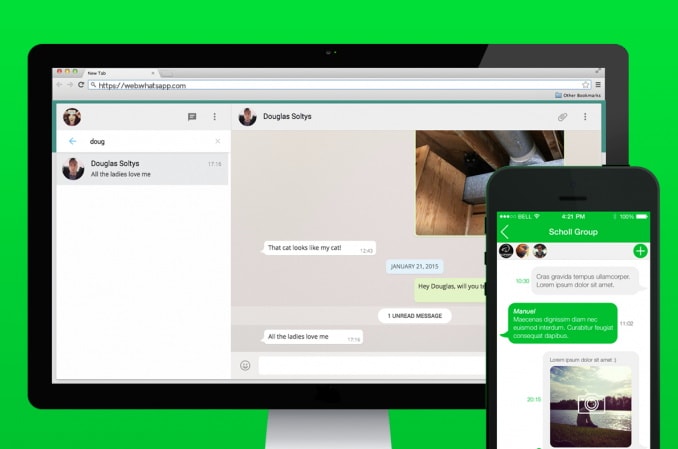
You need to save time with automation
Customer service with WhatsApp is effective, but also poses challenges. That's why numerous companies depend on chatbots to automatically answer typical questions or answer the very first section of conversations. Keep in mind that also here, at a minimum during opening hours, an employee should always be prepared to help whenever the robot is not able to cope with the request on itself. This is just what your customers anticipate. With WhatsApp Business's automation capabilities, you can conserve some time to provide clients with the least messenger support also outside business hours.
WhatsApp Business Weblink
WhatsApp and WhatsApp Business have the same login web link, you can just go to sign in to your account: https://web.whatsapp.com/
WhatsApp Business Web Interface
On the first impression, the WhatsApp Business web interface looks deceptively just like the traditional version of Messenger. WhatsApp Business profile and features, Source: https://www.whatsapp.com/business
With a profile in WhatsApp Business, you can provide essential business information to your customers. This comprises the location of your business, your starting hours, website address, and phone number. Confirmation with a green sticker is also feasible. However, when a confirmation of the verification of the linked phone number is both possible and necessary, WhatsApp only awards verification to selected companies. According to the provider, factors such as the recognition value of the brand are definitive here. Presently, only a few business profiles received verification.
WhatsApp Business Web Login
“Can I use WhatsApp business on PC?”
Yes, it's also possible to use WhatsApp Business on your Personal Computer via WhatsApp Web.
Please note that you can’t use a traditional WhatsApp account and business profile on a single phone number. If you'd like to use both on the same smartphone, you need a dual SIM phone.

To set up WhatsApp Business, here do these steps:
- Step 1. Visit the Google Play Store and also download the WhatsApp Business App.
- Step 2. Verify your business phone number.
- Step 3. If you'd like to convert a personal account to a business account, it's possible to now restore your chat history.
- Step 4. Then enter your company name and complete your profile in Menu – Settings – Company Settings – Profile.
- Step 5. Then scan the QR code to login on to the Web.
Tips When Using WhatsApp Business on Web
- More efficient – a customer doesn't need to perform additional operations that make it more efficient.
- Suitable for WhatsApp businesses – the link itself is standard for every WhatsApp. Particularly if a WhatsApp is had by you for business.
- Easy to create – Creating a link that is unique, easy, and simple.
- Pre-written message – You can produce a pre-prepared message so that whenever you click it, the message will be already written while the customer should click only the “Send” switch.
- Not only messages but call – this also links opens the WhatsApp application utilizing the call to you, so the client can deliver or message or call you in WhatsApp.
- Easy to share – You can share this link on your site, Facebook, Instagram, Telegram, and every single other advertising channel.
- Sponsored advertising – You can market on Facebook or Instagram a sponsored post, by pressing on it, the applying opens.
- Mobile Web – This link can be used both in mobile and in WhatsApp Web.
- Click Tracking – You can create an abbreviated link and so stick to the ease on the web link.
You can additionally send automated greetings to brand-new customers, saving valuable time and work.
Customer service is usually confronted with loads of similar requests. WhatsApp offers reformulated quick answers accessed with a self-generated abbreviation and a slash (/) so you don't constantly have actually to rewrite your response. In the mobile version of WhatsApp Business, fast answers are not limited to text alone: you'll also use media such as images, GIFs, or videos. These stylistic devices are not yet available on the Web version.

Dr.Fone - WhatsApp Business Transfer
One click to transfer WhatsApp Business data from one device to another device.
- Transfer WhatsApp messages from Android to iOS, Android to Android, iOS to iOS, and iOS to Android.
- Backup WhatsApp messages from iPhone or Android on your PC.
- Allow restoring any item from the backup to iOS or Android.
- Completely or selectively preview and export WhatsApp messages from iOS backup to your computer.
- Support all iPhone and Android models.
Conclusion
Customer communication through WhatsApp is harmless in cases where a customer engages with you first, as is usually the full case with support inquiries. The situation varies when sending newsletters. Here it has become founded to ask the interested party to save your company account's number to their phone and send a message with the writing start. For this, it is of course required to inform them, for example on your website, about the procedure, and about the fact that they can cancel the publication with the message “Stop” at any time. Also, your privacy must contain an explanatory clause.
WhatsApp Business gives them the capacity to handle client support via phone or through WhatsApp Web. The labeling and automation capabilities assist to save time and keeping track of customer requests. And, needless to say, WhatsApp Business can additionally be utilized to make the most of the many other available choices that WhatsApp offers, for example whenever sending out newsletters.
WhatsApp is just one of several important building blocks for effective social media marketing. You keep monitoring each of them and take advantage of numerous solutions that are great content marketing, community management, and customer solution.
After knowing this, if you want to have a WhatsApp Business account, you can just go to learn how to convert WhatsApp account to WhatsApp Business. And if you want to transfer the WhatsApp Data, just try Dr.Fone - WhatsApp Business Transfer.







Alice MJ
staff Editor