How to Use Kik on PC?
Jul 12, 2024 • Filed to: Mirror Phone Solutions • Proven solutions
The world has faced drastic technological advancements that induced computers into the daily lives of people to a greater extent. To this date, billions of people have directed their lives in line with the advancements in technology and have modernized the concepts of society with the infusion of devices such as smartphones and computers in their lives. While diluting our concepts over the development of society, it should be taken into consideration that the world has bifurcated the modes of communication into simpler models. The world has been connected to a greater extent, with the introduction of various communication applications over the Internet. These communication tools, such as WhatsApp, Viber, and Kik, have allowed people to interconnect with other people throughout the globe. This article has directed itself in discussing the dynamics of Kik and a guide on how to use Kik on PC.
Part 1: Can you use Kik on PC?
Communication platforms such as WhatsApp and Kik were primarily designed for smartphones, which allowed users to shift their contacts from messaging and voice calls to such intriguing applications. These applications have no proper foundations for PC; however, there still are several methods and processes that can be practiced using Kik on PC. As you all are aware of the fact that there is no platform existing for PC, you can still consider using this communication platform via an emulator that mirrors a similar experience for the user, as observed on a normal smartphone. This induces a criterion of operating Kik on PC.
Part 2: How to Download and use Kik on PC without BlueStacks?
Whenever it comes to using an emulator for operating such applications on a PC, many people prefer using BlueStacks as an appropriate option for fulfilling the requirements before using Kik messenger on PC. However, the market has hundreds of options available that can be utilized for operating Kik on PC. Andy, a prolific choice for an emulator, can be consumed efficiently for using the features of Kik while using a desktop. It is necessary to understand the procedures that are involved in the complete guide that would lead you in installing the messenger successfully using the emulator. Before leading yourselves towards downloading and installing Kik messenger on PC, it is significant to fathom the installation process of the emulator itself. The following step-by-step guide explains to you how to download Andy on your PC successfully.
Installing Andy on your PC
Step 1: You need to access the official website of Andy's emulator through your browser. After confirming its compatibility across your device, you can download it by simply tapping on the button available on the screen.
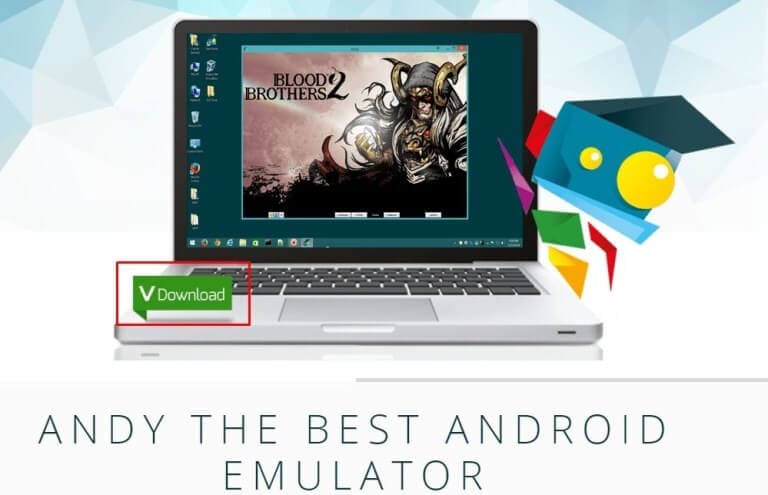
Step 2: With the downloaded file, double-click to initiate its installer.
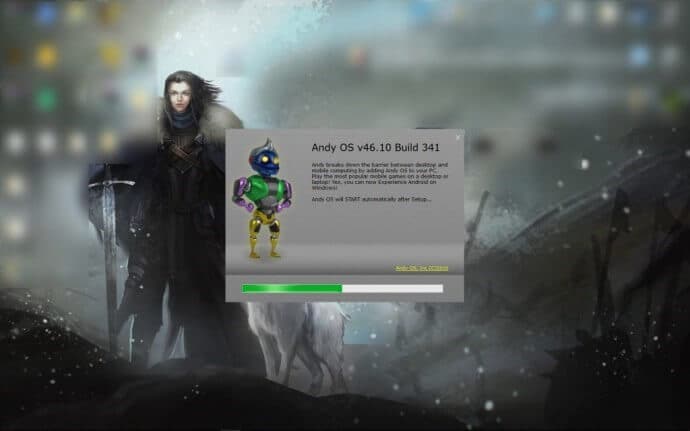
Step 3: Launch the emulator from the “Start Andy” icon once its installation has elapsed.
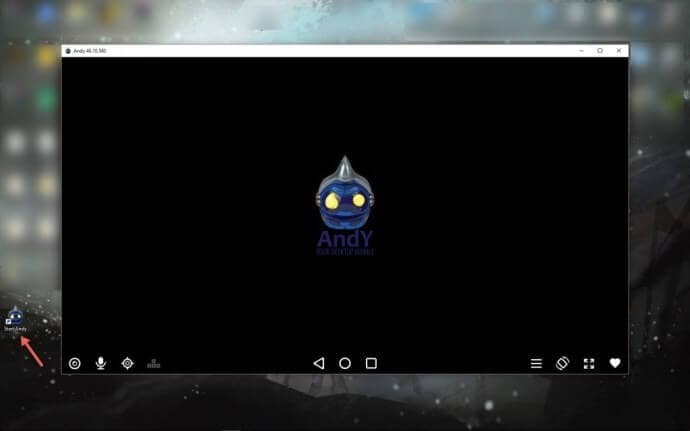
Step 4: After surpassing the introductory screens, the platform requires you to sign in with your Google Account. You need to provide your necessary account credentials to log in to Google Play Store for downloading applications on your desktop.
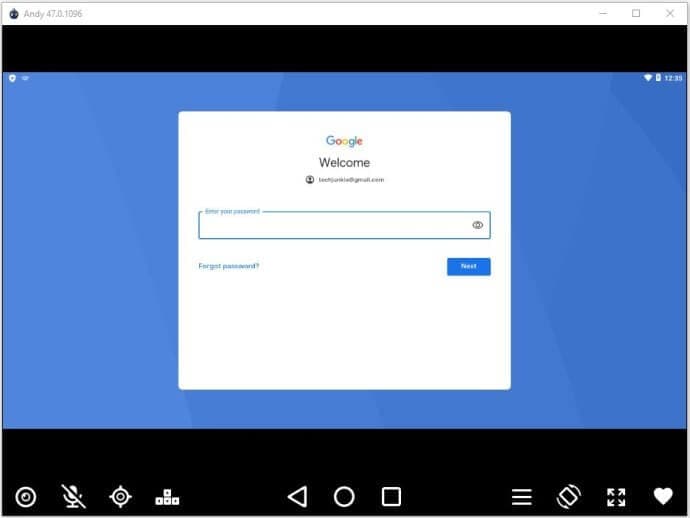
Installing Kik on your PC
With the emulator downloaded successfully on your desktop, you need to proceed towards the installation of Kik messenger on PC. With Google Play Store opened on your front, you need to follow the steps to install the application successfully on your device.
Step 1: In the search bar present on the top of Google Play Store, search for Kik, and open up the application once it shows in the result.
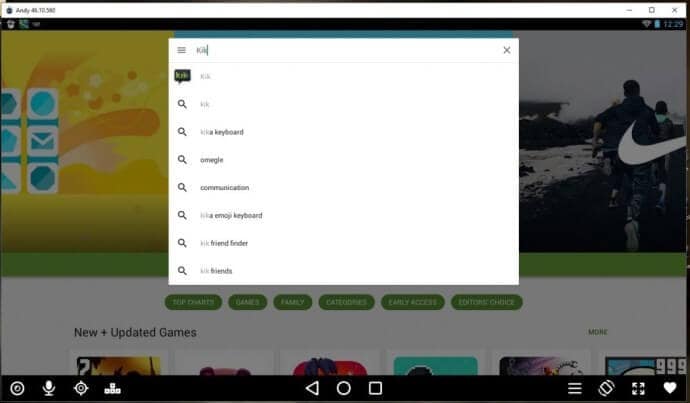
Step 2: On the next screen, you need to tap the "Install" button to execute the installation. Once it is installed, the application appears on the home screen of the emulator.
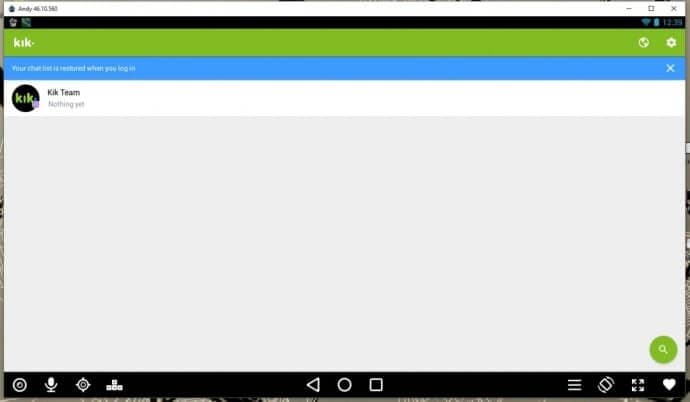
Part 3: Manage Kik Messages on the PC using MirrorGo
As discussed earlier, there is no platform to manage the Kik account or messages on the PC. Still, it doesn’t mean that you can not access Kik from the convenience of your computer. You just need to install Wondershare’s MirrorGo to access your smartphone and enable the mirroring option to check Kik messages.
The software works to control both Android and iOS devices using the Windows PC. The interface is fast, user-friendly, and a suitable alternative to the choppy PC emulators. MirrorGo also offers a variety of advanced features for the users. Some of them are listed below:

Wondershare Dr.Fone
Mirror your android device to your computer!
- Play mobile games on the big screen of the PC with MirrorGo.
- Store screenshots taken from the phone to the PC.
- View multiple notifications simultaneously without picking up your phone.
- Use android apps on your PC for a full-screen experience.
Download the program on your Windows PC and learn how to access Kik on PC.
Step 1: Run MirrorGo and Connect the Phone to the PC
After running the app and connecting the device to the PC, ensure that you have enabled the File Transfer option from the USB settings
Step 2: Enable the Developer Mode
You will need to enable the Developer Mode. The option is available under the About Phone option. Simply tap on it 7 times to activate it. After that, access the Additional Settings option and switch on the Debugging option.
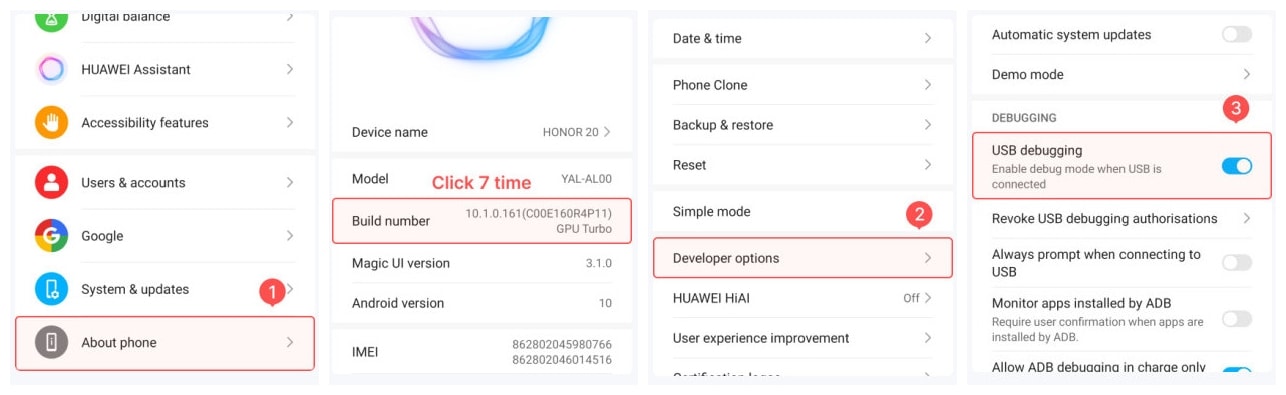
Step 3: Access Kik
Once all settings are complete, access MirrorGo from your computer and open Kik using the mouse or keyboard. From there, you will see all messages available on your Kik account.
Part 4: Kik Features you must know
Kik is an efficient messenger that allows you to communicate with people all around the world. Several features make Kik a unique and interesting platform to consume. Different features have been distributed upon the significance and discussed in detail in the following.
Exceptional Chatting Experiences
The platform is unique in terms of its mechanism of communication that is adopted in its basic structure.
Integrated Browser with the Application
Kik presented a unique feature of an integrated browser to avoid leaving the application to open a link or any other associated task. The application avoids the need to switch from one window to another, making it quite effective in terms of consumption.
Privacy features
The application offers you to keep yourself anonymous while chatting with different people around the world. With the option of setting up new usernames and accounts over the application with ease, it offers you to block contacts without any difficulty.
User-Friendly Interface
It is not difficult to use Kik messenger for the first time since it offers you a very intuitive and user-friendly interface to communicate with people of your interest.
Access Older Conversations
You may usually require accessing an old chat from the platform that has occurred before. The platform offers you to retrieve the older messages that are not visible in the chat head. This is how you can easily look over old conversations without letting yourself into a mess.
Conclusion
There are a variety of applications that are available for communicating with people all around the world. Kik messenger has developed its ground as a very impressive platform with features that are not quite common among many communicating applications that are available in the market. While believing the dynamics of the application, this article also focuses on targeting the methods on how to use Kik on PC with ease. You need to go through the article to get a better understanding of the application and its associated features.
Other Popular Articles From Wondershare
Kik Manage
- Kik Messages
- 1. See Old Kik Messages
- 2. Recover Deleted Kik Messages
- 3. Backup Kik Messages Manual
- 4. Restore Kik Messages to iPhone
- 5. Restore Kik Messages from iPhone
- Kik on PC
- Kik Tricks
- 1. Useful Tips and Tricks for Kik
- 2. Kik Messenger Login & Logout
- 3. Best Kik Chat Rooms / Groups
- 4. Delete Kik Account Permanently
- 5. Find Kik Messenger Usernames
- 6. Find Good, Cute and Cool Kik Names
- 7. Find Hot and Sexy Kik Girls Usernames
- Other Social Apps Tips
- 1. Find Facebook Password
- 2. Save Snapchats Secretively
- 3. Fix Common LINE App Problems
- 4. Facebook Dating Is Not Working
- 5. Record Viber Calls on PC / Mobile
- 6. Recover WeChat Account / History
- 7. Backup WhatsApp to PC
- 8. Whatsapp from Android to iPhone
- 9. Retrieve Deleted WhatsApp Message
- 10. Top 5 Instagram Password Crackers
- ● Manage/transfer/recover data
- ● Unlock screen/activate/FRP lock
- ● Fix most iOS and Android issues
- Manage Now Manage Now
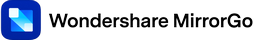





James Davis
staff Editor