
3 Ways to Kik Login Online With No Download
Oct 24, 2025 • Filed to: Social App Management • Proven solutions
Dr.Fone Basic:
Better Control for Your Phone
Manage, transfer, back up, restore, and mirror your device
Worried about being locked out from accessing Kik Messenger just because you can’t download the app? Worry no more as I have with me three different Android-based applications which have been designed to do this just for you. The Kik login online no download is a simplified method that enables you to access and use Kik Messenger without going through the tedious yet time-consuming process of downloading the App from Google Store.
The good thing about the Kik login online no download method is the fact that you can use the Kik Messenger application on your desktop with no difficulties at all. The emulator functions by replicating your Android phone as well as the Android application to give you the same features and advantages that come with the “original” app.
Part 1: What is Kik login online?
Gone are the days when we could only use an application by directly downloading it from an online app store. Nowadays, different emulators have been designed to enable us to use different apps without the need of downloading them. One excellent method is the Kik login online.
Kik login online is a method used to log in and use Kik Messenger without necessarily downloading the app from Google Play Store. This excellent method has no doubt simplified the usage of Kik Messenger to many people. You no longer have to be worried about space and slow response on your phone when using Kik Messenger online.
Why need to use Kik online?
So, why is it important to use Kik login online without download? The answer is simple. Kik login online offers you a high-end flexibility that can't be afforded by a Smartphone application. Another great reason as to why you should consider Kik online is because it saves you time and space. You no longer need to download Kik Messenger on your Smartphone anymore, as the Kik login no download option gives you the freedom to use the app with no downloads required whatsoever. A good number of downloaded apps usually hang or drag when used. With Kik login online without download, this is a thing of the past.
Part 2: Login Kik online with no download by using Manymo
Manymo is an Android emulator that gives you the freedom to access any application from the Android platform on your computer the same way you would when using a Smartphone. Manymo emulates and mimics an Android application by creating a virtual device platform. I have with me a detailed process on how to download and use the Manymo emulator.
- Step 1 Head straight to the Google Play Store and download the Kik Messenger APK file on your PC. Make sure that you have saved this file in a place where you can easily access it as you are going to need it as we proceed.
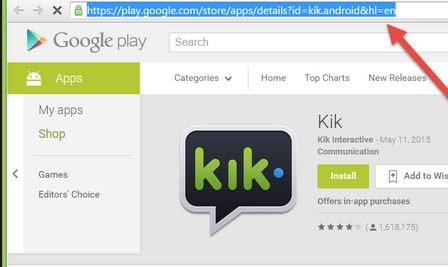
- Step 2 Go to the Manymo website. If you have an account, head straight to the “Login” option located at the top right side of the screen. If you don't have an account with them, just click on the “Sign Up” option just next to the “Login” option.

- Step 3 Once you are logged in, browse the APK file we downloaded in our first step. You'll see the “Upload App” option as illustrated below. Once you have uploaded it, click “Continue” to activate the APK file.
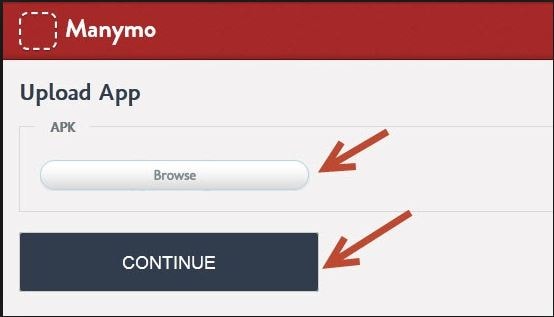
- Step 4 The moment you launch the APK file, the Kik Messenger app will open up. You will notice that it looks familiar to the Android version present in your phone. In the login details, enter your Kik Messenger details and log in. If you are new, just click on the “Register” option. Just like that, you can now freely send and receive messages on your Kik Messenger desktop app with no download whatsoever.

Wondershare Dr.Fone App
AI Old Photo Restoration: Repair & Enhance Old Kik Pictures in seconds
- Sharpen Blurry Images
- Denoise & Enhance Low-Light Photos
- Naturally Enhance Portrait Details
- Intelligent defect identification and automatic optimization
- Targeted repairs for scratches, stains, fading, and more
- User-Friendly & Beginner-Perfect
Part 3: Login Kik online with no download by using Bluestacks
Another excellent method of freely using Kik Messenger without downloading the app is by using the BlueStack. This player emulates Kik Messenger to provide you with unmatched flexibility when using it. The following is step-by-step process on how to use BlueStack.
- Step 1 Visit the Google Play Store and download the Kik Messenger APK file in your laptop. For the Kik Messenger to efficiently work on your PC, you need to have this file before proceeding to the next step.
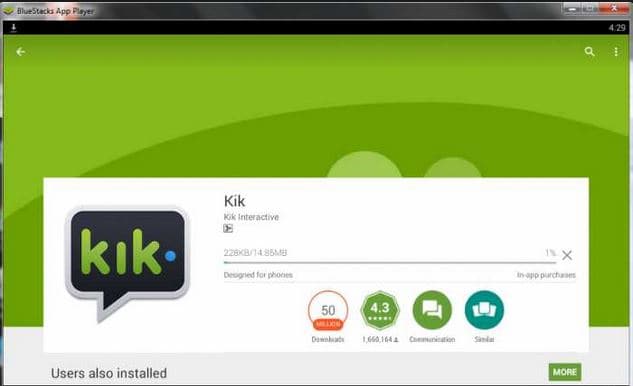
You can also use the Android Drawer option to download the APK file.
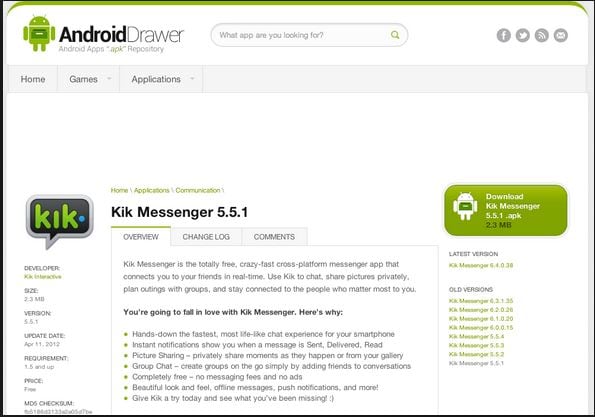
- Step 2 Once you have downloaded the file, head straight to the BlueStack website and download the BlueStack emulator on your PC. You don't need to register with BlueStack to get the emulator. Scroll download the screen to locate the download option as illustrated below.
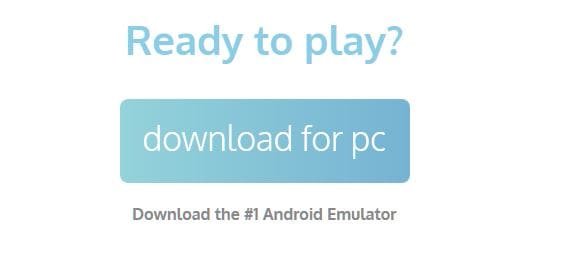
- Step 3 When the download process begins, you will see an image as illustrated below. Please follow the steps illustrated on this screenshot for you to successfully launch BlueStacks.

- Step 4 Once you have installed it, go to the BlueStack homepage and straight to the “search” option and enter “Kik Messenger”. You will be in a position to choose the Kik Messenger from the drop-down list. Select it, install it and launch it as directed. This will take you some few minutes to complete, so be patient.
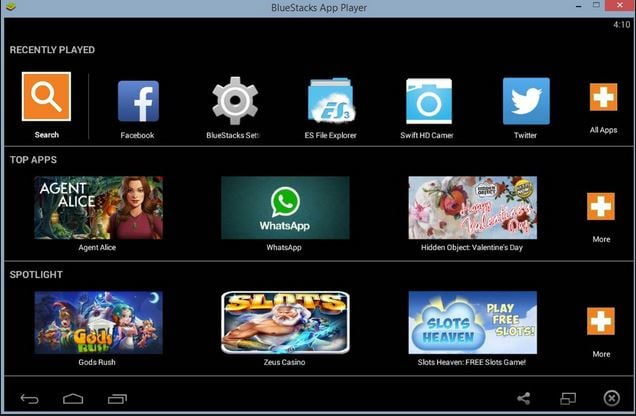
- Step 5 Once the installation process is over, launch the Kik Messenger using BlueStack and input your login details. Just like that, you have yourself the Kik Messenger entirely compatible with your desktop or laptop courtesy of BlueStack.
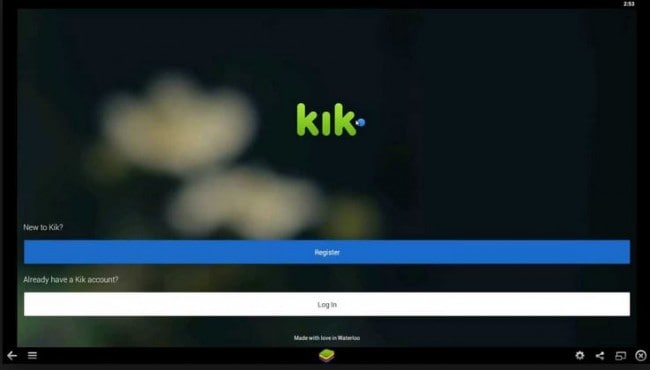
Part 4: Login Kik online with no download by using Genymotion
Genymotion is another great emulator that lets you use the Kik Messenger without downloading it. It works by emulating any application to deliver real-time updates and messages from your friends and families operating on the Kik platform. This is how you can use Kik Messenger without downloading it.- Step 1 Visit Genymotion and open an account with them. And download Genymotion.
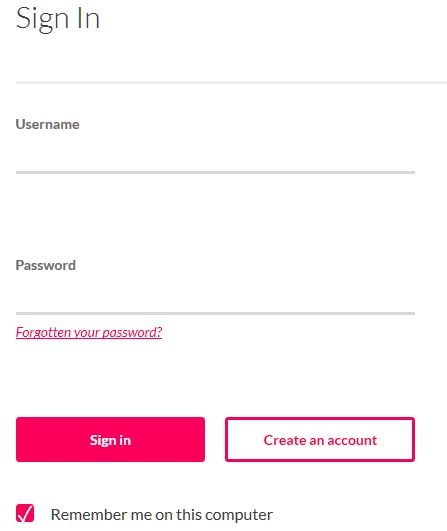
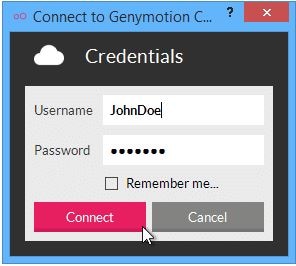
- Step 2 With your account created, a new screen will open up asking you to locate your preferred device. Once you have located your device, the download process will be initiated.
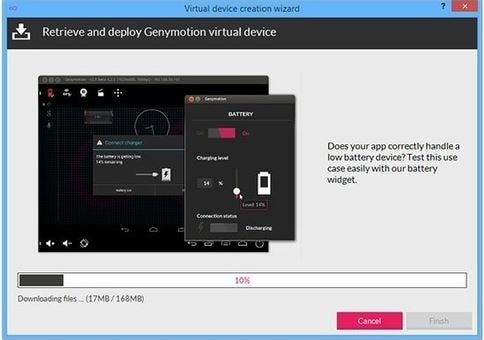
- Step 3 Once the download is over, you will get an authentication message indicating that your device is ready for use. For you to successfully launch Kik Messenger, you first have to activate the ADB setting.
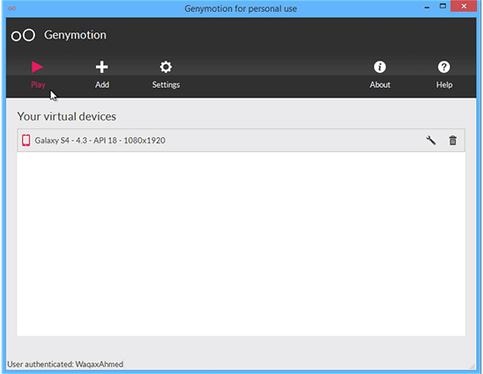
- Step 4 In the above image, you can see that we have the “Play”, “Add”, and the “Setting” tabs. Click on the “Setting” tab, and you will see an image that looks like what we have below. Select the ADB option.
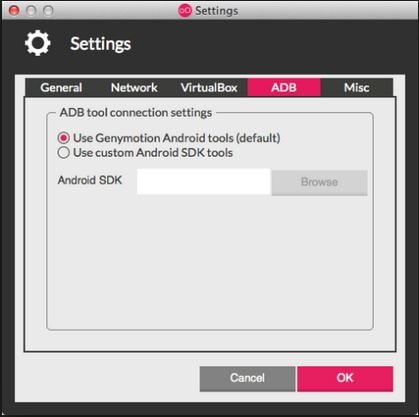
- Step 5 Its from this point that you'll be able to launch the Kik Messenger APK file. Choose the first default option. If you are well versed with the emulator, you can select the second option to set the app manually. NB: You can also decide to drag and drop the APK file on the Genydeploy interface as shown below.
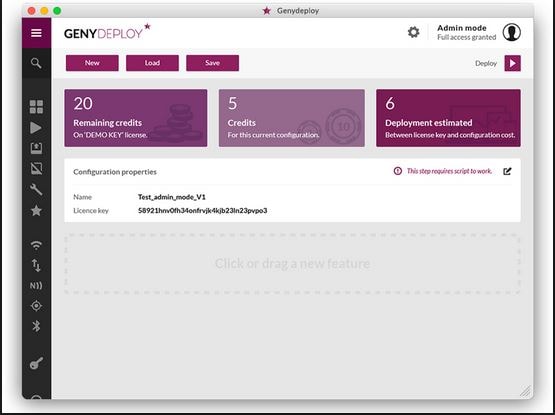
Step 6 Once you are done, click “okay”. This request will take you back to the launch page as seen in step 7. Click on the "Play" option located on your top left-hand side. Just like that, your app is ready for use. Input your details as described in our previous methods.
Bonus Tips: How to Backup and Restore Kik Messages on iPhone?
Kik doesn’t store users’ chat histories on its servers, meaning that all your messages and media are stored directly on your device. If your iPhone is lost, reset, or replaced, your Kik chat history disappears unless you’ve backed it up. This makes backup solutions vital for:
- Protecting precious memories (photos, chats, or videos).
- Seamlessly transferring Kik data when upgrading devices.
- Preventing data loss during software updates or technical issues.
Comparing Two Kik Backup Methods
Before we jump into the step-by-step guides, here’s a detailed comparison to help you decide between the two primary methods for backing up and restoring Kik data on iPhone.
| Feature | Cloud Server (iCloud) | Dr.Fone - WhatsApp Transfer |
| Backup Entire Storage | Yes | Yes, but customizable by file type |
| Access to Individual Chats | Limited | Yes, with selective restore options |
| Ease of Use | Moderate | User-friendly, streamlined interface |
| Restore to PC or Mac | No | Yes |
| Backup Storage Limitations | Depends on iCloud plan | No restrictions based on cloud plans |
While iCloud provides a basic, quick method to secure Kik data, Dr.Fone - WhatsApp Transfer offers advanced features like selective restoration, greater control over data formats, and the ability to save Kik content to your computer.
Backing Up and Restoring Kik Messages via Dr.Fone - WhatsApp Transfer
For iPhone users who want more control over their Kik backups and the ability to restore conversations directly to a computer, Dr.Fone - WhatsApp Transfer is an ideal solution. This tool lets you back up and restore data selectively while supporting cross-platform transfers between devices.
Dr.Fone - WhatsApp Transfer
Backing Up and Restoring Kik Messages Easily
- Transfer WhatsApp Chats between iOS & Android.
- Transfer WhatsApp Business Chats between iOS & Android.
- Back up & Restore LINE/Viber/Kik/WeChat for iOS.
- User-friendly interface with easy-to-follow steps.
Step 1: Backing Up Kik Messages with Dr.Fone
- Download and install Dr.Fone - WhatsApp Transfer from the official website.
- Connect your iPhone to your computer using a USB cable and launch the application.

- On the software’s dashboard, choose the WhatsApp Transfer option, then select Kik from the options provided.
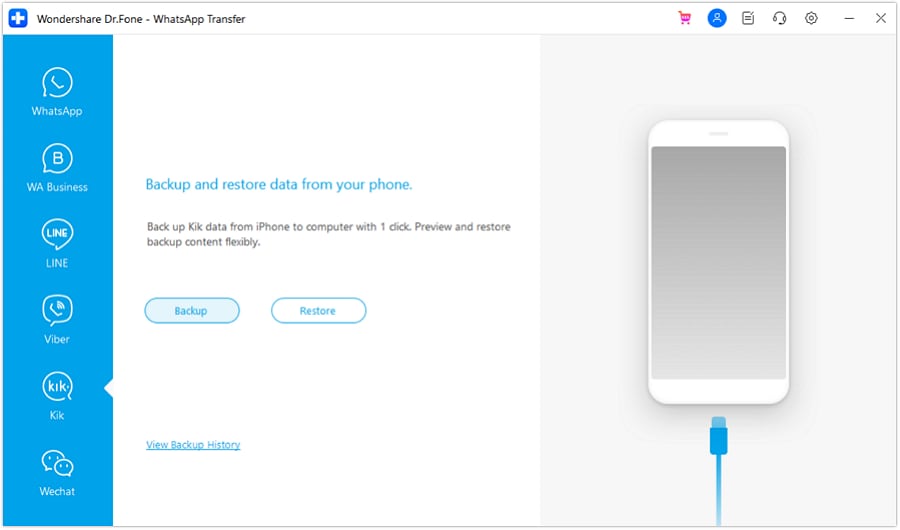
- Click on Backup Kik Chats. Dr.Fone will scan and copy all Kik chat history—including media files—to your PC/Mac.
- You’ll receive a confirmation message once the backup process is complete.
Step 2: Restoring Kik Messages with Dr.Fone
- Launch Dr.Fone - WhatsApp Transfer again and connect a device where you'd like to restore Kik messages.
- Navigate to the Restore section and select the backup file you'd like to retrieve.
- Preview your Kik data. Dr.Fone’s intuitive user interface allows you to view chats and attachments before restoring.
- Click Restore to Device (to restore back to an iPhone) or Export to PC/Mac (to save files locally).
4,624,541 people have downloaded it
Conclusion
With the above-mentioned methods, it's beyond unreasonable doubt that Kik login online without download is the way forward. This approach offers a convenient and efficient way to connect with friends and family without the need to install additional software. Choose your best preferred method, whether it's using a web browser or an emulator, and enjoy chatting like never before. Embrace the future of seamless communication with Kik's online login options.
Dr.Fone Basic:
Better Control for Your Phone
Manage, transfer, back up, restore, and mirror your device
Kik Manage
- Kik Messages
- 1. See Old Kik Messages
- 2. Recover Deleted Kik Messages
- 3. Backup Kik Messages Manual
- 4. Restore Kik Messages to iPhone
- 5. Restore Kik Messages from iPhone
- Kik on PC
- Kik Tricks
- 1. Useful Tips and Tricks for Kik
- 2. Kik Messenger Login & Logout
- 3. Best Kik Chat Rooms / Groups
- 4. Delete Kik Account Permanently
- 5. Find Kik Messenger Usernames
- 6. Find Good, Cute and Cool Kik Names
- 7. Find Hot and Sexy Kik Girls Usernames
- Other Social Apps Tips
- 1. Find Facebook Password
- 2. Save Snapchats Secretively
- 3. Fix Common LINE App Problems
- 4. Facebook Dating Is Not Working
- 5. Record Viber Calls on PC / Mobile
- 6. Recover WeChat Account / History
- 7. Backup WhatsApp to PC
- 8. Whatsapp from Android to iPhone
- 9. Retrieve Deleted WhatsApp Message
- 10. Top 5 Instagram Password Crackers
- ● Manage/transfer/recover data
- ● Unlock screen/activate/FRP lock
- ● Fix most iOS and Android issues
- Manage Now Manage Now




















James Davis
staff Editor