How to Restore Kik Messages from iPhone
iPhone Messages
- Back Up iPhone Messages
- 1. Back up Messages on iPhone
- 2. Save Text Messages on iPhone
- 3. Back up Viber messages
- 4. Back up WhatsApp Data to Computer
- 5. Export WhatsApp Message from iOS
- Delete iPhone Messages
- 1. Delete iMessages on iPhone and iPad
- 2. Delete Snapchat Messages on iPhone
- 3. Delete WA for Everyone
- 4. Delete WA Message Permanently
- 5. Delete Text Messages from iPhone
- 6. Tips about WhatsApp Delete Message
- 7. Undelete Messages on iPhone
- 8. View Deleted iMessage History on PC
- Recover iPhone Messages
- 1. Recover iPhone Deleted Text Messages
- 2. Recover Deleted Viber Messages
- 3. Recover Messages on iPhone 13
- 4. Recover Deleted Message on iPhone 8
- 5. Recover Deleted Message iPhone 6
- 6. Transfer from iPhone to iPhone
- 7. Recover WhatsApp Messages Online
- 8. Restore 1-Year-Old WhatsApp Chats
- Restore iPhone Messages
- 1. Restore Kik Messages from iPhone
- 2. Restore Text Messages on iPhone
- 3. Restore Viber Messages Selectively
- 4. Restore Kik Messages to iPhone
- Transfer iPhone Messages
- 1. Transfer from Android to iPhone
- 2. Transfer from iPhone to iPhone
- 3. Transfer from iPhone to Computer
- 4. Transfer from Android to iPhone XS
- 5. WhatsApp from Android to iOS
- 6. Transfer from Android to iPhone 13
- 7. WhatsApp from iPhone to PC
- 8. Download Text Messages from iPhone
- 9. Sync iMessage between iPhone and Mac
- iPhone Messages Problems
- 1. iMessage Not Working
- 2. iMessage Keeps Crashing
- 3. iMessage Not Syncing on a Mac
- 4.iPhone won't send or receive texts
- 5. iMessage Freezing or Not Working
- 6. Why Are My iPhone Messages Green
- iPhone Message Tricks
- 1. Export Messages from iPhone to PDF
- 2. Know Who Read WA Group Message
- 3. iPhone Message Tips and Tricks
- 4. Access iMessage Online
- 5. Extract Text Messages from iPhone
- 6. Forward Text on iPhone and Android
- 7. Print Text Messages from iPhone
- 8. View iPhone Messages on PC/Mac
- 9. Tell If You Are Blocked on iMessage
Jul 12, 2024 • Filed to: Manage Social Apps • Proven solutions
Basic knowledge about Kik messages storage
Kik Messenger is an application for instant messaging developed for mobile devices. However, one of the most common occurrences of users of this application is attempting to read or retrieve old conversations. But Is there a way to see old Kik messages? If there is when then how to restore Kik messages? This steps up and stuck in our head. To be honest, Kik does not store any of your message data on Their servers and unfortunately it has not generated a way to backup your old Kik messages. Which before left us with an unknown answer in mind about how to restore Kik messages. Lately, we're only allowed to see the last 48 hours of conversation or approximately 1000 chats on iPhone or 600 chats on Android. Concerning to older chats, you'll only be able to read the last 500 messages or the last 200 messages on Android. Thus, you can not read older Kik messages using Kik itself beyond 1000 or 500 msgs to every two days.
Why need to restore Kik messages?
Due to obvious reasons any conversation could be a possible important note which you wish to keep hold of for a time. But as day by day advancement there can be unforeseen circumstances that can lead to losing of those conversations. So following that anyone of us find himself in need of those conversations and maybe some media involve in those conversations back. So to restore those important assets that time we need to rely on something reliable such as Dr.Fone. So basically this guide is all about knowing how to restore messages on Kik?
- Part 1: How to restore Kik messages from iPhone by Dr.Fone
- Part 2: Selectively Recover Kik Messages By Dr.Fone(No backup before)
Part 1: How to restore Kik messages from iPhone by Dr.Fone
If Have you ever delete Kik messages accidentally from your iPhone and can not have more access to them, or if you want to get right back important conversations after a reboot of the system you can always restore Kik messages .But to do so there is an important condition which is that you should have created iPhone Kik messages backup before Kik messages make the deletion or the time of iOS adjustment / update.
Using Dr.Fone - WhatsApp Transfer you are able to restore files from your iPhone or iPad, and you can select the option to export content from the backup to your computer as an HTML file. Both ways allow you to see your files and also allows you to select what data you want to restore.

Dr.Fone - WhatsApp Transfer
Selectively restore Kik messages from iPhone in 1 click!
- Selectively check to restore the Kik messages that you want.
- Backup your Kik chat history with just one click.
- Export any item from the backup for printing or reading.
- Completely safe, no data lost.
- Fully compatible with Mac OS X 10.11, iOS 9.3
Steps to Restore Kik Messages From iPhone by Dr.Fone
Dr.Fone iOS got a great update, now with a new and functional feature that allows you to backup and restore of Kik messages after reset! Through the built-in "WhatsApp Transfer" plug-in, it becomes possible to do a scan and find the chat history Kik from the time when your iPhone is connected. All you have to do is click to back up and save the chat history Kik for your Mac. After doing so, you will be able to check the backup file and check all Kik messages, and that includes text conversations and Kik attachments, then you can restore the Kik messages to your iPhone selectively.
Step 1. View your backup files
To know what data is inside the backup file's content, you can select the bottom "To view the previous backup file >>" on the first screen.
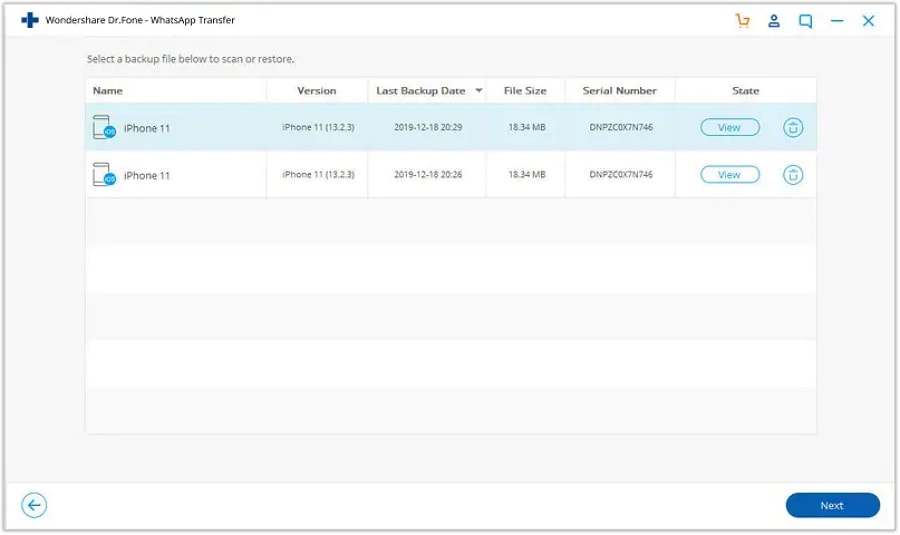
Step 2. Extract your backup file
After this you will be able to see all backup files of your KIK chats, all you have to do is select one you want to check and click on the "View" button.
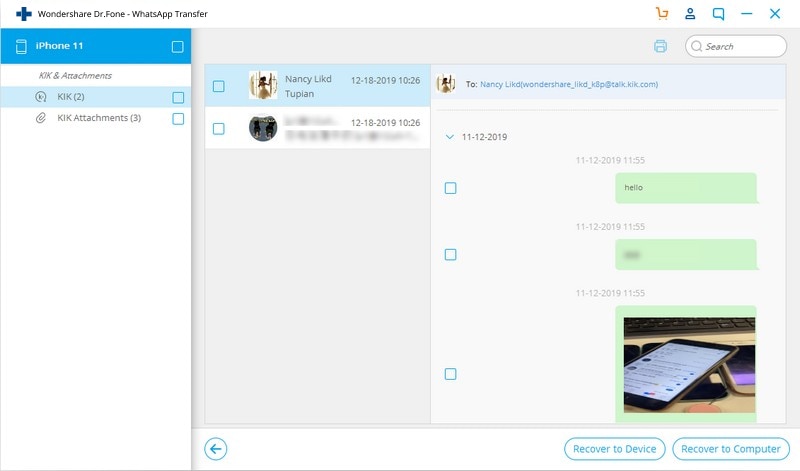
Step 3. Restore or export your Kik chats
At the moment the scan stops, you are able to see all contents in the backup file now , it includes kik attachments and the chats. You can check any item you want and click "Restore to Device" or "Export to PC"
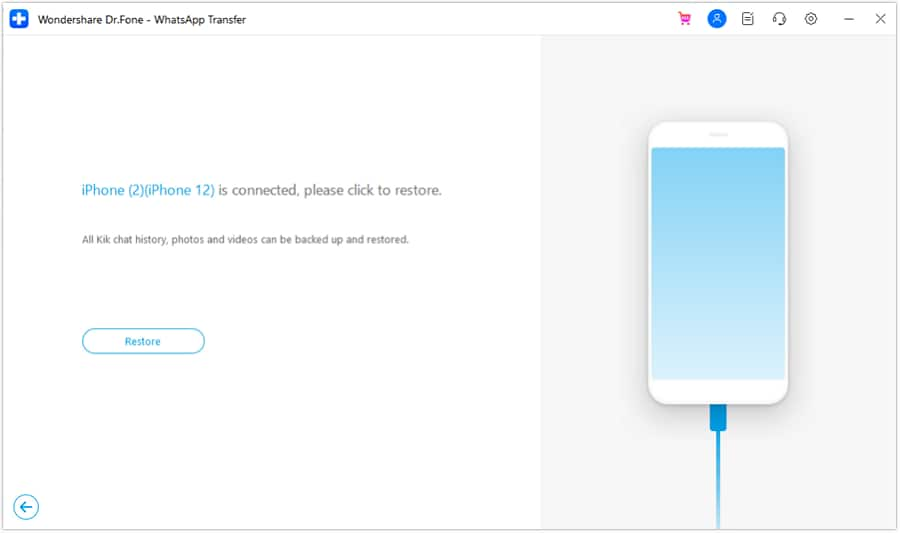
Part 2: Selectively Recover Kik Messages By Dr.Fone(No backup before)
From mentioned above, we can know that we can restore Kik messages from iPhone with a program, Dr.Fone - WhatsApp Transfer. But if you have not backup your Kik messages or photos before, then what should we do? Don't worry. Dr.Fone - Data Recovery (iOS) can also help you in your Kik messages recovery when you didn't backup you files. One can try to recover the data from Kik even if he missed to backup it before the problem occur.

Dr.Fone - Data Recovery (iOS)
World's 1st iPhone and iPad data recovery software.
- Recover you iOS Kik messages and photos in 1 click.
- Recover photos, videos, contacts, messages, notes, call logs, and more.
- Compatible with latest iOS devices.
- Preview and selectively recover what you want from iPhone/iPad, iTunes and iCloud backup.
- Export and print what you want from iOS devices, iTunes and iCloud backup .
How to selectively recover Kik messages By Dr.Fone
Step 1: Connect your device
Dr.Fone is ideal for iPhone or iPad if used through PC. First install the software in your PC and then connect your smart phone to your PC. For connecting USB cable that came with your phone is used. Dr.Fone is going to detect your device automatically and will sync. No need to launch iTunes while running Dr.Fone. Disabling the automatic syncing is the best way to avert the automatic syncing launch iTunes > Preferences > Devices, check "Prevent iPhones, iPods and iPads from syncing inevitably".
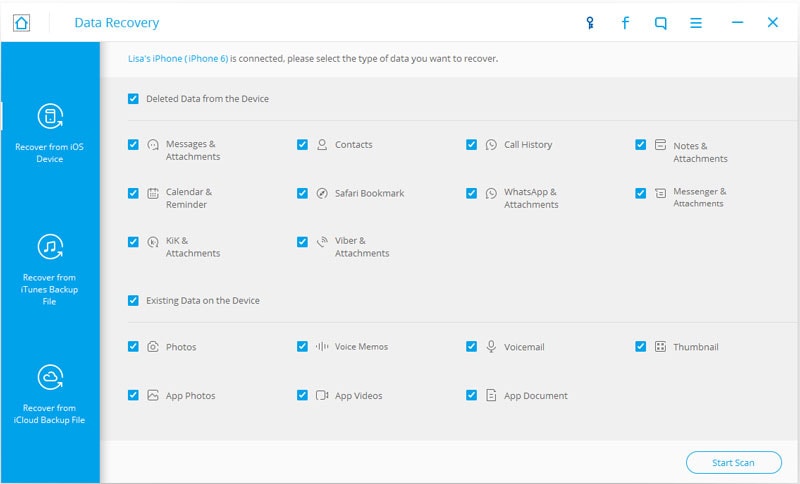
Step 2: Scan your Kik messages
Now click the "Start Scan" option to let this software scan your iPad, iPhone, or iPod touch to scan for lost or deleted data. Scanning will take a few minutes. The more data you had deleted the more time it will take in scanning. The data will be displayed on the screen during the scanning process. Keep observing, the moment you find required data, pause the scanning. Check them all and pick your most wanted precious data options.
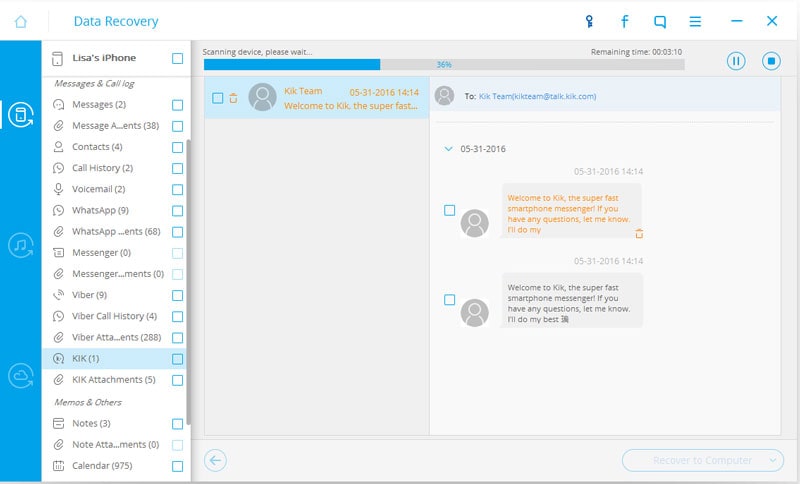
Step 3: Recover your Kik messages
Once the scan is left to complete, the software will display all deleted and existing data in your device. Filter the deleted data for precise checking. Preview the found data. For searching for a specific message you can write a keyword of it in the box on right side of the window on top. Then, checkmark the box in front of the data you need to recover and click "recover" to recover your Kik messages.

Step 4: Export to your computer or device
This is the best part of all the efforts. Checkmark the box in front of the data you need to recover. Then click "recover." Automatically it will be saved to your PC. Regarding text messages, you will receive a pop-up message "Recover to Device" or "Recover to Computer". You click the option you want.
So if you didnt backup before now you know an idea about what is and what not is possible regarding how to see old messages on Kik. There is a way that opens up how to see old messages on Kik question for you. It always better to have an in app backup but unfortunately if its not working Dr.Fone is perfect thing and a way to work around.







Daisy Raines
staff Editor