
Dr.Fone Free Trial: Everything You Need to Know Before Downloading
Oct 15, 2025 • Filed to: Screen Lock Removal • Proven solutions
Your phone holds memories and everyday essentials, and when anything goes wrong, it can be very frustrating. That’s where Dr.Fone steps in as a powerful solution to fix system issues and simplify data management. However, beginners look for affordable ways and wonder if the Dr.Fone free trial is available, through which they can fix their iOS and Android issues.
To answer that, this guide will provide you with all the information regarding the free trial, including what it covers and what it lacks. At the end, you’ll get to know why its advanced version is best and how you can use the official Dr.Fone solution to unlock Android screens.

- Part 1. Is There a Dr.Fone Free Trial? Limitations You Should Know
- Part 2. Risks of Using Cracked Versions Instead of the Dr.Fone Free Trial
- Part 3. What Can the Official Dr.Fone Do Beyond the Free Trial?

- Part 4. Advantages of the Full Version Compared to the Dr.Fone Free Trial
- Part 5. How to Download & Use Official Dr.Fone Toolbox
Part 1. Is There a Dr.Fone Free Trial? Limitations You Should Know
Yes, the Dr.Fone trial version is available and allows users to explore the main features before they purchase the premium one. With its free version, users can scan the device, preview the recoverable data, and try the first steps in most tools. However, just like other tools, this trial version comes with certain limitations that are mentioned below:
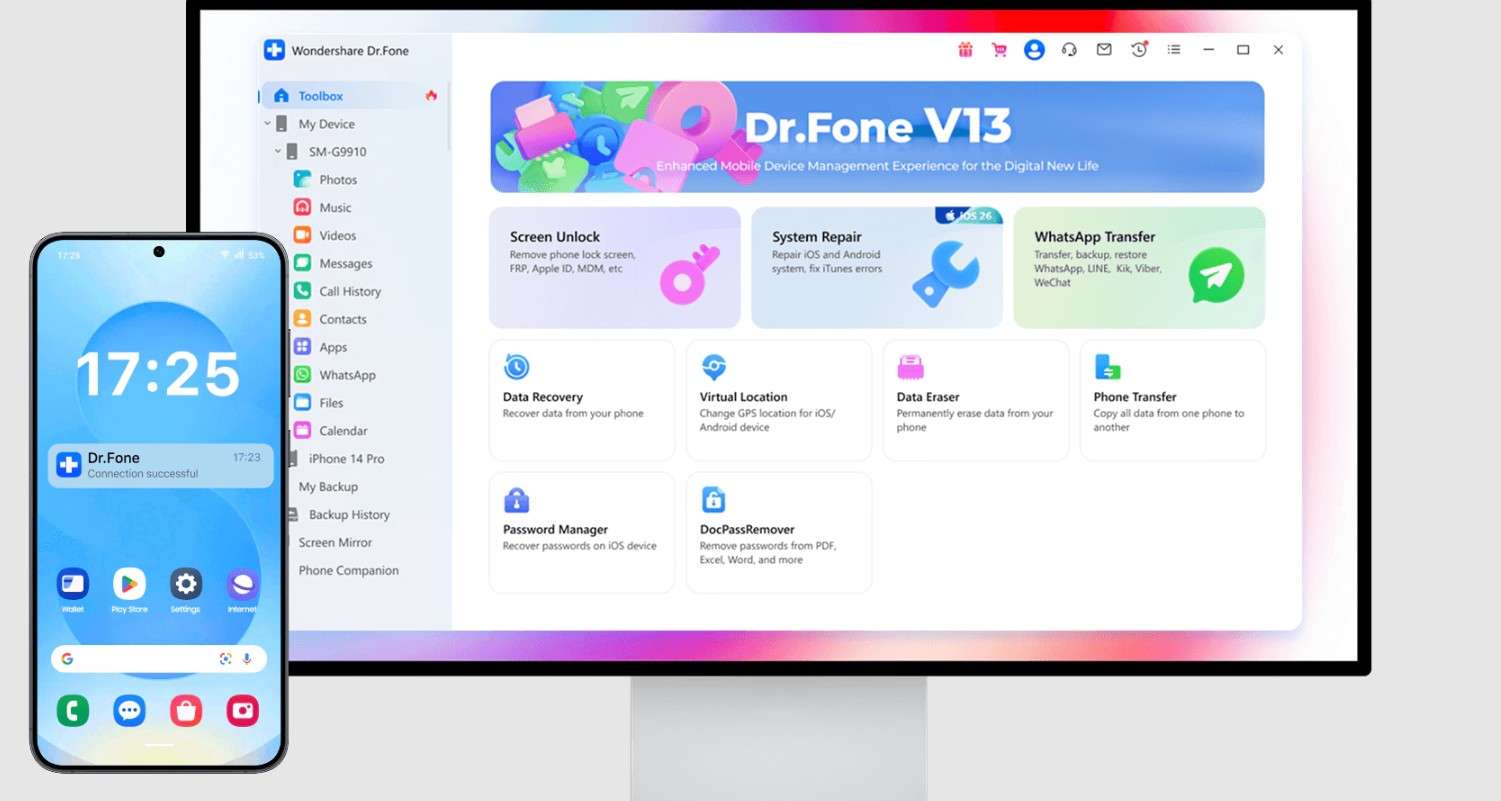
- In terms of data recovery, users can only scan and preview the lost data, which limits the actual data recovery.
- To back up a phone, you can back up any device to a computer and preview it, but restoration is tied to the premium version.
- Dr.Fone's free trial allows users to transfer up to 5 contacts only, and moving more files requires access to the advanced version.
- Besides contacts, users can move 10 photos, songs, and messages between the device and computer.
- When using its Data Eraser for iOS, you can only preview the data that is erased.
- With its WhatsApp Transfer tool, you only get the facility to back up and preview your WhatsApp/Kik/LINE/Viber/WeChat chat history backup.
- Whether it's System Repair or Screen Unlock, you can only try and test the first few steps, which will only tell you if the device is supported.
Part 2. Risks of Using Cracked Versions Instead of the Dr.Fone Free Trial
After reviewing the premium plans and limitations of the Dr.Fone Wondershare free trial, many users opt for the cracked versions. However, doing so can come with various threats, and a few of them are mentioned below:
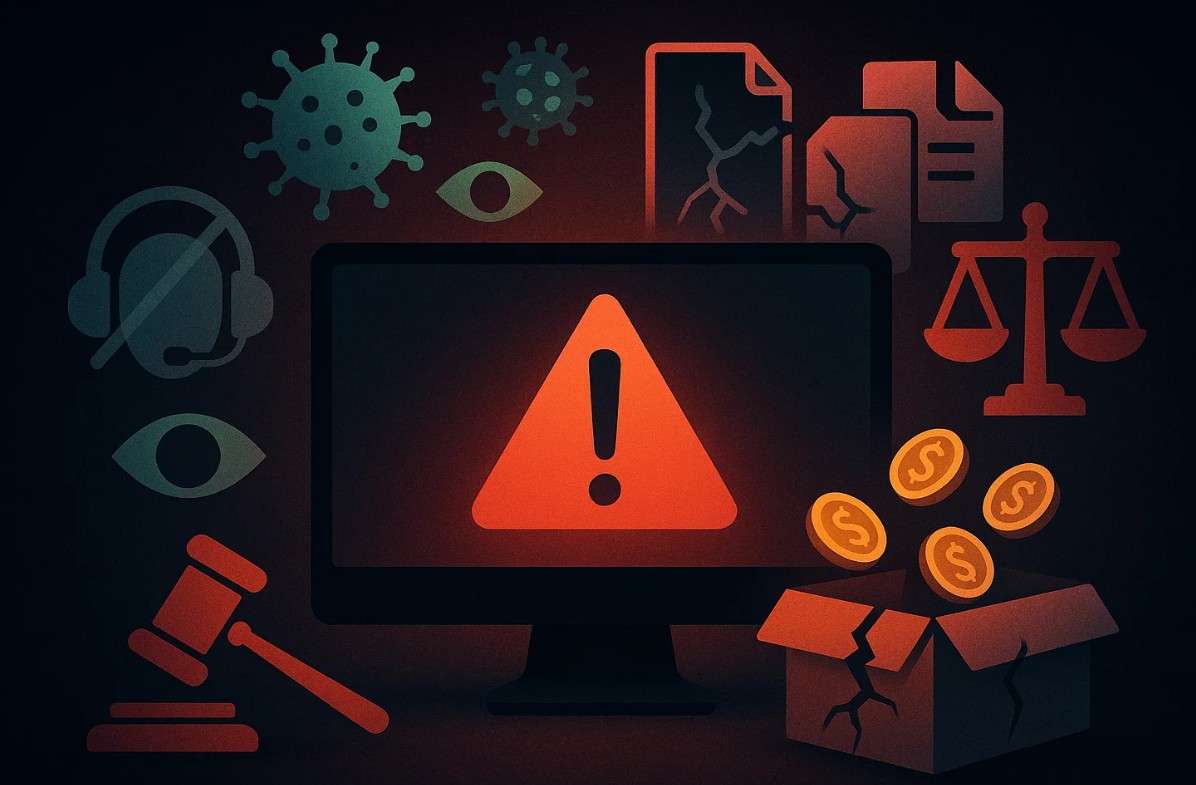
- Malware Infection: Cracked versions usually come with threats like viruses, spyware, and even ransomware. Many studies have shown that around 75% of these downloads contain harmful code and put your device and personal information at risk.
- Data and Device Corruption: If you use an unauthorized copy of Dr.Fone, it can cause serious issues like incomplete scans, frequent crashes, and even permanent data loss. In some cases, it may also damage your device’s operating system beyond repair.
- Legal Issues: In addition to damaged devices, cracked free versions can also violate copyright law and lead to legal issues. Besides, users can be fined up to $150,000 per infringement in the US, depending on the severity of the violation.
- No Support, No Updates: With cracked versions, you will not receive any official customer support, bug fixes, or compatibility updates. This means that these cracked versions will be of no use with updated devices and the latest OS versions.
- Hidden Costs: It can lead to expensive problems like data theft, device repairs, malware removal, and even legal fines. These hidden expenses often end up costing much more than simply purchasing a genuine Dr.Fone license.
User Reviews
- “Tried to use a cracked copy, it crashed during data recovery and corrupted my Android. There was no way to fix it without resetting the device.”
- “Downloaded a ‘free’ Dr.Fone crack and got a trojan that wiped all my photos. The official trial is much safer.”
- “Tried a cracked Dr.Fone to unlock my Samsung Galaxy S25. Not only did it fail, but it triggered Knox security and voided my warranty. Samsung repair quoted $380. Should've just paid for the real version.”
Why Use the Free Trial Instead?
Unlike the cracked Dr.Fone, the official trial allows users to safely preview scans, back up devices, and diagnose issues without the risks of malware or legal trouble. While free trials come with feature limits, they guarantee device security, data privacy, active customer support, and protection if something goes wrong.
Part 3. What Can the Official Dr.Fone Do Beyond the Free Trial?
Besides using the unauthorized Dr.Fone free trial code, you can get access to many secure features if you opt for the official version. To determine what features you can get, review the comprehensive table mentioned below for better clarity:
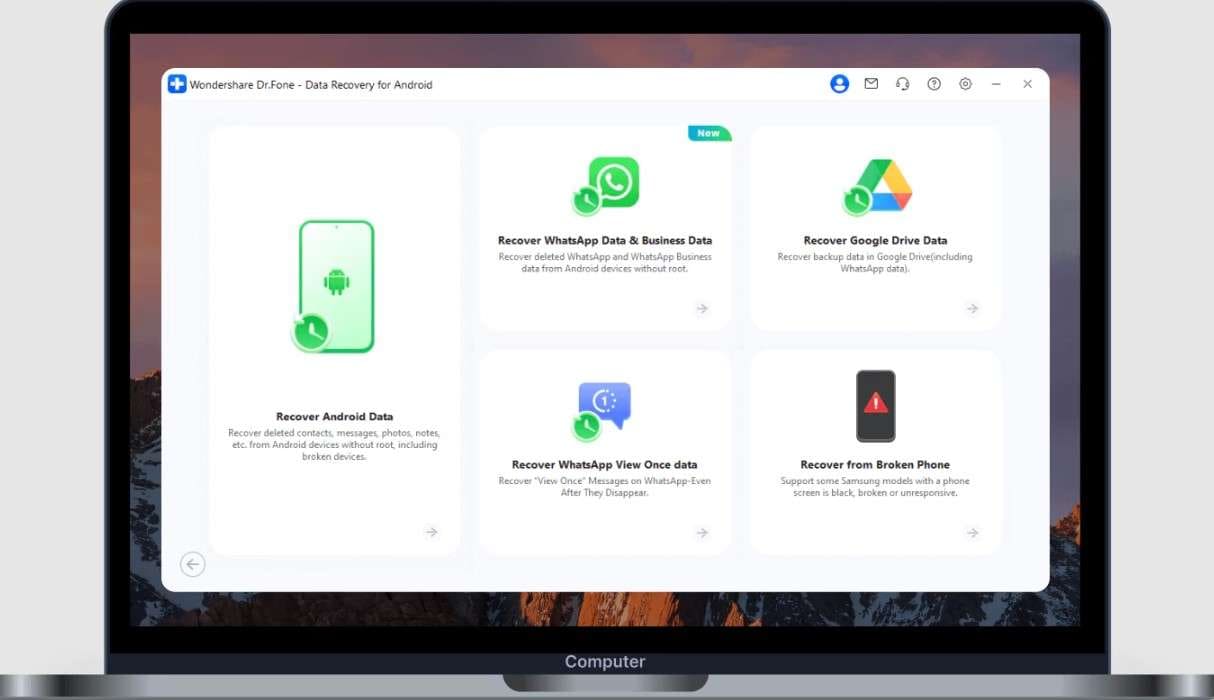

Wondershare Dr.Fone
Transfer Photos from Computer to iPod/iPhone/iPad without iTunes
- Transfer, manage, export/import your music, photos, videos, contacts, SMS, Apps, etc.
- Back up your music, photos, videos, contacts, SMS, Apps, etc., to the computer and restore them easily.
- Transfer music, photos, videos, contacts, messages, etc., from one smartphone to another.
- Transfer media files between iOS devices and iTunes.
- Fully compatible with the newest iOS system.
|
Feature |
Free Trial Capabilities |
Full Version/Paid License |
| Screen Unlock | Demo/compatibility check only | Fully unlock Android/iOS screens, including PIN, password, fingerprints, Face ID, iCloud activation lock, and iTunes. |
| Data Recovery | Scan and preview recoverable data | Recover, export, and restore unlimited data—contacts, photos, messages, videos, WhatsApp, and documents. |
| System Repair | Detect device/system issues | Fix system crashes, boot loops, black screen, device freezing, and update failures. |
| Data Eraser | Preview the data available to be erased | Permanently and securely erase all data or selected files from the device. |
| Phone Manager | Transfer limited items between devices | Transfer unlimited contacts, photos, music, videos, and files between phone and computer. |
| Phone Transfer | Limited transfer (e.g., 5 contacts) | Full cross-device data transfer (iOS-Android, Android-iOS, Android-Android, iOS-iOS, inter-PC). |
| WhatsApp & Social App Transfer | Backup and preview chat history only | Full backup, restore, and transfer of chats, attachments, and media for WhatsApp, LINE, Viber, Kik, and WeChat |
| SIM Unlock | Not available | Unlock carrier-locked devices (Selective iPhone models) |
| Data Extraction | Preview feature only | Extract and recover data from broken/damaged Android devices, including selective file recovery. |
| Screen Recording | Preview/demo only | Record/full capture of device screen (Android/iOS) |
| Selective Backup/Restore | Preview only | Selectively backup/restore files to/from PC, other devices, iCloud/iTunes, social apps |
| Tech Support & Updates | No support or updates | 24/7 support, regular updates for new devices, issues, and features |
Part 4. Advantages of the Full Version Compared to the Dr.Fone Free Trial
No matter if you use a verified Dr.Fone trial version, you still can’t enjoy the full potential of this innovative solution. Therefore, this section highlights the perks of its premium version to help you decide if it's worth buying.
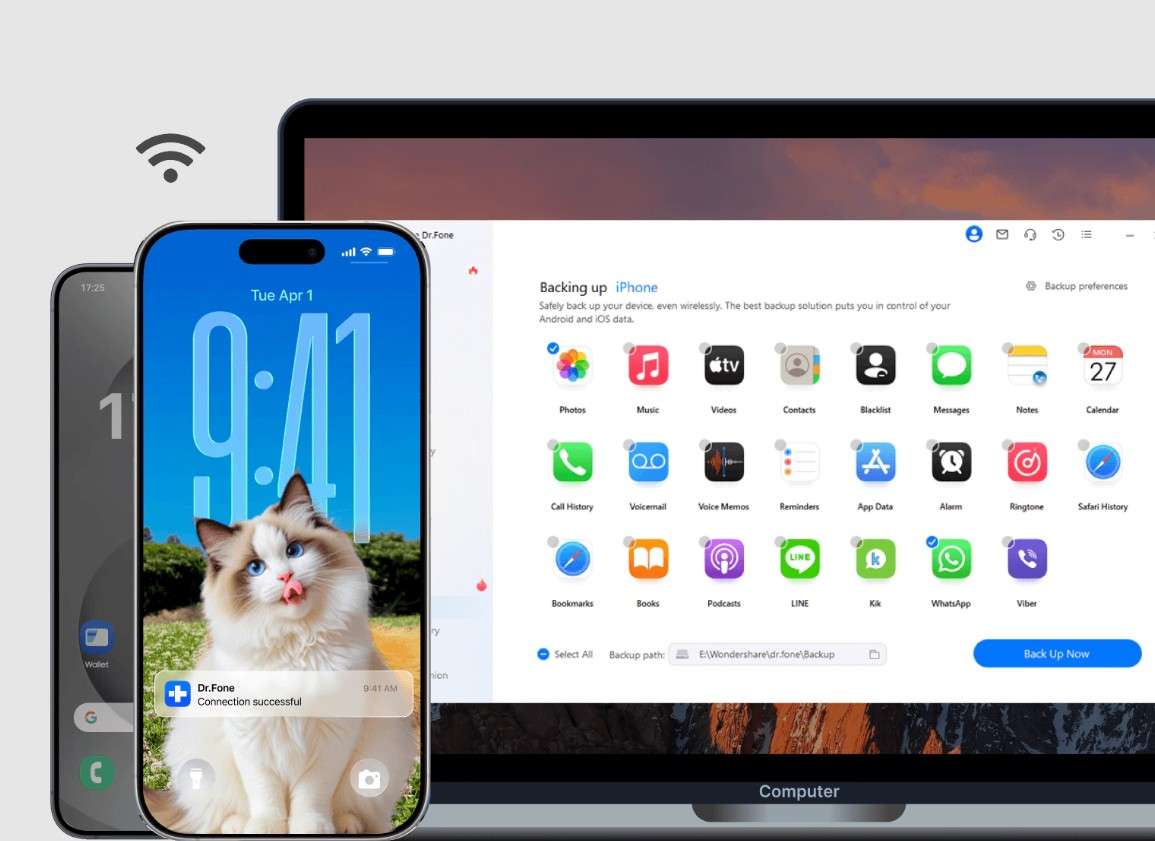
- Users can easily recover, export, and restore deleted or lost data without any limitations while offering the previewing facility.
- Whether the issue is boot loop, black screen, or update failure, the premium version fixes all these issues and unlocks the device’s PIN code or Face ID.
- The tool also handles iCloud activation and FRP lock in both iOS and Android versions (Samsung).
- Users can share unlimited files and manage the device's content effortlessly across PCs.
- You can restore the backup to the device and extract a particular file from the backup with the selective selection facility.
- The tool's advanced version also allows you to share chats and media for WhatsApp, LINE, Viber, Kik, and WeChat across devices.
- It can completely and permanently wipe data from devices, and change GPS location for privacy, games, or social apps.
- Unlike the trial version, users can access 24/7 priority support and automatic updates for compatibility and security.
- All the features can be easily used on both Android and iOS, and they require zero technical skills to use the tools.
Part 5: How to Download & Use Official Dr.Fone Toolbox
After learning all the features of Dr.Fone free trial, if you are convinced to use the official Toolbox, download the tool from its authentic site first. Now, for cases where you need to tackle the Android screen lock, use the Dr.Fone - Screen Unlock (Android) tool that allows you to unlock Android devices in seconds. The tool is designed to handle various locks, like pattern, password, fingerprint, and face lock.
Additionally, it can help you bypass the FRP lock for Samsung models, with or without a PC, according to your preferences and expertise. As far as compatibility is concerned, Dr.Fone can support all the major Android brands like Samsung, Huawei, Xiaomi, OPPO, Vivo, LG, OnePlus, etc. It can easily unlock the Samsung and LG models without any data in just three simple steps.
So, whether you remember the password or not, you can avail of its premium version for just $24.95 per month, which is cost-effective, unlike other tools. Another best part is that Dr.Fone updates on a weekly basis, which ensures compatibility and updates the solution for new and upcoming Android versions and models.

Dr.Fone - Screen Unlock (Android)
The Best Tool to Bypass FRP and Solve Your Screen Locks
- Completely unlinked from the previous Google account, it won’t be traced or blocked by it anymore.
- Remove all Android screen locks (PIN/pattern/fingerprints/face ID) in minutes.
- Compatible with various Android models.
- Provide specific removal solutions to promise success rate.
Simple Guide to Unlock Android Screen with Dr.Fone - Screen Unlock (Android)
When Dr.Fone’s trial version becomes short, learn how its official and premium Screen Unlock feature for Android works to unlock your phone in 3 simple steps:
Step 1. Access the Screen Unlock Module
Start by installing the tool and, within the Toolbox tab, choose the “Screen Unlock” feature and pick the “Unlock Android Screen” option after determining “Android” as the target device.

Step 2. Determine Model and Enter the Code
Once your devices are connected, you’ll have to choose the model displayed on the screen and pick the “ Remove without Data Loss” option. Next, select the model name, agree to the conditions, and click the “Next” button to confirm the process by entering the “000000” code.

Step 3. Monitor and Complete the Unlocking Process
After following the instructions, when you put the device in Download Mode, the Android unlock process will start, which you can conclude by pressing the “Done” button.

4,624,541 people have downloaded it
Conclusion
Summing up, many users look for the Dr.Fone free trial to save themselves from premium charges, but little do they know that it has limitations. Therefore, this guide has introduced you to all its pitfalls and risks for using the cracked versions. To protect your data and device from potential hazards, we recommend using the official Dr.Fone version and upgrading to its premium version for maximum benefits.
4,624,541 people have downloaded it
Frequently Asked Questions
Android Unlock
- Android Password Lock
- 1. Reset Lock Screen Password
- 2. Ways to Unlock Android Phone
- 3. Unlock Wi-Fi Networks
- 4. Reset Gmail Password on Android
- 5. Unlock Android Phone Password
- 6. Unlock Android Without Password
- 7. Emergency Call Bypass
- 8. Enable USB Debugging
- 9. Unlock Asus Phone
- 10. Unlock Asus Bootloader
- Android Pattern Lock
- Android Pin/Fingerprint Lock
- 1. Unlock Android Fingerprint Lock
- 2. Recover a Locked Device
- 3. Remove Screen Lock PIN
- 4. Enable or Disable Screen Lock PIN
- 5. Pixel 7 Fingerprint Not Working
- Android Screen Lock
- 1. Android Lock Screen Wallpapers
- 2. Lock Screen Settings
- 3. Customize Lock Screen Widgets
- 4. Apps to Reinvent Your Android
- 5. Lock Screen Wallpaper on Android
- 6. Unlock Android with Broken Screen
- 7. Unlock Google Find My Device Without Problems
- 8. Forgot Voicemail Password on Android
- 9. Unlock SafeSearch on Google
- Android Screen Unlock
- 1. Android Device Manager Unlock
- 2. Unlocking Android Phone Screen
- 3. Bypass Android Face Lock
- 4. Bypass Android Lock Screen
- 5. Bypass Lock Screen By Emergency Call
- 6. Remove Synced Google Account
- 7. Unlock Android without Data Loss
- 8. Unlock Phone without Google Account
- 9. Unlock Android phone
- 10. Reset a Locked Android Phone
- 11. Unlock Doogee Phones
- 12. Best 10 Unlock Apps For Android
- 13. Remove Gmail Account
- 14. Unlock 30/30 Attempts Remaining
- 15. OEM Unlock Missing
- 16. Change Lock Screen Clock
- 17. OEM Unlocking on Android
- 18.Bypass Knox Enrollment Service
- 19. Unlock Google Pixel 6a, 6 or 7
- 20. Best Alternative to MCT Bypass Tool
- 21. Best Way to Unlock Your ZTE Phone
- Android SIM Unlock
- 1. Easily Unlock Android SIM
- 2. 5 Android Unlock Software
- 3. Carrier Unlock Phone to Use SIM
- 4. Change Android Imei without Root
- 5. How to Change SIM PIN on Android
- 6. Best Unlocked Android Phones
- Android Unlock Code
- 1. Lock Apps to Protect Information
- 2. Unlock Secret Features on Phone
- 3. Android SIM Unlock Code Generator
- 4. Ways to Sim Unlock Phone
- 5. Remove Sim Lock without Code
- 6. Updated Android Factory Reset Code
- Google FRP Bypass
- 1. Bypass Google Account Verification
- 2. Bypass Google FRP Lock On Phones
- 3. Bypass Google Pixel FRP
- 4. Huawei Bypass FRP Tools for PC
- 5. Android 16 FRP Bypass for Samsung S25
- 6. Bypass Samsung S24 FRP Lock
- 7. EDL Cable Unlock FRP
- 8. Unlock OnePlus Nord FRP
- 9. OnePlus Nord N100 FRP
- 10. EFRP ME APK FRP Bypass
- 11. RootJunky FRP Bypass
- 12. What to Do When Locked Out of Google Account
- 13. Android Utility Tool
- 14. Remove Google FRP Using Online Tools
- Unlock Bricked Phone
- 1. Restore Bricked Mobile Phone
- 2. Fix Motorola Bricked Phone
- 3. Fix Bricked Redmi Note
- 4. Unbrick Oneplus Easily
- 5. Unbrick Xiaomi Phone
- 6. Unbrick Huawei Phone
- 7. Unbrick Poco X3
- 8. Software to Unbrick Samsung
- 9. Unbrick 3DS
- 10. Unbrick PSP
- Android Unlock Tools
- 1. Griffin Unlocker Tool Review
- 2. BMB Unlock Tool Review
- 3. Android Multi Tools Review
- 4. Best Bootloader Unlock APKs
- 5. Top 5 Micromax FRP Tools
- 6. Pangu FRP Bypass
- 7. Google Account Manager APK FRP Review
- 8. D&G Password Unlocker Review
- 9. Android Multi Tools Review
- 10. Easy Samsung FRP Tool Review
- 11.Samfw FRP Tool
- Android MDM
- ● Manage/transfer/recover data
- ● Unlock screen/activate/FRP lock
- ● Fix most iOS and Android issues
- Unlock Now Unlock Now Unlock Now



















James Davis
staff Editor