11 Apowermirror Alternative Applications
Dec 16, 2025 • Filed to: Phone Mirroring Solutions • Proven solutions
Dr.Fone Basic:
Better Control for Your Phone
Manage, transfer, back up, restore, and mirror your device
With the rise of smart devices, screen mirroring apps have become essential for enhancing the user experience on larger screens. While ApowerMirror is a popular choice, many powerful alternatives offer lightweight, reliable, and user-friendly mirroring solutions. In this article, we’ll introduce the top ApowerMirror alternatives, helping you explore the best options available for smooth and efficient screen casting.
1. MirrorGo
If you're looking for a reliable ApowerMirror alternative, Wondershare Dr.Fone offers a more advanced screen mirroring experience. Compatible with both Android and iOS, MirrorGo not only mirrors your device but also lets you control it from your PC using a mouse and keyboard. With high-quality display output and clipboard support for copy-paste between devices, MirrorGo is a feature-rich solution ideal for productivity and entertainment.

Wondershare Dr.Fone
Mirror your android device to your computer!
- Play mobile games on the big screen of the PC with MirrorGo.
- Record phone screen for a tutorial.
- Store screenshots from the phone to the PC.
- View multiple notifications simultaneously without picking up your phone.
- Use android apps on your PC for a full-screen experience.
- Transfer files with the aid of a drag and drop system.
However, when it comes to mirroring your device, whether it be an Android device or an iOS device, you need to follow the steps as explained below.
For Android
Step 1: Launch and Connect
Download and install the platform on your computer and proceed to launch it. With the platform turned on, connect your Android device with a USB cable. Over your smartphone, select “Transfer Files” as the USB connection setting and proceed.
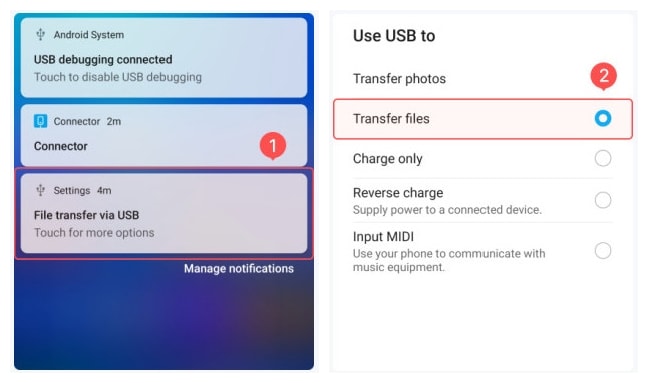
Step 2: Enable USB Debugging
With the device connected, lead to the ‘Developer Options’ from the ‘System & Updates’ section in the Settings of your Android. Enable USB Debugging with the available options and proceed.
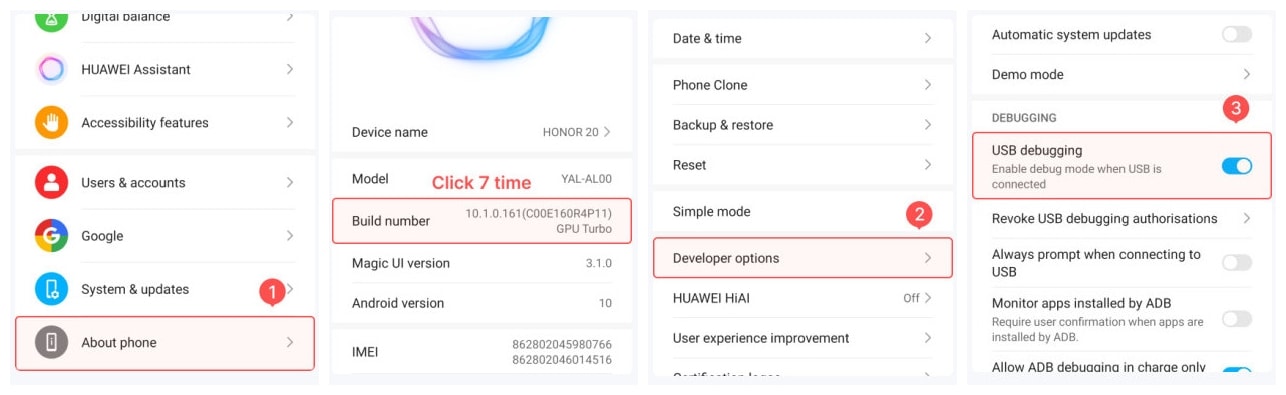
Step 3: Enable Connection
A new prompt appears on the screen, demanding a connection. Proceed by tapping 'Ok' and allow the PC to establish a mirroring connection with your Android.
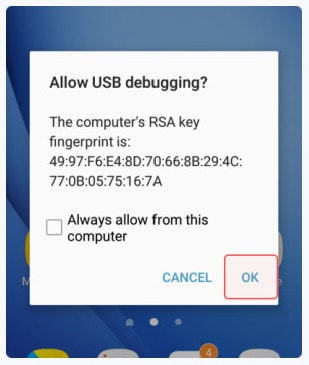
For iOS
Step 1: Connect Devices
You need to install MirrorGo across your computer and proceed with connecting your computer and the iOS device across the same Wi-Fi connection.
Step 2: Connect with MirrorGo
On your iOS device, you need to access the “Control Center” of your device and select “Screen Mirroring” in the available options. A list appears on the next screen where you need to select “MirrorGo” and establish a connection.
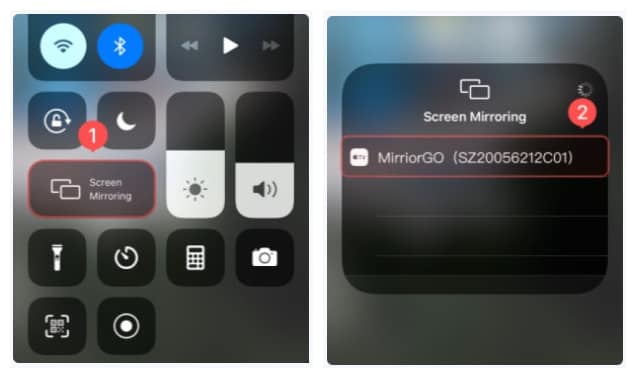
2. LetsView
LetsView is a top-rated ApowerMirror alternative offering a smooth, lag-free mirroring experience. With built-in features like screen recording, screenshots, and real-time annotation, it stands out as one of the best free screen mirroring tools on the market. Its intuitive interface makes it ideal for both personal and professional use.
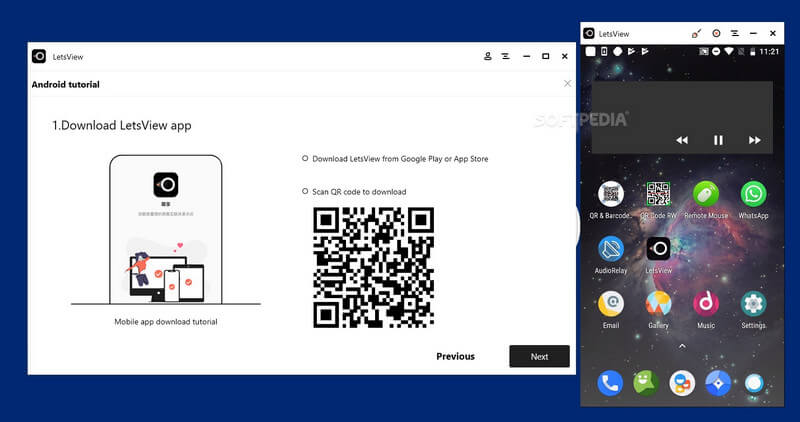
Pros:
- Provides a very user-friendly interface.
- Connects through three different methods.
- Allows you to annotate while recording or mirroring.
- Responsive platform with good video quality.
Cons:
- Has no USB connection facility.
- Does not mirror a TV.
3. Mirroring360
Mirroring360 is another powerful ApowerMirror alternative that delivers a reliable and high-quality screen mirroring experience. Compatible with a wide range of devices—including iPhones, iPads, Android phones, and computers—Mirroring360 allows users to mirror their screens to a PC or projector with crystal-clear resolution.

Pros:
- Mirroring360 offers plausible video results.
- A responsive tool with automatic rotation for ease in usability.
- No lagging throughout the use.
Cons:
- No transfer of audio onto the PC.
4. AirMore
For users who prefer not to install apps, AirMore offers a powerful web-based ApowerMirror alternative. It allows seamless screen mirroring alongside efficient file management, all through your browser. With an intuitive interface and smooth performance, AirMore delivers a convenient way to enjoy a larger screen experience without compromising device storage.

Pros:
- A free tool with easy browser access.
- It can be used with no limitations.
- Can act as an impressive file manager.
Cons:
- No USB connection is supported.
5. LonelyScreen
LonelyScreen is a reliable ApowerMirror alternative designed specifically for iOS users. Acting as an AirPlay receiver for both Windows and Mac, it enables users to mirror their iPhone or iPad screens effortlessly without additional setup on the mobile device. With its minimalist interface and plug-and-play design, LonelyScreen makes it easy to stream media, share presentations, or demo iOS apps directly from your device to a larger screen.

Pros:
- Allows you to develop tutorials and reviews with its recording feature.
- Operates across Windows and Mac.
Cons:
- Not a free service.
- Does not offer telephone support.
6. Reflector
Reflector is a powerful ApowerMirror alternative that supports a wide range of screen mirroring protocols, including AirPlay, Google Cast, and Miracast—making it a truly versatile choice for users across different platforms. With seamless support for all iOS devices, Reflector allows you to mirror, record, and even stream your screen with ease.

Pros:
- Add narration during mirroring screens.
- Stream mobile devices across the platforms simultaneously.
Cons:
- Quite expensive to use.
- Features do not work across all Operating Systems.
7. BBQScreen (Android only)
BBQScreen is a specialized ApowerMirror alternative for Android users, offering real-time screen mirroring with smooth performance. Compatible with all versions of Windows, it requires the companion Android app for connectivity. BBQScreen stands out for its responsive interface and reliable mirroring features tailored to Android devices.

Pros:
- Lag-less connection.
- Provides a remote system of connection.
Cons:
- Only offers service for Android devices.
8. VMLite VNC Server
VMLite VNC Server is a unique ApowerMirror alternative that enables remote screen mirroring by creating a virtual network on your PC. Unlike typical mirroring tools, it allows users to access their Android device from anywhere—without needing root access. With easy setup and flexible control, it’s ideal for those seeking advanced, remote mirroring capabilities.

Pros:
- It can be powered up with no limitations of distances.
Cons:
- Application is not available for free.
9. X-Mirage
X-Mirage is a reliable ApowerMirror alternative that offers seamless wireless mirroring for iOS devices. It supports multiple device connections simultaneously and delivers smooth, high-quality screen casting across various apps—making it a trusted solution for presentations, education, and media sharing.

Pros:
- You can easily record the screen of your mirrored device.
- Can receive contents from AirPlay under the 1080p resolution.
- It can also enable password protection for AirPlay.
Cons:
- Need to purchase application for complete feature consumption.
10. TeamViewer QuickSupport
QuickSupport is a user-friendly ApowerMirror alternative designed for remote device control and screen sharing. Developed by a trusted tech provider, it offers quick setup and a seamless connection between mobile devices and computers—ideal for support, collaboration, or remote troubleshooting.
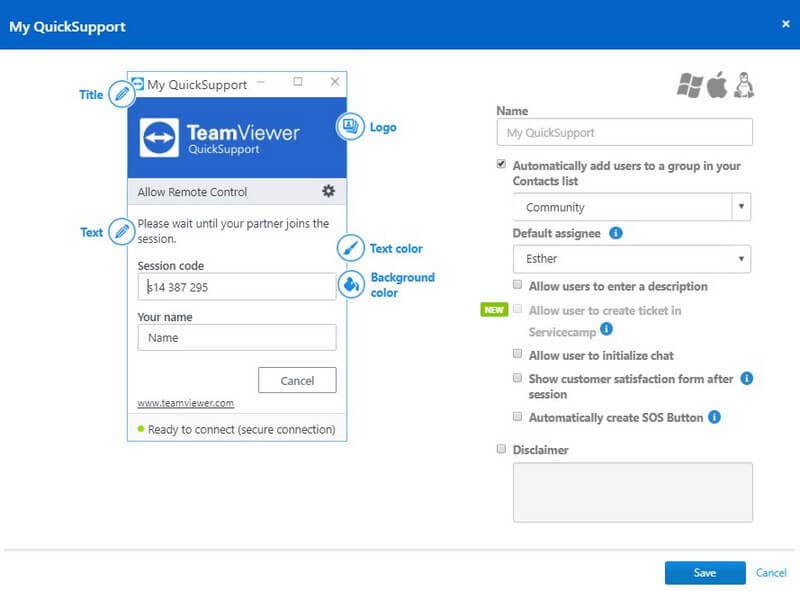
Pros:
- It does not need to be installed on the computer.
- Does not require administrative level access.
Cons:
- Does not offer a diverse set of features in comparison.
11. Sndcpy (Android only)
Scrcpy is an advanced ApowerMirror alternative for Android that uses command-line connectivity for seamless screen mirroring. It supports audio forwarding and delivers high-performance mirroring with minimal latency, perfect for tech-savvy users seeking lightweight solutions.

Pros:
- High-Performance platform
- Does not require any root.
Cons:
- Requires the knowledge of command line.
Conclusion
This article highlights the top ApowerMirror alternatives available today, showcasing the most reliable and feature-rich screen mirroring platforms on the market. Whether you seek enhanced performance, multi-device support, or user-friendly interfaces, these alternatives provide impressive solutions to elevate your mirroring experience.
Dr.Fone Basic:
Better Control for Your Phone
Manage, transfer, back up, restore, and mirror your device
Xiaomi Topics Series
- Xiaomi Screen & FRP Unlock
- 1. Unlock Xiaomi Bootloader
- 2. Mi Account Unlock Tools
- 3. Redmi Note 8 FRP Unlock Tool
- 4. Redmi Note 9 FRP Bypass Tool
- 5. Redmi 9A FRP Bypass
- 6. Remove FRP on Xiaomi/Redmi
- Xiaomi Repair
- Xiaomi Recover
- Xiaomi Reset
- Xiaomi Tips & News
- 1. Xiaomi HyperOS 3.0
- 2. Screen Mirror Xiaomi to PC
- 3. Run Hardware Tests on Xiaomi
- 4. Conduct battery test on Xiaomi
- 5. How Do I Obtain the Security Code Xiaomi
- 6. DND Mode Xiaomi
- Xiaomi Transfer & Backup
- ● Manage/transfer/recover data
- ● Unlock screen/activate/FRP lock
- ● Fix most iOS and Android issues
- Try for Free Try for Free Try for Free











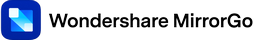







James Davis
staff Editor