5 App Cloner Alternatives to Clone Phone Apps
Oct 24, 2025 • Filed to: Device Data Management • Proven solutions
Dr.Fone Basic:
Better Control for Your Phone
Manage, transfer, back up, restore, and mirror your device
If you want to use the same application twice with different accounts, it is advisable to use a high compatibility application that supports existing ones in Google Play and iTunes because the duplicate virtually applications do not use too much storage, but it has an important limitation: it allows you to use just twice the same application.
Also, if you want to install the same application several times to use with different accounts, you have to resort to alternate applications to duplicate your applications. For example, most of the Google applications cannot be cloned, so the compatibility is less. However, Android phone app like Skype, Facebook, Twitter, eBay, Spotify, or Instagram and others will have no problem in getting duplicated.
So, let's not wait anymore and keep reading to find more information about how to clone iPhone an Android phone app easily.
Check the following 5 App Cloner Alternative to Clone Phone Apps and choose yours.
App 1: App Cloner
Operative System: Android.
Introduction: It is an application that allows you to install several times the same application for use with different accounts. Duplicating an app with App Cloner is very simple and will create a new application APK so that you can instantiate it on your device as if it were a totally different one. Duplicate applications will work independently.
URL: https://play.google.com/store/apps/details?id=com.applisto.appcloner&hl=en
Features:
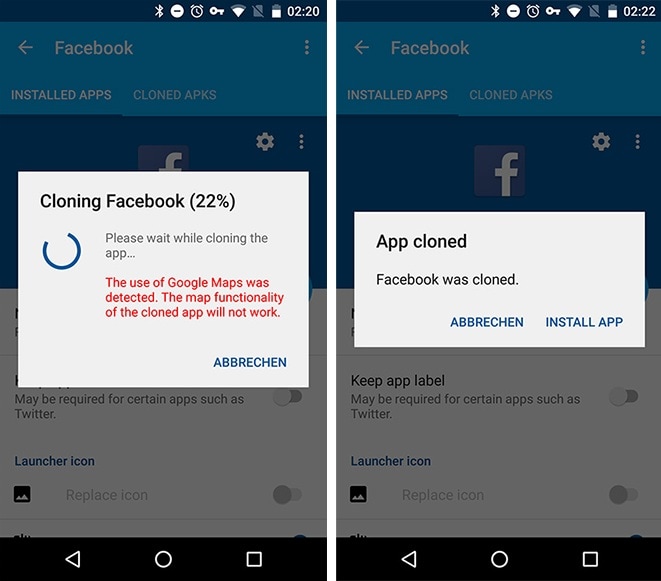
App 2: Parallel Space
Operative System: Android.
Introduction: It allows you to have twice the same application or game on your device to use different accounts like WhatsApp, Facebook or any other because it adds multi-account support to 99% of the applications and games that exist on Google Play. When opening the app just add the Android phone app and games you want to have twice and add the shortcut of each application duplicated but differentiated by its icons.
URL: https://play.google.com/store/apps/details?id=com.lbe.parallel.intl&hl=en
Features:

App 3: Social Duplicator
Operative System: iOS
Introduction: It is a new tweak available in Cydia that is particularly useful for all those people who have more than one account on social networks. As the name implies, manages to clone applications, creating an exact copy of the original app that works independently. You can then create two Facebook applications for dual access two accounts simultaneously from the same device and can also duplicate Instagram, Dropbox, Linking, Skype, Kik Messenger, Whatsapp and many, many others. Use this app cloner iPhone because is easy and fast to use.
URL: http://www.newcydiatweaks.com/2015/03/download-social-duplicator-21-1deb.html
http://apt.imokhles.com
Features:

App 4: Slices
Operative System: iOS 9
Introduction: It is a Cydia Tweaks that allows you to duplicate different social media like Instagram, Snapchat, WhatsApp, Facebook, Twitter and it works very well on games apps also like the popular game Candy Crush. To use this app first is necessary to jailbreak your device for then use this app cloner iPhone.
URL: http://repo.hackyouriphone.org
http://repo.biteyourapple.net
Features:

App 5: Go Multiple
Operative System: Android.
Introduction: This application allows you to run a copy of the desired app to use another account without having to disconnect from one to get into another. For its operation, you must only choose the app to duplicate and reconfigure it as if it were the original one. The new icon that is generated will appear on the main screen and will be in a white box and the name appears after the Greek letter beta.
URL: https://play.google.com/store/apps/details?id=com.jiubang.commerce.gomultiple&hl=en
Features:

Using multiple accounts can be quite a challenge. Imagine you're a community manager who manages multiple Twitter and Facebook accounts at once! It can be crazy! A reasonable solution for this type of problem may be the use of Apps that allows you to clone or duplicate any application of your iOS or Android device to use it independently, with different accounts and configurations so you can choose your app cloner iPhone or clone app Android without problems.
Duplicating an application does not mean that they will take up twice the amount of storage on your device, they just take over the data generated by the new account. The duplicate application starts with no data, as it is a fresh, newly installed app. We hope this article answered all your queries related to alternatives to Android phone apps.
Dr.Fone Basic:
Better Control for Your Phone
Manage, transfer, back up, restore, and mirror your device
Phone Clone
- 1. Clone Tools & Methods
- 1 App Cloner
- 2 Clone Phone Number
- 3 Clone SIM Card
- 5 Duplicate SIM Card
- 6 Clone Cell Phone Text Messages
- 7 PhoneCopy Alternative
- 8 Clone Phone Without Touching It
- 9 Migrate Android
- 10 Phone Cloning Software
- 11 Cloneit
- 12 Clone Phone Without SIM Card
- 13 How to Clone an iPhone?
- 15 Huawei Phone Clone
- 16 How to Clone Phone?
- 17 Clone Android Phone
- 18 SIM Card Clone App

















James Davis
staff Editor