
3 Ways to Clone SIM Card In Easy Steps
Oct 24, 2025 • Filed to: Device Data Management • Proven solutions
Dr.Fone Basic:
Better Control for Your Phone
Manage, transfer, back up, restore, and mirror your device
As you know, mobile phones carry a small smart card inside, also known as a SIM. The job of this SIM is to identify and authenticate the phone number using your mobile. This SIM consists of a microcomputer and a small memory that can manage programs and algorithms for resources like PINs, identifiers, and keys.
To clone a mobile phone, you must clone the SIM. This involves creating a new SIM that behaves like the original. If you want to learn how to clone a SIM card using Android, you're in the right place. For all those who need to know how to clone a SIM card, read this article for simple steps and tips on SIM cloning!
You may also want to know How to clone a phone number and intercept a smartphone easily.
- Part 1: How to clone SIM card using SIM Cloning Tool
- Part 2: How to clone a SIM card using programmable cards
- Part 3: How to clone a SIM card using IMSI and Ki number?
Part 1: How to clone SIM card using SIM Cloning Tool
How to clone a SIM card? Here, we will introduce and recommend a safe tool that helps to clone a SIM card using SIM Cloning Tool by MOBILedit Forensic available for any operating system.
This program is used to view a lot of information that is normally hidden or appears as deleted on our phone. Devices save important evidence in criminal cases, and agencies around the world need the advantage of the necessary tool to help catch criminals, and in many cases, devices have important proofs that professionals require to catching the correct person and those proofs can be used in the court with specific information details on it like call history, contacts, messages, photos, voice recordings, video, and more. With just one click, the software collects all possible parts from the target device and generates comprehensive details on a computer that can be stored or printed.
How to clone a SIM card using SIM Cloning Tool - MOBILedit Forensic? Check the following steps:
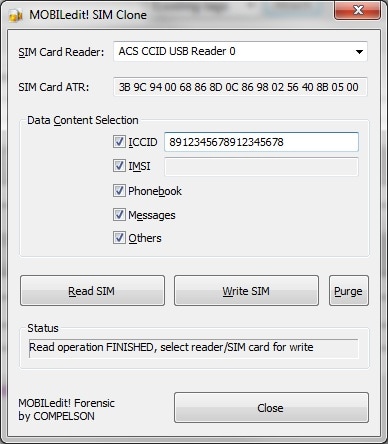
- Step 2: Remove the SIM card from the device.
- Step 3: Insert it to the SIM Card Clone Device and connect it to the computer.
- Step 4: Run the SIM Clone tool from the main toolbar. The SIM Clone window will appear, and you are ready to clone the SIM card.
- Step 5: Click on the Read SIM button to read the content of the original SIM card. The data will be read, and you can choose which data you wish to copy.
- Step 6: When the writable SIM card is inserted, the Write SIM button will be enabled. Wait until the process is done.
Extra Tips: Using a SIM card from a different provider is not possible with a contract phone. To check if your iPhone is locked, go to Settings > General > About. If "Carrier" shows "No SIM restrictions," it is unlocked. If there is a restriction, don’t worry, you can use Dr.Fone - Screen Unlock (iOS) to unlock your iPhone without SIM restriction.

Dr.Fone - Screen Unlock (iOS)
Unlock Your iPhone for Use with a Different Carrier
- Unlock iPhone for use without any carrier restrictions.
- All major carriers are supported in this process, including AT&T, Sprint, T-Mobile, and Verizon.
- Fix carrier SIM issues such as "SIM Not Support", "SIM Not Valid", "SIM Locked" or "No Network Serves".
- Compatible with iPhone 5S to iPhone 15 running iOS 12.0 to iOS 17.0
Part 2: How to clone a SIM card using programmable cards
SIM cloning can serve as a backup in case you lose or steal your mobile phone, or given the circumstances in which you need to solve problems related to the space of the calendar, text messages, or others. Here we will teach you to use programmable cards to clone a SIM card, but first, we want to explain to you that not all SIM cards can be cloned, just check the following differences:
- COMP128v1: this kind of card can be cloned easily.
- COMP128v2: this contains a secure firmware making the cloning a really hard work.
To perform this task, you will need certain components, such as the following:
1. Blank SIM programmable Cards: These cards do not have phone numbers, and you can purchase them online.
2. A SIM Firmware Writer: It allows you to copy many different numbers to one SIM card.
3. Download Woron Scan: Software for Reading
4. The target’s SIM for at least 30 minutes.
Now, proceed to follow the next steps to know how to clone a SIM card with a programmable card:
- Step 1: connect the SIM Reader, install the Woron software, and get the target’s SIM.
- Step 2: Configure the software to clone the SIM card.
- Step 3: Run the IMSI Search. When the results appear, write them down and proceed to start the ICC Search and also write down the ICC number.
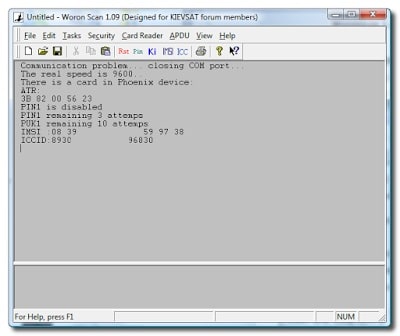
Now Run the KI search, and after it finishes, remove the target’s SIM card.
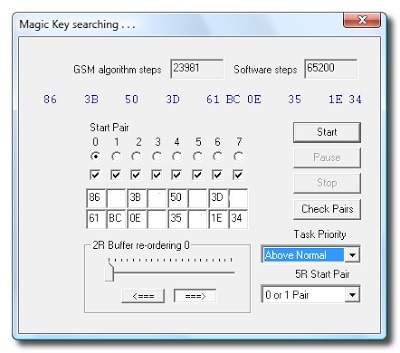
- Step 4: Now is necessary to download the software SIM-EMU to write settings on Blank SIM Card, so insert it and wait a moment and run SIM-EMU and go to configure tab and add all the info obtained from the Woron scan process such as IMSI, KI, ICC and for the rest info, add:
For ADN/SMS/FDN# (ADN= Abbreviated Dialing No./
SMS = No. of SMSes stored on SIM /
FDN = Fixed Dialing No.) Enter: 140 / 10 / 4
For the phone number, it should be with an International Format, for example: for Argentina +54 (the international code) 99999999999 (the number)

- Step 5: Let The Writing Begin, Select the Write To Disk button, and Name the File: SuperSIM.HEX. A write EEPROM file window will appear. Name the EEPROM file SuperSIM_EP.HEX and click the Save button.
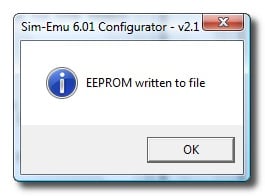
- Step 6: Now We Flash the files on Blank SIM Card so install the card that came with the card writer and adds the required files in the appropriate fields
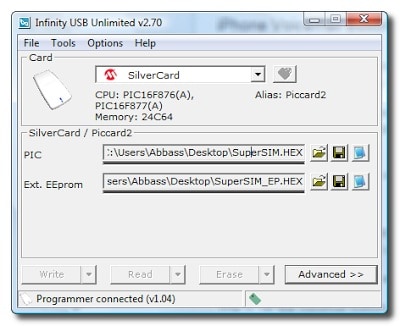
- Step 7: run the writing task, Click on done when it has completed, and the SIM cloning is ready.
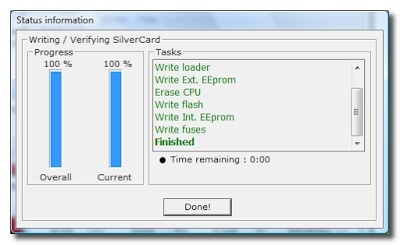
Part 3: How to clone a SIM card using IMSI and Ki number?
The SIM card does not contain any phone numbers inside, but rather it is an ID number that helps to identify it in the device corresponding operator. The ID number inside the SIM is called International Mobile Subscriber Identity (IMSI) and is important because it will help the cloned SIM to function properly.
Another important data to extract from the original SIM is the Ki (Authentication Key), which, as its name indicates, will serve to authenticate as a subscriber at an operator. Through this authentication, the operator will ensure that the IMSI and other SIM information, are correct and are part of a valid card so you can clone the SIM card.
Let’s see how to clone a SIM card using Android using IMSI and KI number:
- Step 1: Turn off the device > Remove the battery > Remove the SIM card > Copy the IMSI number that appears on the SIM card.
- Step 2: Insert the SIM Card Reader into the SIM card slot (you can buy it online).
- Step 3: Connect the SIM card reader to your SIM and to your computer so the KI number will copy the contents. When the process finishes, the new SIM will be a twin card. Put it on your device and turn it on again to use.

Conclusion
There is a way to add several phone numbers to a single SIM, something that can facilitate the task of exchanged SIM on your mobile every time you want to use a different one. Also, the numbers that you are going to unify, but it does not mean it will be from the same operator.
There is also a method contrary to the above, where you can add the same phone number in several SIM, wherein you can benefit from having the same phone number on different devices. For example, that in your car you have a hands-free device that uses your own SIM, instead of having to exchange the SIM of your mobile with the hands-free, you can only clone the same number to use in both terminals with different SIM, just follow the steps in this article to clone SIM card easily.
Dr.Fone Basic:
Better Control for Your Phone
Manage, transfer, back up, restore, and mirror your device
iOS Transfer Solutions
- iPhone Transfer
- Top iPhone File Explorers
- Top iPhone Transfer Tools
- Transfer iPhone to Android
- Get Music Off iPhone
- Put Ringtones on iPhone
- Export Contacts from iPhone
- Transfer Messages to iPhone
- Transfer iPhone to Windows
- Transfer files from iPhone to PC
- Download Text Messages to PC
- Transfer iPhone Videos to Hard Drive
- Move Photos from Google Photos
- iPad Transfer
- Download Songs on iPod
- Top Photo Transfer Apps
- Transfer Music from iPad to iTunes
- Transfer Apps from iPad to iPad
- Transfer MP4 to iPad
- Transfer MP3 to iPad
- Transfer Photos to Flash Drive
- Use iPad as An Hard Drive
- iPod Transfer
- Transfer Music from iPhone to iPod
- iPod Won't Sync with iTunes
- Get Free Music for iPod
- Transfer MP3 to iPod
- Put music on iPod shuffle
- Add Videos to iPod Nano
- Add Music to iPod Classic
- Delete Songs from iPod Classic
- Extract Music from iPod
- Transfer iPod Music to MP3 Player
- Transfer iPod Music to iTunes
- Transfer iPod Music to USB Flash Drive
- Transfer iPod Music to Hard Drive
- SIM Transfer



















James Davis
staff Editor