
Top 5 SIM Cloning Tools To Clone SIM Card Easily
Oct 24, 2025 • Filed to: Device Data Management • Proven solutions
Dr.Fone Basic:
Better Control for Your Phone
Manage, transfer, back up, restore, and mirror your device
"I have an iPhone and just bought a second phone (Samsung Galaxy). I want to use both of them and have the same phone number. How can I clone the sim card in my iPhone to a new sim card that I can put in the Samsung?"--- from Apple Support Community

While moving from one smartphone to another, users often look for a SIM card clone app. Apart from transferring their data files, it is important to use a SIM duplicator to use another device with the same network. In this way, users can switch to another device without any authentication issues. Even though there is plenty of SIM card cloning software out there, only a handful of them gives the desired results. In this post, we will make you familiar with the five best SIM cloning tool that can be used without any trouble.
Part 1: Top 5 SIM Card Clone Tools
If you are looking for a perfect SIM card clone app, then give these options a try. They are known to produce the desired results with a high number of positive feedback.
1. MOBILedit
URL: http://www.mobiledit.com/sim-cloning/
MOBILedit is a popular SIM duplicator that can be used to format a SIM card or modify it pretty easily. You can clone a SIM card, copy its content, and create customized cards as well. The entire SIM cloning tool comes with a pack of cards that can readily be used and a SIM card cloning software.
- The toolkit consists of rewritable SIM cards and a cloning software
- It doesn’t require any authentication or matching of the PIN to clone the SIM card.
- It supports multiple readers with the transfer of all the essential data.
- Users can also format an old SIM card using its software

2. Magic SIM
URL: https://www.magic-sim.com/
If you are looking for lightweight and easy-to-use SIM card cloning software, then you can also give Magic SIM a try. It is only a SIM duplicator program that is available for Windows PC. Therefore, you have to buy a SIM card reader/writer and an empty SIM separately.
- All the GSM V1 SIM cards can be copied with this SIM cloning tool
- The desktop application is compatible with every major version of Windows
- It can copy all the major kinds of data like contacts, logs, messages, and more.
- Has an easy-to-use interface

3. USB Cell Phone SIM Card Cloner
URL: https://www.amazon.com/VizGiz-Standard-Telephone-Directory-Transfer/dp/B09W5TQY81/
The USB Cell Phone SIM Card Cloner provides a trouble-free way to copy your data from one SIM card to another. The SIM cloning tool comes with dedicated software and a USB adapter. You can attack your SIM card to the adapter and connect it to your system. Later, you can use its SIM card clone app to copy it.
- The SIM duplicator supports multiple cards
- It can be used to back up the contents of a SIM card as well.
- Users can easily modify or copy one SIM card’s content to another
- Comes with a USB adapter and its own SIM card cloning software

4. SIM Explorer by Dekart
Download URL: https://www.dekart.com/products/card_management/sim_explorer/
A highly advanced SIM card clone app, SIM Explorer by Dekart, will certainly meet every requirement of yours. It performs a live and offline SIM card analysis, making sure that the card is not tampered with. The SIM cloning tool supports three scanning methods – manual, smart, and full. In this way, you can easily use this SIM duplicator to migrate to another phone easily.
- It can view and edit GSM SIM, 3G USIM, and CDMA R-UIM cards
- You can also obtain in-depth information related to the SIM by opening it in read-only mode.
- By providing the ADM codes, you can edit the inserted SIM card easily.
- The tool can also be used to perform a backup of your SIM card.

5. Mister SIM
Download URL: http://mister-sim.software.informer.com/Developed by Mobistar, Mister SIM is another popular SIM card clone app that has been around for a long time. It works as a complete SIM management tool that can help you take a backup of your SIM data and copy it from one device to another. Apart from contacts, you can also copy messages, call logs, and other vital information.
- Provides a fast and easy way to manage your SIM data
- Users can easily copy the content of their SIM to PC or another SIM card
- Move from one device to another without losing your data or numbers

Part 2: Best iPhone/Android phone cloning tool
Now that you know how to use a SIM card clone app, let’s dive in a little and learn more about a foolproof way to transfer your data from one device to another. Apart from SIM duplicators, moving the crucial files between different devices is a vital part of phone cloning.
1. Dr.Fone App: Achieve Cross-Platform Phone Transfer Easily
The Dr.Fone App is one of the top-rated phone cloning tools designed to make transferring data between devices quick and seamless.
Dr.Fone App - Phone to Phone
Wireless Transfer: Cross-Platform Transmission Between Android and iOS Devices
- Supports photos, videos, music, files, contacts and apps.
- Rapid transfer with visual data display.
- One connection for multiple transfers.
- No mobile data or cables needed.
How to Use the Dr.Fone App for Phone Cloning?
- Step 1. Download the app onto both your old and new devices.
- Step 2. Connect the devices via a QR code or USB cable.
- Step 3. On the sending phone, navigate to the transfer page and click on the "Phone to Phone" card.

- Step 4. Select the data you want to transfer and click "Send".
- Step 5. Then,watch the app handle everything for you.

Whether you’re transferring from iPhone to Android, Android to iPhone, or even to the same OS, the Dr.Fone App ensures a seamless transition.
Dr.Fone App is perfect for tech enthusiasts looking for a tool that’s simple yet powerful. Plus, if you prefer to perform tasks directly from your phone without a computer, this app is an excellent choice.
2. Dr.Fone - Phone Transfer: 1 Click to Copy One Phone to Another
If you’re after a desktop-based solution with more robust features, Dr.Fone - Phone Transfer is worth exploring. Designed for PC or Mac users, this software takes phone cloning to the next level. A part of the Dr.Fone toolkit, it can perform a data transfer between iOS, Android, and Windows devices. In this way, you can also perform a cross-platform transfer as well.
The application runs on every major version of the Mac and Windows system and follows an intuitive process. It has an easy-to-use interface and can transfer photos, videos, music, contacts, call logs, messages, and more from one device to another directly. It provides a one-click solution to perform phone cloning without any trouble. All you need to do is perform the following steps:
Dr.Fone - Phone Transfer
1-Click Phone-to-Phone Transfer
- Easy, fast, and safe.
- Move data between devices with different operating systems, i.e., iOS to Android.
- Supports iOS devices that run the latest iOS version.

- Transfer photos, text messages, contacts, notes, and many other file types.
- Supports over 8000+ Android devices. Works for all models of iPhone, iPad, and iPod.
How to Use the Dr.Fone - Phone Transfer Tool?
- Step 1. Connect your devices to the computer and launch Dr.Fone - Phone Transfer. From its welcome screen, select the option of “Phone Transfer”.

- Step 2. Your devices will automatically be detected by the application. You can change their positions by clicking on the “Flip” button.
- Step 3. Now, select the kind of data files that you wish to move from the source to the destination device.

- Step 4. After making your selection, click on the “Start Transfer” button.
- Step 5. Wait for a while as the application will transfer the selected data. You can get to know about the progress from an on-screen indicator.
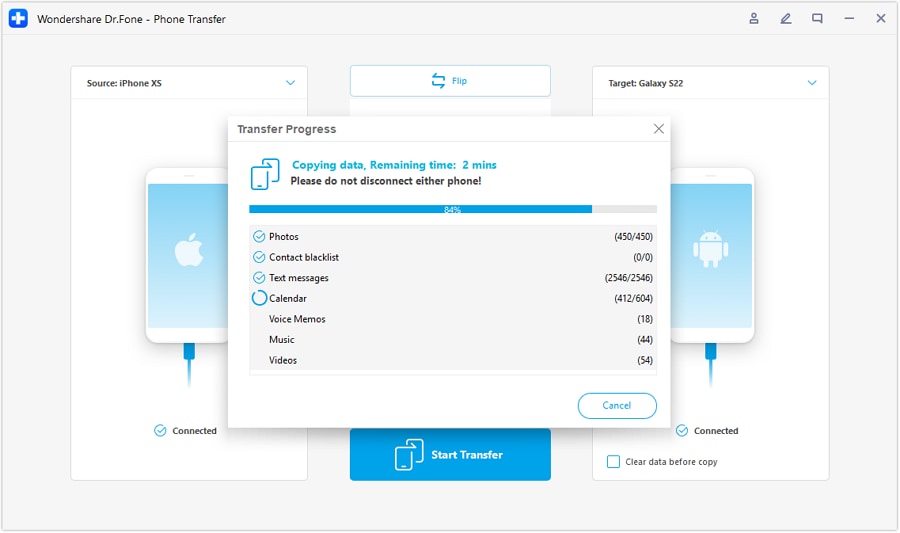
- Step 6. As soon as the process is completed, you will be notified. Now, you can remove your device safely from the system.
Compared to built-in phone transfer tools like Samsung Smart Switch or Move to iOS, Dr.Fone - Phone Transfer supports a larger number of file types, offers faster speeds, and is easier to use.
Conclusion
Now when you know about some of the most popular SIM card clone app and tools, you can easily move from one device to another without losing your data or facing unwanted complications. If you think we have missed a SIM cloning tool that you have used, feel free to let us know about it in the comments below.
Dr.Fone Basic:
Better Control for Your Phone
Manage, transfer, back up, restore, and mirror your device
iPhone Transfer
- Data Transfer
- 1. Video from iPhone to External Drive
- 2. Transfer MP4 to iPhone
- 3. Put Wallpapers on iPhone
- 4. Move Photos to SD Card
- 5. Best Apps to Transfer from iPhone to Android
- iPhone to PC
- 1. Transfer Pictures From iPhone to PC
- 2. Transfer From iPhone to Computer
- 3. Transfer Album from iPhone to PC
- 4. Transfer Data from iPhone to PC
- 5. Copy Voice Memo from iPhone to PC
- 6. iPhone Camera Roll to Computer
- 7. Podcasts from iPhone to Computer
- 8. Transfer Notes from iPhone
- 9. Techniques Used in Mobile Phone Forensics
- 10. Facing Please Unlock iPhone Photos Error
- iPhone to Mac
- 1. Voice memos from iPhone to Mac
- 2. Synce Notes from iPhone to Mac
- 3. Export iBooks to PC and Mac
- 4. Transfer Photos from iPhone to Mac
- 5. Transfer Music from iPhone to Mac
- Computer to iPhone
- 1. AirDrop From Mac to iPhone
- 2. Use AirDrop from Mac to iPhone
- 3. Transfer Data from PC to iPhone
- 4. Transfer Videos from PC to iPhone
- 5. Unsync iPhone from Computer
- 6. Sync iPhone with Multiple Computers
- Transfer to iPhone
- 1. Switch Cards Between iPhones
- 2. Facetime for Android to iPhone
- 3. Transfer Data from Motorola to iPhone
- 4. Samsung to iPhone Transfer
- 5. Transfer iPhone Apps to iPhone
- 6. Clone iPhone/iPad to iPhone
- Transfer from iPhone
- 1. Transfer Video from iPhone to Laptop
- 2. Transfer Data from iPhone to Laptop
- 3. Transfer Notes from iPhone to iPad
- 4. Transfer Data from iPhone to Android
- 5. Switch from iPhone to Google Pixel
- 6. Switch from iPhone to Samsung S10
- 7. Switch from iPhone to Samsung
- 8. Transfer from iPhone to Samsung S20
- iPhone Transfer Tips
- 1. Ford Sync iPhone
- 2. Sync iCal with iPhone
- 3. iPhone Calendar Not Syncing
- 4. iPhone Transfer Software
- WhatsApp Transfer
- 1. WhatsApp from iPhone to iPhone
- 2. WhatsApp from iPhone to Android
- 3. WhatsApp from iPhone to Samsung S10
- 4. WhatsApp Messages to iPhone
- 5. WhatsApp from iPhone to Samsung S9
- iTunes Transfer
- ● Manage/transfer/recover data
- ● Unlock screen/activate/FRP lock
- ● Fix most iOS and Android issues
- Transfer Now Transfer Now Transfer Now




















James Davis
staff Editor