Where Can I Catch a Scyther in Pokémon Go?
Nov 21, 2025 • Filed to: Virtual Location Solutions • Proven solutions
Pokémon Go has several common and rare Pokémon characters and Scyther belongs to the latter group. This is a Pokémon that is found in grassy areas, and they are known to form swarms. The swarm has a leader who they follow and when he is felled, another one is chosen.
In this article, you will learn about how you can get and farm scythe. You can join a group of Scyther and be part of the swarm, or you can farm your own to form your swarm. Read more and get to know how you can catch this awesome Pokémon.
Part 1: Know about Scyther in Pokémon Go
Scyther is Pokémon number 123 and is quite rare to find. It evolves into Scizor when you trade a metal coat that you are holding. Here are a few details about Scyther.

Biology
Scyther is a bug that looks like a Praying Mantis but has a bipedal stance. It has green as the major color, which is broken up by cream sections separating the head, thorax, and abdomen. The female Scyther has a larger abdomen than the male. The head looks almost reptilian with the narrow flat head.
Scyther gets its name from the two large scythes that it has in the form of hands. It uses the scythes for fighting and hunting. It bears furry spikes on its legs and large clawed toes. It also has wings on the back for flying, but it rarely does so.
The green color of the Scyther is great for hiding in the grass as it waits for prey. It moves very fast and the prey has very little chance of survival once Scyther launches an attack. It also cuts through hard objects to sharpen the scythes. The main habitat for Scyther is the grasslands and becomes very angry when it sees the color red.
Evolution
Scyther evolves in Scizor when you trade a metal jacket that you may be holding.
Scizor
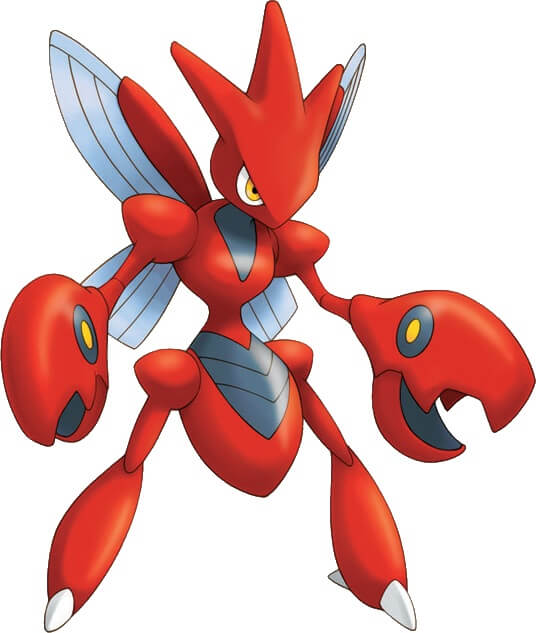
Scizor is another insect-like Pokémon, which has a red, metallic exoskeleton. The wings are gray and retract when not in use. It has three horns on its kite-like head. It has exposed black parts around the neck and the thorax. The feet have one large claw at the front and another at the back.
Part 2: Where are the Pokémon Go Scyther nests in my area?
As mentioned earlier, Scyther is found in Grasslands; it is predominant in the United States, namely, California, Florida, Texas, Georgia, Illinois, Pennsylvania, Oregon, Utah, South Carolina, and Maryland.
Here are some of the maps that you can use to find Scyther. Each of them gives you current updated information supplied by other users.
The Sliph Road
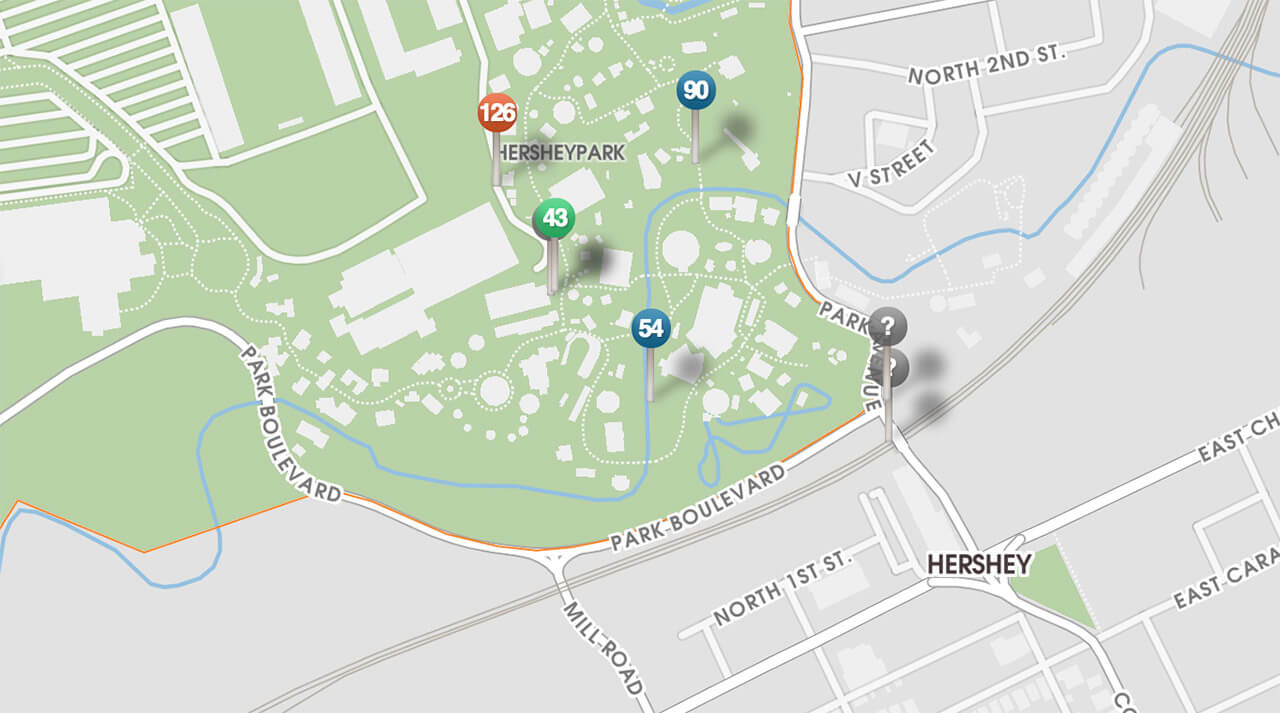
This is the leading Scyther tracking tool, which gives you information on where Scyther nests can be found and where it will spawn. The maps are updated regularly as users can feed information when they get sight of Scyther when using their scanners. When using Sliph Road, make sure that you look in the areas mentioned above, given that this is a rare Pokémon and might be difficult to find if you are looking in the wrong places.
Poke Hunter
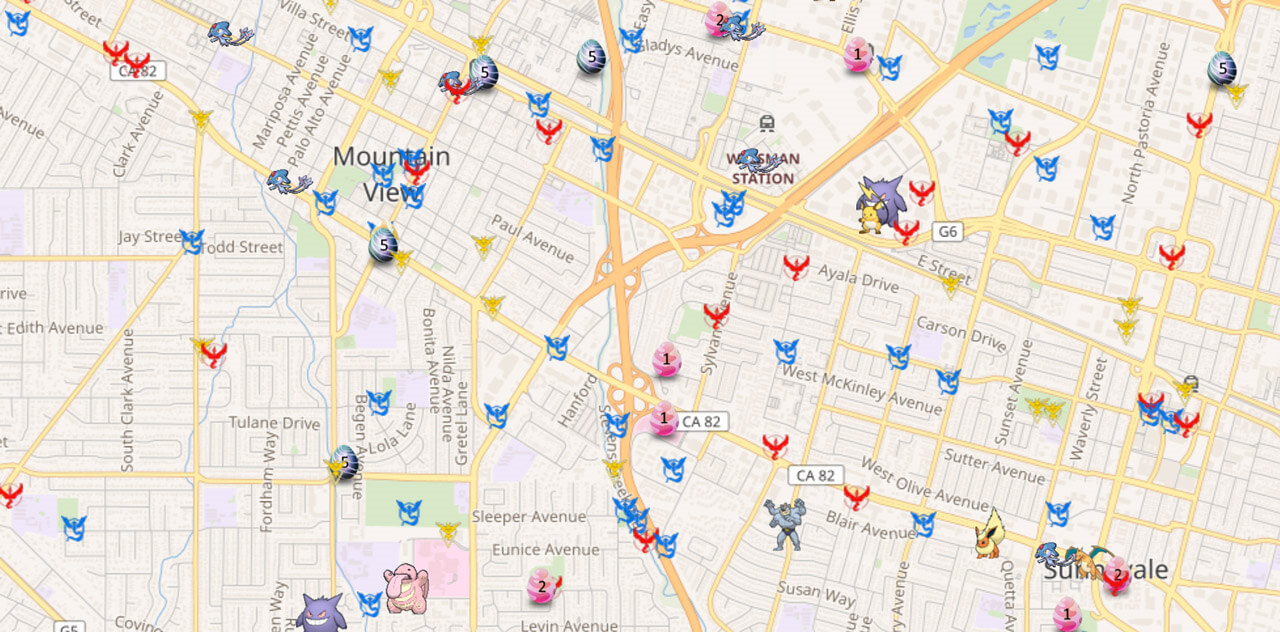
Pokehunter is another top-notch Scyther nest tracking tool. It has a feature where you can post on your social media accounts when you find Scyther. You can also chat with other users on the site. The tool has a countdown timer where Scyther will spawn giving you time to reach there and capture it when it appears. You can use the zoom tool to get a more accurate location on the map, making it easy to locate Scyther.
Pokémon Go Map
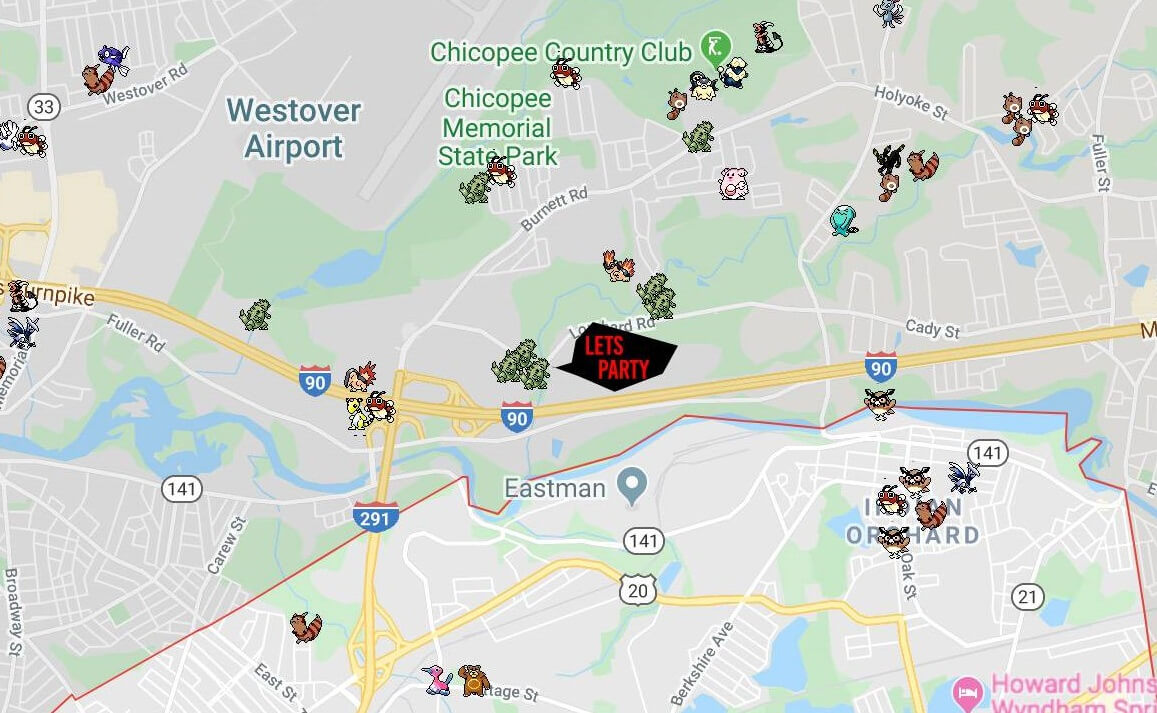
This is one of the maps that give you information on where the nests are and when spawning sites will go active. You also see the different types of Pokémon that will spawn in the area, which means you can capture Scyther and others as well.
These are the top Scyther nest tracking tools that will give you information that will prove useful when you want to capture or farm Scyther.
Part 3: Catch Scyther from anywhere at home
As you have seen, Scyther is a Pokémon that is found in grassland areas of the United States of America. It does not have nests r spawns in other parts of the world. This means that you either have to trade for Scyther or remotely capture the Pokémon when you are still at home. This is especially useful for people who want to farm Scyther since you cannot trade items to have your Scyther swarm.
You can remotely access Scyther nest and spawn sites by teleporting your device remotely using Dr.Fone - Virtual Location (iOS)
Features of Dr.Fone - Virtual Location – iOS
- Teleport from anywhere in the world to the United States and travel to the Nest and Spawn sites within an instant.
- The joystick feature is great since you can navigate around the paths when you get to the spawning and nesting points and capture Scyther.
- You can easily simulate walking, riding a bike, or driving in a car when you use dr. fone for virtual location purposes.
- Any geo-data-reliant application can use dr. fone to teleport a device.
A step-by-step guide to spoof your location using Dr.Fone - Virtual Location (iOS)
Visit the official dr.fone site. Download and install the tool on your computer. Now launch the application and access the home screen.

When on the home screen, click on “Virtual Location” to begin changing your location. Now connect your iOS device to your computer with an original USB data cable, preferably the one that came with your device.

Now, when you look at the map, you should see the actual location of your iOS device. At times, this location will not be the correct one. Click on the “Center On” icon, which can be found on the lower end of your computer screen, and your actual location will be corrected.

On the upper side of your computer screen is a bunch of icons; click on the third one to go into the "Teleport" mode. In the box displayed, type in one of the sites where Scyther nests or spawning spots can be found. Click on the "Go" button and your device will instantly be teleported to the coordinates you typed in.
Looking at the image below, you can see how your device would appear on the map if you typed in Rome, Italy.

After your device has been teleported to the Scyther nest or spawning site, use the joystick to move around on the map and keep scanning on your device to find Scyther. Make sure that you hit the "Move Here" button to make this location your permanent address until you change it in the future.
Permanently teleporting your device ensures that you can also hunt for other Pokémon when you are still there. You may even find a raid that you can take part in. Doing this will ensure that you meet the cool-down period, so your device does not show that it has been spoofed.

This is how your location will be viewed on the map.

This is how your location will be viewed on another iPhone device.

In conclusion
Scyther is a rare Pokémon and one that you cannot trade especially if you want to form your swarm. This is the reason why you need to be in areas where bests or spawning spots are found. Use the maps mentioned above to find nesting and spawning spots for Scyther. Get as many as you can and farm them into a formidable swarm. If you are not in the United States, you can still use dr. fone to teleport to the USA. This will enable you to catch Scyther from the comfort of your living room or game room.
Pokemon Go Hacks
- Popular Pokemon Go Map
- Types of Pokemon Map
- Pokemon Go Hacks
- Play Pokemon Go at Home

















Alice MJ
staff Editor