WhatsApp Template to Sell More This Black Friday and Cyber Monday (BFCM)
Jul 12, 2024 • Filed to: Latest News & Tactics • Proven solutions
The holiday shopping season kicks off with Black Friday and Cyber Monday, the biggest sales events of the year. Retailers offer irresistible deals to attract swarms of shoppers. As a business, you want to capitalize on this prime sales opportunity.
WhatsApp provides an extremely effective channel to engage customers during BFCM. With over 2 billion active users, WhatsApp is the world's most popular messaging app. You can leverage WhatsApp templates to run targeted BFCM promotions at scale.
Pre-approved templates enable you to craft campaigns quickly and optimize the customer experience. Personalized messages drive action by showcasing deals, prompting purchases, and boosting excitement. Overall, implementing a strategic WhatsApp template strategy can give your BFCM sales a powerful boost.

Part 1. Whatsapp Business Templates - What Are They?

Communicating personalized promotions on WhatsApp takes time - every message crafted individually can become tedious for sales reps. An excellent solution is leveraging pre-made WhatsApp templates.
You can now create efficient messages using these templates! Now, instead of typing all the content from the start, you can also reuse all the high-quality designed templates.
For example, if you want to announce a flash sale, all you need to do is include the main details, like discounts, add the visuals and your template is ready. All you need is the core template to be crafted at the beginning, and then you can start re-using the same template again.
Whatsapp business templates are known to work for all types of audiences and reasons. All you need to do is have an entire library of sales templates for your sales team to send out to your respective audience.
One of the best reasons to have a WhatsApp sales template library is that it saves a lot of time and energy! It also allows you to personalize your messages, making the message more efficient.
Part 2. Create A WhatsApp Sales Template In Just A Few Simple Steps
Creating a WhatsApp sales template is extremely easy and will hardly take any time. Using these simple steps, you’ll be able to send personalized messages to your target audience without any hassle! Just follow the steps given below:
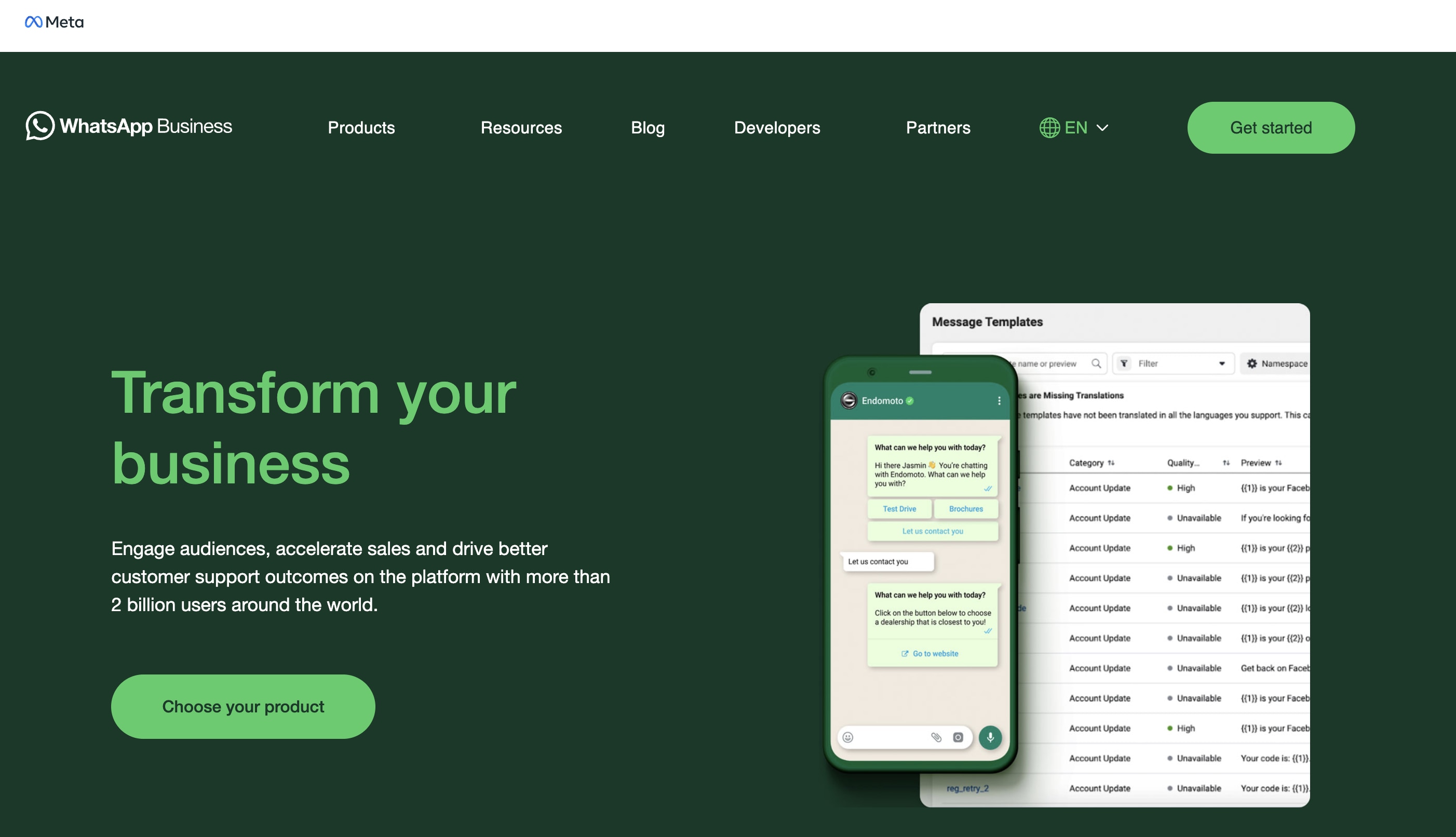
- Step 1: Start By Preparing Your Business Account
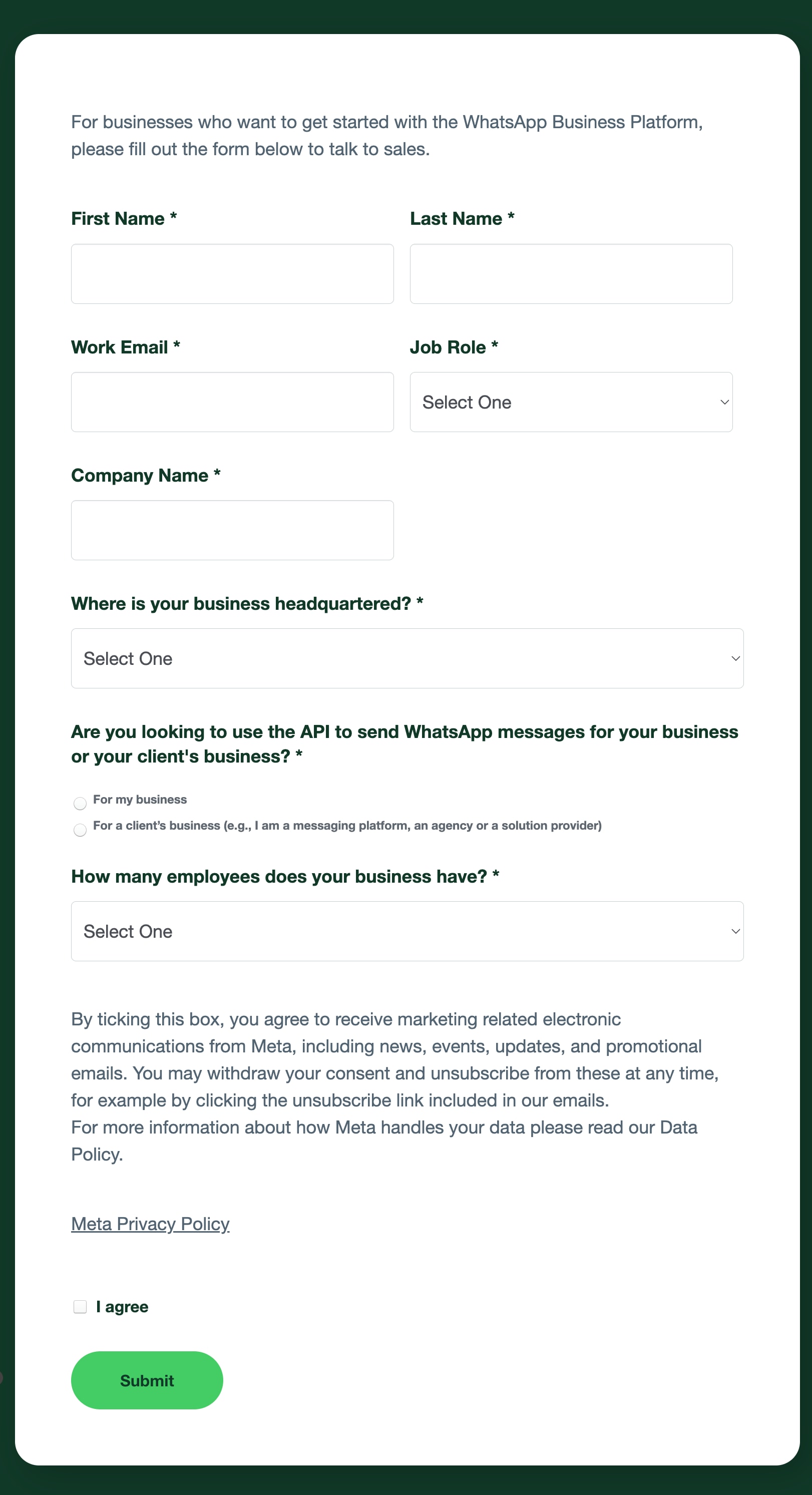
The first thing you will need is a WhatsApp business account. This account needs to be connected to your business API for you to make WhatsApp business templates. Once you’re able to get access to this token and you complete the authorization required on the Meta App, you’ll be able to create your own template.
- Step 2: Learn Template Parameters
Before designing your template, study WhatsApp's documentation on the required parameters. This includes details like template category, components, language, and name. Note that Meta reviews submissions, so ensure compliance.
- Step 3: Map Out Template Structure
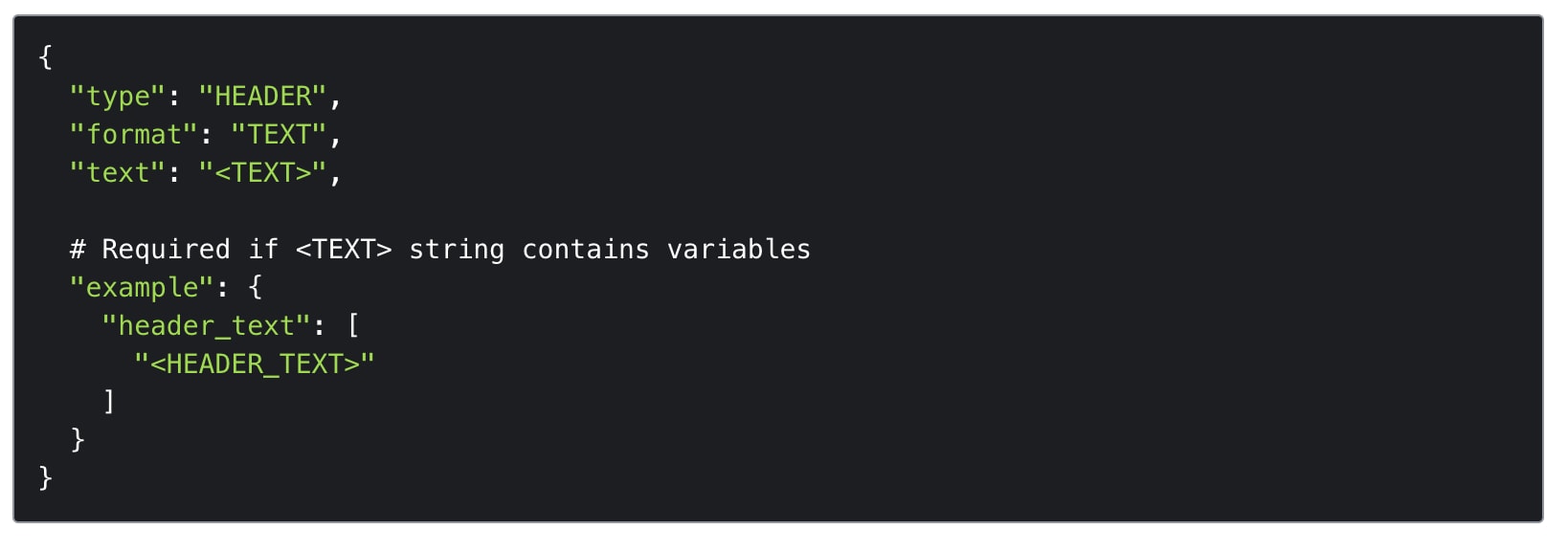
Use components like HEADER, BODY, FOOTER, and BUTTONS to structure your template. Specify elements like text, images, videos, and documents.
- Step 4: Set Up a Node.js/Express App
Set up a basic Node.js/Express app. Install helpful packages like dotenv to manage tokens and requests to make API calls.
- Step 5: Create a POST Request
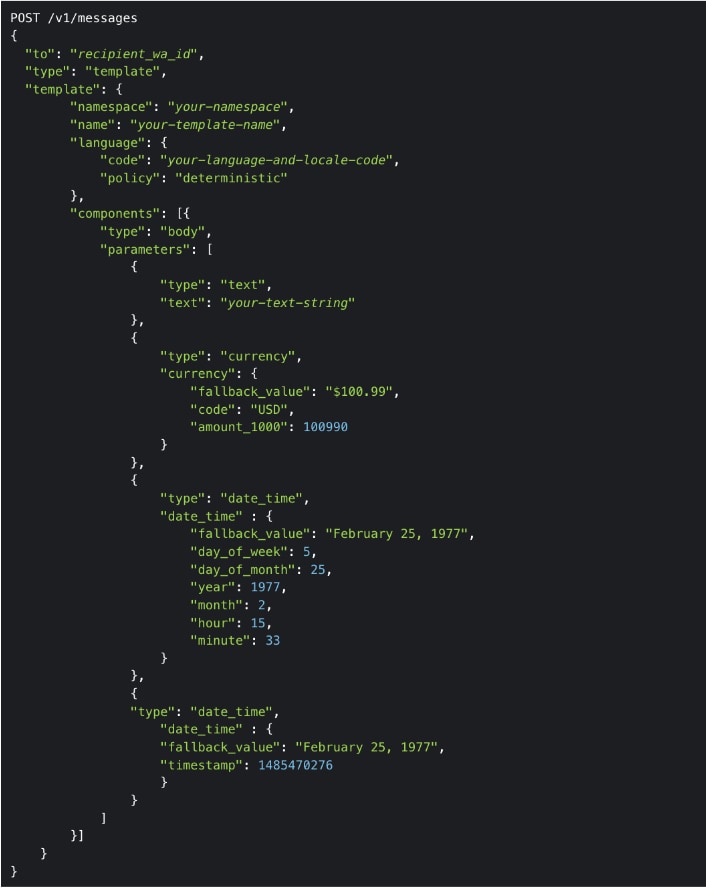
Make a POST request to the /v1/message_templates endpoint. Pass the template parameters in the request body.
- Step 6: Add Template Details
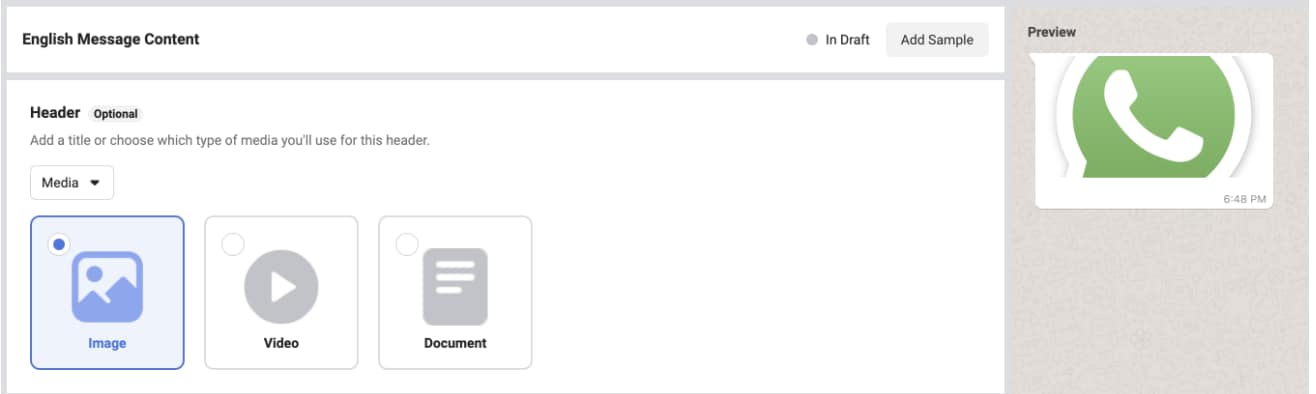
Now, it's time to build out your template. Add the main message body, like a greeting for a customer update. Insert any images, videos, or documents needed to supplement the text. You can even personalize it by adding names, order numbers, and so on.
- Step 7: Time For You Test the Templates
After your WhatsApp sales template is completely built, it’s time for you to test the waters. To do this, you have to check if all the components are working as expected.
All you need to do is send a test message using your business API. There are various tools that you can use to submit the live request of your template.
Once you send the message, you can check if there are any edits required and confirm the template. It’s important for you to catch any errors in your template at this stage. Because once you confirm the template, it will be very difficult for you to make the edits later.
Part 3. Whatsapp Message Templates For Black Friday And Cyber Monday

Strategically tailored WhatsApp templates help retailers motivate purchases, increase order values, and boost engagement throughout BFCM events. Personalized messaging drives results. Here are some examples for you:
- VIP Exclusive Deals
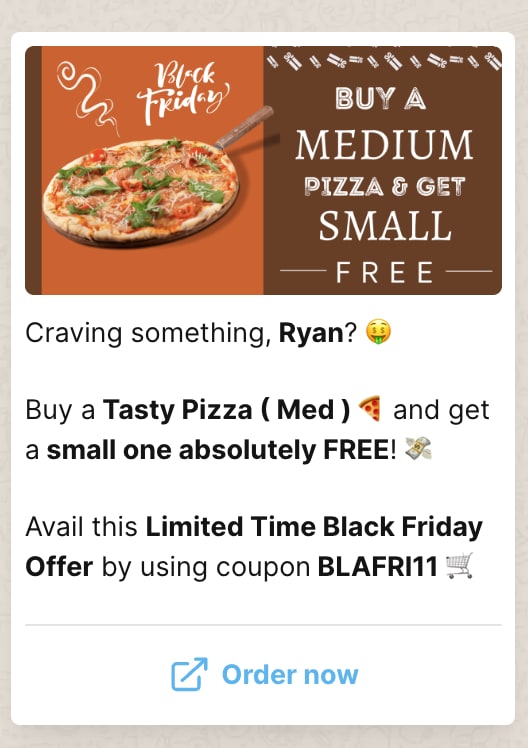
Loyal, high-value customers appreciate feeling special. Send VIP-only BFCM coupon codes and discounts to make them feel valued while incentivizing purchases.
"Hi [Name], thanks for being a top customer! Use your VIP promo code to get 40% off our BFCM deals - but just for you! This exclusive savings ends soon."
- Early Access Offers
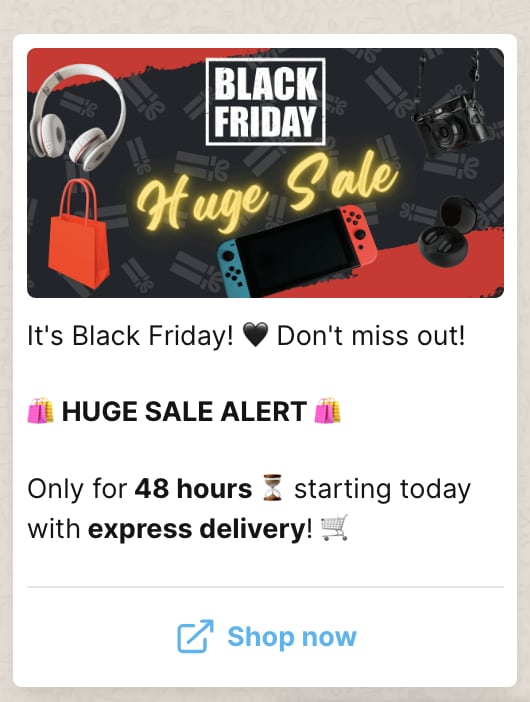
Give your email list early access to upcoming BFCM sales. This motivates buying quickly before deals go public.
"Valued customers like you get early access to our biggest BFCM deal ever! For the next 24 hours, get the [Product] for 60% off before anyone else. But act fast. This limited-time price won't last!"
- Last Chance Countdown
As BFCM sales end, create urgency with countdown reminders. Alert customers to expiring deals to prompt instant purchases.
"[Name], today's the last day to save 50% on [Product] for BFCM! Only 2 hours left to get this price. Don't miss your final chance to get it at our lowest price of the year!"
- Reminding customers about items left in their cart and offering incentives to complete the buy
Hi {Name}! You still have items in your cart. Get 25% off + free shipping if you complete your order today with code BFCM25.
- Appreciation Messages: Thank customers for their BFCM purchases to build goodwill
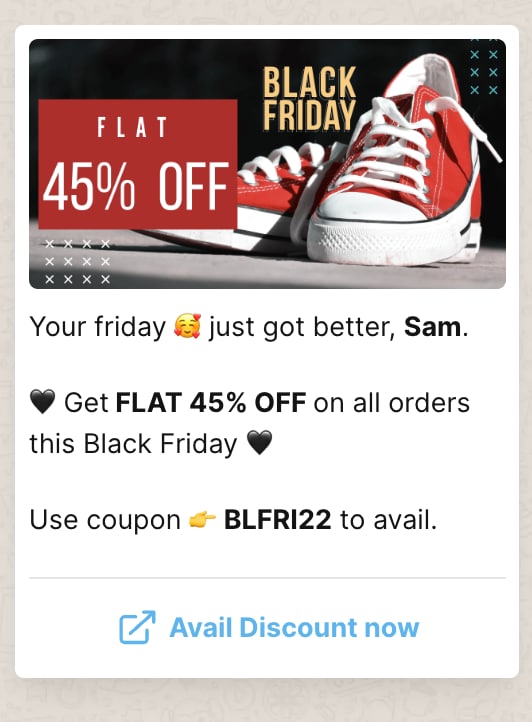
Thanks for shopping with us for this BFCM, {Name}! We appreciate your business. Let us know if you need anything!
- Feedback Requests Solicit reviews about BFCM deals to improve future sales:
{Name}, I hope you enjoyed our BFCM deals! Could you please take 2 minutes to leave a review? Your feedback really helps us improve.
- New Account Confirmation Confirm and welcome new account sign-ups during BFCM
Thanks for creating an account during our BFCM sale {Name}! Take 15% off your first order with code WELCOME15.
- Order Confirmation
Confirm order details and provide customer account resources:
Thanks for your BFCM order {Name}! Your order #{orderNumber} is processing. Check your account dashboard for updates.
- Shipping Notifications: Proactively notify customers when their BFCM orders have shipped
Good news {Name}! Your BFCM order #{orderNumber} has shipped. Expected delivery is {date}. Track here: {link}
- Sale Extension Announcements
Drive more sales by letting customers know about a BFCM sale extension:
Great news {Name}! We've extended our BFCM sale for 24 more hours! Get an extra 25% off everything with code EXTRA25. Ends at midnight!
Part 4. Can I Transfer Data On WhatsApp?
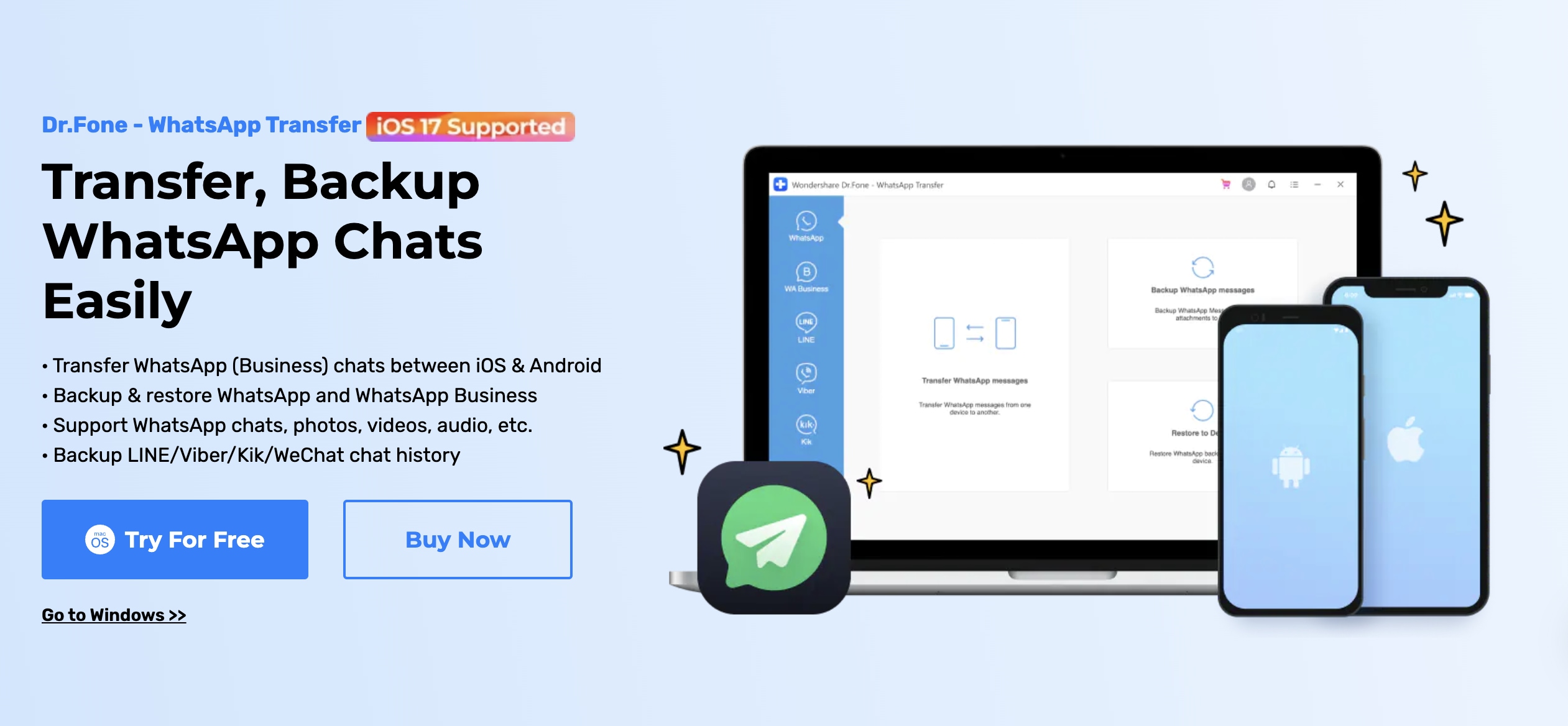
WhatsApp has become the go-to messaging app for billions worldwide. But when switching between iOS and Android devices, transferring your WhatsApp data can be a headache.
That's where Dr.Fone by Wondershare comes in. The WhatsApp Transfer tool provides a seamless way to move your chats between platforms.
Sending WhatsApp data to a new phone can be a task - effortfully backing up chats, media, and transaction history. Dr.Fone provides a simpler solution.
Their intuitive platform lets you securely transfer your entire WhatsApp content between devices in just a few clicks. No more manual exports or starting chats from scratch when you get a new phone.
Dr.Fone transfers conversations, attachments, voice messages, and more, whether switching between iPhone and Android. For WhatsApp Business, transaction info also seamlessly migrates over.
Back up your WhatsApp history to your computer whenever needed, too. Dr.Fone's user-friendly interface makes it easy to preview, export, and restore your data.
Switching phones shouldn't mean losing valuable WhatsApp content. Dr.Fone enables a smooth transition between devices, quickly bringing your messages and memories with you.

Dr.Fone - WhatsApp Transfer
One-click to transfer WhatsApp messages from Android to iPhone
- Transfer WhatsApp messages from Android to iOS, Android to Android, iOS to iOS, and iOS to Android.
- Backup WhatsApp messages from iPhone or Android on your PC.
- Allow restoring any item from the backup to iOS or Android.
- Completely or selectively preview and export WhatsApp messages from iOS backup to your computer.
- Support all iPhone and Android models.
Conclusion
When major sales events like Black Friday and Cyber Monday come around, it's crunch time for retailers. Messaging each customer individually to promote deals and confirm orders becomes extremely time-consuming. This year, be strategic with your BFCM WhatsApp approach.
Leverage customized whatsapp templates to instantly reach your entire customer list with promotions, coupons, and order updates. Well-designed templates are a game changer for streamlining high-volume BFCM communication.
With ready-to-go templates handling much of the heavy lifting, your team can better focus on providing VIP assistance and resolving issues promptly during the rush.
WhatsApp Content
- 1 WhatsApp Backup
- Backup WhatsApp Messages
- WhatsApp Online Backup
- WhatsApp Auto Backup
- WhatsApp Backup Extractor
- Backup WhatsApp Photos/Video
- 2 Whatsapp Recovery
- Android Whatsapp Recovery
- Restore WhatsApp Messages
- Restore WhatsApp Backup
- Restore Deleted WhatsApp Messages
- Recover WhatsApp Pictures
- Free WhatsApp Recovery Software
- 3 Whatsapp Transfer
- Copy WhatsApp to PC
- Backuptrans Alternative
- Transfer WhatsApp Messages
- Transfer WhatsApp from Android to Anroid
- Export WhatsApp History on iPhone
- Print WhatsApp Conversation on iPhone
- Transfer WhatsApp from Android to iPhone
- Transfer WhatsApp from iPhone to Android
- Transfer WhatsApp from iPhone to iPhone
- Transfer WhatsApp from iPhone to PC
- Transfer WhatsApp from Android to PC
- Transfer WhatsApp Photos from iPhone to Computer
- Transfer WhatsApp Photos from Android to Computer







Daisy Raines
staff Editor