How to Turn Off/On Emergency Alerts?
Sep 01, 2023 • Filed to: Latest News & Tactics • Proven solutions
To meet the standards set by the FCC, Android has recently added the feature “Emergency Broadcasts”. This is the kind of service that will make you get AMBER alerts on your phone every so often. Not only with AMBER alerts, you will most likely receive an emergency alert when there is a potential safety threat in your area. Even if you put your phone on silent mode, you will still be hearing the loud annoying sound of the emergency alert on your phone.
About Emergency Alerts in Android
When the emergency alert is turned on, you will hear the emergency android alerts tone's horrible blaring as well as the vibrating motor's buzzing. After that, you will have no other choice but to receive the grim news that someone is missing or that a critical android weather alert is heading your way. It can be really scary to receive these emergency alerts during the day and it can be extremely dreadful in the middle of the night.
That is technically the idea the federal government has come up with as they push alerts to your Android device. They won't ask you whether you want to know how to get weather alerts on Android. They'll just push it all on you. You'll end up asking to yourself: “Why am I getting AMBER alerts on my phone”?
These emergency notifications such as Google weather alerts and presidential alerts are meant to warn you about inclement weather conditions or of matters that are of grave importance to the nation. These emergency alerts android are tailored in the hopes of saving a life.
However, not everyone wants to be pushed into the position of receiving these emergency alerts. Even if they are really important weather alerts Android, some people have their own way of keeping up-to-date. Not everyone will feel happy of receiving the emergency weather alerts Android on their smart phone. Knowing how to stop AMBER alerts or disable the emergency weather alerts on Android should be helpful then.
Different Alert Types
Before going to the how-to of disabling the emergency alert, it would be helpful to know what are the different types of emergency alerts imposed by the federal government. Technically, there are three types of emergency alerts that an Android phone can receive. Namely, they are presidential alert, imminent threat alert, and AMBER alert.
Presidential Alert – This particular alert is the type of alert that is issued by the President of the United States of America. Sometimes, a designee may also be the one issuing the said alert. This alert usually pertains to grave matters affecting the nation.
Imminent Threat Alert – The said alert is meant to notify people about inclement weather. The purpose of the said alert is to prevent damages to properties and lives. The alert is usually broken down into “severe threats” or “extreme threats”.
AMBER Alert – Specific alerts that are aimed at finding missing children are called AMBER alerts. AMBER is the shorthand for “America's Missing: Broadcast Emergency Response”. Usually, the AMBER alert will just give you the location, car license plate number, and model, make, and color of the car.
Disabling All Alerts
If you do not want to be notified about any emergency situation, then you can just go ahead and disable all of the emergency alerts your Android smart phone is designed to beep for. In this task, you will only be disabling one option.
Step 1: Go to your phone's SETTINGS.
Step 2: Scroll down and find the option “More...”.
Step 3: Find the “Emergency Broadcasts” option. It is usually found at the bottom.
Step 4: Locate the option “Turn on Notifications”. You can then disable this option to completely disable all of the emergency alerts.
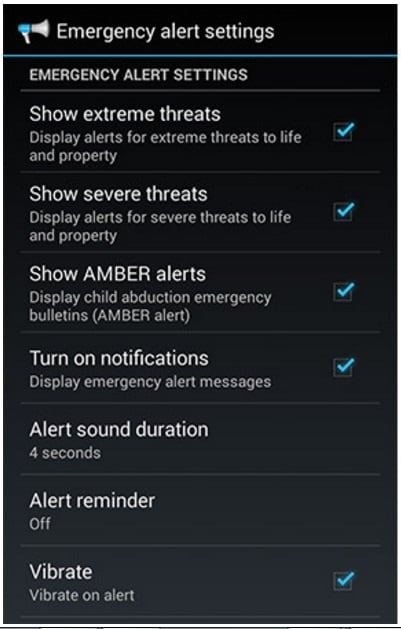
Disabling Individual Alerts
Of course, there might be some emergency alerts that you want to keep up-to-date. You might want to have the AMBER alert turned on but the rest to be disabled since you can already get notified about it through the TV. If that is the case, then you have to learn how to disable the alerts individually.
Step 1: Go to “Settings”.
Step 2: Find the option “More...”.
Step 3: Located at the bottom would the “Emergency Broadcasts”. You have to tap on it to see the alert options you can tick off.
Step 4: By default the boxes next to the emergency alerts are checked. This means that you are receiving emergency alerts for them. You can uncheck the boxes of those emergency alerts you do not want to receive.

If you uncheck the box for “Show extreme threats”, then you will not be notified of even the most pressing emergency situation in your country or locality. If it is the “Show severe threats” box you have unchecked, then you will never receive emergency situations that are of less severity than the extreme threats. If you unchecked the “Show AMBER alerts” box, then you will not be receiving alerts about children missing or elderly persons wandering off.
Disabling Alerts from the Messaging App
At times, you might not be able to see the option of disabling the emergency alert through the aforementioned steps. If that is the case, then you might need to look into your Messaging App.
Step 1: Launch your “Messaging”
Step 2: Starting from where all the message threads are listed, find the “Menu”. Usually, this is shown as three dots at the screen's left or right corner. After pressing that, choose “Settings”.
Step 3: Choose “Emergency Alerts”.
Step 4: Uncheck the alerts you want to disable. Do take note that while you can disable the other alerts, you cannot disable the Presidential Alert.
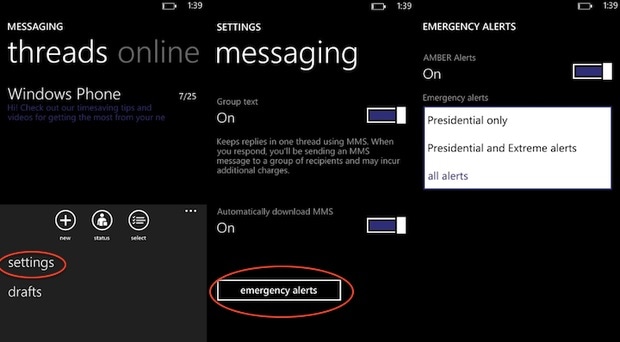
Disabling Alerts from a Separate Emergency Alert App
There are some Android devices that have a separate Emergency Alert app. If you are using emergency alert apps, then you have to go through different steps.
Step 1: From the Home Screen, you have to tap the app slider to view your emergency alerts app.
Step 2: Open the app “Emergency App”.
Step 3: Choose “Menu” and then go to “Settings”.
Step 4: Choose “Receive Alerts” for this emergency notification app.
Step 5: Uncheck the alerts you do not want to receive.
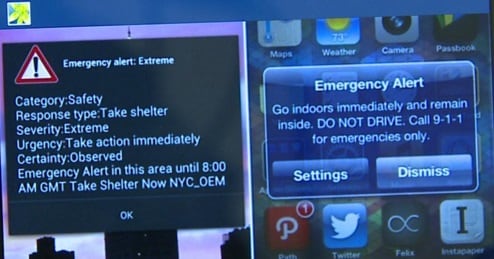
Enabling Emergency Alerts
You might have already disabled the Google emergency alerts but changed your mind. If that is the case, then you should have no problems enabling the emergency alerts such as the Google weather alerts.
Step 1: Go to “Settings”.
Step 2: Find the option “More...”.
Step 3: Locate the “Emergency Broadcasts”.
Step 4: Check the disabled emergency alerts that you want to turn back on.
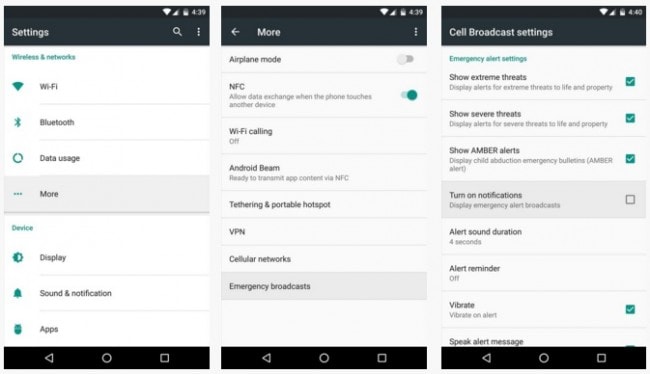
Android Tips
- Android How-Tos
- 1. Get Out of Android Odin Mode
- 2. Android Keyboard Settings
- 3. Get the Most Memory of Android
- 4. Partition SD Card for Android
- 5. Turn Off/On Emergency Alerts
- 6. Exit Android Factory Mode
- 7. Play MP4 files on Android
- 8. Play WMV on Android Phone
- 9. Reboot your Android Phone
- 10. Turn off Safe Mode on Android
- Android Password Find
- 1. Find Passwords Stored On Android
- 2. See Wi-Fi Password on Android
- 3. Show Wi-Fi Password on Android
- Broken Android Manage
- Data Manage
- 1. Top 3 Android Notification Manager
- 2. Edit Contacts on Android
- 3. Import Contacts from CSV File
- 4. Remove Facebook from Android
- 5. Transfer Phone Contacts to SIM
- 6. Unlock Android with Solid Explorer
- 7. Text from Android to Computer
- 8. Manage Audio on Android Device
- 9. Change System Fonts on Android
- 10. View HEIC File on Android
- Android Tricks




James Davis
staff Editor