Part 1. Top 5 Android Sync Managers for PC
Here’s a tablet of the Top 5 desktop software for syncing your Android device to your computer. Some of these software require Wi-Fi connection, some can work via USB cable. Check out which one suits you the most!
1. Dr.Fone - Phone Manager (Android)
Dr.Fone brings you a powerful sync manager for Android named Dr.Fone - Phone Manager (Android) to sync contacts, apps, music, photos, videos and more between Android device and computer by using a USB cable. With it, you can easily upload and download all types of data and also manage your applications. You can install or remove apps, send SMS, transfer files of all formats and save a backup of your phone data on your computer.
One Stop Solution to Syn your Android Data
- Backup your music, photos, videos, contacts, SMS, Apps etc. to computer and restore them easily.
- Manage, export/import your music, photos, videos, contacts, SMS, Apps etc.
- Transfer iTunes to Android (vice versa).
- Manage your Android device on computer.
- Fully compatible with Android 8.0.
3981454 people have downloaded it
Pros:
- The complete backup can be made with a single click.
- It's great for music, photo and video lovers to transfer files to and from Android device.
- You can receive and send text messages directly from computer.
- Install, uninstall, and export Android apps in batches.
- Import and export contacts to and from Android phone without any hassle.
Cons:

2. doubleTwist
doubleTwist is the great android sync manager for windows and Mac. You can sync music from computer to your Android phone or tablet in a snap. Just like iTunes for Mac, there is this doubleTwist software for Android. You can keep all your music collection organized, back it up on your computer, subscribe to podcasts and even listen to live radio. It also syncs video and photos. It has a very clear and intuitive interface. You'll need to download doubleTwist for sync music, video and photos between Android phone or tablet and computer over WiFi or USB cable.
Pros:
- Easy music, photo and video syncing device between Android and PC.
- 2. Lots of smart features like streaming radio, cover-flow view and podcast directory.
Cons:
- Relevant artist and album information are not linked across the Web.

3. Android Sync Manager Wi-Fi
Android Sync Manager Wi-Fi is brought to you by Mobile Action. The software requires you to download a client on your PC and an Android app on your phone. After that, data can be synchronized wirelessly via Wi-Fi once you've connected to the network by scanning a QR Code. You can synchronize all your contact, messages, photos, video, calendar, music, applications etc.
Pros:
- Quick synchronization and backup procedure.
- It allows data syncing through wireless network.
- It does not pose any restriction on specific file formats.
Cons:
- The interface is a bit confusing and not very intuitive.
- New updates are not available for the software.

4. SyncDroid
SyncDroid is excellent software for sync your important personal data between Android device and computer. The files it syncs includes contacts, SMS, photos, videos, browser bookmarks, call history etc. The sync process is done through USB cable, so you have to enable USB debugging mode for doing so.
Pros:
- It’s convenient to use. SyncDroid detects your phone and automatically installs the phone application.
- It syncs files via data backup and restoration processes.
- It’s compatible with nearly all Android versions starting from Android 2.3 to 4.4.
Cons:
- It cannot backup all browser bookmarks and backs up only bookmarks of the default Android browser.
- The automatic backup scheduling is not always absolutely effective and turns out to be a bit troublesome at times.
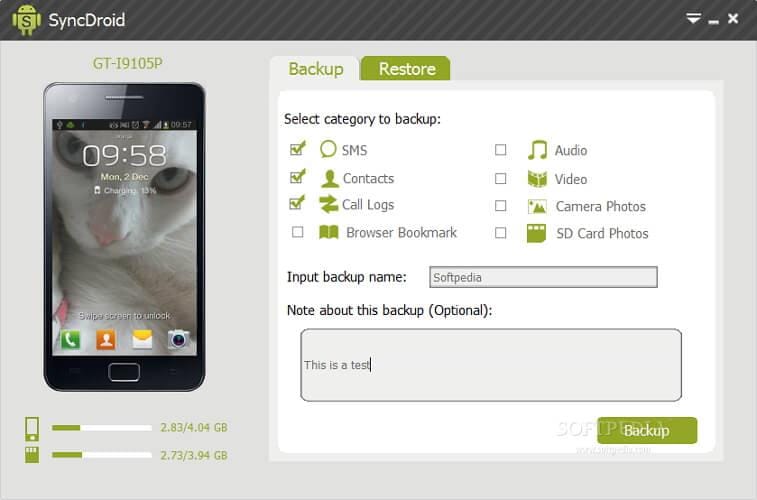
5. SyncMate
SyncMate is Mac software which allows instant data sync and backup from your Android to your Mac. It has an excellent interface and very easy to use. It can sync contacts, calendar, photos, videos, documents, text messages etc. By using the IP address of your Android device.
Pros:
- It’s very easy to use.
- Various types of sync options.
- Intuitive interface.
Cons:
- Minor problems pop up occasionally.



















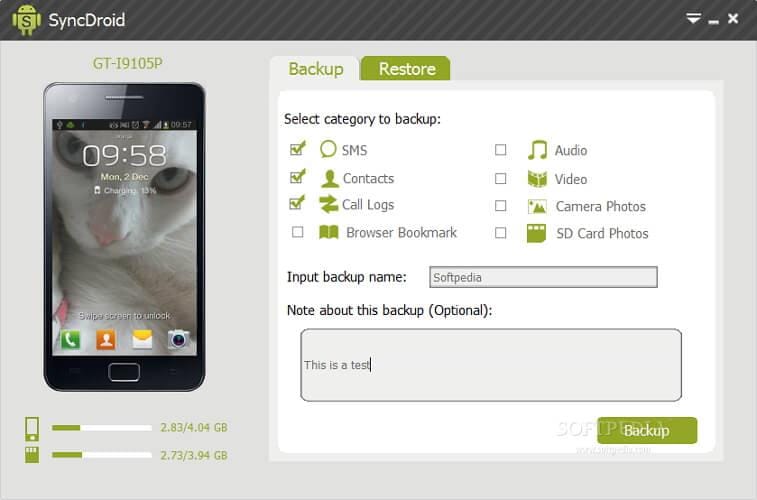





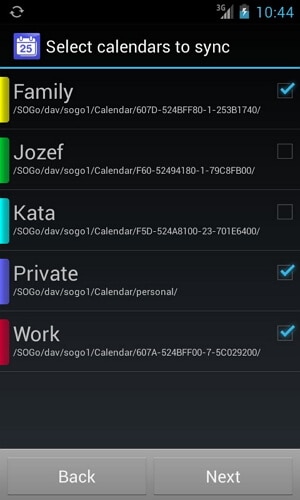





James Davis
staff Editor