How to See Wi-Fi Password on Android Device?
Aug 27, 2025 • Filed to: Password Recovery Solutions • Proven solutions
It is a normal behavior of people to forget passwords and look for options to recover them. You had witnessed many applications in the digital space to carry out this process. The reliability of those applications seems to be the million-dollar question. In this article, you will learn to see Wi-Fi passwords for Android phones.

Recover Wi-Fi password Android and iPhones effortlessly by following the below instructions. Closely watch the tips and tricks associated with this recovery procedure and try them in real-time to obtain practical experiences. Retrieving vulnerable data is tedious still. It is possible using the perfect tool on the digital market.
Method 1: Find Wi-Fi password with QR
Getting back the forgotten password is feasible with the help of reliable tools. The process varies between Android and iOS gadgets. This section will study how to find Wi-Fi passwords for Android phones and learn to handle them wisely to obtain desired results.
The prime focus on the recovery of Wi-Fi passwords is discussed below. Here, you will study the safe retrieval of passwords from your Android phone by scanning the QR code. You can carefully observe the steps for the successful retrieval of passwords. You do not require any technical skills to carry out the below tasks. It is enough if you read them and try the steps accordingly.
The QR code carries the hidden data, and the tool employed below assist in revealing them to the users. You can get the Wi-Fi password of another gadget using the below instructions. The QR scanner is adopted to establish this task.
Step 1: In your Android phone, go to the Settings option.

Step 2: Then, tap ‘Connection’ and turn on the Wi-Fi.

Step 3: Now, press the QR code available at the left bottom of the screen.

Step 4: Capture this QR code from another phone. Then load the clicked image into Trend Micro's QR Scanner. You will view the Wi-Fi password Android being displayed on the screen.

Thus, you had efficiently identified the password for your Wi-Fi by using the QR code method.
Employ this method to get back the forgotten password of your Wi-Fi connection quickly. It is high time to discover the perfect methods to retrieve the forgotten passwords in your Android phone.
There are surplus applications available in the app stores to satisfy your needs optimally. Connect with the right one to handle the forgotten data. In the above discussion, you had learned about the recovery of a specific password related to network connectivity. Similarly, you can identify many passwords hidden in your phone with the help of sophisticated applications.
Method 2: Android Wi-Fi Password Shower Apps
If you hunt for the best Android application to recover the passwords, you will end up with loads of collection. The reliability of the apps and how it handles the retrieval process have to be considered while deciding the tool for your needs. Here, you will get some insightful ideas on the application that assists in password retrieval in Android phones.
App 1: Wi-Fi password show
The best app in Android to show, save, share the Wi-Fi password in your Android phone. It displays the details along with the SSID number. It recovers the old Wi-Fi password too. You can rely on this app without any hesitation.

Apart from the recovery of passwords, you can share them with your friends directly from this environment. This app helps to recover the Wi-Fi passwords and store them at desired location as per your guide. You can share them and save them for future reference too. The Wi-Fi password show app provides additional data apart from the password. You can use them based on your needs.
App 2: Wi-Fi password Recovery
This app requires rooting your phone. You can use this app to find Wi-Fi password Android. Easy to use and recover the lost or previous Wi-Fi password quickly. You can save, view, and share them quickly with this application. You can perform multiple actions on the retrieved password. This recovery technique is simple but requires the device rooting. Access the hidden passwords in your Android phone, and it displays in a well-organized format. It is a reliable application that brings quick results. You do not have to wait for a long time during the recovery process. The entire process completes swiftly.
App 3: Wi-Fi key recovery
In this app, you can find out the forgotten password of your device. This service needs the rooting of your gadget. Using this app, you can read, view, and save the Wi-Fi password swiftly. The Wi-Fi key recovery tool focuses on the retrieval of Wi-Fi passwords in your Android phone. From the arrived recovery results, you can carry out the desired tasks. You can save them for future use at any desired location. It helps to establish complete control of the recovered passwords. It is a simple program, and you work on it comfortably. There are no compatibility issues with this app. It performs stunningly on any Android phone despite the version controversies.

Question: How about seeing Wi-Fi passwords on iOS
Try Dr. Fone - Password Manager
Do not worry if you had forgotten your Wi-Fi password in the iPhone. The Dr.Fone - Password Manager (iOS) modules help you to retrieve them quickly. This Password Manager tool displays all the available passwords on your phone like Apple account, Email password, website login password. It is an incredible tool for those who used to forget passwords often while using their iPhone.
It has multiple applications, and the password manager module is a remarkable one. You can use this module to discover the hidden and forgotten passwords in your iPhone. It performs a complete and secure scan to retrieve the passwords in your iOS gadget.
Features
- Secure password recovery and ensures no data leaks.
- Quick retrieval procedure
- Find, view, save, share the recovered password easily.
- This app displays all passwords like Wi-Fi, Email, Apple ID, Website login password.
- Simple interface, and you need not require any special skills to handle it optimally.
Stepwise procedure to find password from iOS gadgets using Dr. Fone – Password Manager:
Step 1: Download the application
Go to the official website of Dr. Fone and download the app. Based on your system OS version, choose between Mac and Windows. Install it by following the instruction wizard. Launch the tool by double-tapping the tool icon.
Step 2: Choose Password Manager
On the home screen, select the Password Manager option. Then, connect your iPhone with your PC using a reliable cable. Ensure this attachment exists firmly throughout the password recovery process. The app senses the connected device quickly.

Step 3: Start the scan
Next, hit the scan button to trigger the scanning process. You must wait for few minutes until the scan completes. The entire phone undergoes the scanning action. You will witness all the passwords on iPhone are being displayed in a well-structured format. You can view all the passwords like Apple ID, Wi-Fi, website logins, email password, screen time passcode.
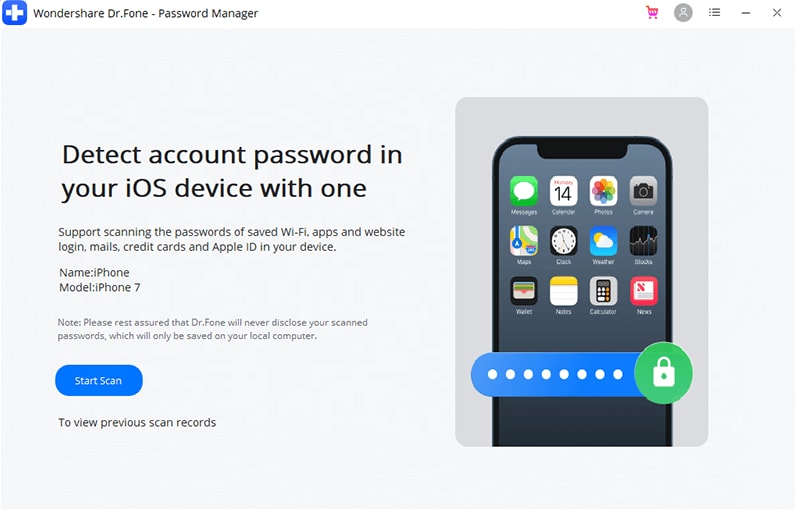
You had successfully identified the passwords available in your iPhone effortlessly. Next, you can export them to any storage space.
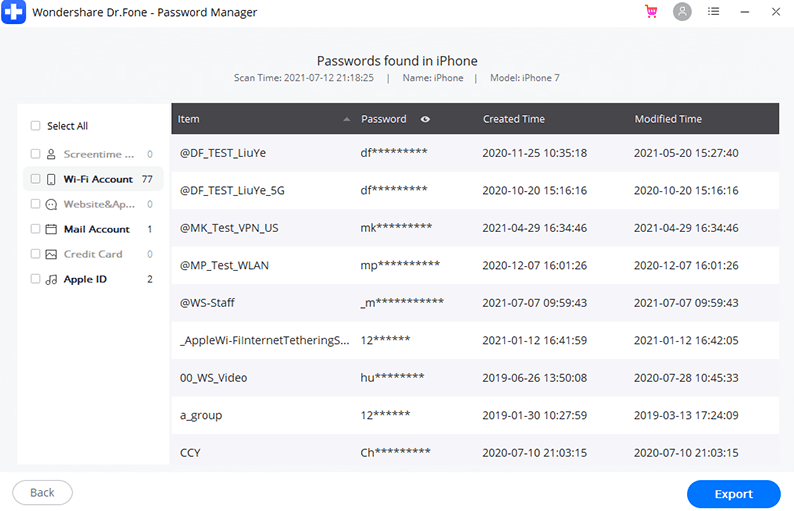
In the displayed screen, you must hit the ‘Export’ button. Then, choose the desired CSV format you would like to export. Thus ends the entire password recovery procedure in your iPhone using a sophisticated program Dr. Fone app.
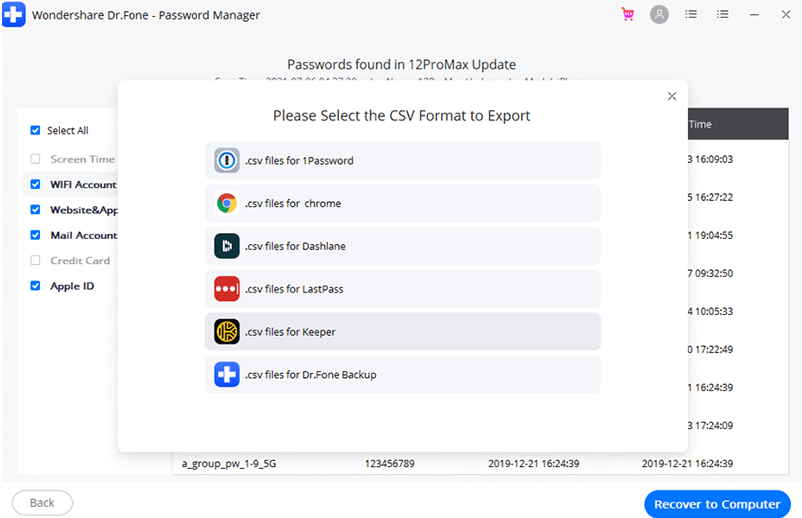
Conclusion
Thus, you had an enlightening discussion on how to see Wi-Fi password Android devices. The introduction of the Dr. Fine app and its related password manager module must have excited you. It is high time to try them when you are in need. You need not panic if you had forgotten your password unknowingly. Use Dr. Fone and recover them securely. Choose the Dr. Fone - Password Manager, and retrieve your passwords efficiently. It is a remarkable app that provides a complete solution to your mobile needs. You can try this app without any hesitation. Stay tuned to this article to discover the reliable ways to get back your password on your gadgets.
You Might Also Like
Android Tips
- Android How-Tos
- 1. Get Out of Android Odin Mode
- 2. Android Keyboard Settings
- 3. Get the Most Memory of Android
- 4. Partition SD Card for Android
- 5. Turn Off/On Emergency Alerts
- 6. Exit Android Factory Mode
- 7. Play MP4 files on Android
- 8. Play WMV on Android Phone
- 9. Reboot your Android Phone
- 10. Turn off Safe Mode on Android
- Android Password Find
- 1. Find Passwords Stored On Android
- 2. See Wi-Fi Password on Android
- 3. Show Wi-Fi Password on Android
- Broken Android Manage
- Data Manage
- 1. Top 3 Android Notification Manager
- 2. Edit Contacts on Android
- 3. Import Contacts from CSV File
- 4. Remove Facebook from Android
- 5. Transfer Phone Contacts to SIM
- 6. Unlock Android with Solid Explorer
- 7. Text from Android to Computer
- 8. Manage Audio on Android Device
- 9. Change System Fonts on Android
- 10. View HEIC File on Android
- Android Tricks














Daisy Raines
staff Editor
Generally rated4.5(105participated)