
Instagram Password Finder: How to Get My Instagram Password Back?
Feb 10, 2026 • Filed to: Password Recovery Solutions • Proven solutions
Had you forgotten your Instagram password? Do not worry; an Instagram password finder tool recovers the password in a secure channel.
In this article, you will learn about exciting data that assist you in getting back the password in your device effortlessly. Choose the right method that fits your needs and go ahead with the selected way. Easily retrieve the password without any guilt of forgetting them. Surf the below content to know more about the data recovery process. Get ready for this informative trip on the flawless retrieval procedure.
You May Also Like ![]()
Instagram Is Auto-Sharing Your Live Location: How to Stop It & Fake Your Location
How Can I See Who Blocked Me on Instagram
How To Hide Instagram App on iPhone

Method 1: Check your Instagram password on your phone
There are easy ways to grab your forgotten password. In this section, you will learn a few of them. Based on your phone OS, the procedure varies. A separate illustration is given for iOS and Android devices. Use the appropriate method according to your gadget operating system.
For iOS:
If you have an iPhone, unlock it and proceed with the "Password" option. While accessing the crucial data on your phone, some form of authentication procedure will be implemented. It might be a face, finger, or voice recognition technique. Follow up the verification process and read the desired password from the displayed list. You can find a wide range of password lists for Instagram, Facebook. View the forgotten password and get back your Instagram account without any issues. It is a simple method and a reliable one.

For Android:
In the case of an Android phone, the path to tap differs. Here, it would be best if you opened the Google Accounts option from the Settings menu. Then, proceed with the "Security" option. From the listed content, choose the password item to witness the available passwords. The Google account holds the recently saved passwords in its storage space for future reference. You can use this option to get back your forgotten password for your Instagram account.

Method 2: Try the Instagram password finder app
You can witness effective techniques to find your Instagram password. There is an Instagram password finder application available in the online space. Grabbing the perfect tool is a tedious task. Here, you will get some insightful facts about the best password finder apps for the iOS platform. Fasten your seat belts to take off for the enlightening journey on the password finder app. The below-discussed program is a reliable one, and you can go for it without any hesitation.
For iOS:
Dr.Fone - Password Manager (iOS) is a reliable tool to grab your forgotten password effortlessly. This method helps you to recover the hidden passwords in your phone within a fraction of a second. There are no complex procedures. Few clicks are enough to witness the desired password list. This tool performs as the best Instagram password finder application.
Features of Dr. Fone Password Manager
- Simple interface, and the users can work on it conveniently
- Recover the saved passwords in your phone like Apple ID, Email account, Instagram, Facebook, Wi-Fi, screen passcode.
- Share the recovered password to any desired storage space.
- This app helps you to export the passwords in the form of CSV format.
- Recover the passwords in a secure channel without any data leaks
The stepwise process to recover Instagram password with Dr.Fone - password manager. Read the steps carefully to ensure the successful completion of the password recovery process.
Step 1: Download & Select the right module
Download the app, tap the "Password Manager" module and connect your iPhone with the PC. Using an effective USB cable, attach the phone firmly to the system. Ensure the connection stays strong throughout the data recovery process. Any issues with the connectivity lead to data loss problems. Make use of a reliable cable to attach your iPhone to the PC.

Step 2: Start the scan
The application senses the phone and taps the "Start Scan" option to trigger the scanning process. In this scanning process, the phone undergoes a complete scanning procedure to recover the available passwords in the phone.
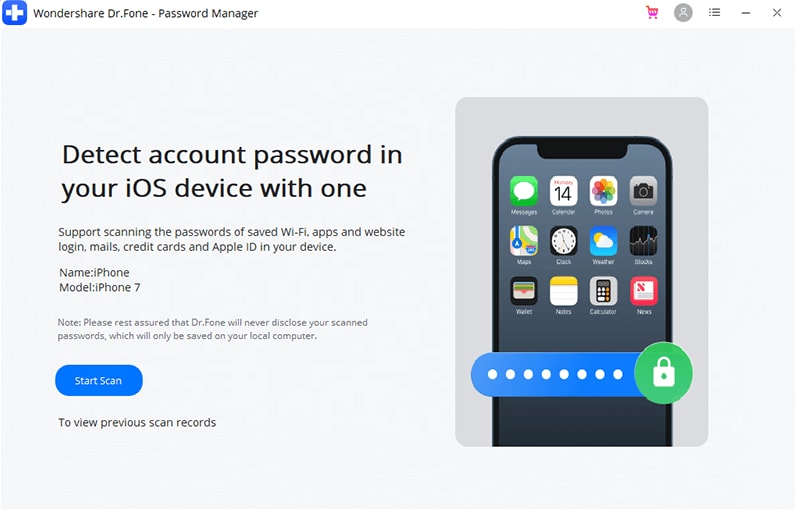
Step 3: Export the passwords
You must wait for few minutes until the scanning procedure completes. Then, surf the listed passwords displayed on the screen. Choose the Instagram password from the list and hit the Export button. You can transfer them to any desired storage space in CSV file format.
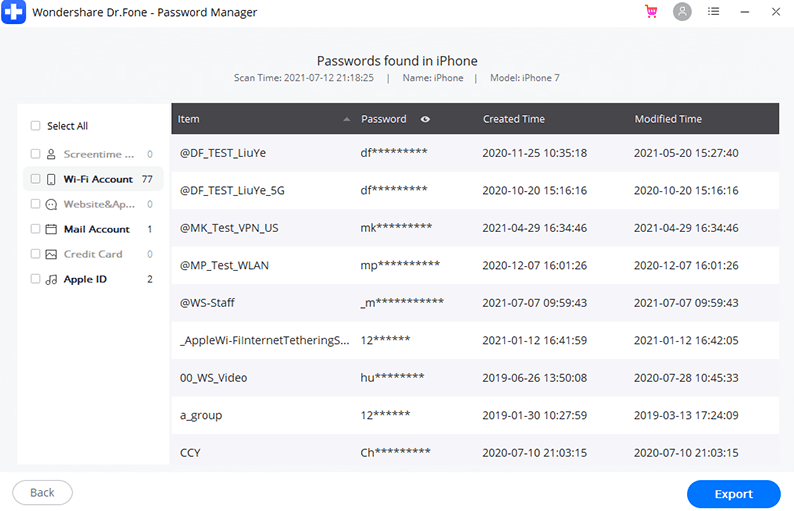
Use the above steps to recover the forgotten Instagram password using the Dr.Fone password manager app. After the entire process completes, you can detach the connectivity between your iPhone and PC. Then, check out the recovered passwords for future use. Save them as per your needs and ensure the storage location must be flexible for quick access. Use this recovery method to find all the forgotten passwords like Wi-Fi, Instagram, Facebook, Email, website login.
For Android:
If you have an Android phone, hunt for appropriate Instagram password finder apps to recover the forgotten credentials.
Try the Forgot Password Recovery Help app to get back your Instagram password effortlessly. Install the app from Google Play Store and launch it. Scan the device and recover the Instagram password in few minutes. It is a simple technique, and you will view the hidden passwords on your Android phone. Choose this app to get back your forgotten passwords of various platforms like email, outlook, social media networks, Wi-Fi. Connect to this app appropriately to taste the efficiency of this program.

Method 3: Ask Instagram for help
Alternatively, you can use the forgotten password option with Instagram and find optimal ways to reset them. You can either enter your Email, phone number, or username to receive a link from Instagram to restore the password. A single click is sufficient to request the password recovery process with Instagram. You can use this method to get back the password effortlessly. In this method, you must remember the phone number and email ID you linked with your Instagram account. At least some hint of username is essential to retrieve the password instantly. It is the built-in step implemented by the Instagram platform to assist the users in getting back their forgotten passwords. You can use this method to reset a new password to your account. Instagram helps you to reset the password using the link received in your email.
Method 4: Think about your Facebook ID
It is difficult to remember many passwords. Few users may set similar passcode for social media profiles to ease the remembering process. As you all know that Facebook and Instagram go hand in hand. Most users create accounts on these platforms to establish a better connection with their friends and business mates. The user can set similar passwords to these two social media networks just to remember them comfortably. Too many passwords lead to confusion, and finally, you will give up by forgetting them. Think about your Facebook account and its related password. If you can remember them, there is a possibility of setting a similar code to your Instagram account. It is another simplest way of recovering the password effectively.
Conclusion
Thus, you had an enlightening discussion about the Instagram password finder. Use the above methods to recover the forgotten password for Instagram. The best way to retrieve the password is by using the incredible application Dr. Fone The password manager module in this app helps you restore the hidden passwords in your phone. An effective tool that displays the available passwords on your device. Choose the Dr.Fone - Password Manager (iOS) and feel comfortable with the data recovery procedure. This tool provides a complete solution for your gadget needs. Manage the data and recover them when required using this sophisticated program. A simple app that satisfies the user's needs without any compromises. Connect with this article to discover the unique techniques in password recovery.














James Davis
staff Editor
Generally rated4.5(105participated)