[Solved] Top 9 iCloud Alternatives to Backup iPhone/iPad
iCloud Manage
- iCloud Delete
- iCloud How-Tos
- 1. Get More iCloud storage
- 2. Save Documents in iCloud
- 3. Access iCloud Photos
- 4. Access Your Notes on iCloud
- 5. Cancel iCloud Storage Plans
- 6. Sharing iTunes Store Purchases
- 7. Reset iCloud Email on iPhone / PC
- 8. Set Up iCloud Account on Android
- 9. iCloud Two-Factor Authentication
- 10. See Pictures Stored in iCloud
- 11. Buy More iCloud Storage
- 12. See What Is In iCloud Storage
- iCloud Issues
- 1. iCloud Backup Failed Issue
- 2. Not Enough iCloud Storage
- 3. iCloud Contacts Not Syncing
- 4. iCloud Photos Not Syncing
- 5. iPhone Couldn't Be Activated
- 6. iPhone Backup with iTunes/iCloud
- 7. Stuck on Updating iCloud Settings
- 8. iPhone Won't Backup to iCloud
- 9. Notes App Not Syncing with iCloud
- 10. Syncing with iCloud Paused
- iCloud Tricks
- 1. iCloud Tips and Tricks
- 2. Recover iCloud Password
- 3. Disconnect iPhone from iCloud
- 4. Retrieve Contacts from iCloud
- 5. iCloud Alternative For iPhone/iPad
- 6. Bypass iCloud Activation with IMEI
- 7. Bypass Activation Lock on iPhone
- 8. Change iCloud Account on iPhone
- 9. Get Rid of the Repeated iCloud Sign
- 10. Download Videos from iCloud
- 11. iCloud Storage vs. iPhone Storage
- 12. Manage iCloud Storage on iPhone/iPad
- ● Manage/transfer/recover data
- ● Unlock screen/activate/FRP lock
- ● Fix most iOS and Android issues
- Manage Now Manage Now Manage Now
Oct 24, 2025 • Filed to: Device Data Management • Proven solutions
Dr.Fone Basic:
Better Control for Your Phone
Manage, transfer, back up, restore, and mirror your device
Data backup is necessary to protect the data held within a device. Users who do not keep a backup on their devices can face exceptional losses in the form of data on multiple occasions. Rather than restricting yourselves to a device, users prefer consuming different services to back their data. Cloud services are one option preferred in numerous instances.
iPhone and iPad users have found iCloud backup as the quick solution to controlling their data security and privacy. Regardless, iCloud has been mentioned on different occasions for featuring several issues. As a result, the adoption of iCloud alternatives turned out as the most appropriate option. This article will discuss and provide detailed insight into these alternatives to help you select the best one.

- Part 1: Cons of Using iCloud for iPhone/iPad Backup
- Part 2: The 9 Best iCloud Drive Alternatives for Apple Users
- 1. Google Drive
- 2. Microsoft OneDrive
- 3. Dropbox
- 4. Amazon Photos: Cloud Storage
- 5. Box
- 6. pCloud
- 7. Verizon Cloud
- 8. SugarSync
- 9. Dr.Fone – Phone Backup (iOS)

- Part 3: Cloud Backup vs. Local Backup: Which is Better?
Part 1: Cons of Using iCloud for iPhone/iPad Backup
Before we discuss apps like iCloud, it is better to discuss why users in the market do not prefer this dedicated cloud service. Hence, a set of disadvantages of opting for iCloud are highlighted below for a better understanding:
1. Problematic Pop-Ups
Whenever the storage of your iCloud gets filled out, different forms of pop-ups appear on the screen. It includes the generic "iCloud storage is full" pop-up that makes things quite complicated for users to operate.
2. Security Threats on iCloud
Multiple unidentified hackers are roaming on online platforms to get access to iCloud accounts. Such a security problem creates a very unwanted situation for the users, which is why they do not prefer working with iCloud.
3. Slow Backup Speed
If you try backing up your iPhone using iCloud, the speed to back up your iPhone is exceptionally slow. This makes it a lower choice than many other cloud services present in the market.
4. No Data Preview
While backing up your iPhone or iPad, you are not offered any preview access. This gives the user an outdated feeling, whereas many other cloud alternatives offer a preview during backup.
5. No Specific Data Restoration
iCloud users frustrate over the inability not to be able to restore their important specific backups. Whenever someone tries to restore content or data, they will have to restore everything from their iCloud backup.
Part 2: The 9 Best iCloud Drive Alternatives for Apple Users
We will now shift to discovering the best iCloud alternative that one can find for Apple users. Having these alternatives will make things easier for you to manage when facing problems with handling data using iCloud. Although iCloud is available on iOS devices instantaneously, apps like iCloud make data management very easy.
Before that, we have outlined a comprehensive comparison chart showing the best iCloud Drive alternatives available for iOS users.
| Drive | Supported File Types | Pricing Plans | Ratings |
| Google Drive | Archive files, Audio, Videos, Markup, Codes, Text, Adobe and Microsoft Files | 15GB: Free Basic (100GB): $1.99/month Standard (200GB): $2.99/month Premium (2TB): $9.99/month |
4.8/5 |
| Microsoft OneDrive | Adobe, Audio, Video, Compressed, Image, Log files, Microsoft files, RTF, Text, and Code files | OneDrive Basic 5GB: Free OneDrive Standalone 100GB: $19.99/year Microsoft 365 Personal (1TB): $69.99/year Microsoft 365 Family (6TB): $99.99/year |
4.7/5 |
| Dropbox | Audio, Adobe, Apple, Images, Link files, Microsoft files, Images, Text, and Videos | Plus (2TB): $9.99/month Family (2TB + 6 users): $16.99/month Professional (3TB): $16.58/month Standard (5TB): $15/user/month Advanced (Unlimited): $24/user/month Enterprise (Unlimited): Contact Sales |
4.8/5 |
| Amazon Photos: Cloud Storage | Image Formats | 100 GB Monthly Plan: $1.99 1TB Monthly Plan: $6.99 2TB Monthly Plan: $11.99 |
4.8/5 |
| Box | Adobe, Microsoft Office, Open Office, Text, WordPerfect, Image, Audio, and Video | Individual: Free Personal Pro (100GB): $16/month Business Starter (100GB): $7/month |
4.8/5 |
| pCloud | Photos, Videos, and Files with Downloadable links (No file types provided properly) | Premium 500GB: $59.88/year Premium 2TB: $119.88/year |
4.6/5 |
| Verizon Cloud | Photos, Videos, Documents, Music. Sync Only: Contacts, Text Messages, Call Logs. |
Verizon Cloud Unlimited (600GB): $5.99/month Verizon Cloud Unlimited (2TB): $14.99/month |
4.6/5 |
| SugarSync | Audio, Adobe, Microsoft Files, Apple, Images, Images, Text, and Videos | Personal - 100GB: $7.49/month Personal - 250GB: $9.99/month Personal - 500GB: $18.95/month |
3.1/5 |
| Dr.Fone | Photos, Videos, Documents, Applications, Contacts, Text Messages | 1-Year License: $39.95/year Perpetual License: $49.95 1-Year Business License: $399/year |
4.9/5 |
1. Google Drive
The first and the most obvious platform that suits best for cloud data management is Google Drive from Google Workspace. While users believe it to be the perfect alternative to iCloud for data backup, it provides one of the best environments for it.
Along with being a simple platform to work with, Google Drive offers the best storage options. You can get 15GB of free storage, which by far is the most offered by any cloud storage. Ensure quick, simple, and secure access to your files from anywhere with Google Drive.
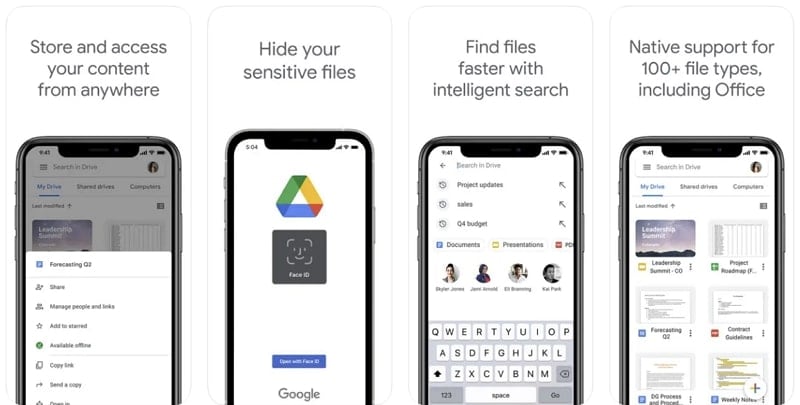
Pros
- It provides users with the most considerable value of free space in the market, which is 15GB.
- The data is extensively protected within a solid backup system and SSL encryption.
Cons
- There is a limit on the upload of data across the cloud service for users.
User Reviews
"Incredibly secure and reliable, we can share large documents, videos, or any other kind that we are not allowed to do via email. Easy access, no matter where you are from. You can be in Europe, America, or Asia; with a simple click, you enter and solve everything. I cannot really find something that does not help. In everyday life, it solves very well." - Gregorio Torres Rancier.
"There is some frustration for lack of support for older devices which sometimes are just used for storage themselves." - Kendra S.
2. Microsoft OneDrive
Microsoft OneDrive is another great iCloud alternative featuring quick support for data management. You can find it a helpful platform for easily storing your important photos, videos, and files. Under a protected, synchronized, and accessible platform, you get an exclusive opportunity to use 5GB of free cloud space.
OneDrive features other essential features for enhancing the data management process. Along with backing up photos and videos, look for a different experience of file management, which includes setting up password-protected links while sharing one.
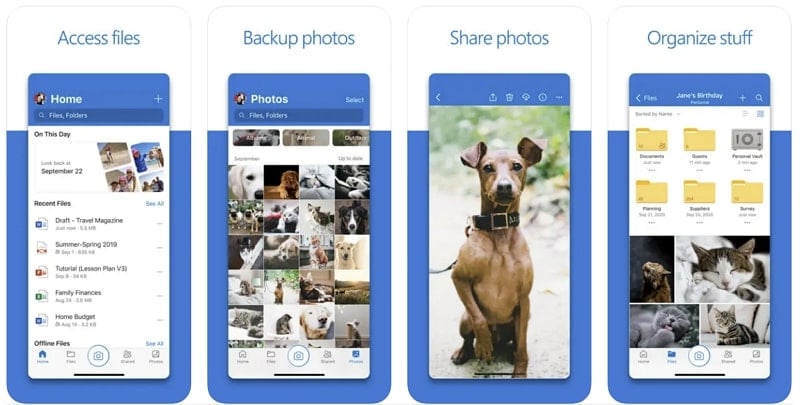
Pros
- The diversity of putting up different restrictions is exceptional on OneDrive, with users allowed to share files with their type.
- It allows setting up a bandwidth limit for uploading and downloading on OneDrive.
Cons
- It does not help you recover an employee's data who left a few years back. Only caters to 30 days to 3 months for recovering the data of the particular user who has left the Microsoft license.
User Reviews
"I like having the ability to save items on my desktop at work and being able to access them at home. It is easy for me to save from my desktop and access anywhere." - Software Advice.
"Where do I begin? It is constantly instability, it is very hard to use, sharing process and access permission are coming from hell, and the version control is simply sadistic." - GetApp
3. Dropbox
This iCloud backup alternative made quite a mark as a cloud storage platform in past years. Dropbox induces a coherent process of backing up iPhone and iPad data within its platform. Along with its ability to support the display of 175 different file types, sharing large files through links has never been easier. Dropbox has also made it manageable for users to control their data from desktops.
Although users buy their dedicated plans for more data availability, Dropbox offers one of the best data management experiences in the market. The paid version includes more features for compacting the control of the data.
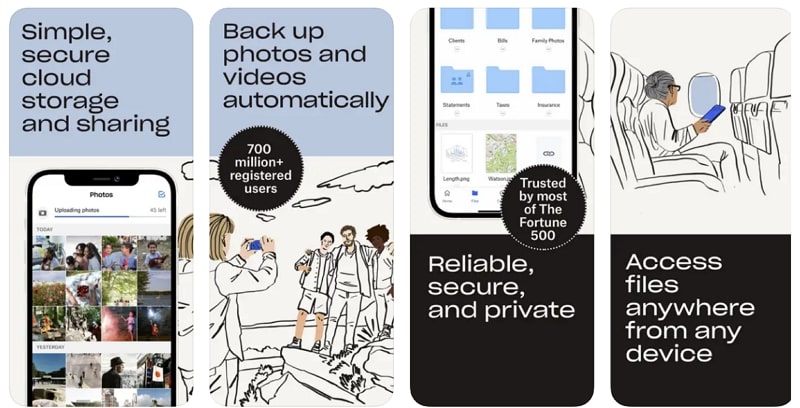
Pros
- The diversity in the compatibility of this cloud storage is exceptionally great, allowing the user to save their data in multiple locations.
- The pricing plans for Dropbox are great compared to most cloud services available.
Cons
- The 256-bit AES encryption is only utilized for stored files, while file transfer uses SSL/TLS security, which has drawbacks.
User Reviews
"It's a great product/ platform for storing data like PDFs, documents, PPTs, and other documents without worrying about space constraints. Even amazing is that you have enough security checks to keep your data private and secure." - Prithvi K.
"I created my account many years ago. Had dozens and dozens of pictures vanish from my Dropbox. Sent emails. Response at first, but then crickets. Dropbox sucks." - Dave.
4. Amazon Photos: Cloud Storage
Being a Prime member, you have the leverage of storage and managing your device data on Amazon Photos: Cloud Storage. This unique iCloud alternative provides users with the exclusive experience of managing iOS photos with ease. Users who seek to save specific photos on a drive can have this option themselves.
Under such differential options, Amazon Photos: Cloud Storage can be a great alternative to iCloud. Its unique ability to easily search data and get a mailed copy of your photos are among the prominent and peculiar features of this cloud service.
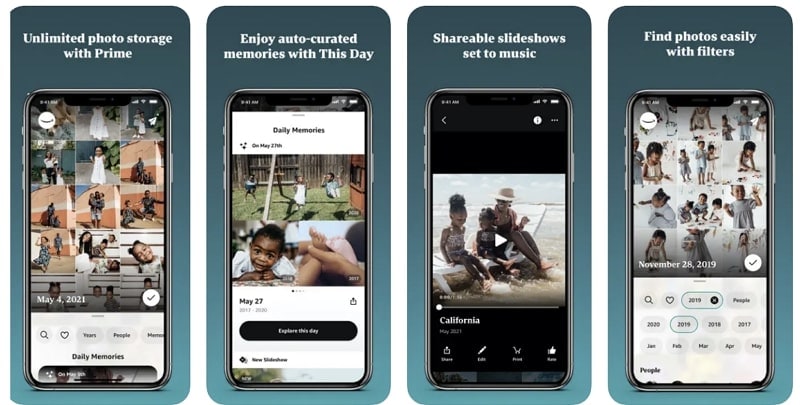
Pros
- It features an option for editing photos within the platform, which includes adding text overlays and focus effects.
- You can also consider sharing your data directly with Facebook with this intuitive cloud storage.
Cons
- There is nothing supported in this cloud service apart from photos, which is not a preferred tool for many users.
User Reviews
"Love the ability to find photos by day, week, month or year." - TK2944
"Who decided to remove the search bar? Amazon suggests I just scroll through my pics to find the ones I need - but there are over 140000 photos in my library..." - Pablitek
5. Box
Box offers a free storage space of 10GB to its iOS users from the start. With a simple interface, this cloud storage application provides a secure connection to manage content. Its provision of managing files through local storage and collaborating content is quite efficient. Along with that, you can also dedicatedly protect your data from unauthorized access.
Under such flexible notes, Box gives a real-time data management experience. Users who are up for a seamless experience on apps like iCloud can directly access such tools.
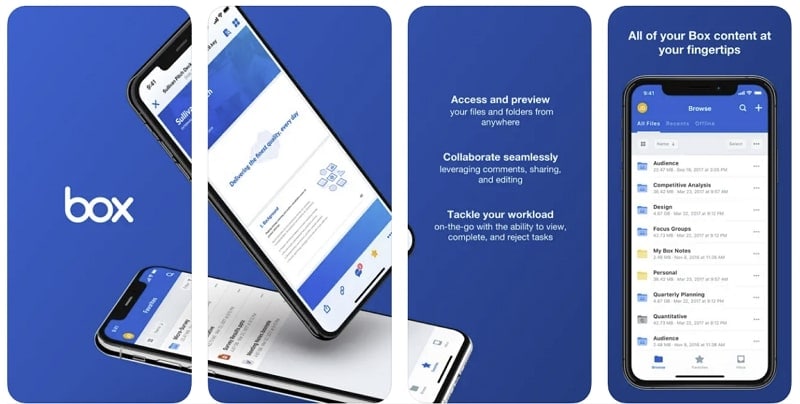
Pros
- The permission control offered within Box is exceptional and simple to work with, giving more control to the user.
- You can consider featuring a good collaboration system within the cloud service between multiple employees.
Cons
- This application can crash for unpredictable reasons, which can be frustrating for many users.
User Reviews
"I have a problem that when I upload, sometimes, it stops and doesn't go on, so I have to cancel and upload again." - from Software Advice
"A great place to keep all your files, good for collaboration between multiple employees, recommend using the box sync app to quickly move files around with ease." - Software Advice
6. pCloud
If you are facing problems with other cloud services and fancy a simple tool to manage data, pCloud is a great option for easily securing data. From a wide set of file-type support offered within the backup service, pCloud has no restriction on file size.
You can find the option of sharing the uploaded content with other users easily. With pCloud, allow your friends to upload content directly onto your cloud service with Upload links. This protects your data and account and offers a wider variety of options to manage data.
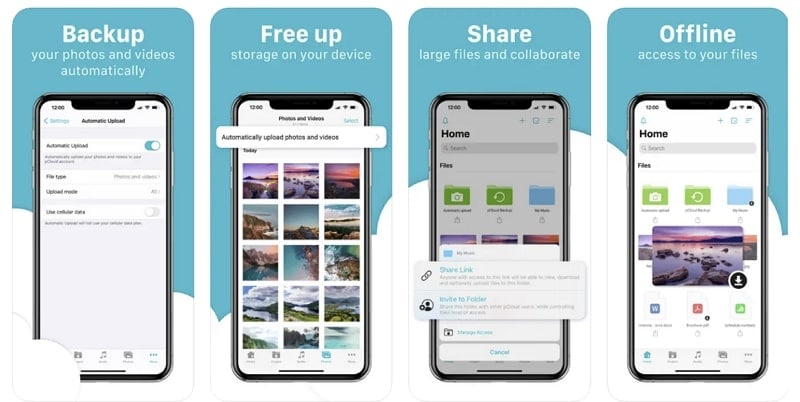
Pros
- You can have a free storage of 10 GB on the free version of this cloud service, which is greater than many competitors in the market.
- The interface of pCloud is relatively easy to work with, with a minimal learning curve.
Cons
- To utilize the tool completely, you should buy a subscription plan.
User Reviews
"pCloud gives you a lifetime of data backup for little money. They have secure servers that follow strict privacy standards. Their website and apps are easy to use. You can connect all of your devices. And you can upload files and share them with other people. There's also a built-in media player for watching movies, listening to music or browsing images. It does everything I want it to do." - Derek P.
"One of the major disadvantages of pCloud is we have to pay additionally to encrypt files, the feature called pCloud Crypto. This is really bad because we are already paying for service." - Mohammed A.
7. Verizon Cloud
You might have heard of Verizon offering carrier services to iPhone and iPad users. To your surprise, it is also available as a cloud service providing a better experience of data management than iCloud. From easy content sharing to casting the device to another screen, you can find everything available in Verizon Cloud.
Users can also find Verizon Cloud an accessible option for managing data on their devices. However, one prominent and provisional feature of this service includes the ability to save the original sizes and quality of the files.
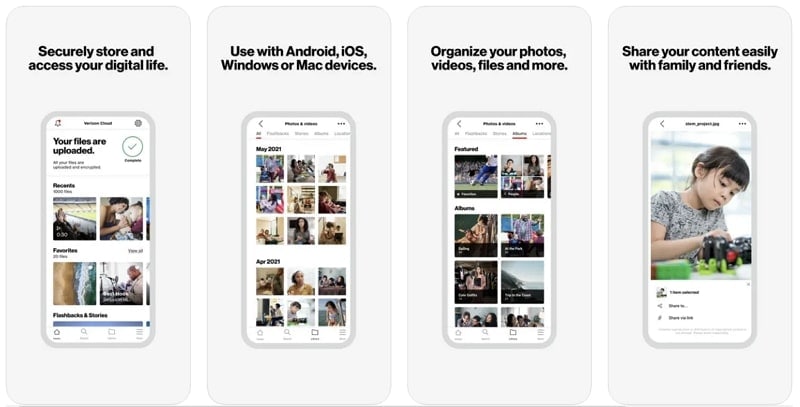
Pros
- There is a collection of every important function present within this cloud storage service.
- You can also back up your call log data, photos, and messages within this service.
Cons
- The time to restore data from this cloud service is more significant than most competitors.
User Reviews
"What I like most about Verizon Cloud is that it runs completely on its own, in the background, and I never have to do anything more than occasionally clear out some old unwanted files. And the ability to pull those files up or add to those files from any device makes my job easier is that I am a field technician." - Kevin B.
"It costs quite a bit for what it offers. There are a lot less expensive alternatives to suit your needs, offering more space for the same amount of money." - G2.
8. SugarSync
For an instantaneous experience of data backup on iPhone and iPad, you can also try working with SugarSync. This cloud service provides an automatic synchronization experience with instant backups. Along with synchronizing multiple folders within the service simultaneously, you can also remotely delete all data from the device if stolen or lost.
The inclusivity offered by SugarSync is exceptional with work. Being a great iCloud alternative, discover some of the most flexible features in cloud tools. You can also be served with a great and easy restoration of files within the cloud service.
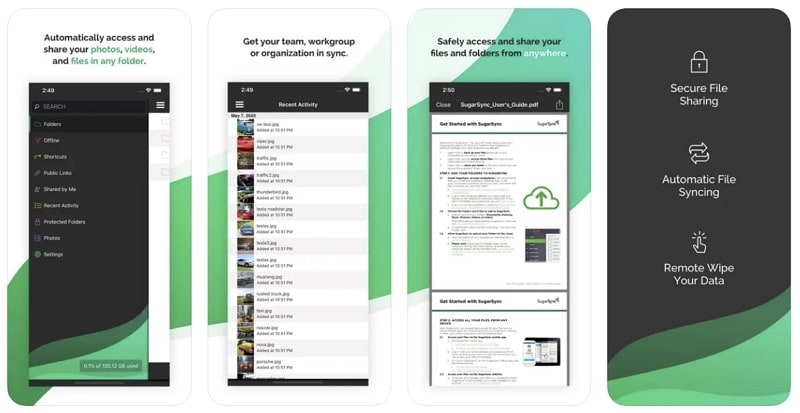
Pros
- The synchronization of folders through this cloud service is exceptional for working in real time.
- You can add unlimited devices under a single account.
Cons
- You cannot collaborate with other users over a single file, with this support dedicated to folders only.
User Reviews
" It is cheaper than other competitors. It is accessible on all platforms—mobile, Mac, and Windows. The sync option automatically updates all of the modifications and syncs the files." - Shubham J.
"Pricing! SugarSync is probably the costliest option amongst all the rivals it has in the market. Large businesses sharing massive data will have no issues paying their subscription fees, but a small organization will be turned off for sure." - Francesco M.
9. Dr.Fone - Phone Backup (iOS)
If unsatisfied with the different cloud alternatives available for iOS users instead of iCloud, you can also give a shot to local backup options. Although you might not find this among many users, some services make it a better option. Dr.Fone - Phone Backup features among the most prominent local backup services in the market for its smart and efficient phone management functions.
While you can find dedicated data backup support, it is a better option than iCloud. Along with other prominent features such as exporting, adding, deleting, and transferring iOS device data, you can enjoy full support for the latest iOS versions in Dr.Fone. With a platform like this, you can have a wholesome local data backup experience on your iPhone or iPad.
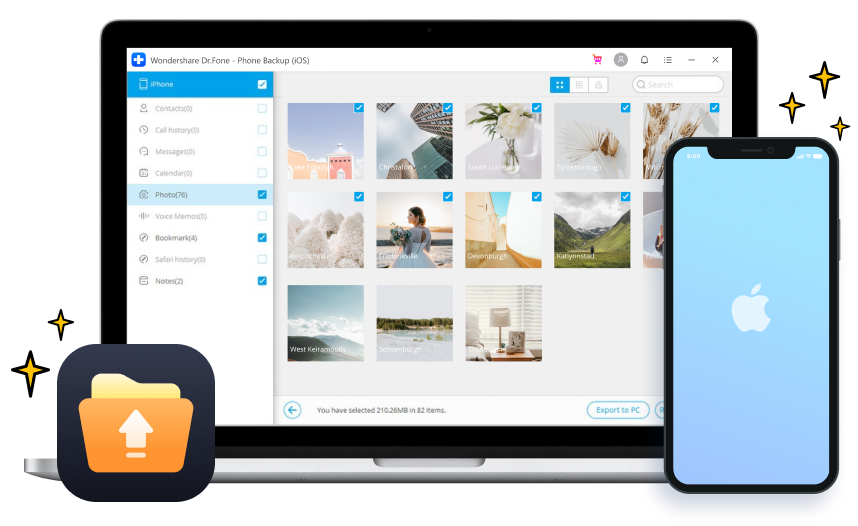
Pros
- Back up data on your iOS or Android devices easily and restore backup files selectively to any device.
- The support for the latest iOS version makes it one of the most compatible tools to work with.
Cons
- To use Dr.Fone - Phone Backup, you must use the computer with it. The complete process cannot be executed within the smartphone.
User Reviews
"What I liked most is the tool to recover deleted images on the cell phone. I also like the tool to root the smartphone." - Fernando G.
"I had almost lost all of my recordings, but after loading this, I was able to get them all back! So, it literally saved my life because my lecture audio notes were all saved on my phone. Also, it was affordable that a student can easily install and use!" - Shruti K.
Part 3: Cloud Backup vs. Local Backup: Which is Better?
Though you might find users promoting cloud backup systems for managing data, there are some things to keep in mind. Cloud backups are a great option for managing data; however, they are not absolute. Compared with local backup services like Dr.Fone, many cloud services are outsmarted for a wider range of features in Dr.Fone.
The seamless experience offered by Dr.Fone without needing an internet connection is something. While you need online access for a proper experience on cloud backups, nothing is required in a local backup service. This makes Dr.Fone a manageable experience for many users in protecting and controlling their data.
With wider options such as transferring content from iOS to iTunes and much more, Dr.Fone is the most compelling data backup service as an iCloud alternative.
Conclusion
In this article, you have discovered a list of unique and impressive cloud applications that can serve better than iCloud. However, for an ultimate experience in data management, Dr.Fone offers some of the best features.
If you are fed up with using iCloud for managing data, this is undoubtedly the right direction for you to take. Find the best option for your iOS device as you have gone through a comprehensive list of alternatives.
Dr.Fone Basic:
Better Control for Your Phone
Manage, transfer, back up, restore, and mirror your device

















Alice MJ
staff Editor