Chromecast VS. Miracast: Mirror Screen Between Devices
Dec 16, 2025 • Filed to: Mobile Tips & Tactics • Proven solutions
Dr.Fone Basic:
Better Control for Your Phone
Manage, transfer, back up, restore, and mirror your device
With the wave of entertainment becoming increasingly mainstream, having accessories on your smart TV is now a must-have. As such, the battle for the best devices between Chromecast vs. Miracast has emerged. Both screen mirroring accessories pack quite a punch to deliver total video content – which begs the question, which one is better?
This article will tackle all your burning questions, including what Chromecast and Miracast are. We’re also going to discuss screen mirroring with Chromecast and Miracast to see the difference between the two. Simply stick around and learn more.
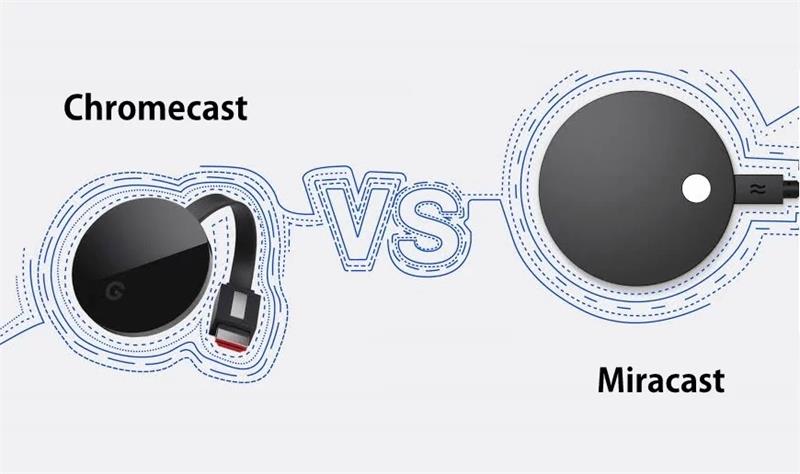
Part 1. Understanding Google Chromecast
This part will take a deep dive into learning what Chromecast is, how it works, and its pros and cons.
1. What is Chromecast?
Google Chromecast was launched last 2013 and is one of the most popular multimedia streaming devices available today. Chromecast is a device where you can send things from your mobile device to a screen mirror of your big-screen TV. While it sounds tricky, a screen mirror to Chromecast is generally pretty easy to use once you get the hang of it.

2. How does Chromecast work?
Chromecast directly plugs the dongle into a TV set via HDMI to stream content from your phone, laptop, or speakers into your TV. If you want to cast media meanwhile, simply launch a supported app on your device, such as a smartphone or laptop, like Netflix, Spotify, YouTube, etc.
Afterward, wait for the Chromecast logo to appear when the app discovers your Chromecast dongle on the network. Your smartphone acts as an interactive remote to source content and perform screen mirroring to the Chromecast or a Chromecast built-in device.
3. What are the pros and cons of Chromecast?
Here are Google Chromecast’s pros and cons.
Pros
- The viewing experience drastically improves with Chromecast as you can plug it into a large TV.
- Setting up is very simple, and you can start casting in minutes.
- The dongle is portable, so you can safely store or use it on another device anytime.
Cons
- Chromecast does not come with a remote control.
- Persistent internet connectivity is needed when streaming.
- Casting using screen mirroring creates vulnerability in your information security.
Part 2. Understanding Miracast
This section will tackle what Miracast is, how it works, and its pros and cons.
1. What is Miracast?
An alternative to Chromecast is Miracast, which was introduced in 2012. Miracast is a wireless HDMI connection to mirror everything from one screen to another. This feature is a default Wi-Fi feature on most modern devices without having a separate device like Google’s Chromecast.
This is thanks to the Wi-Fi Alliance, a worldwide consortium of companies deciding to make Miracast a standard protocol. It means that any device with Miracast can connect to any other nearby Miracast-supporting device.

2. How does Miracast work?
Miracast uses peer-to-peer screen mirroring via Wi-Fi direct connections to stream audio/video content from mobile devices, tablets, and laptops, to a TV screen without an internet connection. The device directly negotiates settings for each connection which highly simplifies the process for many users.
It’s like an alternative to having a traditional HDMI cable, as it can mirror screens wirelessly. This means that if you want to show something on your phone to a wide audience, you can mirror your smartphone with Miracast to play it on a monitor or TV screen.
3. What are the pros and cons of Miracast?
Here are the pros and cons of using Miracast.
Pros
- It doesn’t require an internet connection to do screen mirroring.
- Setup is effortless, and you’ll be able to screen mirror in just a few steps.
- If you’re an Android user, you don’t need to install any additional apps as Android integrates Miracast.
Cons
- Your phone or tablet is basically unusable when you’re mirroring with Miracast.
- Miracast isn’t a media player like Chromecast, so if you intend to stream apps like Netflix, Chromecast is the way to go.
Part 3. Chromecast VS. Miracast: What Is the Difference?
This section will compare Chromecast and Miracast with a handy comparison chart and a specific bullet list.
1. Comparison Chart
Here’s a chart between Chromecast and Miracast’s function, operation, internet connectivity, resolution, and device compatibilities.
|
Aspect |
Chromecast |
Miracast |
|
Function |
Direct cast streaming services from your phone to your TV or monitor |
It can only mirror the display of one screen onto another |
|
Operation |
- Works by plugging into the display devices HDMI - Can have one display device |
- Works based on Wi-Fi direct principle, with no need for HDMI - Can have two display devices |
|
Internet connection |
Need an active wireless connection to function |
Can function offline without the need for an internet connection |
|
Resolution |
720p HD, 1080p HD, and 4K |
1080p HD |
|
Device compatibility |
Windows, MAC, Android, and Smart TV OS |
Windows, Android, and smart TV |
2. Chromecast VS. Miracast Differences in Detail
Here’s a detailed difference between Chromecast and Miracast in terms of its capabilities.

- Screen Mirroring – Chromecast is primarily a streaming device and screen mirroring second. Meanwhile, Miracast is specifically a screen mirroring device that doesn’t require internet connectivity.
Screen Mirroring Winner: Miracast
- Screen Casting – Screen casting on Chromecast lets you multitask once it takes over the content. On the other hand, Miracast will not let you multitask while screen mirroring, as the phone will exclusively perform the task for mirroring purposes.
Screen Casting Winner: Chromecast
- Screen Sharing – Chromecast is highly compatible with mobile devices, while Miracast uses Wi-Fi direct for a seamless connection between devices. Chromecast easily streams major multimedia apps such as Netflix, Hulu, YouTube, and more, while Miracast is excellent for connecting PC, laptops, or mobile devices to a projection screen.
Screen Sharing Winner: Tie
Part 4. Chromecast VS. Miracast: Is Miracast Better?
Miracast offers convenience for people who do presentations that need screen mirroring regularly. Meanwhile, Chromecast is one of the best streaming devices available today simply because of its ease of use. However, Chromecast requires persistent internet connectivity, while Miracast works completely offline.
If your primary purpose is streaming content, you won’t go wrong with Chromecast. If you save your content on your laptop, desktop, or mobile phone, then getting a Miracast to screen mirror your content is also a consideration.
Part 5. Bonus Tips: How To Screen Mirror Your Phone to PC?
If you’re looking for a third alternative to mirror your phone to another screen, then Dr.Fone Air by Wondershare is your best bet. Dr.Fone Air is entirely free, doesn’t require any installation, and you can immediately use it in just a few steps.

Key Features
Here are some of the features of Dr.Fone Air.
- Screen mirror from your phone to your monitor or TV while watching movies, playing games, etc.
- Instantly share presentations, spreadsheets, videos, and more, from your phone to create a better meeting experience.
- Available on all major web browsers such as Chrome, Safari, Microsoft Edge IE10, or higher versions.
Here are the steps to cast your phone to another screen or web browser.
Step 1: Go to drfone.io on your computer’s web browser.
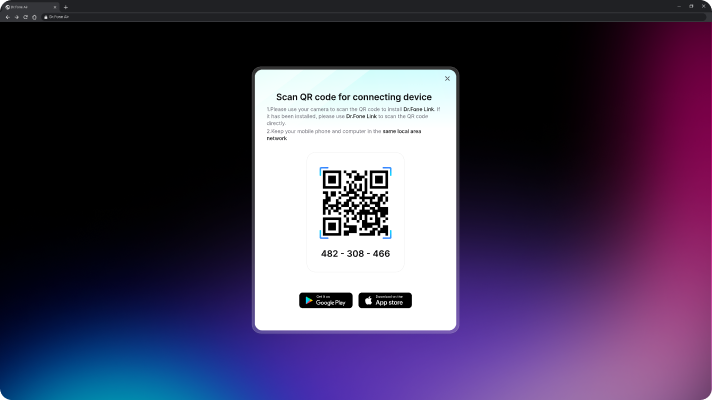
Note
Your phone and computer should be connected to the same Wi-Fi network.
Step 2: Scan the QR code that appears on the screen or enter the cast code to connect both devices.
Step 3: Once connected, click Screen Mirroring to view your phone screen on your computer.
Conclusion
While Miracast is not a regular smart TV companion like Google Chromecast, Miracast works offline as it creates a secure Wi-Fi connection between devices. It is an advantage if you’re merely screen mirroring offline content to your TV screen. However, if you’ve subscribed to services such as Netflix, Amazon Prime, HBO Go, or even YouTube, this is where Chromecast shines, as it has streaming capabilities.
On the other hand, using an alternative such as Dr.Fone Air provides flexibility for your viewing pleasure as it’s free with no ads and doesn’t need Bluetooth or NFC.
Dr.Fone Basic:
Better Control for Your Phone
Manage, transfer, back up, restore, and mirror your device
Screen Mirror Tips & Tricks
- iPhone Mirror Tips
- Mirror iPhone to iPhone
- iPhone XR Screen Mirroring
- iPhone X Screen Mirroring
- Screen Mirror on iPhone 8
- Screen Mirror on iPhone 7
- Screen Mirror on iPhone 6
- Cast iPhone to Chromecast
- Mirror iPhone to iPad
- Screen Mirror on iPhone 6
- Apowermirror Alternative
- Android Mirror Tips
- Screen Mirroring Huawei
- Screen Mirroring Xiaomi Redmi
- Screen Mirroring App for Android
- Mirror Android to Roku
- PC/Mac Mirror Tips

















James Davis
staff Editor